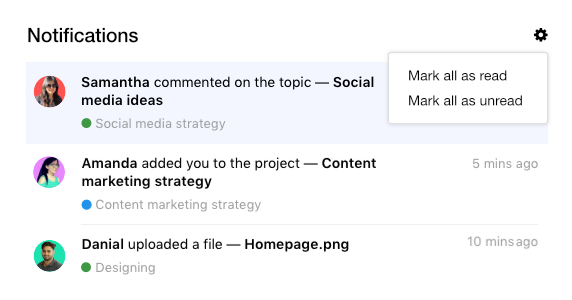ProofHub made it quite easy to stay updated with all the activities relevant to you shown in the notifications section. That being said, we all want our notifications sorted in a way they’re easily read and uncluttered.
To avoid the case when similar activities appear in separate entries, flood the notifications section, and make it look crowded, ProofHub has introduced clubbed in-app notifications.
Clubbed in-app notification example
When multiple people are commenting on a task you’ll not see a notification for each person but a notification clubbed for two or more than two people as shown in the picture below:
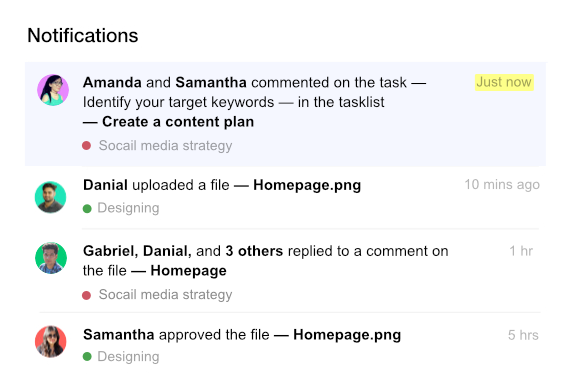
The same will be the case when multiple people comment, reopen a comment, reply to a comment or even resolve a comment on a topic, file, note, and announcement.
Read-unread notifications
- In the latest update of ProofHub, only those notifications which you’ve opened will appear as read and the unread will remain highlighted.
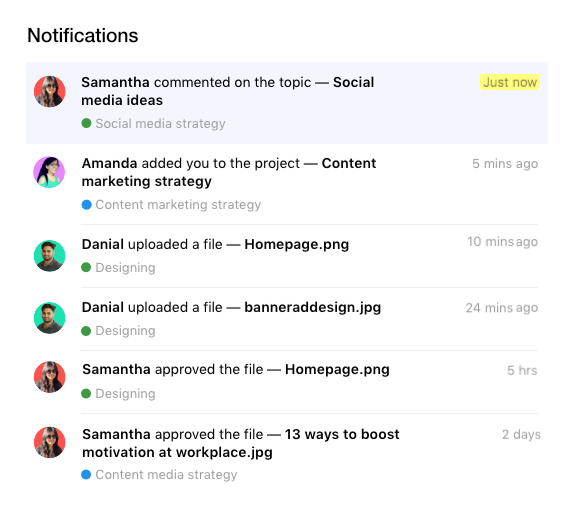
- At the same time, you can now mark all your notifications as read without having to open every single one. You can also mark all notifications as unread too. In case you want to mark an individual notification as read or unread, you can do that too.

We hope it will be a sight for sore eyes of the teams to find their cluttered list of notifications tidily grouped, having a choice to mark all notifications as read or unread, and getting to differentiate between opened and unopened notifications.
Until next update!
Need more help?
– Can’t find the answer to your questions? Contact ProofHub Support.
– Check our blog for the latest additions, updates and tips.