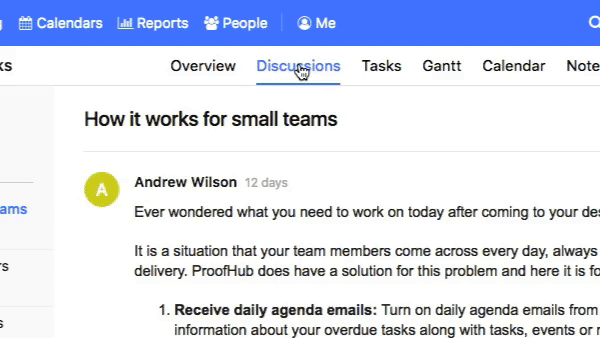We know how much it irritated you when you wanted to edit a text in your notes, tasks or discussions. Selecting numerous options and making changes was no less than a task itself.
But not anymore – say goodbye to that tedious work. ProofHub has made some interesting changes which save your time and effort.
Inline editing allows you to make changes in the text directly on a page. Just click anywhere on the text which makes it quick, simple and more user-friendly. Simple, right?
Table of Contents
Here’s how it works:
Earlier, you would click on the context menu option (the three-dot option) on the top right of a task, which would give you a drop-down menu having multiple options like manage people, edit, delete etc.
Now, you don’t need to do this tiresome work. Just click anywhere on the text, which allows you to edit text inline, add subtasks to it and assign it to various people.
Guess what? These changes are not only limited to the tasks but are also introduced for making changes inline to your notes, discussions, and notebooks as well. It just takes a second. Let’s see how it goes:
Discussions:
Go to discussions. Select a topic. Just click on the text to make any inline changes.
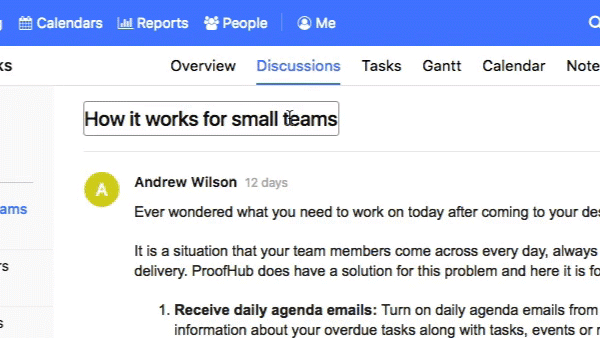
Tasks:
Go to tasks. Select any task or list. Just click on the text/description to make any changes.
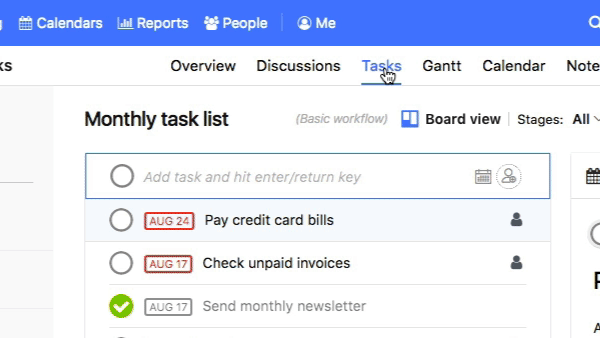
Notes:
Go to notes. Select a notebook. Just click anywhere in the notebook/notes title to make any changes.
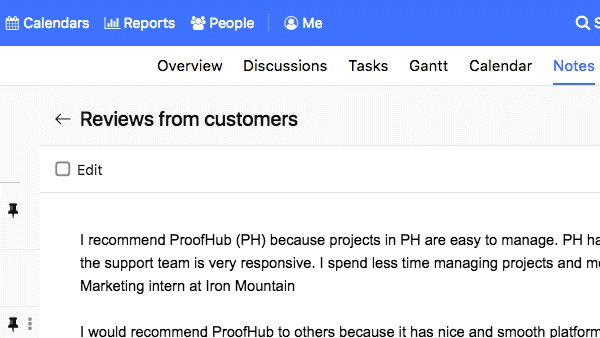
It is quick and easy. Give it a try today and happy editing 😀
P.S. Stay on the lookout for some cool features coming soon here.