Brainstorming sessions and brainstorming tools – I’m sure you would have heard these two words quite a lot during the recent COVID-19 induced lockdown.
Brainstorming tools are in vogue. Gone are the days when someone talked about brainstorming, our minds usually conjure up a picture of a good old pen and paper, whiteboards, and notepads and that long walk to the meeting hall or conference rooms.
With a large number of professionals working remotely from different locations, it’s not possible to use old-fashioned tools for brainstorming sessions. This is why virtual brainstorming tools have become a staple for every business.
Not to forget that in order to get the best results, you need to have the best tools for brainstorming – to create, accumulate, and organize ideas in a single platform.
In this article, I will talk about some top brainstorming tools available in the market that you ought to try. However, before we move to that let’s first take a look at how teams and managers can benefit from using these tools.
How Brainstorming Tools Can Benefit The Managers And Their Teams
In today’s highly competitive, often cut-throat, business environment, you need to be dynamic. Using tools for brainstorming can help managers to create and record ideas virtually, without having to conduct an in-person team meeting.
There are many ways in which these specialized tools benefit managers. Let’s take a look at them.
How Brainstorming Tools Can Benefit The Managers And Their Teams
In today’s highly competitive, often cut-throat, business environment, you need to be dynamic. Using tools for brainstorming can help managers to create and record ideas virtually, without having to conduct an in-person team meeting.
There are many ways in which these specialized tools benefit managers. Let’s take a look at them.
- Brainstorming On-Demand
One of the biggest benefits of using a brainstorming tool is that these are easily accessible to you, wherever you are; even on your mobile phone (since most of the modern tools have mobile apps). The minute you or your team members think of a striking idea, you can create, save, and share them among yourselves. Your team members can access and collaborate on these ideas on their devices. Brainstorming tools allow you to be creative not just in your office but outside it too!
- Promotes Employee Engagement
Brainstorming tools promote employee engagement as all team members actively participate in a brainstorming session. Holding such sessions regularly helps in creating a positive work environment where you let everyone in the company have a voice. Employees feel valued, listened to, and want to contribute to achieving shared goals. This is one of the best things about having top brainstorming tools for your team.
- Keeps Widely Dispersed Team On The Same Page
You know what makes these brainstorming tools so effective – they bring your teams on the same page. By sharing a common collaboration platform, all team members stay in the loop and are connected with others through different communication channels, like chat, online discussions and so on. Swift communication and a common collaboration platform helps to add efficiency to your brainstorming sessions.
- Help You Think Divergently
Brainstorming tools enable you to frequently get together with like-minded people, and start discussing ideas without any bottlenecks. Brainstorming with others makes you receptive of others’ ideas and learn how to go beyond normal thinking and think outside the box. You can consider a broad range of possibilities that you would not think when brainstorming alone.
- Help Get The Recognition You Deserve
Brainstorming tools can help you add value to your work and make your ideas easily visible to others, from lower to top hierarchy. You can keep your managers and other senior officials in the loop during the brainstorming session so your ideas have a better chance of getting recognized for your efforts by senior management. Your efforts will be noted, which further improves your chances of getting promoted to a senior role in the future.
Bring your team together and let them share their ideas with one another using ProofHub. Try it today!
Table of Contents
- Best tools that will help your team with brainstorming
- 1. ProofHub
- 2. Scapple
- 3. Miro
- 4. Slack
- 5. ClickUp
- 6. MindMeister
- 7. Stormboard
- 8. Freemind
- 9. IdeaBoardz
- 10. Evernote
- 11.MindGenius
- 12. Popplet
- 13. Microsoft Teams
- 14. The Brain
- 15. WiseMapping
- 16. GroupMap
- 17. Coggle
- 18. Freeplane
- 19. Lucidchart
- 20. Google Documents
- 21. Mindomo
- 22. Bubbl.us
- 23. Mapul
- 24. SimpleMind
- Conclusion
Best tools that will help your team with brainstorming
Now, as you have got a clear idea of the role of brainstorming, you may be thinking of implementing it. But, before you go, take a look at the most valuable brainstorming tools that will aid you not just answer the question ‘how to manage a task’, but also in sharing, collecting, organizing, and analyzing ideas all from a single interface, which include both paid as well as free project management software.
So, here goes the list of tools that I’ve picked exclusively for helping you out with your brainstorming sessions in the office:
1. ProofHub
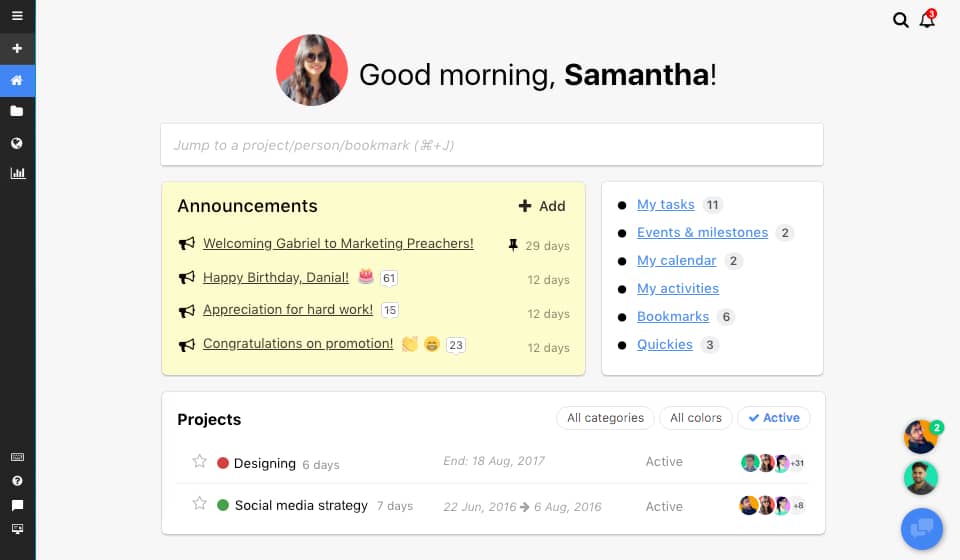
ProofHub is basically an all-in-one project management and team collaboration software that is well-suited to make brainstorming successful. It comes loaded with a wide range of features that will help you and your team to bring all the ideas to a single place where it’s easier to sort and analyze them.
Whether you want to put forward some ideas for a particular task or need some innovative ideas for your business’s product, ProofHub offers you a secure environment to empower team discussions, brainstorming and helps with resource management as well.
Main Features:
- Create discussions topics and collect ideas from your team
For a brainstorming session, the first thing that you need to do is to bring all the participants to a single place. ProofHub allows you to do that virtually with its discussion topics feature. You can start a discussion topic that focuses on a particular matter and get inputs from the participants.
You and your team can also share files and documents to support the ideas and thoughts. Above everything else, none of your team members have to leave their office desks to participate in any discussion and they can put forward their ideas at any time.
- Streamline work processes using Kanban Boards
Kanban boards are great when it comes to streamlining work and see how tasks are moving through different stages of a project. However, with ProofHub’s Kanban boards, you can add comments to a task card. This comes in handy when you are working on a task and you come across an issue or an innovative idea.
Instead of arranging a meeting, you can simply add comments to discuss your issue or idea with other assignees of the task or with anyone from your team by mentioning them.
- Stay connected using the integrated chat interface
ProoHub comes with an integrated chat interface that allows you to bring your team together to discuss and share ideas. You can either collect ideas individually from your team members using one-on-one chat or bring them all together for brainstorming in a group chat.
- Make notes and keep all the important information secured
When you are taking part in a brainstorming session, you need to jot down all the information and key takeaways in a secure and easily accessible space. With ProofHub, you can note down all the valuable information and access it later. You can even choose a color for each note, attach files, and share it with other people on your team so that they can also add their thoughts.
Pricing Plans:
Visit our pricing page for more information.
Are you ready to make your team’s brainstorming sessions to the next level? Sign up for ProofHub now!
2. Scapple
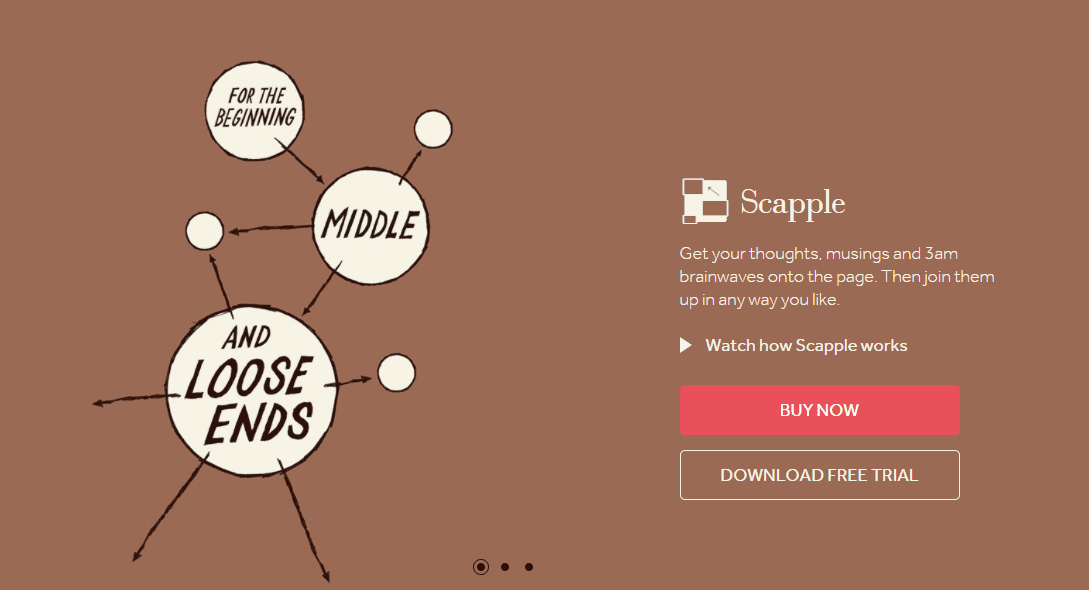
Scapple rates among one of the best brainstorming tools available today. It’s a virtual sheet of paper that enables you to make notes anywhere and connect them using lines or arrows. This writer-centric tool has an open-ended format. With Scapple, creating notes is as easy as double-clicking anywhere on the page, and users can connect notes using drag and drop.
Main Features:
- Write notes anywhere
- Completely freeform
- Create background shapes to group notes
- Customize the appearance of notes
- Full-screen mode
- Export or print ideas
- Drag notes into Scrivener
Pricing:
Free plan – A 30-day free trial
Paid plan – $19.10 for the full version of Scapple
3. Miro
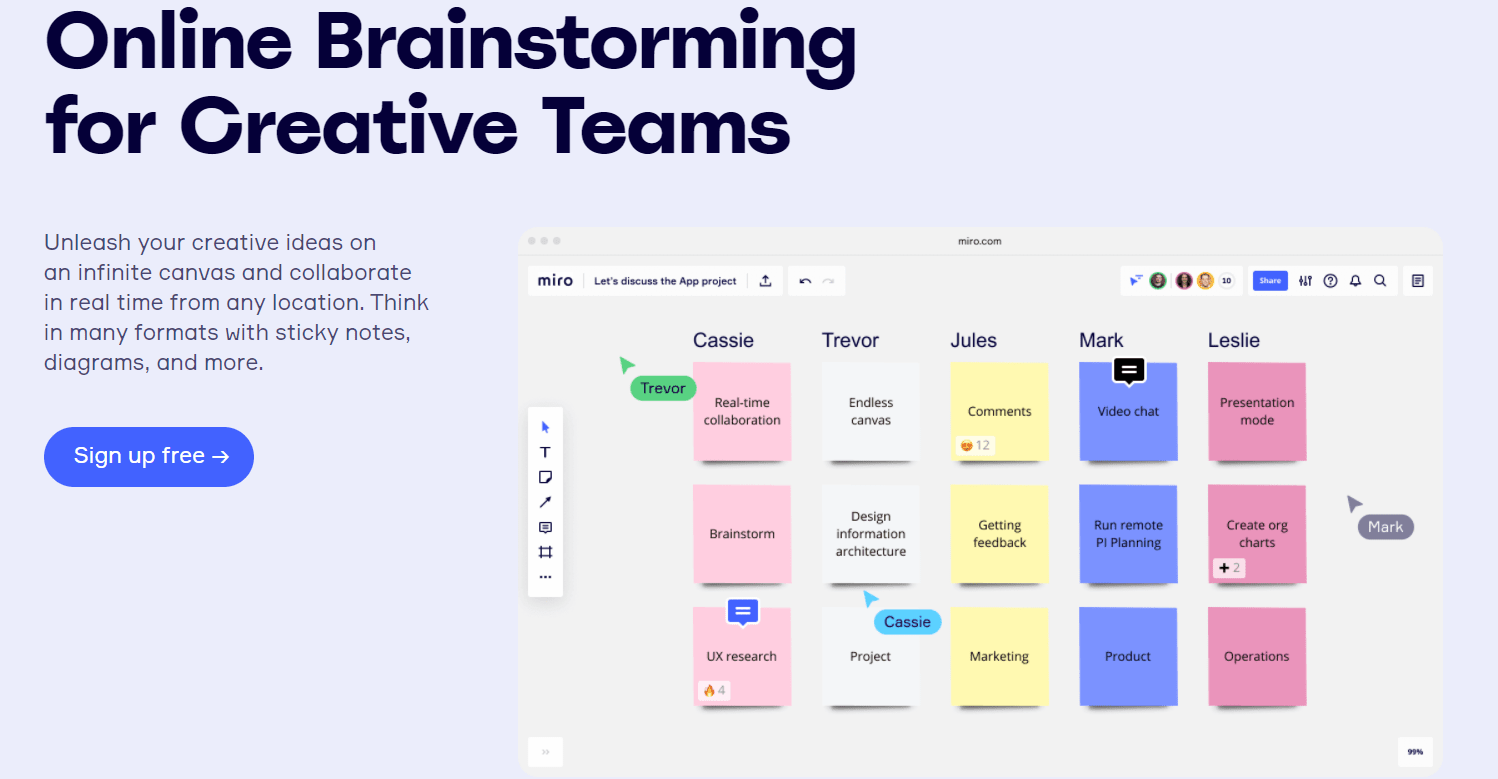
Another efficient brainstorming tool, Miro is an online collaborative whiteboard platform that helps managers to bring their teams together, on the same page, any time, anywhere. Whether your teams are widely dispersed or colocated, Miro provides an intuitive, engaging, and in-person collaboration experience with multiple options for real-time or asynchronous teamwork on an online whiteboard. Miro integrates with today’s most popular tools like Google Suite, Jira, Slack, etc, to seamlessly gel with your workflow within a scalable online whiteboard.
Main Features:
- Templates & Frameworks
- Infinite Canvas
- Widgets
- Easy Screen Sharing
- Embedded Video, Chat, and Commenting
Pricing Plans:
Team plan – Starts at $8 per user/month, billed annually
Business plan – Starts at $16 per user/month, billed annually
4. Slack
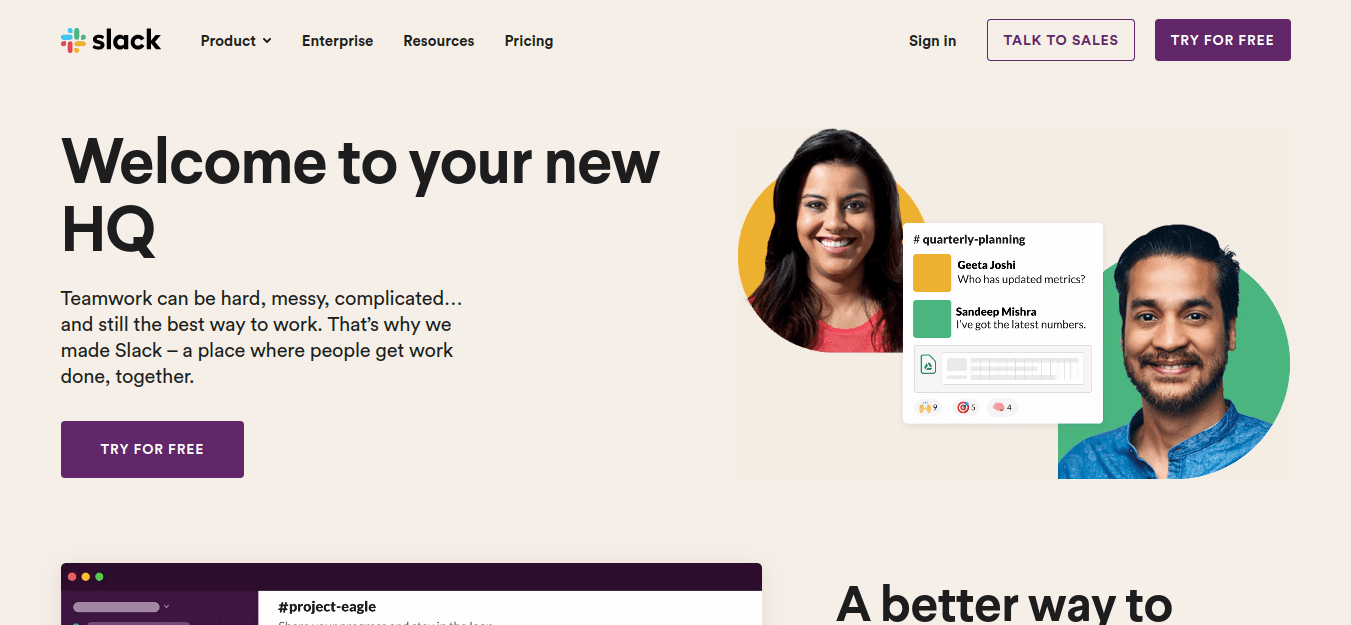
While Slack is often viewed as a communication application, it also acts as a great tool for gathering ideas from team members and keeping a record of them. With this tool, you can access all the conversations, ideas, and even files that your people on your team have shared with each other. Additionally, the communication tool lets you create channels where you can add specific members with whom you want to brainstorm.
Main Features:
- Start discussions with a team over chats, voice calls, or video calls
- Easily search conversation to retrieve messages, files, etc.
- Quickly switch across multiple channels
Pricing Plans:
Standard – Available for $2.67 per user per month
Plus – Available for $5 per user per month
5. ClickUp
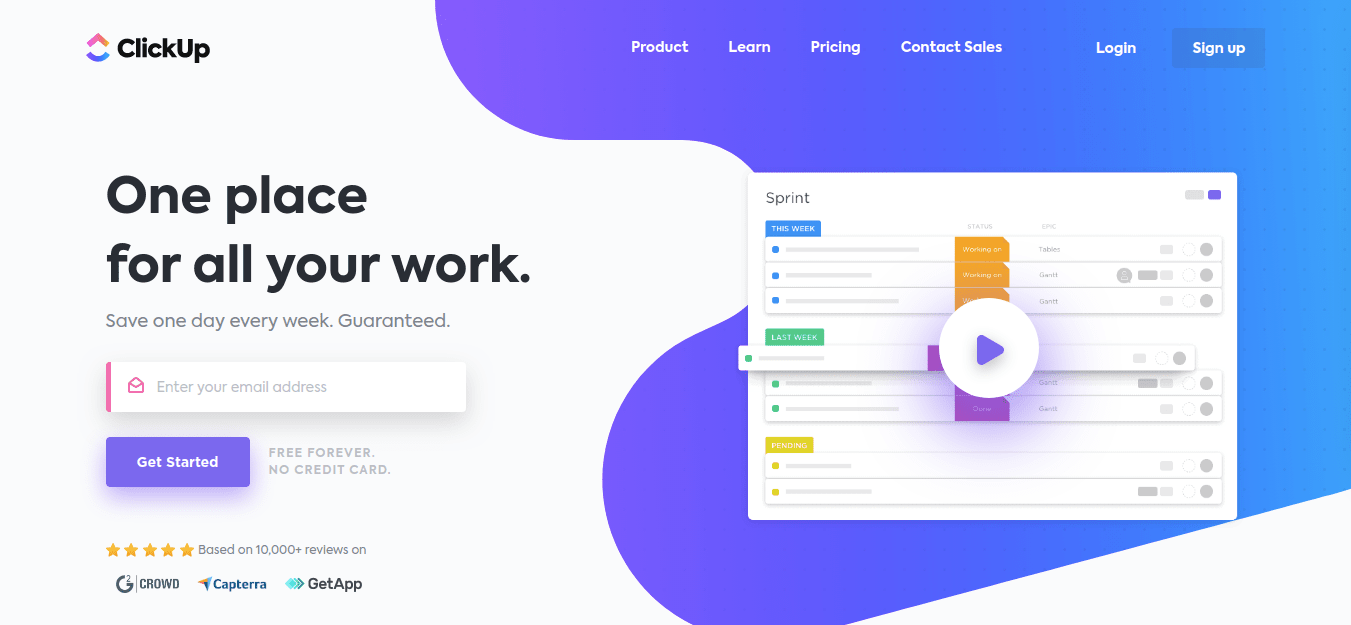
ClickUp is another project management software that you can use for brainstorming with your team. It offers several team collaboration features that come handy when your team needs to share and discuss ideas as well as plans. It offers a chat view that allows you to bring specific members of your team together and start a conversation. You can even share files with others to present your ideas or work in an interactive way.
Main Features:
- Share doc files and edit them in real-time
- Add comments to tasks as suggestions
- Decide access level for each team member to ensure confidentiality of information and ideas
Pricing Plans:
Unlimited – Starts at $5 per user per month
Business – Starts at $9 per user per month
6. MindMeister
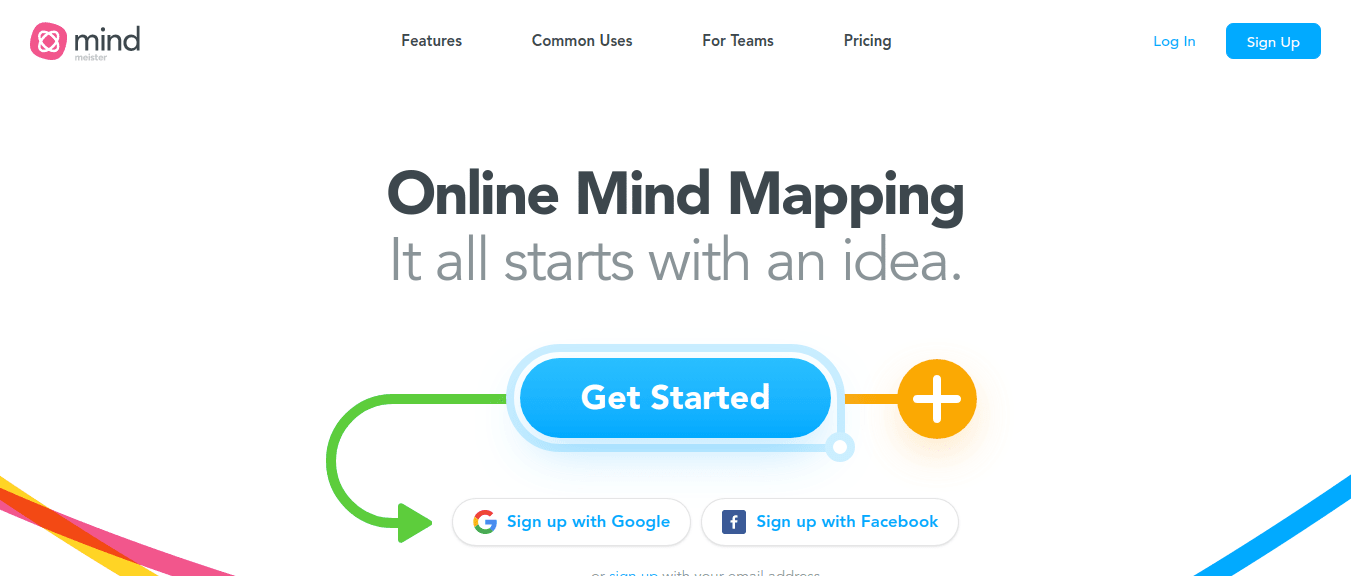
Mind mapping tools are ideal for brainstorming and Mindmeister is one such web-based software. It lets you create mind maps that are picture-perfect for creating and sharing ideas visually. You can invite people to collaborate on mind maps by adding comments on topics and voting on ideas.
Main Features:
- Two different mind map layouts – Classic and Org Chart Mode
- Wide customization options are available for mind maps
- See the contributions of each member on a mind map
Pricing Plans:
Personal – Available for $2.49 per user per month
Pro – Available for $4.19 per user per month
Business – $6.29 per user per month
7. Stormboard
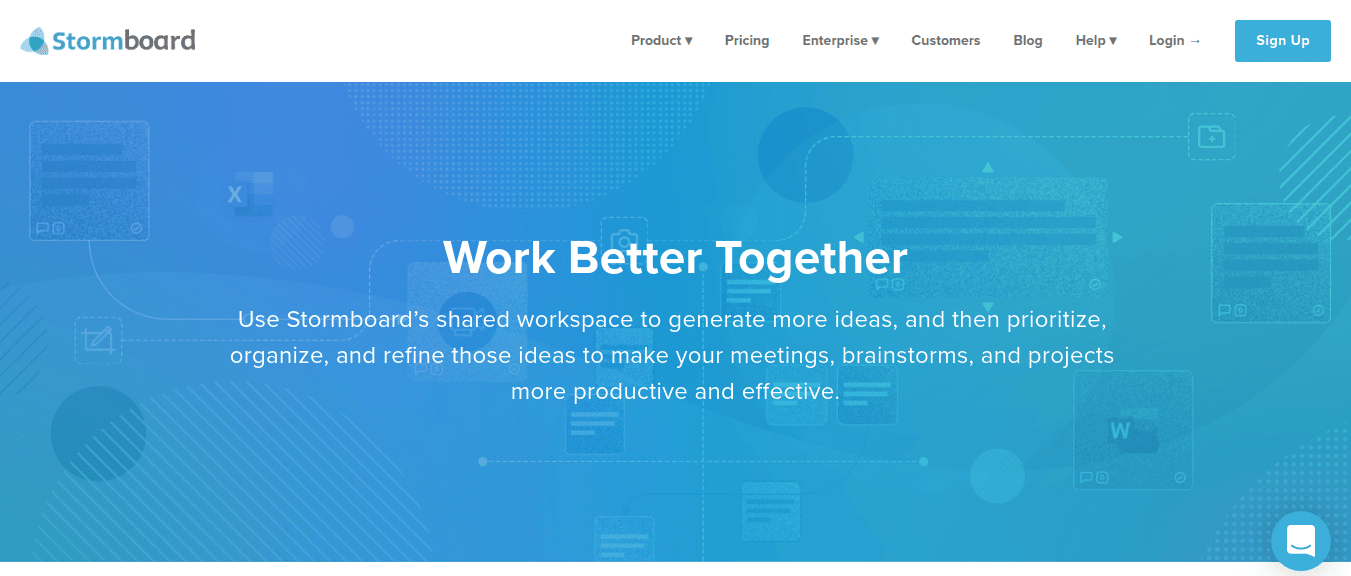
Stormboard makes real-time brainstorming and collaboration possible for your team. It offers you whiteboards where you can share ideas, files, etc. Moreover, the sticky notes make it quite easy for you to note everything important that comes to your mind. Stormboard will help to make your meeting and brainstorming sessions more effective.
Main Features:
- Create tasks inspired by ideas and delegate them to your team
- Group similar ideas and delete duplicate ones instantly
- Supports third-party app integrations
Pricing Plans:
Startup – Available for $5 per user per month
Business – Starts at $8.33 per user per month
Enterprise – Starts at $16.67 per user per month
8. Freemind
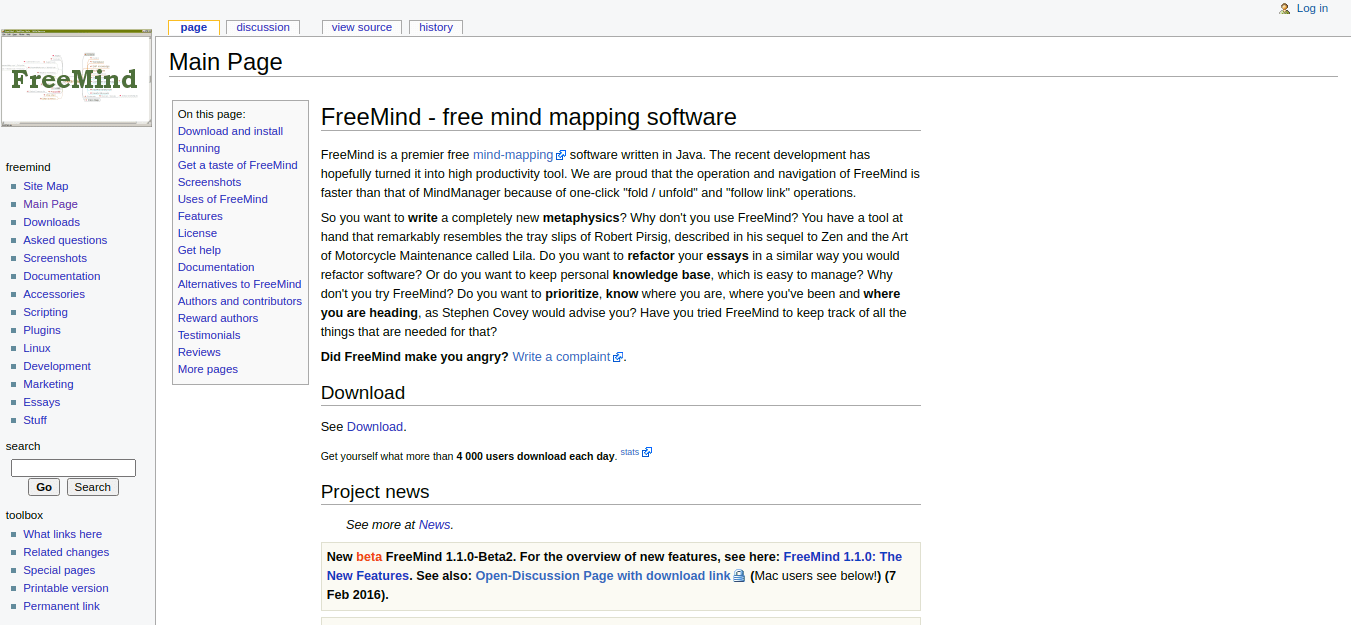
Written in Java and available as an open-source mind mapping software, Freemind is a good option, which is available for free but has limited functionality. Nonetheless, you can use Freemind to plot the ideas visually that have emerged from a brainstorming session. The smart drag and drop functionality makes it easy to do several tasks, including copy nodes, changing the position of nodes, etc.
Main Features:
- You can make notes and note down every important piece of information
- Add icons, change the font style and colors of a mind map according to your preferences
- Export maps into HTML
Pricing Plans:
Free
9. IdeaBoardz
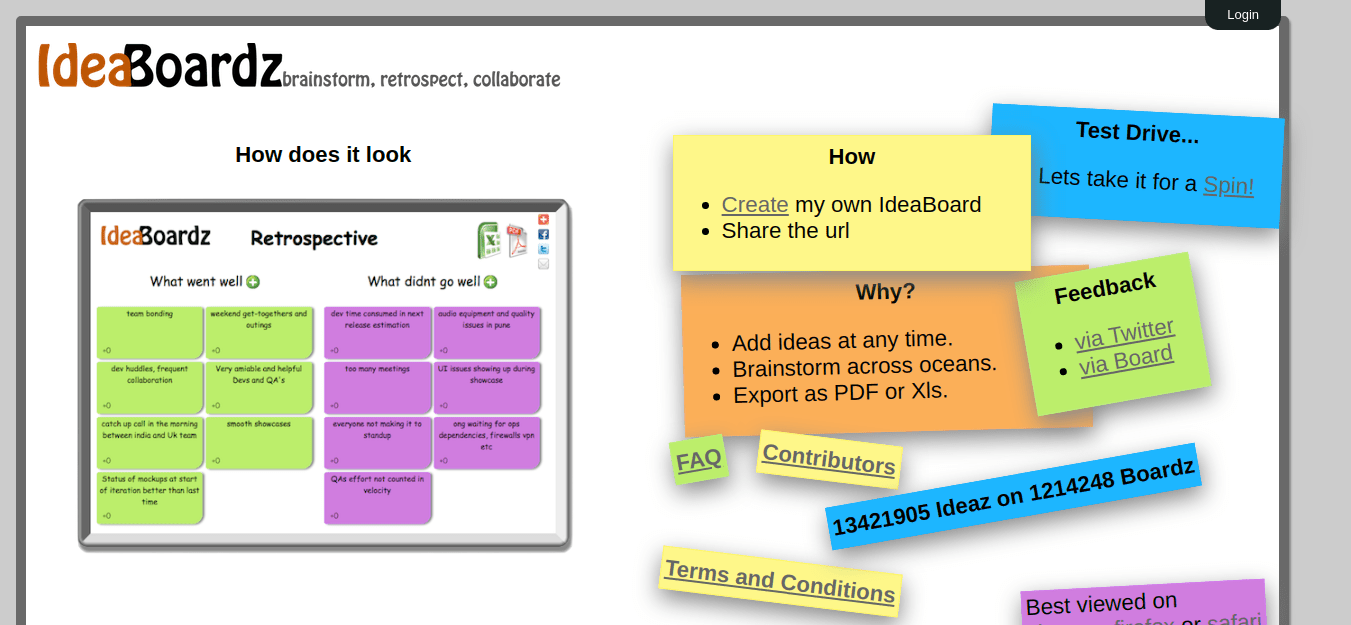
IdeaBoardz is a simple tool that allows you to set up virtual boards where your team can come together for brainstorming. You can share ideas with the help of several sticky notes that can be grouped together into different categories. The minimalist design of this tool ensures that you start using it right away without wasting time to figure out how it works.
Main Features:
- Contributors can give a thumbs up to the ideas they liked
- You can export boards as PDFs or Excel files
Pricing Plans:
Free
10. Evernote
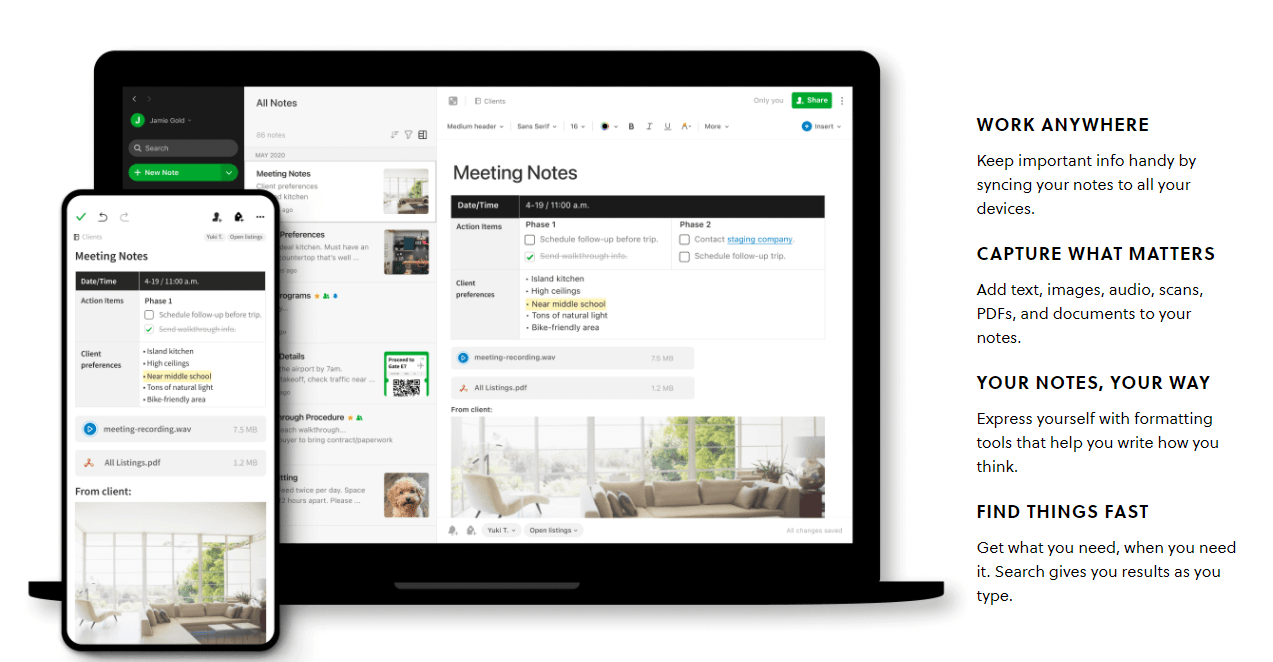
Evernote is one of the best note-taking apps and a top-rated brainstorming tool available today. With Evernote, you can add text, images, audio, scans, documents, and PDFs to your notes. Formatting tools allow you to express your thoughts exactly the way you want to. PDF and DOC search options help you find things fast. The app works brilliantly, keeping everything in sync between your computer, smartphone, or tablet.
Main Features:
- Sync and Organize
- Web Clipper
- Templates
- App Integrations
- Handwriting Search
- Document Scanning
Pricing Plans:
Basic Plan: Free
Evernote Premium: $2.61 per user, per month
11.MindGenius
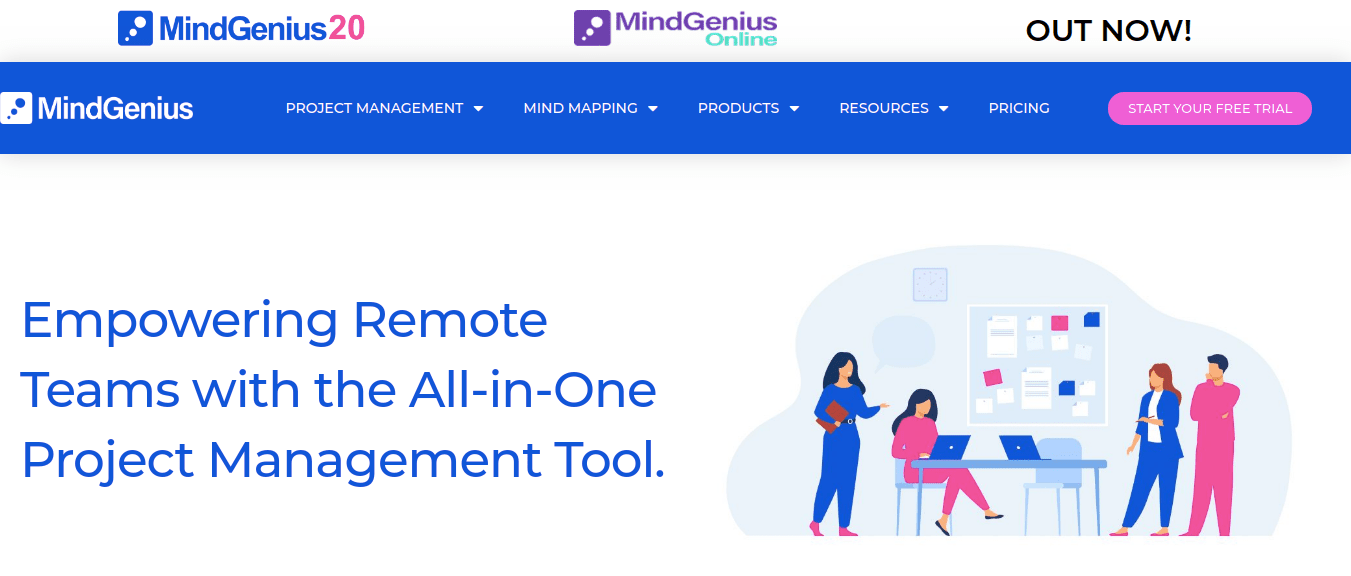
The next brainstorming tool featured in this list is MindGenius. You can use it to capture and organize all your team’s ideas visually. MindGenius comes with several features that promote clear thinking and better communication within your team. Collect all the ideas on a mind map and easily identify the best ones among them.
Main Features:
- Simple user interface
- Map Explorer allows you to add and see fine details of a mind map
- Add tags to branches within a mind map to highlight them
Pricing Plans:
Standard – Starts at $188.80 per user per year
12. Popplet
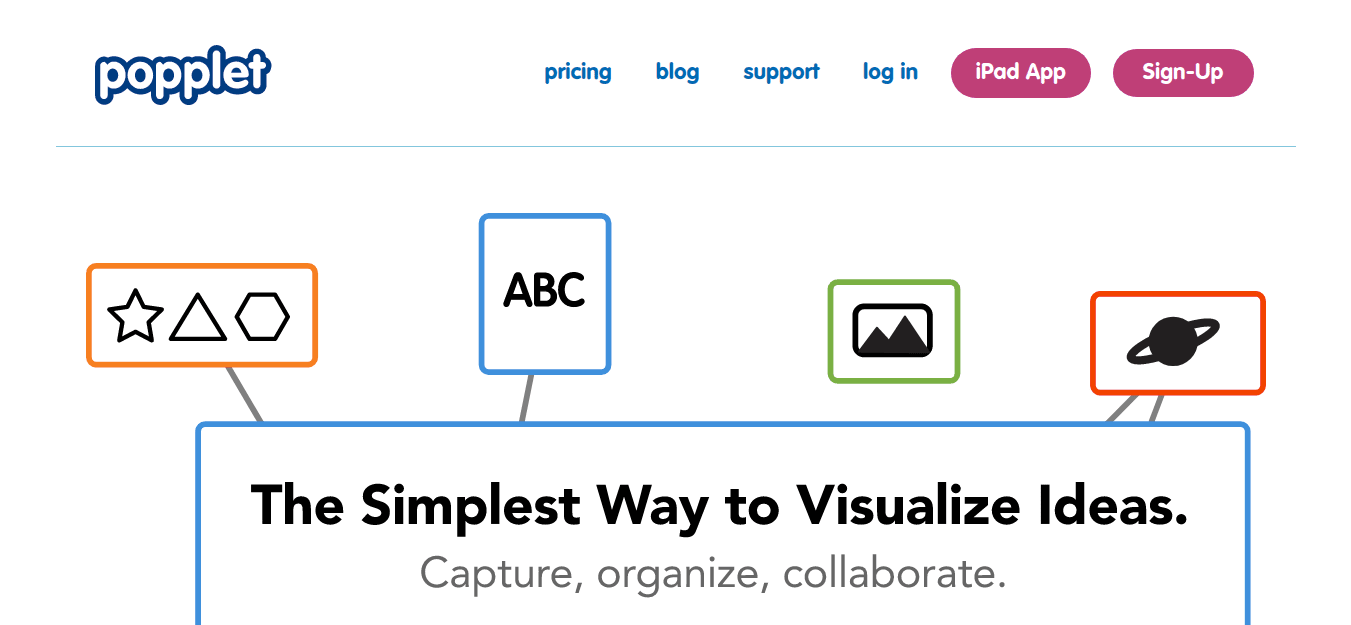
If you want to make your brainstorming sessions more fun and effective, then Popplet is a great tool for you. Generate ideas and make plans for your projects and share them with other members of your team using. Add images, links, and text to popplets that hold the information on Popplet’s mind map.
Main Features:
- Use tags and categories to organize all your projects on Popplet
- Make notes and save all important information on the go
Pricing Plans:
Standard – Starts at $2.99 per user per month
13. Microsoft Teams
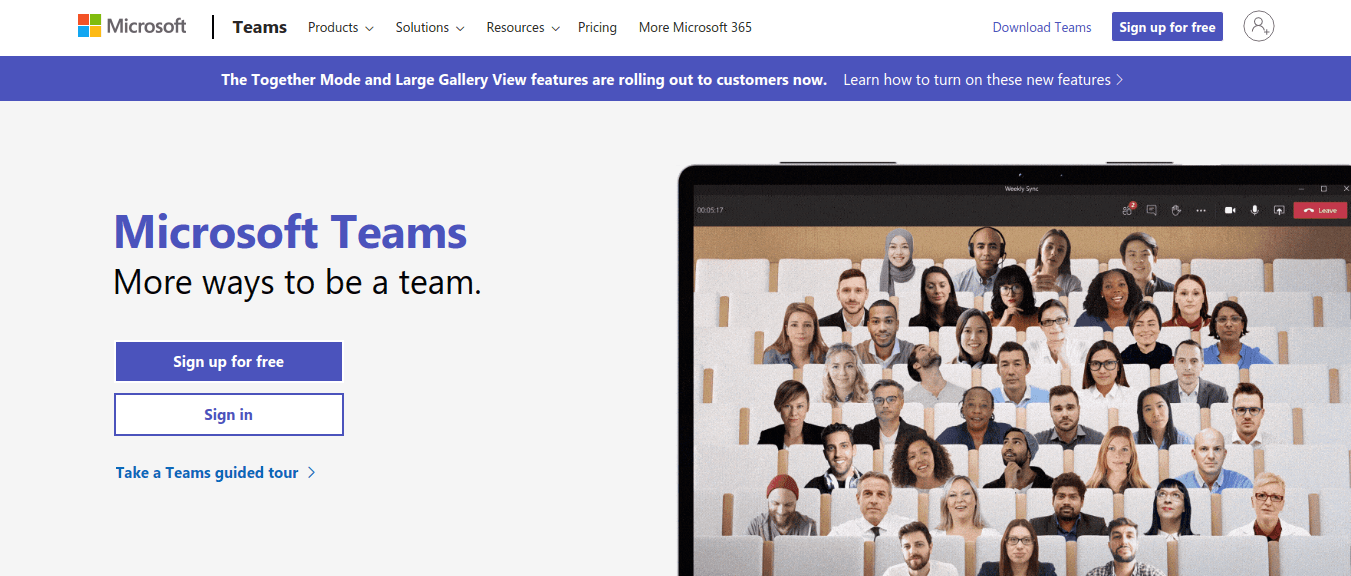
With Microsoft Teams you will not be able to make use of mind maps, but still, you will find this tool helpful when it comes to brainstorming. Its powerful chat feature lets all the participants share their ideas in a common space. Moreover, you can switch to audio and video conferencing to make your team discussions more productive.
Main Features:
- Robust performance makes it perfect for large teams
- Fairly easy to use
- Third-party app integrations
Pricing Plans:
Microsoft 365 Business Basic – Costs $5.30 per user per month
Microsoft 365 Business Standard – Costs $12.50 per user per month
Office 365 E3 – Costs $20 per user per month
14. The Brain
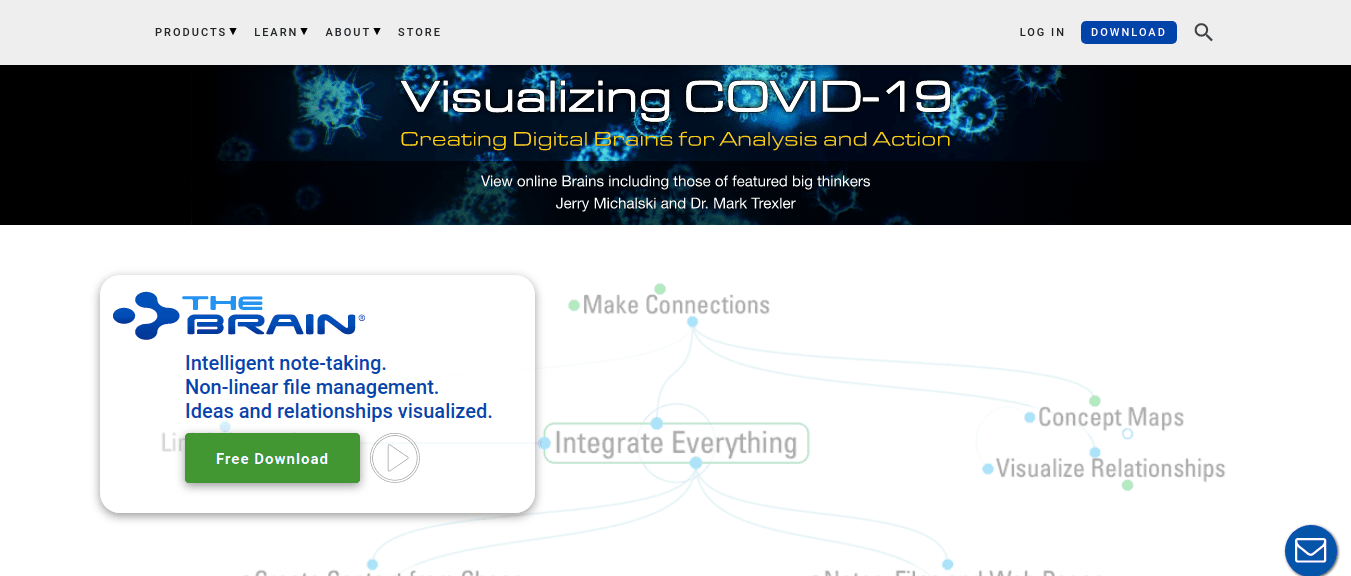
The Brain is a tool that enables intelligent note-taking and allows you to visualize the ideas of your teammates. Connect all your thoughts and ideas using interactive mind maps. See if there’s some kind of relationship between different ideas and identify duplicate ideas with ease.
Main Features:
- Comes with a powerful note editor
- Add documents, images, and web pages to ensure every piece of information is in sight
Pricing Plans:
Pro Combo – Costs $299 for the first year and $159 for the subsequent years
Pro Service – Starts at $15 per month
15. WiseMapping
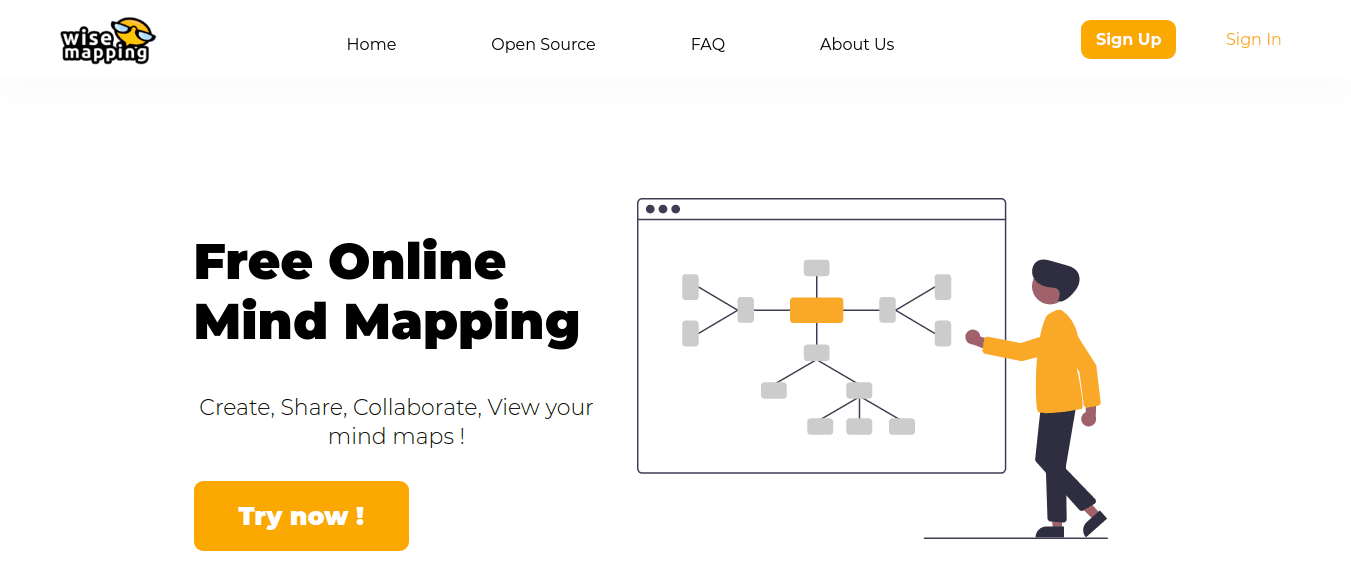
WiseMapping is an open-source web-based mind mapping tool that you can use to make your team’s brainstorming meetings more productive. Mapping your ideas becomes fun and at the same time becomes effective with custom mind maps. You can customize the font and color of your mind map and also add icons to make them look as you want.
Main Features:
- Share mind maps with your team members
- Suitable for individuals and small groups
Pricing Plans:
Free
16. GroupMap
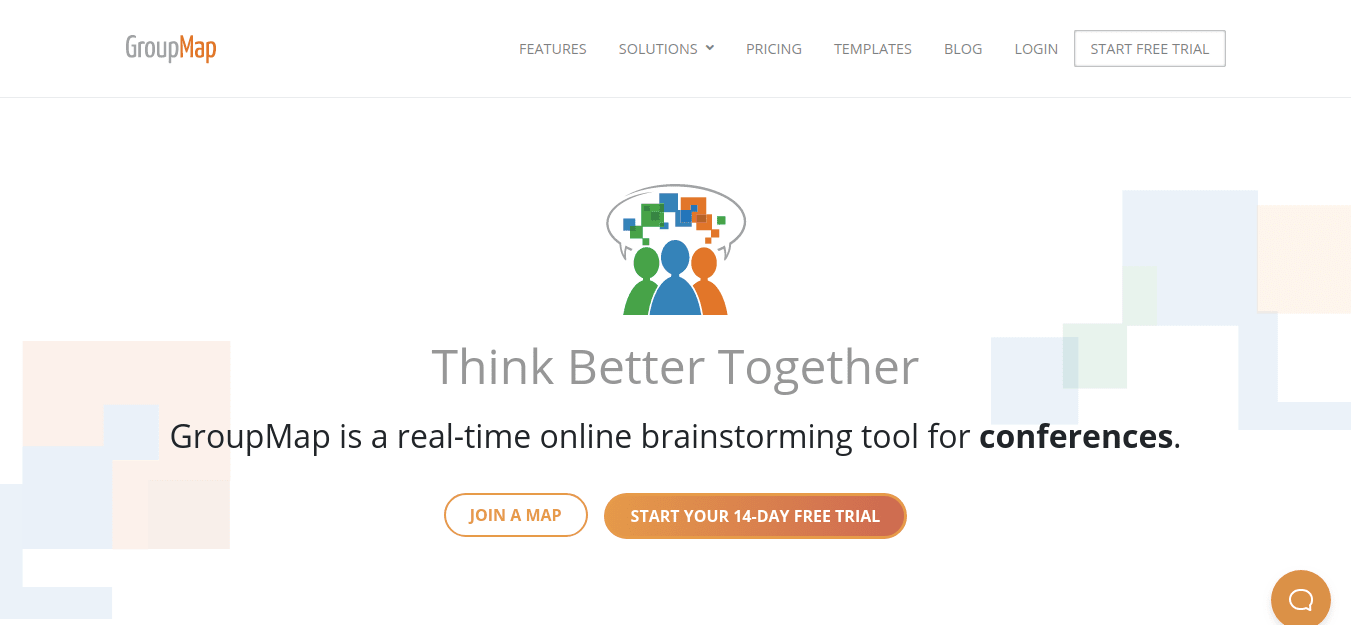
GroupMap offers you an effective way to plan, brainstorm, and discuss ideas with your team. It eliminates the problem of certain people within a team dominating a group discussion or a brainstorming meeting, and thoughts of other members go unnoticed. GroupMap gives equal opportunity to each member of a team to put forth their ideas during brainstorming.
Main Features:
- Brainstorming templates for a quick start
- Collect thoughts of each team member individually and then combine them as a whole
Pricing Plans:
Basic – $20 per user per month (10 participants per map)
Professional – $60 per user per month (50 participants per map)
17. Coggle
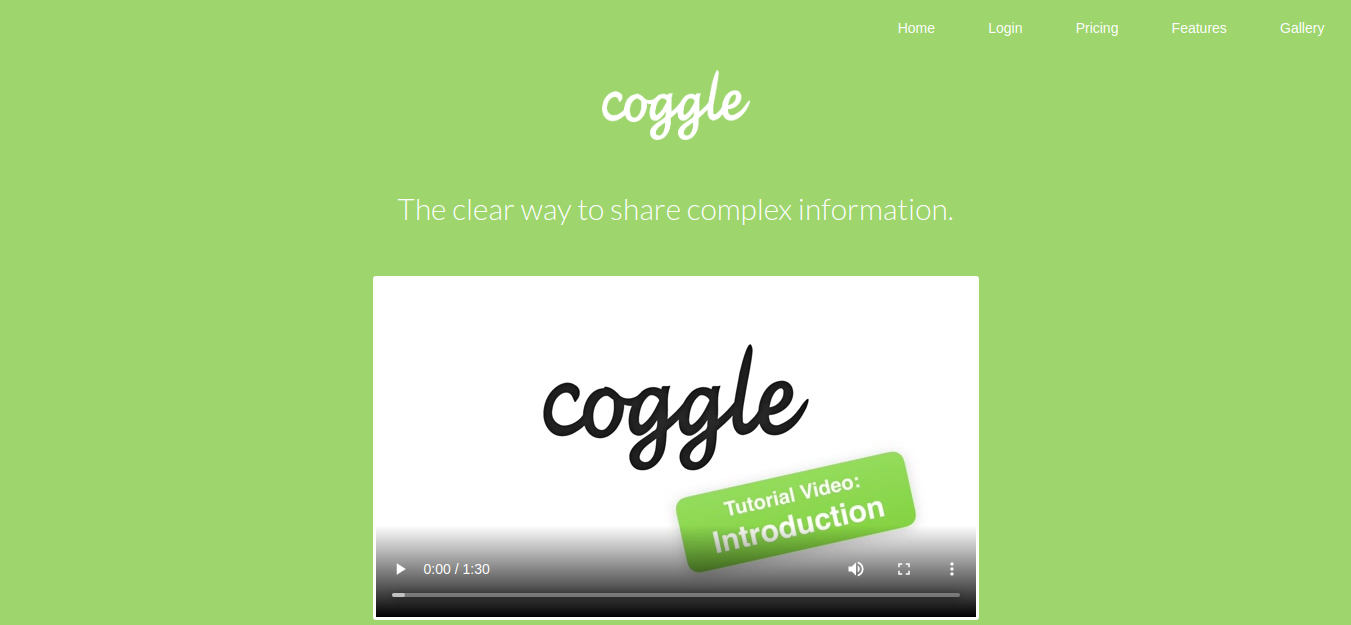
Coggle is among the best mind mapping tools that are perfect for teams of any size to use for their brainstorming sessions. Create diagrams and flowcharts to share complex algorithms and information with others. You can add loops and join branches of diagrams to make the flow of the process easy-to-understand.
Main Features:
- Invite people to collaborate in real-time
- Add an unlimited number of images to diagrams
- Use floating text and images to highlight information outside the diagrams
Pricing Plans:
Awesome – Costs $5 per user per month
Organization – Costs $8 per user per month
18. Freeplane
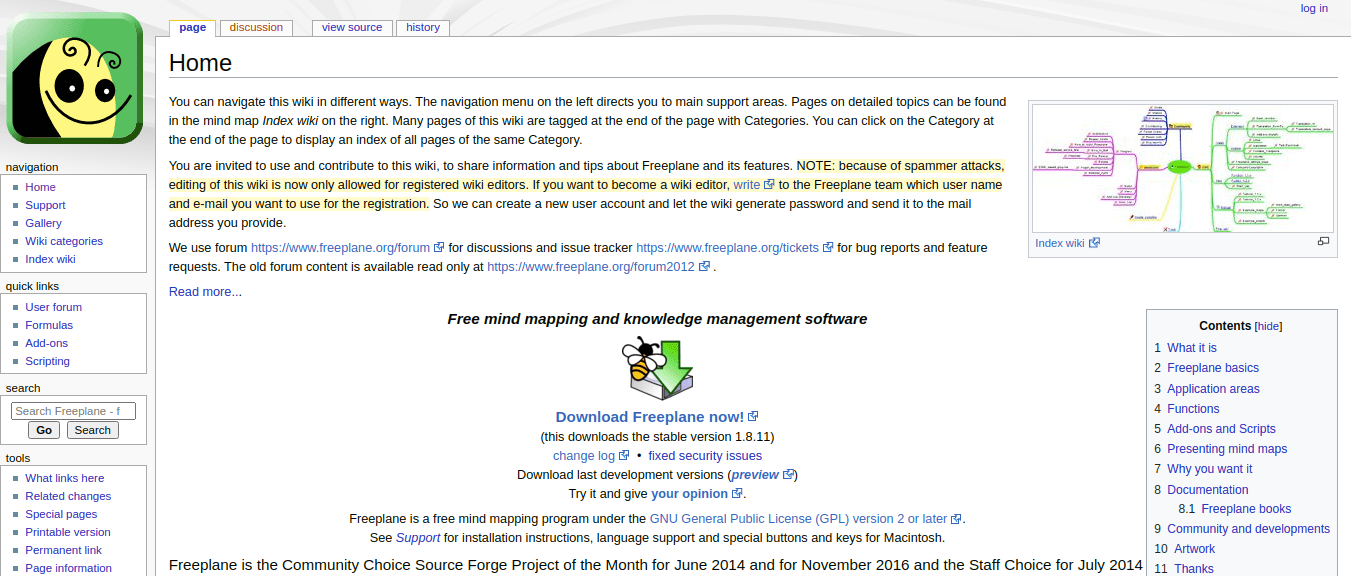
Freeplane is one of the best free mind-mapping tools that are reliable for brainstorming. It is open-source software and you need to install it on your device for using (no web app available). You can use Freeplane’s mind maps to arrange your ideas systematically using different shapes, colors, etc.
Main Features:
- Minimalist user interface design
- A variety of customization options
Pricing Plans:
Free
19. Lucidchart
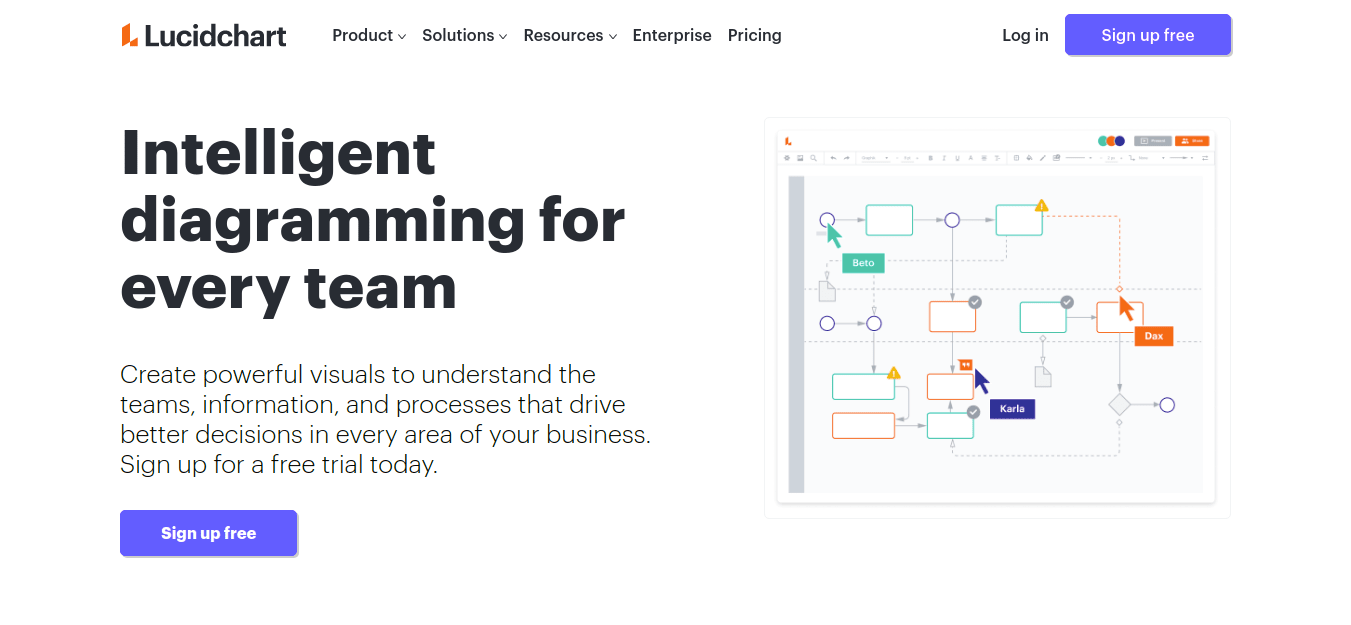
Lucidchart is an online diagram software that you can use to capture all the ideas coming out from a brainstorming session. It comes with virtual whiteboards where you can jot down all your ideas in a hurry. Moreover, Lucidchart is also equipped with advanced diagramming and flowcharting ability to make the mind mapping process effective.
Main Features:
- Eye-pleasing interface design with good user experience
- Supports software and systems designing
- Works for most business and teams of all sizes
Pricing Plans:
Individual – Starts at $7.95 per user per month
Team – Starts at $6.67 per user per month (minimum 3 users)
20. Google Documents
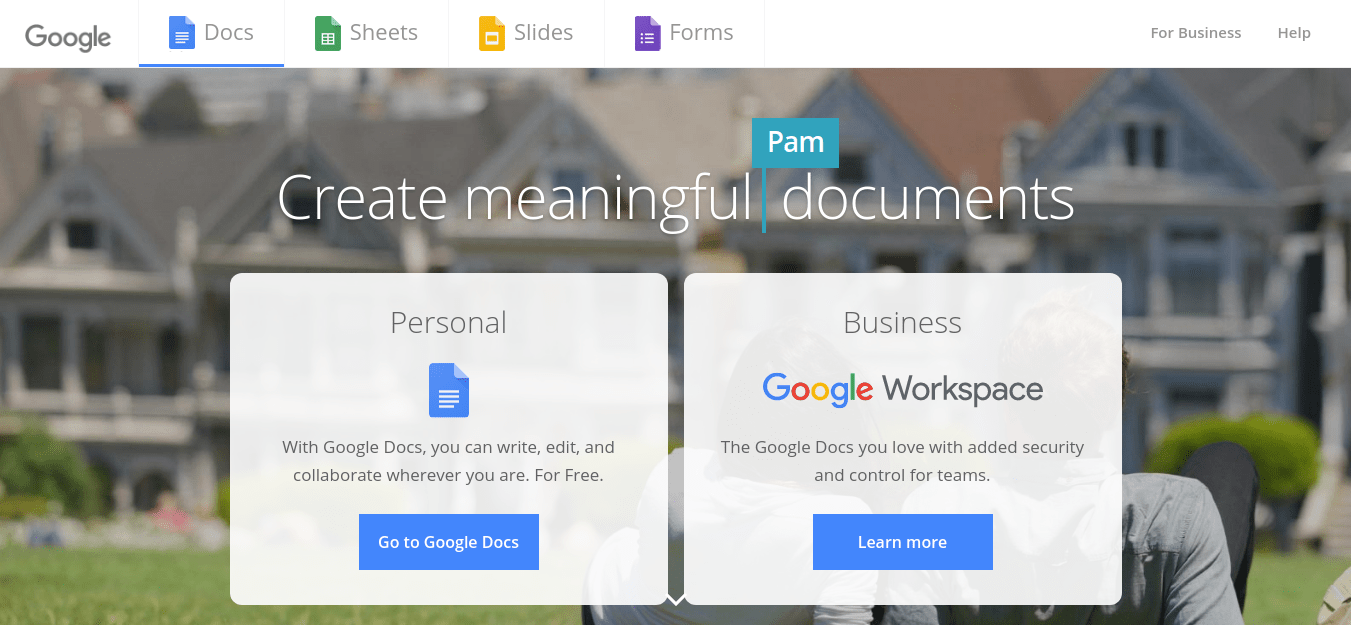
Google Documents have become extremely popular for creating, editing, sharing files, and version control. However, very few know that Google Docs can be a trustworthy tool for not just file management but brainstorming as well. You can invite your team members to edit, comment, and chat in real-time for collaborating and sharing ideas with one another.
Main Features:
- Supports various file types, including PDF, DOCX, TXT and HTML
- Access level granted by you decides whether one can only view, just add comments, or edit the doc file
- Track changes made to the docs and restore previous file versions
Pricing Plans:
GSuite Basic – Costs $6 per user per month
GSuite Business – Costs $12 per user per month
GSuite Enterprise – Costs $25 per user per month
21. Mindomo
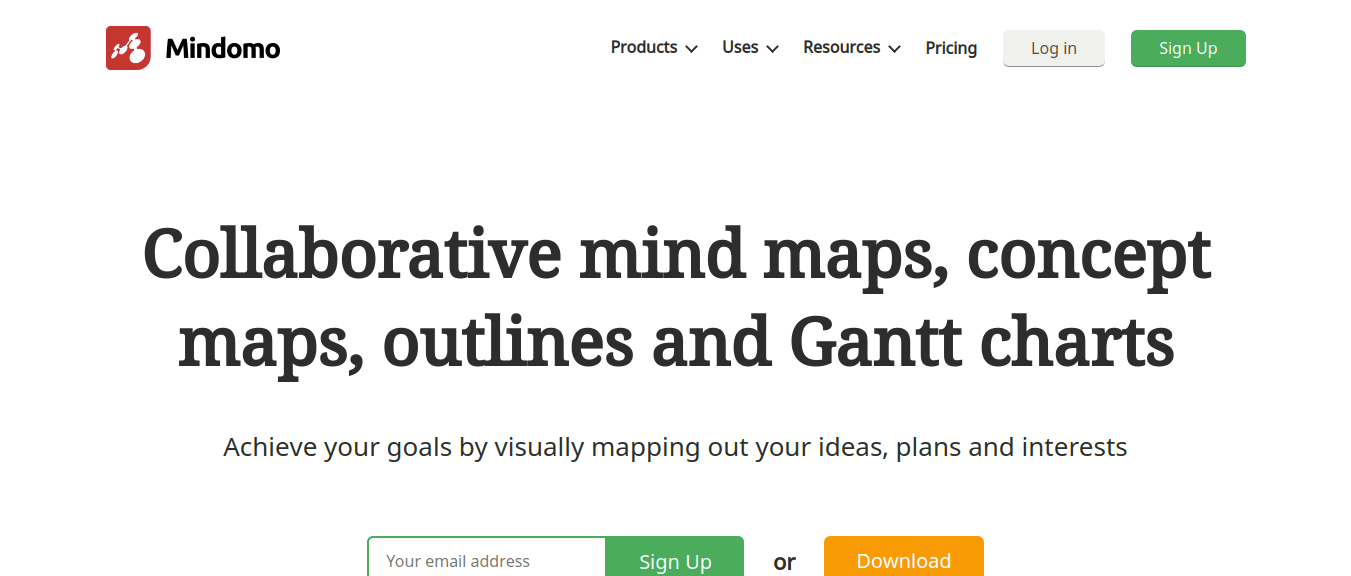
Mindomo is a mind mapping and collaboration tool capable of assisting you with your team’s brainstorming sessions. You can use its intuitive mind maps to get all the ideas and plans of your team boiled down to a single place and organize them visually. Mindomo will assist your team in developing ideas and boost the effectiveness of your brainstorming sessions.
Main Features:
- The presentation feature allows you to make your mind more understandable to others
- Control who can access your mind maps by making it public or private
- Partially filled mind map templates give a head start to beginners
Pricing Plans:
Premium – Costs €5.5 ~ $6.2 per user per month
Professional – Costs €13.5 ~ $15.2 per user per month
Team – Costs €22.5 ~ $25.3 per user per month (5 team users)
22. Bubbl.us
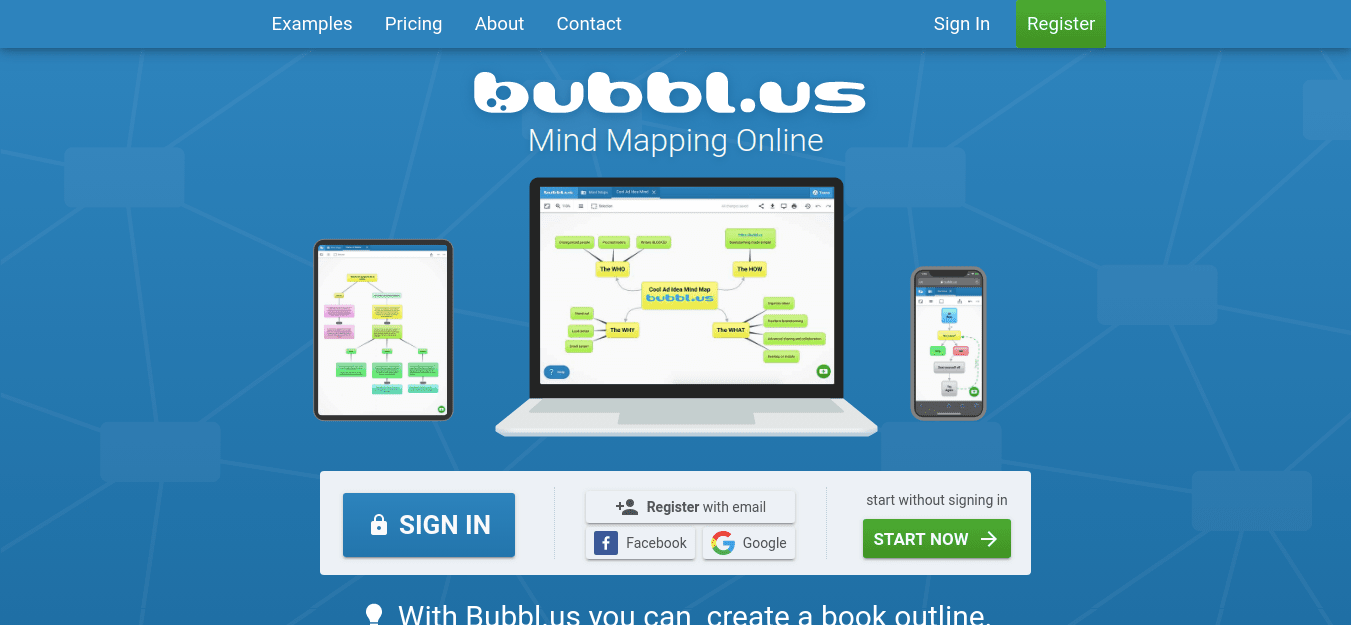
Bubbl.us is a browser-based application (web app) that will make a great companion when you need to extract fresh and innovative ideas from your team. Its mind maps are simple in appearance but powerful when it comes to making the most out of the brainstorming process.
Main Features:
- Share mind maps with others using a link and gives them permission to edit
- You can export mind maps in JPG, PNG, and text format
Pricing Plans:
Premium – Starts at $4.91 per user per month
Team – Starts at $59 per user per year (minimum 3 users)
23. Mapul
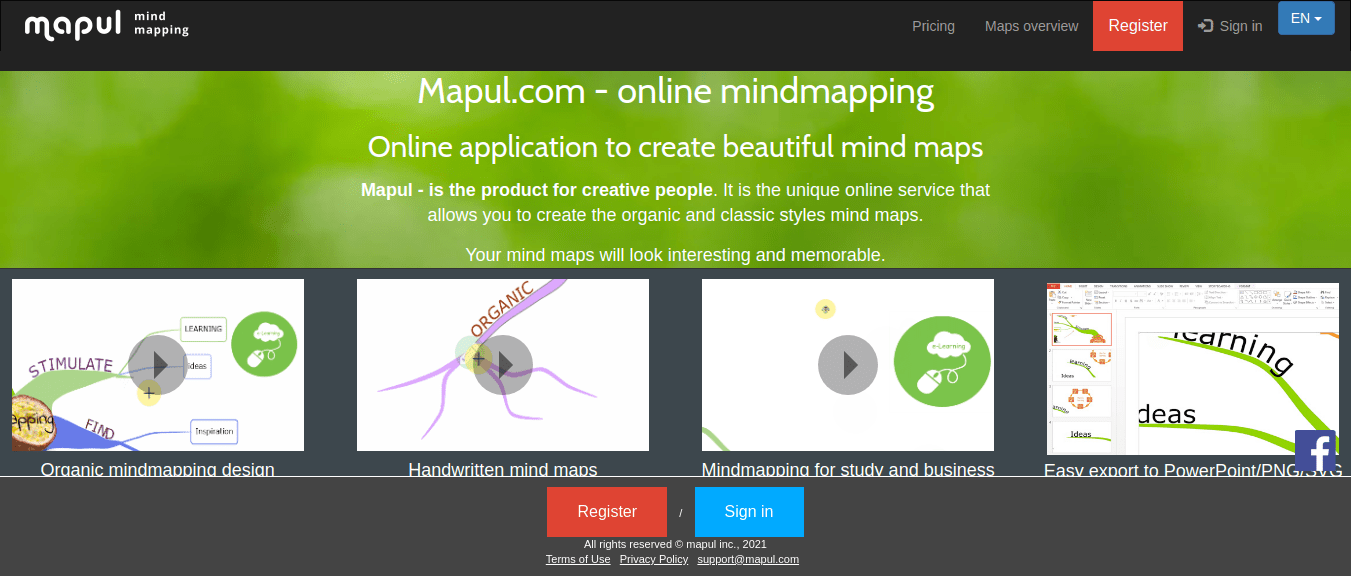
If you want your team to share creative ideas and bring them to life, Mapul will be a software that you can trust. You can create classic style mind maps to capture ideas visually in the form of beautiful diagrams. Also, the simplicity of this software ensures that you develop impactful mind maps without investing a lot of time.
Main Features:
- Customize mind maps to make them look unique and appealing
- Branches and cloud makes it convenient to highlight the relationship between different ideas
- Export mind maps to PowerPoint, PNG, or SVG
Pricing Plans:
Standard – Starts at $25 per user (for 3 months)
24. SimpleMind
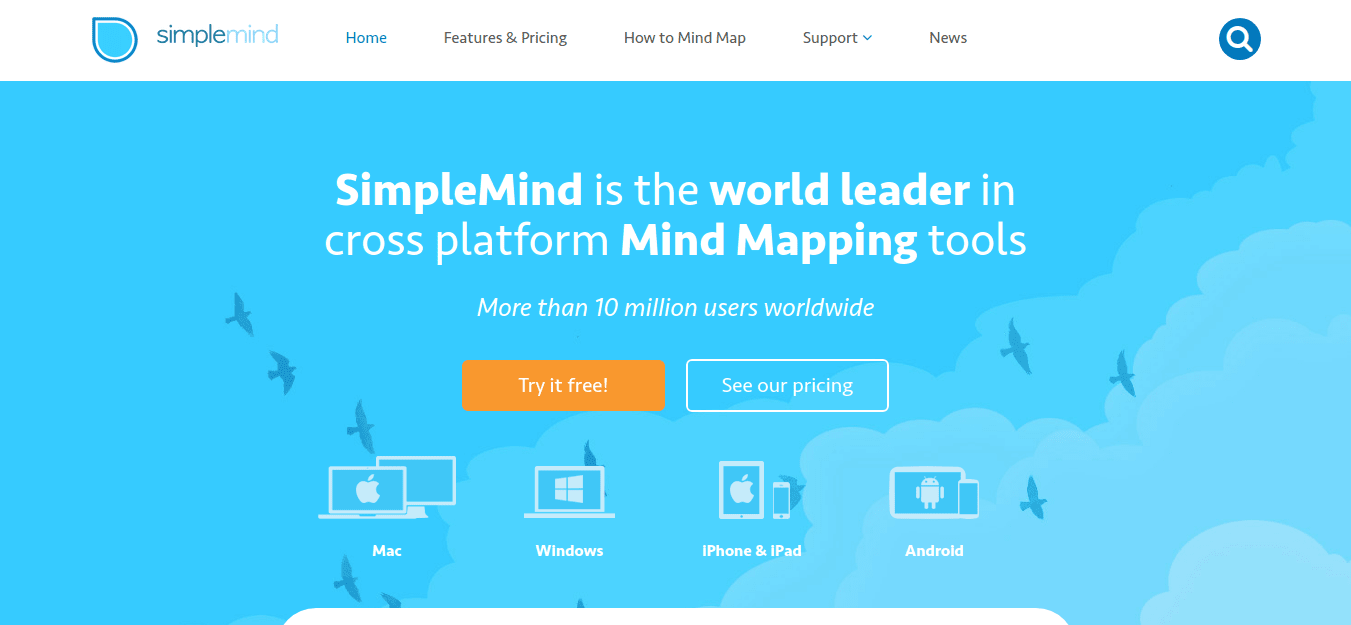
SimpleMind is another brainstorming tool that teams of any size can use to collect, organize, and share ideas. This tool also allows you to map all the ideas that your team has come up with while brainstorming. One of the best things about SimpleMind is that you can create and visualize multiple mind maps on a single page.
Main Features:
- You can add an unlimited number of elements to a mind map
- Use images, video recording, and voice memos to strengthen the impact of a mind map
Pricing Plans:
Pro Single User – Starts at €24.99 ~ $28.20 per user (one-time purchase)
Pro Faily/Team Pack – Starts at €44.95 ~ $50.80 (one-time purchase) (4 users)
Pro 10-user Pack – Starts at €94.95 ~ $107.30 (one-time purchase) (10 users)
Develop and implement innovative ideas in your business using ProofHub. Start your free trial now!
Conclusion
Your collaboration efforts become a lot more effective when you use one of the best brainstorming tools. This is the reason why I have carefully compiled this list of tools that you and your team can use to discuss and share ideas without the need to be in the same room.
So, what are you waiting for? Pick up any one of these brainstorming tools, and see how they can transform the way you and your teamwork, for good!
Good luck!
