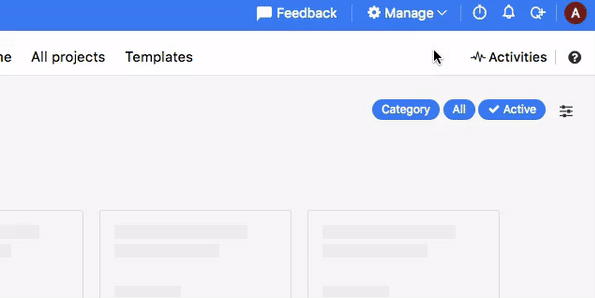A project goes through various stages during its lifetime – active, archived, on-hold, and achieved to name a few which makes it important to add project status to it.
In ProofHub, you can now create custom statuses for your projects. We have introduced ‘Manage project statuses’ option in Manage section that allows you to add project status easily to your project in one click.
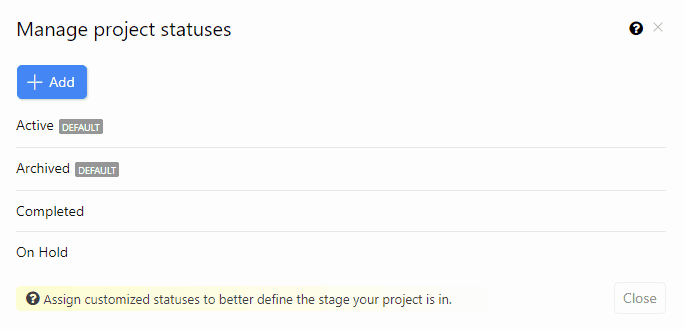
How to add custom project statuses
To add a project status, click on Manage and then select Manage project statuses. Click ‘Add’ to create a new status.
If you want to edit/delete a status, just right-click on an existing status.
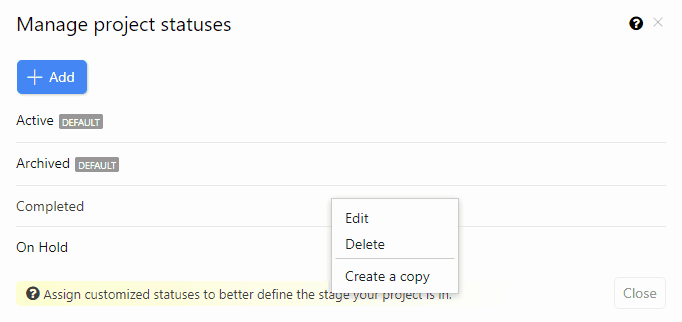
Note: Active and Archived statuses are the by default project statuses which can’t be edited or deleted and you will see all project statuses in an alphabetical order.
How to assign status to a project
Once you have created project statuses, you can add them to projects at the time of adding a new project or you can edit the project in order to change status.
View Project status in Reports section
You will be able to filter projects as per their status in Reports section to see if a project is active, archived, or on-hold.
That’s all for now. Stay tuned for more updates.