ProofHub understands how at times you may want to edit the message you send to the person you are adding to the account. You may want to include details that are known only to you — from designation and policies to job responsibilities, it could be anything. Now in ProofHub you can send a custom welcome message to welcome a person aboard.
Adding a custom welcome message:
1. Whenever you add a person, you’ll find a checkbox for Custom welcome message.
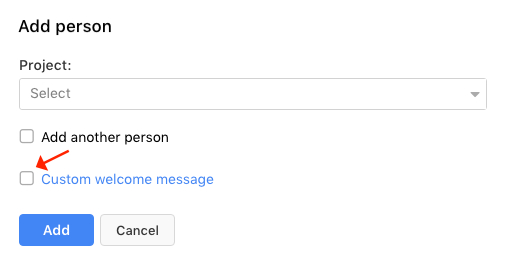
2. Once you check this box, you’ll see a default message which you can customize using words of your choice.
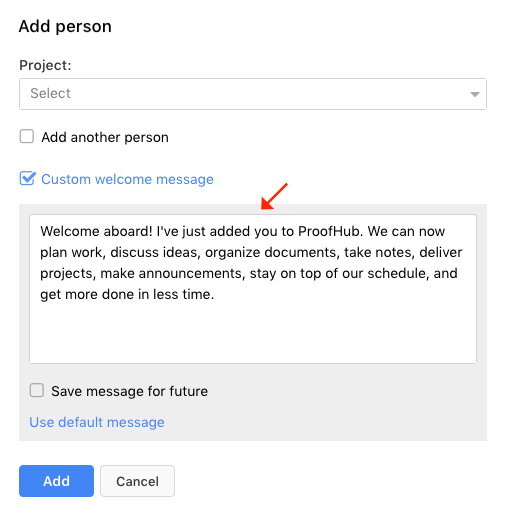
3. In case you want to save your custom message to send it every time you add a person in the future, you can check the box that says ‘Save message for future’.
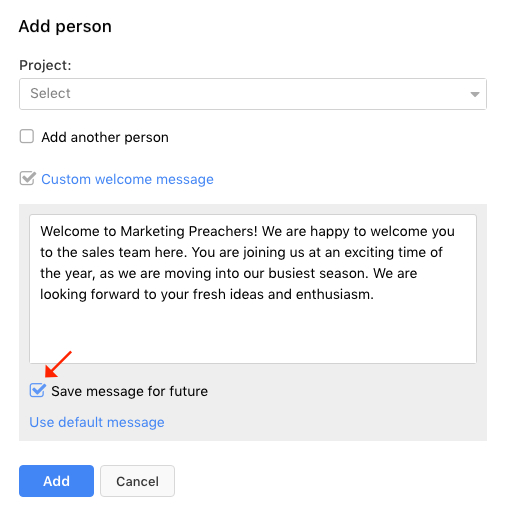
4. To restore the default message, you can any time click on ‘Use default message’ and it will appear again.
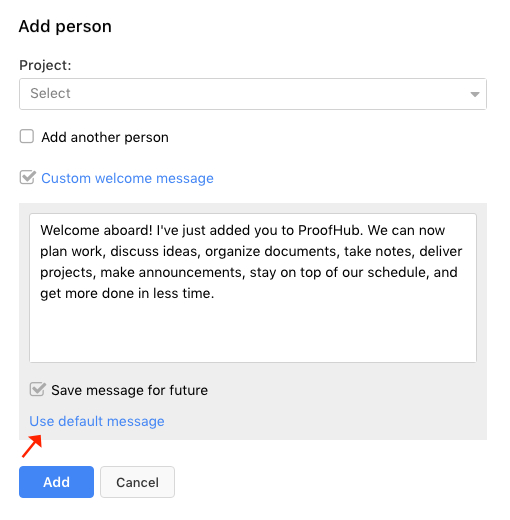
Until next update!
Need more help?
– Can’t find the answer to your questions? Contact ProofHub Support.
– Check our blog for the latest additions, updates, and tips.