99% of email users check their inboxes every day, and 58% of them do it first thing in the morning.
I used to do the same and I am pretty sure you too do the same. There was a time when I eventually started to dread opening my inbox. It seemed like every email was urgent and every request was a top priority.
Imagine this: You are working on a project and your inbox starts flooding with new emails. This is a combination of feedback, questions, progress updation, and even some vague CCs. You are stuck thinking about which emails are a priority and which to ignore. And before you actually realize you end up in chaos!
I wanted to create a better method to handle email overload. I spent time researching, analyzing and eventually came up with strategies for overcoming chaos. You can pick up ideas from my email project management tips and strategies if you are also going through the same phase.
Table of Contents
- Tips for effective email project management
- Tip 1: Centralize communication and information
- Tip 2: Set clear goals and expectations
- Tip 3: Use a shared inbox
- Tip 4. Utilize email integrations
- Tip 5: Set aside designated email time
- Tip 6: Avoid email overload
- Tip 7: Use the ‘subject’ wisely
- Tip 8: Streamline task management
- Tip 9: Automate email notifications
- Tip 10: Email Collaboration
- Best email project management tool – ProofHub
- Challenges of email project management
- Ramp up your team goals
- How is the email used in project management?
- How do I manage project timelines through email?
- What are some common mistakes to avoid in email project management?
- Can email be used as a standalone project management tool?
- What are some common challenges with using email for project management?
Tips for effective email project management
Having read the challenges of email project management have you decided to give up?
But hang on for a little longer, as I will share tips and tricks that will help you to effectively handle email project management.
Grasp all these tips for email project management and quickly master the art of organizing projects with email. Remember these tips are for integrated email project management not for email communication.
Tip 1: Centralize communication and information
Suppose you are cooking, would you prefer having all the ingredients in the kitchen? Or would you love to walk to the bedroom or other places to collect the ingredients?
Just like keeping things together simplifies the process, the same holds true for project management. You would prefer to have all files and communications in the same place.
Imagine the chaos you would have to go through if you have multiple sources for communication, and your files and folders are saved everywhere on your device.
In order to avoid all such chaos and for a smooth workflow, collaborative email project management comes in as a savior. So for your team to have successful management skills, it is essential for you to have an integrated email project management tool. This will help your team to communicate quickly and have an organized way to store information.
Tip 2: Set clear goals and expectations
Have you ever found yourself working on a project, without knowing what the end goal is?
It would become frustrating and demotivating!
This is why setting clear goals and expectations is so important, especially in email project management. Your team will have a better understanding of the workflow process. Setting clear goals and expectations is crucial for successful email project management.
This keeps your team aligned, provides a roadmap, helps with prioritization, increases accountability, and improves communication. So next time before starting a new project, take the time to set clear goals and expectations. This will not only save you time but also reduce stress and lead to better outcomes.
Ever imagined multiple people using the same email inbox?
Shared inboxes are similar to that concept. But what is the use of multiple people using the same email inbox?
Emails can be easily shared and managed, making collaboration and communication more efficient. With a shared inbox, you can streamline the email process, reduce the chances of messages being missed, and make sure everyone is on the same page.
Although the shared inbox may prevent and lower the risk of missing out on important messages, there is a slight possibility of your team replying to the same message twice.
And Yes! There is also a possibility for assumption by various members that their peers will act on a particular email. This can result in a form of procrastination (but on a larger scale).
Therefore, while setting your goals, make it clear who will be acting on emails. This will avoid weird and untoward incidents of missing out on mail.
Tip 4. Utilize email integrations
Project management tools cannot function without emails and emails independently cannot function as project management tools.
This is a closely connected link.
Use emails and project management tools similar to the way you ride a Tandem Bike – your team will achieve the target, even if one or more people are occasionally working on slightly low effort or off-track.
With email integrations, you can automate tasks based on the actions mentioned in the email. For example, you can automatically create tasks or update project statuses when you receive specific emails. This lowers the chance of forgetting important tasks and saves time you spend doing the same task again and again.
Integrations help in streamlining communication, automate tasks, stay organized, and improve collaboration thereby helping your team to complete tasks on time.
Tip 5: Set aside designated email time
Just like we saw that an average worker is spending 2 hours approximately for checking emails which is a challenge.
If you do your math, you would realize that by the end of a week, that particular worker has spent an entire day checking mail. So effectively your team is working one day short.
It is essential for you to cultivate the habit of checking and responding to emails regularly. Although when integrating with a project management tool, there are reminders and other notifications too that will solve the purpose.
Setting a designated time for email will minimize your continuous hassles of repeatedly checking emails all through the day. This will in fact be a distraction and lower your productivity too.
In the designated email time you schedule, you can reply to all emails, jot down important updates, make reminders and notifications for upcoming schedules, and most importantly organize your inbox.
Organizing the inbox will keep all the information neat and thereby, you will get the motivation to check emails and help you overcome email phobia.
Tip 6: Avoid email overload
Receiving multiple messages from any source causes trauma!
I personally would love to receive very few emails. I am pretty sure we are all in the same boat when it comes to an overload of emails. Lack of organization further complicates this process by creating a mess in your inbox.
Setting up canned replies will be a solution to this problem. You can use this feature if your response to a majority of your emails is the same. You will be left with a few emails that actually require your attention and a personalized reply.
Alternatively, you can encourage your team to use chats and discussions available as a part of the project management software. This will not only help in quick and real-time communication but will leave emails for only high-priority communications.
Tip 7: Use the ‘subject’ wisely
Providing a clear and concise pre-determined set of words in the subject line helps your team members quickly identify the importance/urgency of the mail.
For instance, I use the phrase “Action needed” or “For Your Information” at the start of the subject line. This conveys the importance of the mail to my team easily.
This greatly lowers the chances of ignoring emails and also saves time for your team by opening only the necessary emails.
Tip 8: Streamline task management
Every day you wake up to hundreds of emails. Before even sipping your morning coffee, you start replying to those emails. Then comes task allocation, and by the time you are done with this, your breakfast is already cold.
Task management helps you in avoiding the chaotic issues that arise on a day-to-day basis. This will minimize the emails you receive every day as well as help in task allocation and management.
When you set up email task management effectively, your role as a manager gets simplified. Repetitive processes that you had to do manually are now automatic. Your team works effectively and completes all projects on time.
Read more: Learn what is email task management and how to implement it
Tip 9: Automate email notifications
And just as I was mentioning about having a cold breakfast because of emails, automation in emails will provide you time for some peaceful morning meditation!
But what I mean here is that you will have to spend a considerably short duration of time checking your emails. The integration process will automate a number of tasks, and show you timely reminders and updates for nearing deadlines.
Apart from saving time, there are also other advantages that come along with this, including a considerable decrease in mistakes or errors. When communicating manually, there are chances you miss out on some important information. However, with automation, you can be sure that no such information is missed and all your team members get the same and correct information.
Automation also increases accountability. Your team members receive regular and timely updates about their tasks. They cannot play the blame game.
Tip 10: Email Collaboration
Let’s take 2 different situations to understand this
Team A is working on a project and the manager is sending out individual emails to team members for assigning tasks. The team is further using emails for communication, progress tracking, and discussion.
Team B is working on a different project but they have an integrated email project management tool. They use email collaboration to work on the project together. They can add comments, make edits, and track changes in real-time, so everyone stays up-to-date and on the same page.
Which team would you be a part of?
Email workflow management makes the process simple. This can save a lot of time and help in the effective working of your team.
Pro Tip: Limit email communication
One thing common in all the above tips that you would have noticed is the emphasis I am putting on minimizing email communication. In fact, the lower the email communication, the higher the productivity.
As this is an inverse relation, finding a suitable solution is necessary. You cannot just rely on email even after knowing the disadvantages.
So, rope in project management tools for simplifying your workflow. Use powerful features like comments, discussions, and online proofing for an effective method to complete projects on time.
Save time searching for the perfect project management tool! Check out our list.
Best email project management tool – ProofHub
Having seen the email management tips for project management, by now you must have realized the importance of using a project management tool in your team.
Thousands of teams are already using ProofHub and are witnesses to the powerful features that enable them to reach their goals with ease.
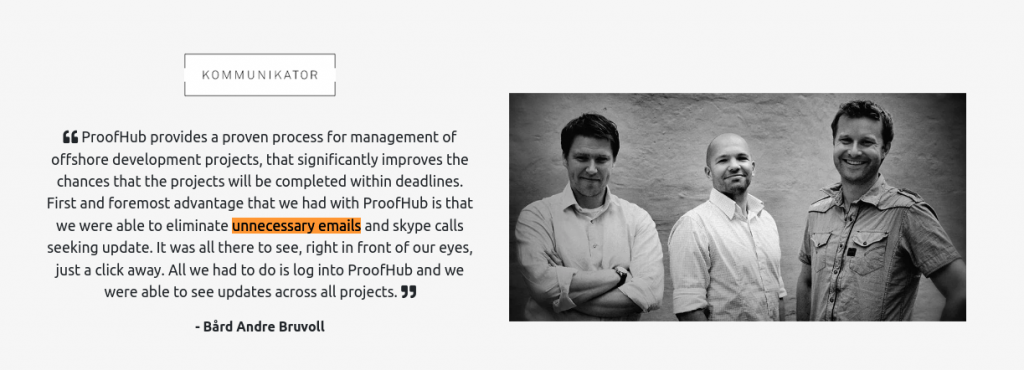
ProofHub was brought to life just for this reason – to simplify the project management process. And well and truly the tool has lived up to its expectation. With an all-in-one platform, you can assign tasks, monitor progress, set task dependencies, collaborate among team members, have real-time chats, and even do online proofing.
All-in-one platform
How simple would your life become if I said you could assign tasks, monitor progress and get feedback just like changing channels in your TV?
Yes! You get the ultimate control. ProofHub offers a powerful solution to all your project management requirements. You can create tasks, assign them to your team members, analyze the workload on your team, manage deadlines, provide feedback, and quickly collaborate and communicate for real-time changes.
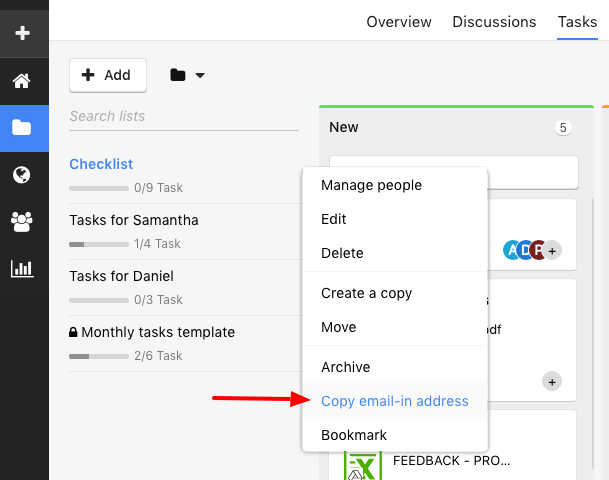
Forget switching between applications for different tasks. Boost the effectiveness of your team by working on an all-in-one platform. You will be surprised to see the boost you will notice in the productivity of your team!
Email integration
If you still feel like communicating partly through emails or you want to have an orthodox setup, you can use the email-in task feature.
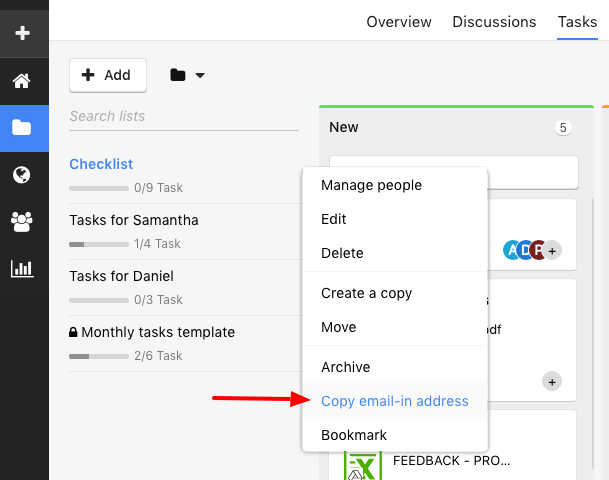
ProofHub offers powerful integration features that enable you to work directly from your inbox. So, as a manager, you can send an email to your team members with the task details The integrated project management tool will automatically pick up details and convert it into a task, with sub-tasks and other details as per the specifications.
To understand this concept in-depth, click here.
Email to task conversion
With ProofHub, you can convert your emails into tasks, making it easy to assign and manage tasks. It is incredibly useful for teams that receive a high volume of project-related emails, as it helps to ensure that no task falls through the cracks.
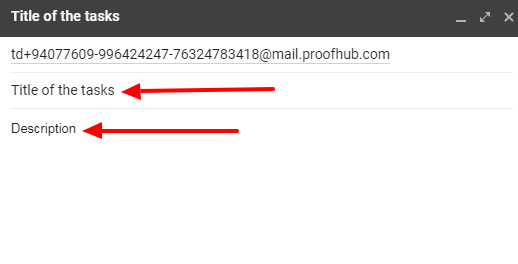
Direct access
With ProofHub’s email notifications, you can easily access the task or project directly. You just need to click on the notification, and you will be redirected to the relevant section of the ProofHub dashboard. This feature will save you time and reduce the chances of missing out on important updates.
Say Goodbye to chaos, and take ultimate control – Start your Free Trial today! (No credit card is needed, No strings attached)
Challenges of email project management
Gone are the days when teams would prefer emails for communication. Long threads, clumsy interfaces, and overwhelming notifications are becoming prime reasons for people to avoid using emails.
Emails are posing more challenges to their users than solving them. Let’s analyze the reasons why this golden era of email has turned into chaos. Careful consideration of these challenges will eventually lead to solutions to overcome them. However, the biggest and most common challenges are
- Too much to manage
Emails are everywhere. There is no central point. Multiple inboxes mean you search for emails in multiple places. This could pose to be a harrowing experience when you are working on multiple projects at the same time. You end up like a person stuck in quicksand, struggling to come out but just getting buried deeper with every passing second.
- Loss of important information
Emails are fast, but does that serve the purpose of real-time updates? Shockingly, NO, because a lot of information gets lost in long reply threads and the heap of other updates.
How do you expect collaboration to happen when your team members are afraid to open their email inboxes?
- Loss of productive time
Managing, organizing, reading, and replying to emails is in fact a waste of productive hours. An average worker spends more than 2 hours every day in the email inbox. This lowers the productive time left. Moreover, there are requirements when they have to go back to email to search for some particular information. This again results in a loss of time.
- Emails are never self-complete
Emails do not convey nitty-gritty details. Not only can you not convey the complete details of a project through email, but there are chances that the receiver also does not understand the information.
Multiple back-and-forth conversations are too complex and result in the accidental omission of small important information. For the effective and successful operation of your team, you need to be effective when it comes to communicating. It is not important how many emails you send and receive, it is about how much the other person understands.
- Security threat
Emails could pose a severe threat to remote working, especially when your team is scattered across different time zones. Chances of miscommunication build up when team members are not working from the same physical location.
Read more: Your Complete Guide To Mastering Email Project Management
Ramp up your team goals
Your email inbox may still give you the feeling of easy communication, but you are missing out on features like organizing and storing files, effective feedback, and real-time comments and discussion that a project management tool offers. I am sure my email Project Management Tips would prove to be a game changer for the productivity of your team.
To conclude, I would quote the famous lines of Philip Crosby – “Slowness to change usually means fear of the new.“
Want something better than emails? Amazing Email Alternatives you can use for your team!
Email Project Management FAQs
How is the email used in project management?
Email is used in project management for notifying team members to share project updates, assign tasks, request information, schedule meetings, and document project progress and decisions.
How do I manage project timelines through email?
Managing project timelines through email can be challenging. However, you can set clear deadlines, use bullet points and visuals, track progress, and follow up regularly to ensure timely completion.
What are some common mistakes to avoid in email project management?
Common mistakes include –
- Sending too many or too few emails.
- Ignoring email responses.
- Overreliance on email.
- Not using email filters.
- Not using a project management tool.
Can email be used as a standalone project management tool?
Email can be used as a standalone project management tool, but it has limitations. It lacks advanced features like task tracking, progress monitoring, and team collaboration.
What are some common challenges with using email for project management?
Email overload, lack of organization, miscommunication, difficulty in tracking progress, delayed responses, and confusion over priorities are some common challenges with using email for project management.
