Halloween brings with it the feeling of festivities. Talking about Halloween, how can we forget about the tradition of trick and treat. Just to immerse completely in the feeling of Halloween, we at ProofHub have got a big treat waiting for you!
Table of Contents
Introducing – File sharing in Chat!
Now you can share attachments such as Documents, Images, Videos and GIFs in chat to make communication more clear and effective!
Here’s how it works:
- Open chat window
- Click on attachment icon
- Browse through your computer and select the file(s) to upload
- Select Open to send the file(s) in chat
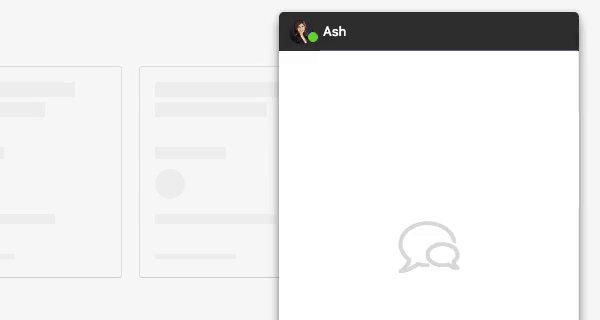
Key highlights of the update:
Share all file formats
You can share all kinds of files in any format, such as PDF, DOC Files, Spreadsheets, GIFs, Images, Videos and more.
No size limit
ProofHub chat lets you share files of any size. Whether it is a large PDF document or a small JPEG image, you can share them instantly without any trouble.
Auto-sync
Whether you share the file on the mobile or desktop, it will be automatically synced and visible across both the platforms.
Send multiple attachments
You can even send more than one files in one go. So, there is no need to pick a single file and waste time. Simply select all and share!
Make communication quick, clear and effective with these enhancements. If you haven’t checked it out yet, give it a try now.
We are sure you’re going to love it!
Check out what more do we have in store for you at our Updates page
Liked something in ProofHub? Or have feedback? You can share it with us in the comments below.
