What do you do when you need to assign the work of one team member to another in bulk? Select each task, discussion or even a file one by one?
It will be far easier to assign tasks or other work of one person to another in bulk, all at once.
Now in ProofHub, instead of having to select tasks or other work stuff one by one, you can use Bulk allocation.
Bulk allocation: Bulk allocation helps you assign and subscribe multiple tasks, files, discussions and notes of one person to another at once.
Using Bulk allocation in ProofHub
Go to Manage > Bulk allocation.
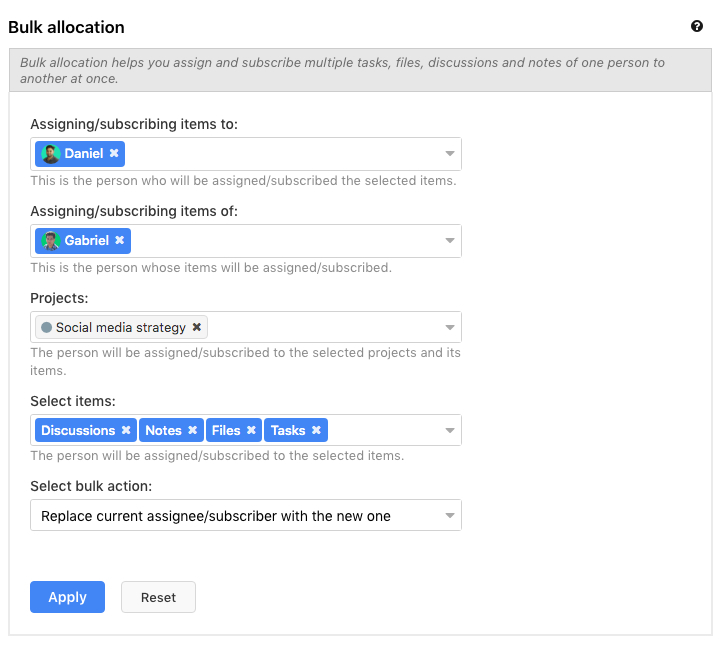
Here’s what you get to choose:
✓ Projects: the items of which you want to assign or subscribe to another person.
✓ Then, choose among items – tasks, files, discussions, notes – that you want to assign or subscribe.
✓ It is your choice to replace the current assignee/subscriber with the new one or just add the person the current one.
ProofHub is constantly finding ways to help you get work done faster, easier and smarter.
Until the next update!
Need more help?
Can’t find the answer to your questions? Contact ProofHub Support
Check our blog for the latest additions, updates and tips.