You can now see when emails are not being delivered to a person.
Fixing email delivery issues:
1. Go to People section and check for the icon that says ‘Emails are not being delivered to this person’ as shown below:
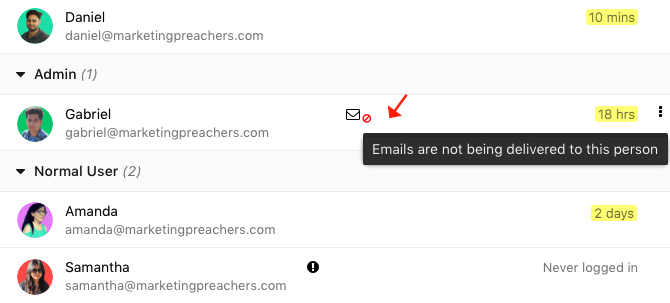
2. Click on the icon to know the possible reasons and tick the checkbox in case all the required actions have been taken.
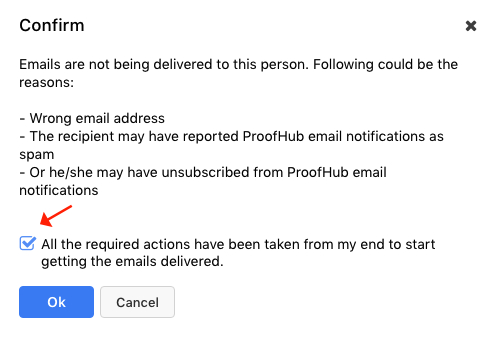
Tip: You can also right-click on the person and select ‘Fix email issues’ to see the possible reasons.
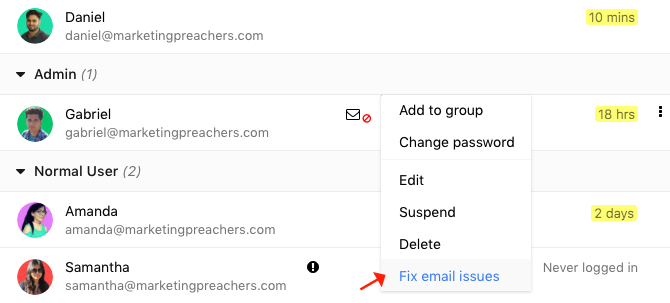
Need more help?
– Can’t find the answer to your questions? Contact ProofHub Support.
– Check our blog for the latest additions, updates, and tips.