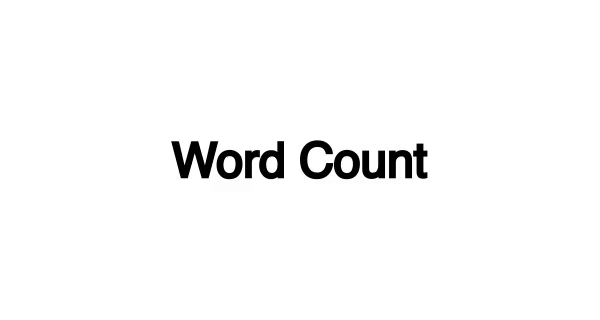If you thought Notes was all about jotting down random stuff (writing down your thoughts and ideas) and you can use it to just pen down your client requirements, you need to take a closer look at ProofHub notes. Notes can be used for a lot more than simple note-taking.
From keeping track of minutes of meeting to compiling individual records, creating a simple to-do list, storing project information, organizing research for different events and lot more. You can even share these Notes with others in a breeze to make team collaboration quick, easy and more streamlined.
With Notes, you will no longer need to have a stack of documents and records scattered everywhere. ProofHub Notes work as the central place to bring all your documents together.
And, that’s not all. We’ve made some new updates in ProofHub Notes to make them an exact fit for all your needs. Here’s a look at some of them:
Table of Contents
Word Count
Now, you do not need a separate word count tool to check the number of words you’ve written. You can get the complete word count, along with character count.
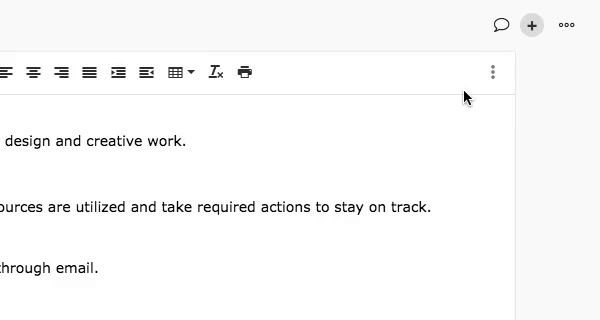
Spell Check
Now you can easily scan the text, and flag out words that are misspelled in Notes. So, there is no need to scan each sentence manually to avoid errors in your content and stress yourself.
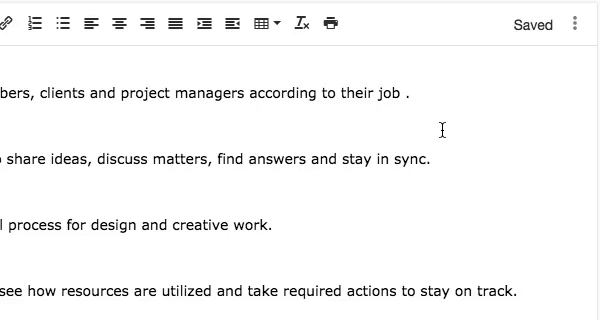
Add Image
Now you can add images, and screenshots within Notes using the simple drag-drop functionality or with the right click of your mouse.
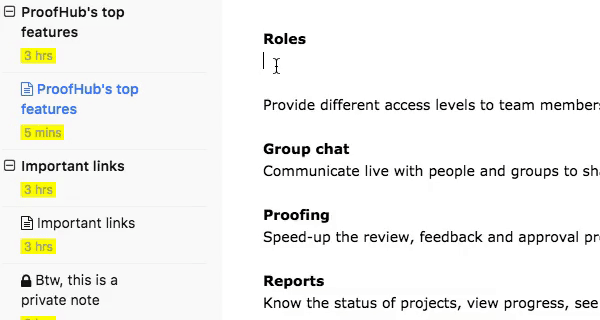
Insert Table
You get the option to insert tables with any number of rows and columns in Notes. So, you can create detailed time plans, research reports, and a lot more all within ProofHub Notes.
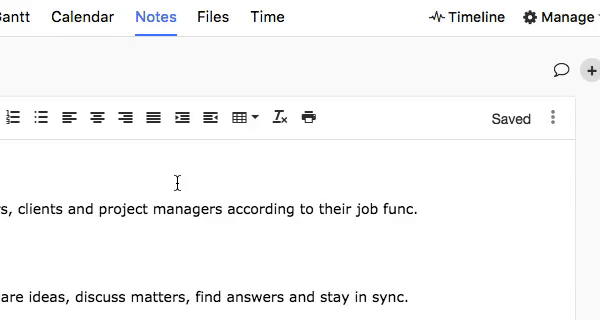
Print
You can also print the final version of Note from within ProofHub. Just select the print option and get the note in printed form in an instant.
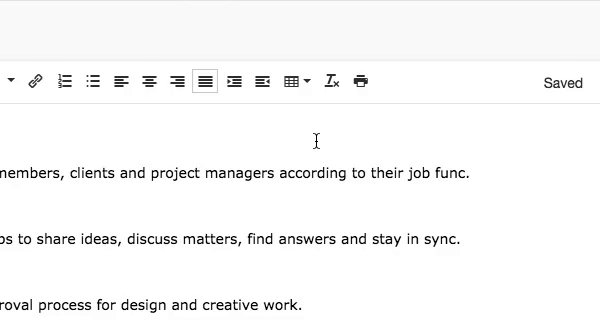
So, if you love using ProofHub but haven’t used the Notes section yet, it’s time to go ahead and check it out!
Liked something in ProofHub? Or have some feedback? You can share it with us in the comments below.
Check out what more do we have in store for you at our Updates Page.
Need more help?
– Can’t find the answer to your questions? Contact ProofHub Support.
– Check our blog for the latest additions, updates, and tips.