File management tools are software applications that assist you in managing the files on your computer. Files are an essential part of the system because all data is stored centrally, making an effective file management tool all the more critical. As a result, this utility software may help you browse, search, organize, retrieve information, and preview system files rapidly.
ProofHub is an excellent option if you want a comprehensive file management solution.
ProofHub is a unified platform that includes a centralized file management system and provides everything you need in one software bundle. Teams can use ProofHub to share files and collaborate on them immediately in one tool. Furthermore, ProofHub smoothly integrates with primary third-party file management tools like Google Drive, Box, and Dropbox.
Table of Contents
So, How does ProofHub Help Teams Organize and Store Files?
ProofHub makes it simple to save, share, and proof files related to a project in one location. It enables you to easily upload files from your computer or third-party applications and collaborate with them.
File management is made easy and accessible with ProofHub. Sign up today!
Viewing files
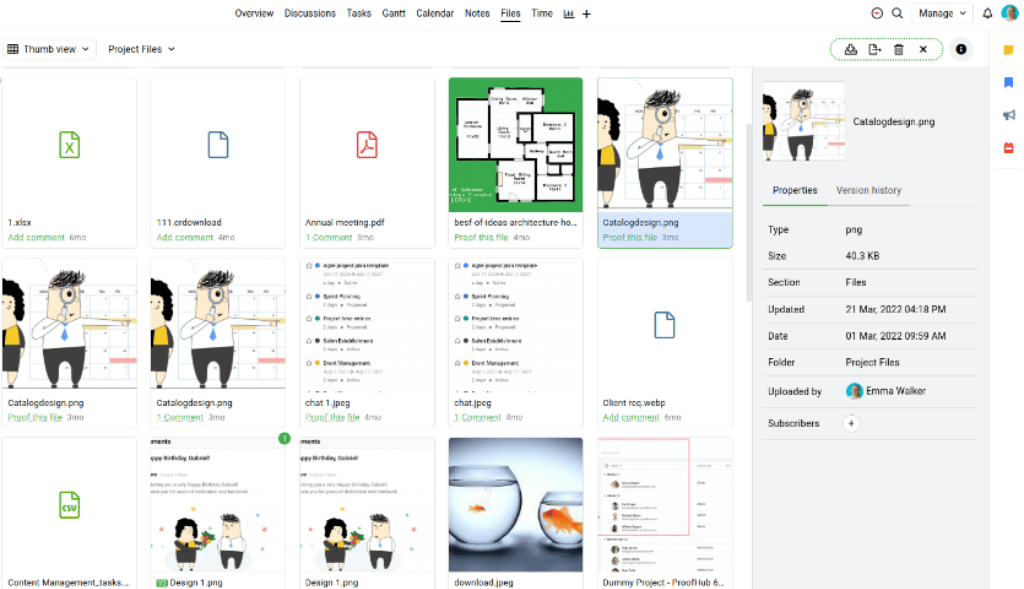
You can create a folder hierarchy for the files you post to ProofHub. Any folders you create become a part of the project/base folder, displayed by default. You can make as many folders within folders as you wish.
The folders are organized in a tree layout, with the project folder serving as the root or foundation. Expand the folder list on the upper left to travel across the entire folder hierarchy. To see the files in a specific folder, go to the top left-hand side and click on the folder’s name.
The “All files” view allows you to see all files, regardless of which folder they were uploaded to. This option is located in the upper left corner.
File proofing and reviewing
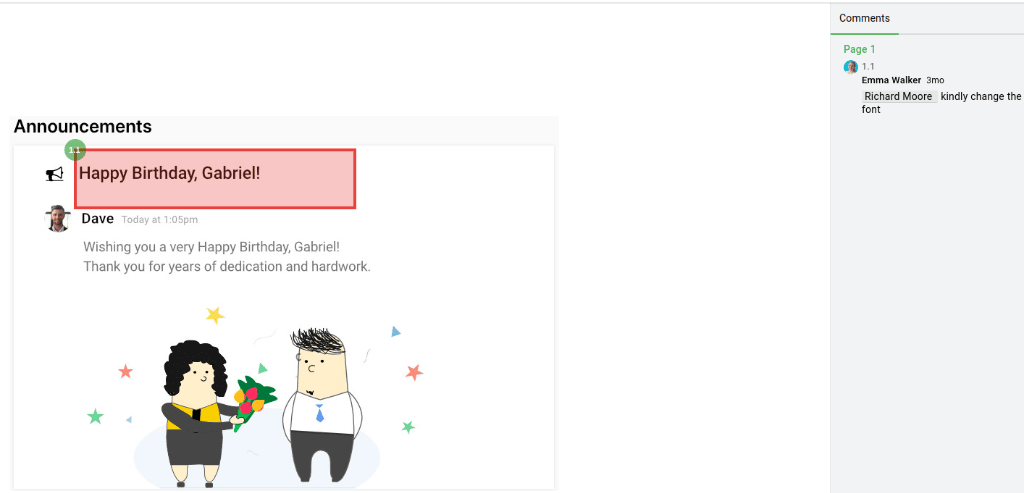
The simplest and fastest approach to obtaining zero defects in a file is to proof it. With ProofHub, users can review files, proof them, collaborate on them, and approve files as well. Collaborators can review files and provide input through comments on ProofHub.
- To preview or proof a file, double-click it.
- Use markup tools like a rectangle box or an arrow to identify the parts in the file/image that need improvement.
- You can also simply add comments to the files for changes.
- You can also approve files by clicking on the top-right corner of the tab.
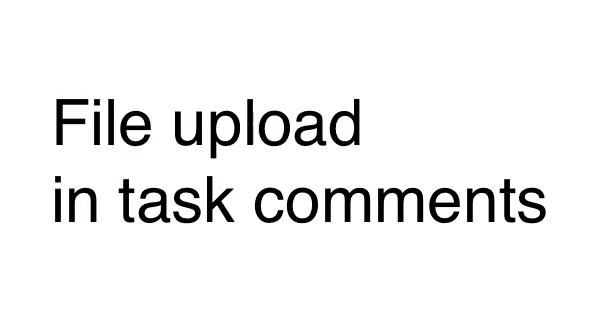
ProofHub helps teams upload and attach files on the go without the hassle of having to go through a number of tools, thereby aiding in file management.
- Upload files and documents from your computer, Dropbox, Google Drive, OneDrive, and Box with ProofHub.
- You can also attach files and documents to tasks, discussions, chats, and notes.
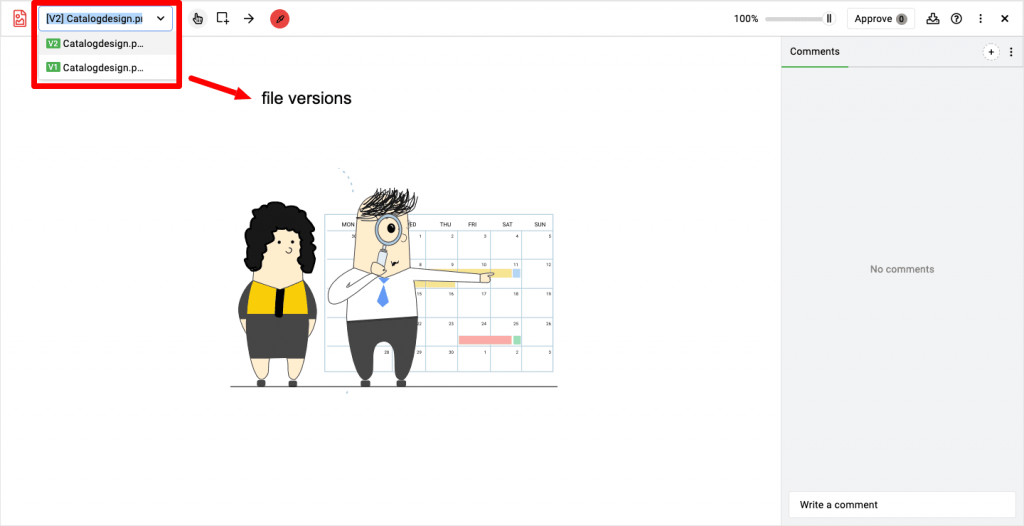
ProofHub lets you store several versions of the same file, examine the version history, compare prior versions, and restore if necessary.
How do I upload a new version of a file?
- Right-click on the file and select the Upload new version option.
- Now, upload the new version of the file and select the people you want to grant access to.
- Click OK to upload the new version.
How to view version history?
- Right click on the file to view version history.
- This will lead you to a window with all the versions of the file.
How to convert file version to current?
- Select version history by right-clicking on the file.
- A window will pop up on the right, where you may view all of the file’s versions.
- To convert a previous file version into the current version, use the make current option.
How to delete the previous version?
- Select version history with a right-click on the file.
- Click the three dots icon next to the previous version you want to delete.
- From the context menu, choose Delete.
- A confirmation pop-up will display. To confirm the deletion, select Yes.
How to download previous versions?
- Select Version History with a right-click on the file.
- Click the three dots icon next to the previous version you want to download.
- From the context menu, choose Download.
ProofHub also gives users the opportunity to sort and filter files as per their convenience. Click the filter icon in the top-right corner of the page to sort and filter files.
>Filters
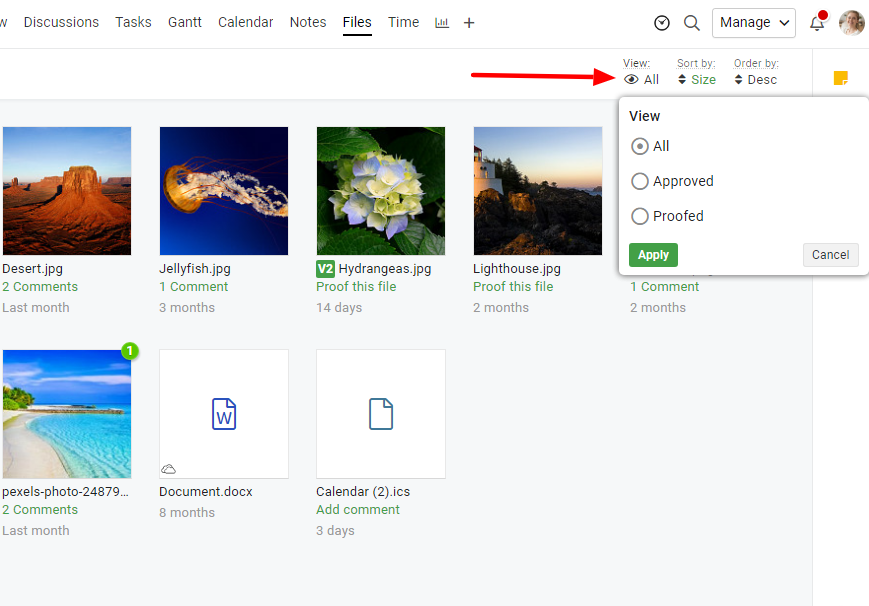
- The “All” option is selected by default.
- To display just files that have been authorized or proofed, pick the Approved or Proofed option.
>File sorting
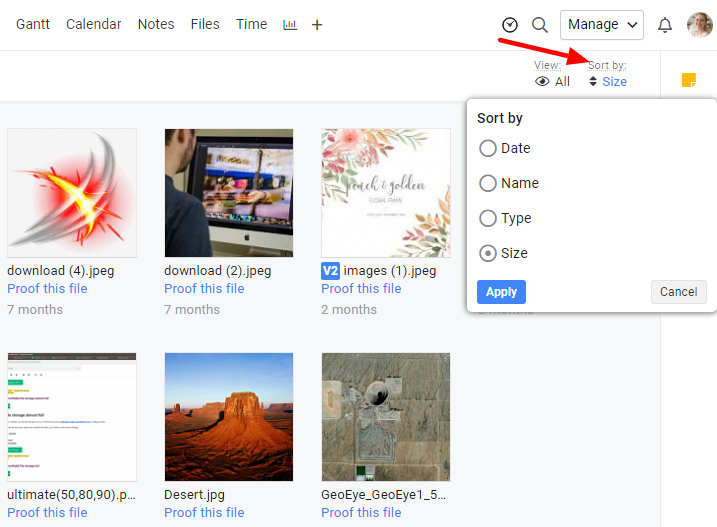
- All of your files are arranged by date by default (newest to oldest).
- You can use the Date, Name, Type, or Size options to sort files.
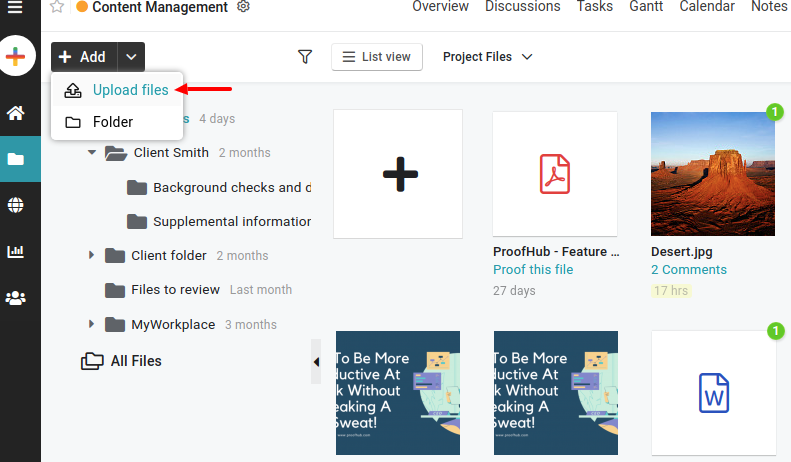
ProofHub allows teams to add folders and upload files when needed.
>Add folders
- Choose a project.
- Browse Files.
- Select “Folder” from the Add menu at the top-left of the page.
- Provide the new folder’s title in the next window.
- Select Add.
>Upload files
- Select Upload files after clicking the Add button.
- Alternatively, you can upload files by clicking the “+” icon on the tile.
- Drag and drop the file or navigate to it from your local drive in the next window.
- You can also attach files from third-party applications by selecting the drop-down symbol next to the browse button.
- After you’ve uploaded a file, choose who you want to notify.
- Choose a location for the file to be saved.
How does ProofHub’s file management help teams?
ProofHub is a cloud-based SaaS platform that needs no introduction to improve team collaboration and ease project administration. ProofHub brings together various complex capabilities in one place, including effective “File Management Software.” Project teams also spend time sorting and organizing their digital files and documents, but ProofHub’s File Management solution makes it much more manageable.
Project teams can use the software to upload, store, and organize all of their papers in one place. You can access your files, share links, and collaborate on them with team members spread throughout the globe.
“File versioning” lets you save many versions of the same file, and “Advanced search” makes it simple to find documents by utilizing keywords and phrases.
You can easily access ProofHub’s File Management system on your mobile phones as well.
ProofHub’s File Management Software includes the following features:
- You may review, proof, and annotate files online with markup tools.
- Tasks, discussions, chats, and notes can all have attachments.
- Collaboration and the exchange of feedback on files in real-time.
Wrapping up
Every company generates and distributes many files and documents, making them an essential component of our workflow.
With ProofHub’s effective file management, teams and individuals can store, upload, manage, and share files by following a few simple steps. It simplifies everyday tasks and streamlines work processes.
To learn more about ProofHub and its myriad features, visit www.proofhub.com or contact us at [email protected].
