As the world around us is constantly growing and evolving, it is imperative for businesses to be future-forward and invest in good technology.
Today, organizations globally rely on project management technology and tools to help their teams stay on top of work and deliver well within time. But as time passes, amping up your tools is key to helping your team perform its best.
At ProofHub, we ensure that we keep up with the industry trends and thus, constantly upgrade and enhance our tool. Monthly updates are rolled out to highlight any new developments in ProofHub which we believe our users must know.
This article will detail all of ProofHub’s key developments during the last three months. It will highlight new software features and demonstrate our ongoing efforts to make ProofHub a standout tool for users.
DECEMBER
- Time zone enhancements: You can set the time zone for your account and you can choose the preferred time zone as per your requirements.
- File section update: You can create a folder hierarchy for the files you post to ProofHub. Any folders you create become a part of the project/base folder, displayed by default. You can make as many folders within folders as you wish.
The folders are organized in a tree layout, with the project folder serving as the root or starting point. Expand the folder list on the upper left to travel across the entire folder hierarchy. To see the files in a specific folder, go to the top left side and click on the folder’s name.
JANUARY
- Flexible CSV Import for tasks: If you already have the data saved in a spreadsheet or a text-based CSV file, this is a great way to get started with tasks. It helps you import tasks to your project in ProofHub.
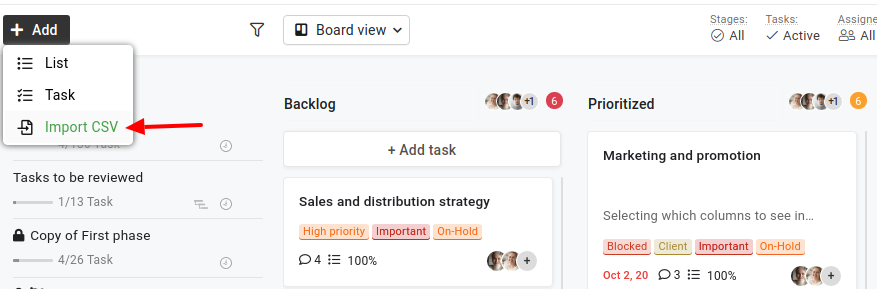
FEBRUARY
- Priority task field: Custom fields assist teams in capturing important project information and configuring activities based on project requirements. They are a valuable addition to day-to-day task management, giving you more freedom to organize your work in the way that best suits your organization.
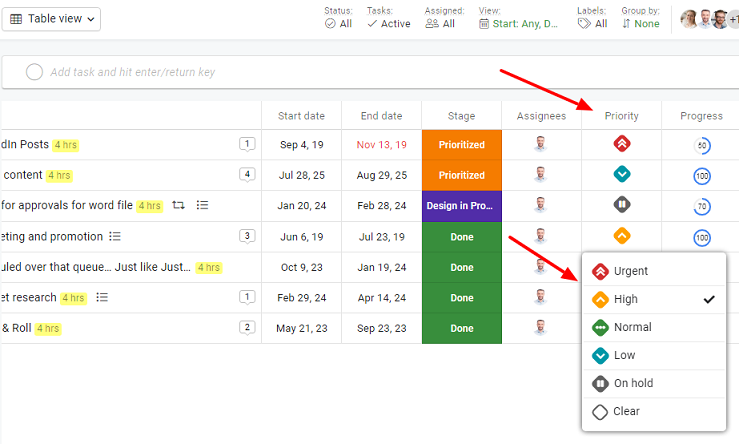
ProofHub offers some preconfigured fields in each task by default. Other fields, such as text, dropdown, currency, formulae, and now priority, can be added in addition to these.
ProofHub has very recently launched a new custom task field called Priority field. The Priority field is used to define the tasks’ priority. It can only be added to the Tasklist once, and you will find predefined stages in this field.
The Priority field specifies how vital a task is, determining how easily a task can be deferred or split during resource-leveling. As part of your project management strategy, you can also prioritize tasks to analyze their relative value.
Experience the new and improved ProofHub features. Sign up today!
Wrapping up
The changes and improvements to the ProofHub application for the past three months are listed above. Aside from this, several additional major and minor technical and internal improvements have been implemented.
We hope that by publishing this article, we will show our clients how we are continually working to improve ProofHub. Let’s hope we’re able to get our message across.
