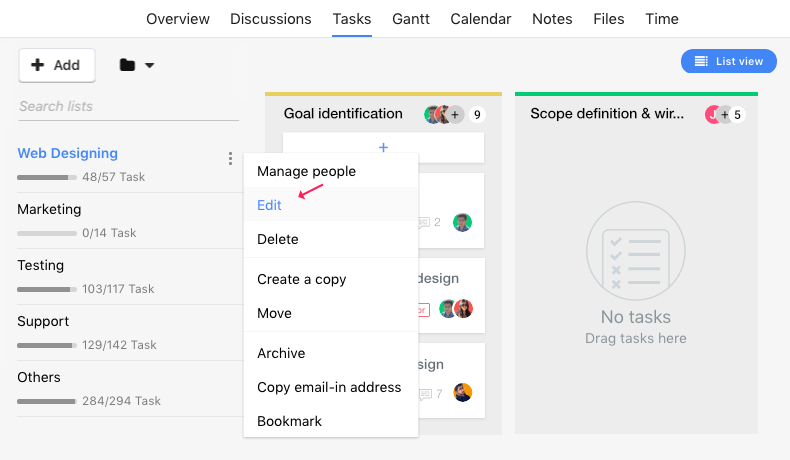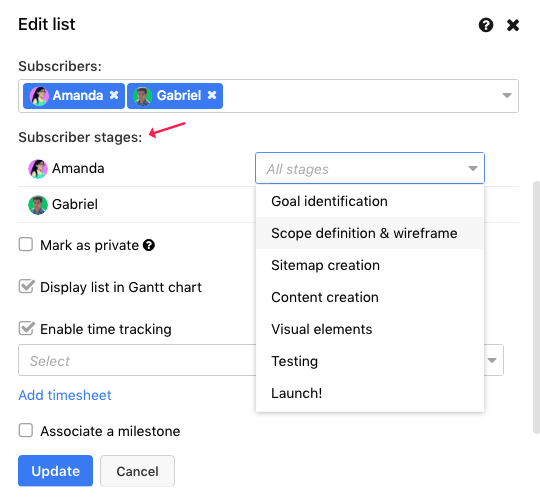ProofHub understands how not everyone subscribed to a task list needs to get notified of the tasks progressing through each stage of the workflow. Some subscribers are supposed to take care of one stage and some the other.
Now you can select which particular stages you want each person to be subscribed to in a task list’s workflow.
The subscribers will get notified as soon as the tasks are moved to those particular stages they are subscribed to and not the other stages.
You can select subscriber stages both in List and Board view.
Selecting subscriber stages
- Open the Edit window or the Manage people window of a task list.

- Go to Subscriber stages > select one or more than one stages you want a person to be subscribed to from the dropdown menu.

And, finally update the changes.
With ProofHub Subscriber stages you can now define who all are responsible for that particular stage of a task list’s workflow.
Until the next update!
Need more help?
Can’t find the answer to your questions? Contact ProofHub Support.