Let me ask you a question – What have you done to hone your task management skills in recent times?
Now, don’t say that you spend more time on your desk than before because that’s not the key to hitting your deadlines though it might work occasionally.
Do you know that the average worker spends 51% of every workday on low to no-value tasks?
So, let me ask you again!
Are you unable to tick off all tasks on your to-do list on time?
Are you perplexed as to why, even after dedicating adequate time to your work, you are unable to hit the desired productivity level?
No. Task management is not just creating a list of your tasks in your notepad and ticking them off one by one as soon as you can.
Don’t get overwhelmed by the mere thought of making drastic changes to your work routine. Relax and smile because it’s all about making subtle changes to the way you manage tasks.
I have composed this article with the sole intention of helping you be more productive and efficient at work by sharpening your task management strategies and skills.
So, let’s get started with this journey that is likely to deliver you astounding results sooner than you expected.

via – Giphy.com
Table of Contents
What makes task management such an important skill for project managers?
One of the main responsibilities of a project manager is to ensure the optimal utilization of organizational resources. Unfortunately, some people have so much potential but fail to set high standards at work.
Who’s to blame for this? Poor task management of project managers. No doubt about it.
Your business cannot taste success (or maintain it) if it fails to realize the true potential of its workforce.
And yes, there’s more to task management than what meets the eye.
Here, I have listed some “strong” reasons that make task management an essential skill to be in the resume of any skilled project manager.
1. Prioritizing tasks
Just having a to-do list of all your tasks and working randomly on them, without defining their importance, will not get the job done for you. This is where smart task management comes into play. Prioritizing tasks will help your team members understand which tasks are of high value and should be started immediately, with a singular focus.
Manage and prioritize your tasks efficiently, Read – How to prioritize tasks
2. Improves ‘project manager-team member’ communication
Communication loopholes and misunderstandings between team members and project managers can cost organizations big time. Task management facilitates smooth communication between project managers and team members as there’s a clear visualization of individual and group job responsibilities in a centralized location.
3. Improves job accountability
Task management ensures a clear distribution of job roles and responsibilities. Everyone knows what tasks they have to work on and when to start and complete them. There’s no scope for procrastination or shifting the blame on others for not being able to deliver work on time.
4. Improves job satisfaction
According to Gallup, replacing a full-time employee can cost between half to two times the amount of the outgoing employee’s salary.
Task management lets project managers assign tasks based on employees’ availability, workload, and skillset. Task management improves job satisfaction among employees as they can work without heavy workloads, excessive stress, and potential burnout. As a result, they are more engaged and productive at work, which is a healthy sign for any organization.
How to improve your task management skills with & useful tips
Now, it’s likely that you already are using your task management skills, but the results are far from what you’d expect.
What does it signify?
Hone your task management skills. As simple as that!
If you’re using the same skills for task management that you did a few years ago, there’s a need for some tweaking here.
Remember. Change is the name of the game.
So, without further ado, here are some actionable tips to help you improve your task management skills to get more done in less time.
Tip#1. Complete your “urgent” tasks first
When starting work in the morning, it’s easy for many people to pick small, less-important tasks over more challenging ones because they don’t want to barge straight into difficult tasks.
I suggest you do the opposite. Grab a bull by its horns.
When starting work in the morning, identify the assignment you’re dreading, a project with the nearest deadline, or a high-priority task that’s giving you the jitters.
I know it’s not easy, but this method is going to get the monkey off your back. Tell yourself it’s just another task you need to do and the rest of the day will be better after taking it out from your to-do list. By attempting and completing the most challenging task first, you’ll have more time to focus on other tasks that are relatively easy and straightforward.

via – Giphy.com
Tip#2. Delegate tasks
You’re a manager, not a Superman. You’re not supposed to do everything by yourself.
Remember that delegation is a vital tool of management and you need to practice it wisely. No, you don’t have to delegate all the tasks you do not want. In fact, it’s the opposite.
As a manager, you should focus on strategic or high-value tasks and if your task list is overwhelming, the best way out is to delegate some of your tasks to your team members.
Task delegation not only relieves your workload but also boosts your employees’ morale as they get more challenging opportunities to grow.
Tip#3. One task at a time
When you divide your attention between tasks, it adversely affects your quality of work. Just think of driving a car and taking a phone call at the same time. Neither you are able to drive properly, nor you can converse properly.
If you think juggling various tasks at the same time makes you more productive, think again. You cannot be more wrong. And yes, only 2.5% of people can multitask effectively.
The same applies to your tasks. Focusing on one task at a time is also called single-tasking, and it helps you avoid feeling overwhelmed and stressed. Your quality of work improves as you complete your task with minimal errors.
If you have a big task at hand, you can break it down into smaller tasks and tick them off one by one while tracking the time taken to complete each task.
Tip#4. Know where your time is going
I won’t be surprised if you are missing deadlines due to the fact that you don’t keep track of where you and your team are investing your work time. You don’t know whether you are utilizing your time effectively or wasting it.
Using a good time-tracking tool improves your time management skills as you can record the time spent on completing different tasks. You can also set time estimates for tasks and compare it with the actual time logged to perform these tasks. If the time taken exceeds the estimated time, you can discover the reasons for the deviation.
Managers can use a time tracking system to set deadlines – start and due dates, and time estimates. It gives a clear target to task assignees about deliverables dates, so they can schedule work accordingly.
Time tracking also helps you to compare the past performance of your employees with the present performance. Have they got better at performing certain tasks quicker than before, or they need to improve on it.
Tip#5. Communicate clearly
86% of employees and executives cite the lack of effective communication as one of the main causes of failures in the workplace.
This is how important good communication is to help you and your team improve the quality of work and deliver tasks on time, with minimal errors. Effective communication enables you to share ideas, feedback, updates, or concerns with team members and other project stakeholders in the nick of time.
You can use communication tools like Instant chat, Discussions, Real-time updates, etc, to prevent miscommunication and ensure no important pieces of information fall through the cracks.
Practicing good communication is not just about sending emails and instant messages to others but also about verbal and non-verbal communication.
Read: You can sharpen your non-verbal communication skills (without breaking a sweat!)
Tip#6. Be adept in change management
In this dynamic age, you need to keep up with changing trends. If you don’t, your business will lag behind your competitors.
The problem with many organizations is that there’s a lack of process for requesting and implementing change in project deliverables. No matter how well you plan projects, there’s always a chance of sudden changes put up by the client.
This is where you need to be adept in change management, which makes you and your team respond to task changes on time and keep your project on track. Change management necessitates creating and executing contingency plans while keeping your team members in the loop.
Tip#7. Use a powerful task management app
This one’s no brainer! You can only do as much with your notepads, spreadsheets, and calendars.
Wouldn’t you love to use a task management software that brings your scattered tasks and projects in one place, and helps you schedule, prioritize, delegate, and communicate tasks?
Of course, who wouldn’t?
A good task management app has become an essential tool that is the bedrock of modern teams. It gives you complete control over how you create, allocate, schedule, and track tasks from a single place while collaborating with others to ensure clear distribution of workload.
Top task management apps that will help make project managers more efficient
As mentioned earlier, using top task management apps will help you organize and allocate tasks in a way that helps your team improve its performance while enjoying a fine work-life balance.
Here are 3 of the best tools to manage tasks smartly.
1. ProofHub
ProofHub is a top-rated project management and team collaboration app with a suite of thoughtful features, including an efficient task management tool. Project managers can use this tool to eliminate uneven workload distribution, which is often the cause of missed deadlines, stressed-out employees, and failed projects. The tool is powerful, yet has an intuitive user interface and a simple learning curve.
Here’s how ProofHub helps you improve your task management skills.
- ProofHub helps you visualize your tasks in different views – Table, Gantt, Board, and Calendar. Different views offer a comprehensive view of your tasks across projects and how they are actually progressing as compared to estimated progress.
- You can easily create tasks and task lists in ProofHub and assign them to available resources after assessing their current workload. Your team members get a clear idea of their responsibilities and there’s a better sense of ownership among them.
- You can add crucial details to your tasks – time estimates, start-due dates, labels, and comments to make tasks more descriptive. Using this information, your team members can prioritize tasks and work on the right things at the right time.
- You have the option to create custom workflows apart from default workflows – Basic and Kanban.
- Boards let you identify bottlenecks in time and Gantt charts help you set task dependencies and adjust schedules as deadlines shift.
Pricing: ProofHub offers a free 14-day trial and two fixed-rate pricing plans. The Essential plan is priced at $45 per month when billed annually. The Ultimate Control plan is priced at $89 per month when billed annually.
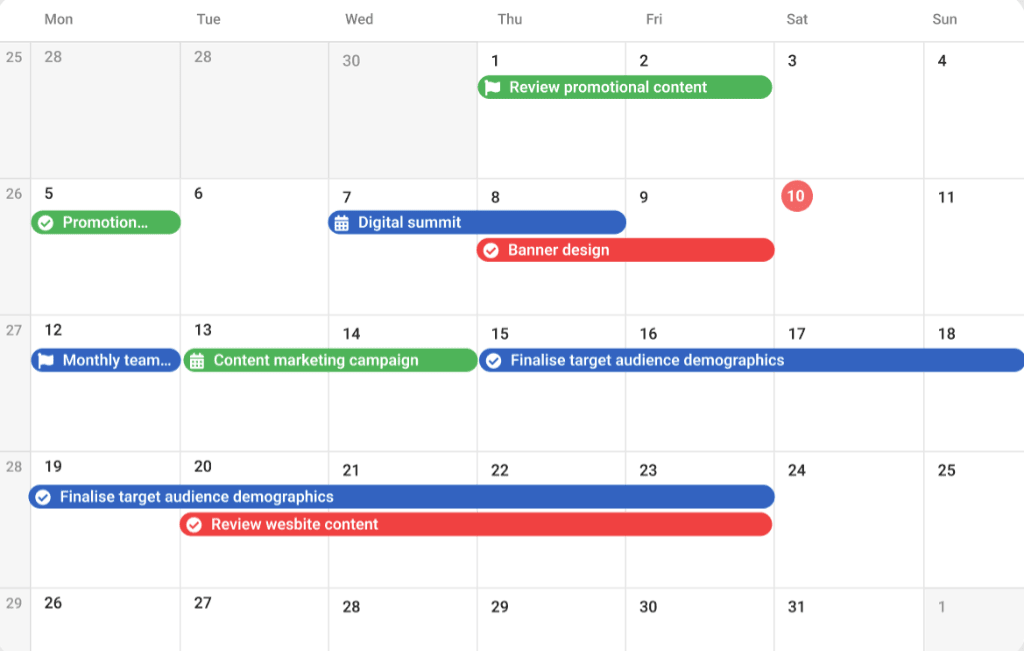
ProofHub gives you ultimate control over your deadlines. Book your DEMO!
2. Trello
Trello is widely known for its Kanban-style task management tools that enable users to set cards for different projects that are akin to post-it notes. If you are managing complex tasks and projects, you would need to upgrade to a premium version to use features like Gantt charts or priorities.
Some useful features include:
- Templates
- Butler
- Cards
- Boards
- Integrations
Pricing: The Paid plan starts at $5 per user per month.
3. Asana
Asana is a work management platform that is designed to help users organize the project, prioritize tasks, and track progress while collaborating with others. You can handle multiple projects simultaneously and companies of any size can use it. Project managers can use real-time dashboards to check the progress across teams and projects.
Some useful features include:
- Workflow
- Builder
- Timeline
- Boards
- Calendar
Pricing: The Paid plan starts from $13.49 per user per month.
The Final Word
Task management and task management software have become synonymous with each other. You cannot improve your task management skills without using an easy-to-use, robust task management tool that helps you organize and distribute tasks in a streamlined manner.
ProofHub, with its efficient task management capabilities and a wide range of features in one place, gives you the ultimate control over projects and teams to ensure timely task completion and project deliveries.
Just compare the features of ProofHub with other tools and you will understand the difference!
FAQs:
How can project managers improve their task management skills?
Project managers can use a top-rated task management tool to organize, streamline and collaborate on tasks and projects.
How to develop task management?
You can develop your task management by adding time slots to tasks, prioritizing them, scheduling them in the calendar, and focusing on one task at a time.
What are the 4 types of task management?
The 4 types of task management are:
- Finish to Start
- Finish to Finish
- Start to Start
- Start to Finish
What essential task management skills every project manager should possess?
Some essential skills for project managers to have are:
- Effective communication
- Ability to delegate tasks
- Ensure even workload distribution
- Set realistic deadlines
- Encourage seamless collaboration on tasks
