Table of Contents
- Understanding The Project Management Triangle
- The Project Management Triangle – Basic Concepts
- What Are Three Elements of The Project Management Triangle?
- Common Challenges To Triple Constraints
- Time + Money + Scope = Quality
- How The Project Management Triangle Is Important For Project Success
- The Project Management Triangle and Agile Methodology
- How To Apply The Iron Triangle In Project Management?
- ProofHub – The Best Project Management Software For The Project Management Triangle
- The Last Word
Understanding The Project Management Triangle
Ask any project manager about what the “triple constraints” of project management are and the unanimous reply would be – Cost, Time, and Scope.
Project managers, at some time or the other, have to struggle to achieve a fine balance between delivering a high-quality product and managing limited available resources.
The project management triangle is the model that demonstrates the inter-linking of three constraints of time, money, scope, and how making changes to a single element is not possible without altering the other constraints.
For example, if a client shortens the time frame instantly, then the project is likely to require more resources or a scope reduction. If a team of 10 people is working on creating a website then the project manager would have to deploy more people to complete the project within a short time.
The Project Management Triangle – Basic Concepts
The project management triangle should be finalized by project managers and clients before the commencement of the project. All project stakeholders should understand and agree upon the project’s restraints, which further sets the path for the right decision-making in the best interest of the project’s final result.
When project managers are able to identify the three basic concepts of the project management triangle, they can work toward delivering the project of the highest possible quality.
“Struggling to monitor your projects closely and not meeting deadlines consistently? Switch to ProofHub now for efficient project planning, execution, and delivery all the way through.”
What Are Three Elements of The Project Management Triangle?
Time, Cost, and Scope are usually the three most important variables of the project management triangle. These are often referred to as triple constraints. Read on to know more about them.
- Time Constraint. Time is the duration it takes to complete tasks (within a project) as well as the project itself. The time constraint is also referred to as the schedule. An enlarged scope or a reduced budget can increase timelines. For example, if team size is reduced due to budget constraints, it can take longer to complete a project.
Any delay in sourcing resources or unforeseen challenges arising for the team can delay projects, which makes it difficult for project managers to finish the project within set deadlines. Since time restrictions are directly related to the project’s cost and scope, an extension of the timeline can result in added costs in the form of procuring additional labor or other resources.
- Cost Constraint. A certain amount of money, also called the budget, is allocated to every project. This money is required to complete a project. The project cost might include employees’ salaries, money for tools & equipment, rent of the office space, and other resources. Increasing the team size or extending the time it takes to complete a project can also impact the project cost.
The project’s cost is always a matter of great attention for clients. For project managers, it’s important to provide clients with an accurate project estimate, which can be a tricky affair. As the scope or timelines deviate from the original plan, the project’s cost will inevitably change as well.
- Scope Constraint. The project scope is a part of the project plan that outlines a list of specific tasks, projects, goals, deliverables, and deadlines. The project scope statement includes – Statement of Work, Scope Exclusions, Constraints, Milestones, Final deliverables, Acceptance criteria, and the Final approval of the client.
The scope constraint provides project managers with goals and enables them in estimating project costs and scheduling all tasks for the right people. Any changes in the project scope at any stage can adversely impact the project’s progress besides forcing project managers to either delay delivery dates or add more labor costs, or both.
Common Challenges To Triple Constraints
As we have read before, the triple constraints of time, budget, and scope are prone to many challenges that project managers must be aware of.
Possible time challenges include:
- Over-optimism: It’s not uncommon for project managers to get over-optimistic about their team’s capabilities. Therefore, it’s important to assess each team member’s productive ability, workload, and existing conditions to create a realistic schedule.
- External delays: If your project procures certain materials from a supplier, the delay in delivery may further cause delay to your project’s progress as well. Project managers should regularly communicate with the supplier so they are conscious of critical delivery dates and times.
- Internal delays: Some tasks within a project are interdependent, which means that you cannot start a task unless the preceding one is completed. Delayed tasks mean a loss of valuable time and money. So, project managers should closely track task dependencies to make sure they are completed on time.
- Demoralized staff: Loss of interest and motivation in employees and increased absenteeism rate are serious problems facing many project managers. These issues must be addressed as soon as possible. Long, ongoing projects can physically and mentally exhaust employees. Even short projects may feel repetitive. Using a good task management tool can help project members to allocate tasks to the right people, thus ensuring a clear and even distribution of job responsibilities.
- Staffing gaps: Many project delays happen due to a lack of skilled people. There could be many reasons – people busy in higher-priority projects, absenteeism, poor PM plan, etc. Small staffing gaps can be resolved by moving tasks around but major staffing problems call for the involvement of major stakeholders, specifically the project’s change management board.
Possible cost challenges include:
- Underestimated costs: Underestimated project costs can happen due to unrealistic or faulty budget estimates. Another main reason could be not considering possible inefficiencies, like resource scheduling conflicts.
- Poor accountability: Even a well-detailed project budget can exceed if no responsibility has been fixed to track expenses, create timely cost reports and budget updates. Someone’s responsibility should be fixed to monitor the budget.
- Delayed projects: Delayed projects lead to a restructuring of budgets to accommodate salaries, other overheads, extended insurances (if applicable), and litigation expenses if the delay violates service level agreements.
- Increasing personnel costs: The situation usually occurs when new people are inducted to tackle scope creep as the deadline changes. Every team member should understand the project scope right from the onset.
Possible scope challenges include:
- Vague requirements: Scope creep can derail even well-planned projects, which means haphazardly planned projects are likely to suffer worse consequences. The lack of clear, detailed requirements can lead to project misinterpretation, and scope creep can occur.
- Additional feature requests: Adding new features to the project is advisable only when the project timeline and budget can accommodate a scope change. Even if project managers feel that new features are beneficial to the project. Be that as it may, they should not let the feature creep deviate the project from the track.
- Varying specifications: Vague project requirements expose your project to scope creep. For example, making last-minute changes to the project, or clients asking for additional work can likely affect both the budget and schedule. Project managers should document all crucial deliverables, budget, timelines, etc., and ask all involved in a project to sign off on them.
- Internal factors: There are other outside factors that are beyond the control of project managers. However, in case of other internal factors, like stakeholders wanting a new set of deliverables, can potentially derail the entire project, then the project manager should use his/her authority and defend the project plan.
Time + Money + Scope = Quality
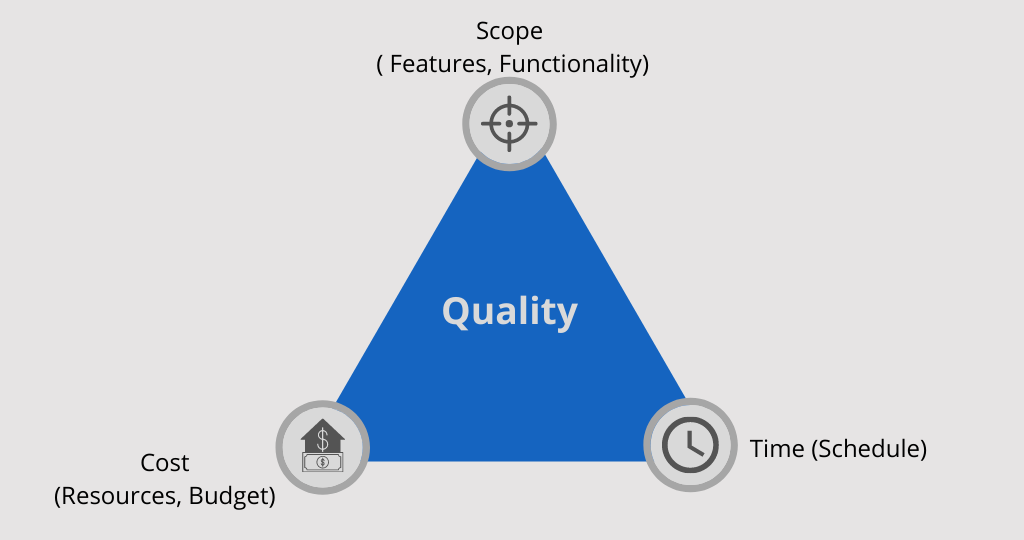
Quality is the fourth variable of the “Iron triangle”. Located at the center, this element is directly affected when any of the other three variables of Time, Scope, and Cost are tweaked.
For example, if your project is ahead of schedule then you might want to allocate more time for existing tasks, which might result in a better product. Now, quality is not limited to any predefined standard. For some clients, quality can mean keeping a project within an allocated budget while for others it can mean getting it to market on time. A project manager needs to figure out how the business defines quality for the specific project.
“Eliminate time wastage from your project with ProofHub’s time tracking software. Set time estimates, record the time spent on doing tasks, and create time reports in one place. Subscribe NOW!”
How The Project Management Triangle Is Important For Project Success
Every project needs certain parameters on which everyone should be able to agree upon before the project commences. The project management triangle helps project managers comprehend the limits of a project, which enables them to make better decisions.
Let’s take a closer look at some undeniable benefits of the iron triangle.
- The project management triangle enables project managers to assess various external factors and their potential effect on one or more “variables” of the project management triangle.
- Using the PM triangle, project managers can monitor the budget, schedule, and scope of their projects. This model can be adapted to meet the requirements of almost any project.
- The project management triangle validates the fact that you cannot expect projects to be good, cheap, and fast at the same time. This model shows that project managers should know how and where to make adjustments or compromises in case changes to any of the variables are inevitable.
- Many projects fail primarily due to poor communication. A project management triangle is a visual tool that project managers can use to illustrate the correlation among all three variables, hence enabling team members and stakeholders to fully understand the necessary changes.
The Project Management Triangle and Agile Methodology
While the Agile methodology arrived on the scene in 2001, the project management triangle or the iron triangle has been used since the 1950s. It used to be a very useful tool to comprehend the balancing of triple constraints in delivering a project.
As newer project management frameworks were introduced, many project teams wondered if the traditional project management triangle can still be applied when using newly introduced methods such as Agile.
The main difference between the two is that while the three constraints (scope, time, and budget) were defined at the beginning of the project in traditional project management, the Agile methodology uses an iterative approach, hence allowing these project components to evolve.
Since triple constraints are common, Agile turns this upside down.
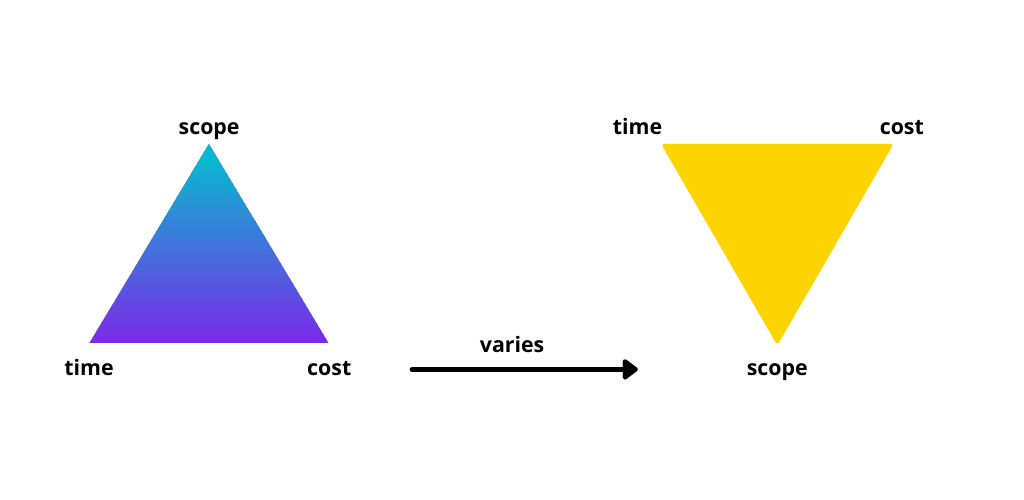
Traditional project management allows cost and time to vary but the scope is kept locked down. So, both time and cost are adjusted to create an agreeable plan. The challenge in this approach is that the scope changes frequently during the lifecycle of a project, which impacts both time and cost. As a result, all three constraints are altered, and additional costs and delayed deliveries happen. Even though the project is delivered, stakeholders feel unsatisfied due to higher costs and delays.
On the other hand, Agile methodology keeps cost and time fixed, but the scope can be adjusted. This led Agilists to create an inverted triple constraint triangle. Agile allows the scope to evolve over time as the goal is to meet the client’s high-priority requirements within the set budgeted cost and time. Agile allows for re-prioritization as the project progresses.
How To Apply The Iron Triangle In Project Management?
Every project balances the triangle of time, money, and scope; the most common constraints for any project. Project managers cannot change one variable without affecting at least one of the others.
The project manager needs to effectively manage the tradeoffs between the three sides of the triple constraint triangle. These constraints serve as a visual reminder of the impact that decision-making will have on other parts of your project.
Smart and integrated balancing of all three project constraints can determine the quality of the overall project. You cannot balance these factors in isolation. An article “Beyond the Iron Triangle,” by PMI (Project Management Institute) emphasizes that project managers should also take into account soft factors (morale, interest, and social expectations) as these can impact projects just as much as the triple constraints of the project management triangle.
This is where using a powerful yet simple team collaboration and project management software like ProofHub can be of great use to project managers and teams. By monitoring both teams and projects from a centralized location, project managers can have the ultimate control over project progress while keeping a close eye on all three project management variables.
“Stop using multiple tools to control all variables of your project. Use a powerful all-in-one solution to smartly balance the triple constraints and drive your project towards success! Subscribe to ProofHub ASAP!”
ProofHub – The Best Project Management Software For The Project Management Triangle
Project managers have to ensure that they efficiently manage the project management triangle through proper planning, promoting seamless team communication, creating accurate estimates, and building a cross-functional team.
Using a powerful and easy-to-use project management and team collaboration software can be of great help. ProofHub allows project managers to effectively manage the triple constraint with a suite of team collaboration and project management tools from a single location. ProofHub enables you to manage valuable resources smartly that enable you to make the right decisions at the right time.
Let’s take a look at some of the most advanced features that ProofHub offers under one virtual roof.
1. Gantt charts
For effective management of the project management triangle, it’s imperative for project managers to keep track of all tasks within the project. ProofHub’s Gantt chart software allows you to visualize, assign, and schedule tasks as well as set dependencies between them as work changes and deadline shifts. Gantt chart is easy to use; you can easily track the progress of tasks with the percentage that gives a clear view about how much work has been completed and how much is left. You can drag and drop tasks to change their start and due dates.
Using the Gantt chart, project managers can:
- Visualize tasks
- Assign tasks
- Set task dependencies
- Associate milestones with tasks and associate key dates
- Highlight critical path
- See all Gantt data to track the progress of tasks from all the projects at one place
2. Kanban boards
Kanban boards in ProofHub give project managers and teams a simple and clear view of which tasks are in what stages. Team managers can check whether tasks are pending, in progress, or completed. Team members can change the stage of tasks by dragging and dropping them on the board and others are also notified through real-time updates. The best thing about Kanban boards in ProofHub is that they are customizable i.e. you can customize the workflow as per your team’s requirements.
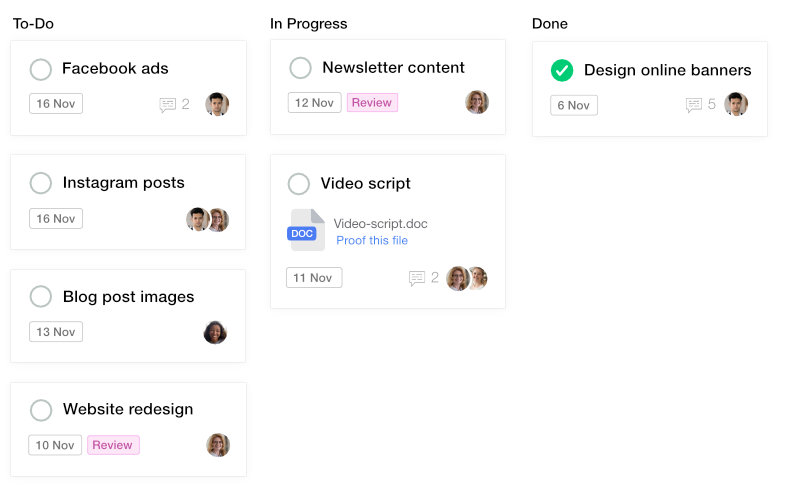
Using Kanban boards, project managers can:
- Visualize task stages
- See who’s working on what task
- Set start and end dates for tasks
- Identify bottlenecks
- Define each stage to see what’s important
- Drag and drop tasks to move from one stage to another
3. Time management software
Time is one of the three crucial components of the project management triangle. Hence, smart time management is of utmost importance for project managers. ProofHub’s time management software allows you to accurately track your team’s time and create time reports in one place.
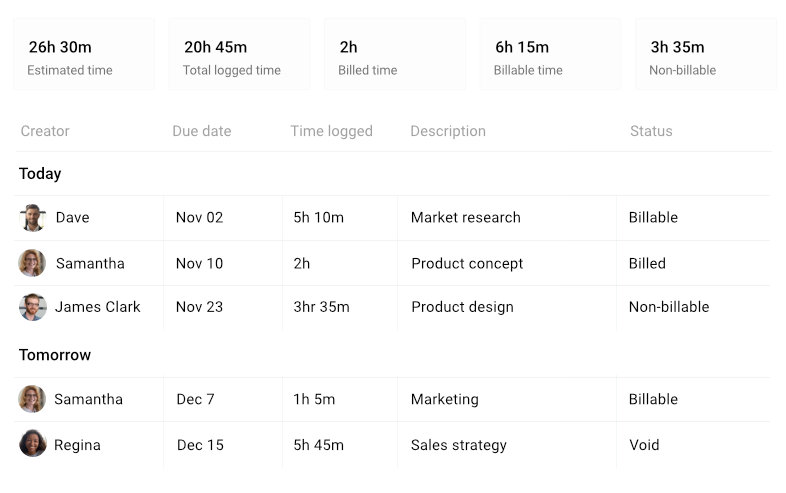
Using the time management software, project managers can:
- Add timesheets
- Set time estimates
- Bird’s eye view for all time data
- Track time manually
- Track time using timers
- Create custom time reports of people and projects
- Mark timesheets as private by restricting the visibility to selected people
4. Group Chat
Quick, seamless communication with clients and other stakeholders is important to prevent misunderstanding, delays, and most importantly, unmet expectations. The inbuilt Group chat feature in ProofHub allows project managers, team members, clients, and external stakeholders to communicate instantly among themselves from a common platform.
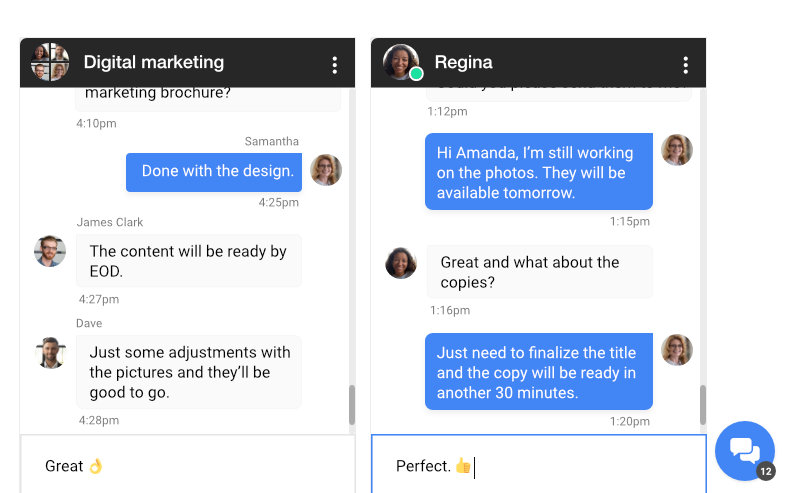
Using ProofHub’s Group Chat, project managers can:
- Have quick one-on-one and group chat with teams and clients to share ideas, stay in sync, and work together
- Use emojis to add expressions to your conversations
- Attach files, documents, and images in chats
- @Mention people’s names in comments to loop them in discussions
- See when someone has seen your message and when they were last active on Group Chat
- Get access to the chat history and easily find information shared in the past
5. Custom Fields
Custom fields in ProofHub allow project managers to add more fields in addition to predefined fields types in each task. ProofHub’s custom fields allow you to modify details according to your workflow as every project is different. It is an easier way to customize and present information. Project managers can add the fields like Text, Text Area, Dropdown, Tags, Numbers, Percentage, Currency, and Date.
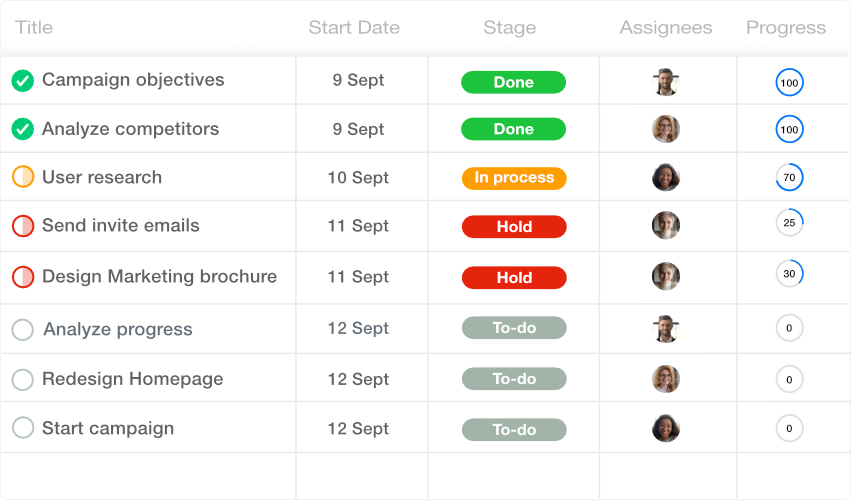
Using ProofHub’s custom fields, project managers can:
- Include additional and relevant information
- Customize projects based on project requirements
- Easily categorize projects as per the workflow
- Gain better insights
- Prioritize your work
- Manage budgets better
- Use a single field for multiple purposes
6. Scheduling Calendar
While balancing the triple constraints, it’s important for managers to keep events, tasks, and milestones organized in one place. ProofHub’s project scheduling calendar allows project managers to stay on top of their schedule with automatic reminders for events and milestones, recurring events and tasks. Without organization, it’s likely that project managers would struggle to manage the project management triangle efficiently.
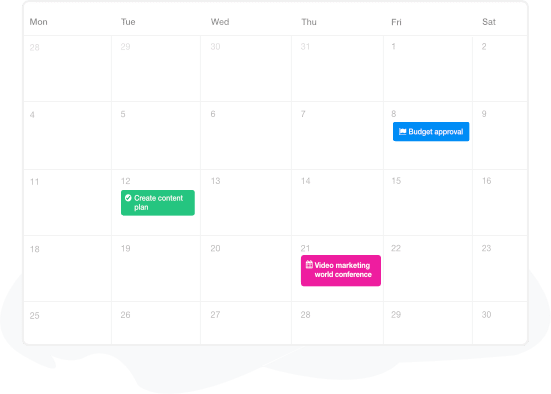
Using ProofHub’s project scheduling software, project managers can:
- Add and organize events, tasks, and milestones in one place
- Add recurring events and tasks if they need to be done on a regular basis
- Set automatic reminders for tasks and events
- Have multiple views of scheduling calendar (daily, monthly, weekly)
- Create private milestones and events and keep their visibility limited
- Have Bird’s eye view for all calendars without having to jump through projects
7. Reports
Project managers have to create reports at various stages of the project. ProofHub’s online reporting tool with detailed individual, custom, and project reports helps you to analyze project progress and adjust plans accordingly. A single click gives you access to detailed project reports and you can visualize every aspect of your project.
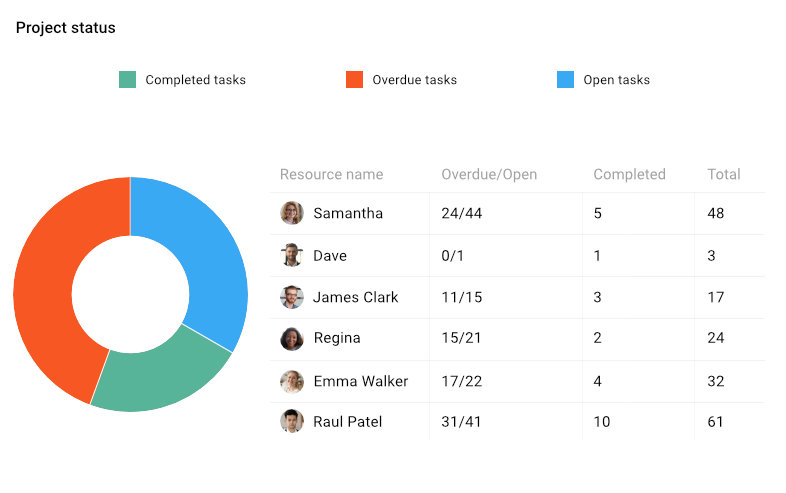
Using ProofHub’s reporting software, project managers can:
- Get a visual roadmap of complete and incomplete project milestones, and manage projects accordingly
- Track task progress with burn-up charts
- Visualize task reports based on different parameters
- Keep track of time logged in a project
- See detailed workflow task reports for each workflow in a project
- Download project reports and use them in meetings
8. Notes
Project managers have to make notes many times in a day when managing projects and their constraints. ProofHub’s note-taking software enables you to create and organize notes, and collaborate on them at one with team members and other project stakeholders from any location, on any device.
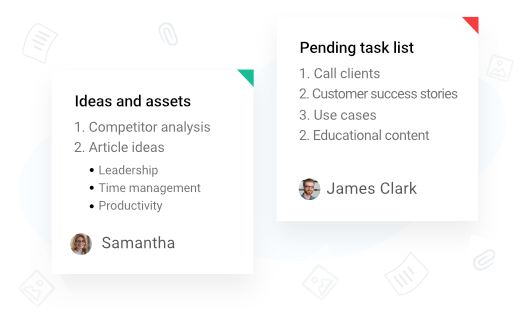
The software allows project managers to:
- Create notes to save project information
- Save notes in notebooks and subscribe people to them
- Choose colors and color codes for notes to differentiate them easily
- Limit visibility of notes only to you or to the people you want to share notes with
- Add comments to notes to share ideas or inputs
- Attach files and documents from the computer, DropBox, Google Drive, and OneDrive
The Last Word
Your project is destined for success if all variables in the project management triangle are managed appropriately. On the other hand, mismanagement of these would likely deviate your project off the track and go crashing down.
There are many efficient tools and methods that can help project managers and teams successfully tackle the challenges faced while attempting to smartly balance all three variables. A good project manager will use a powerful project management tool like ProofHub to enjoy greater control over projects and teams from a centralized location to ensure successful project execution and delivery.
