It’s no secret that the key to your project’s success lies in how well you manage your resources.
It’s no secret either that even the best project resource management plans can go haywire.
Imagine a situation when a couple of your highly-skilled employees have resigned or gotten sick, and your project’s deadline is approaching fast.
As a tactical project manager, do you have a contingency plan in place to manage such an unexpected shortage of resources?
You will likely have a look at the other available resources to whom you can assign the job responsibilities of people who are absent from your project.
And what if you find that all of your resources already have enough work served on their plates to be assigned additional work? Worse still, some of your employees may display disengagement and low productivity that you should address urgently.
Frustrated and stressed out already because you don’t have a firm grip on your project resources?
Okay, you can afford to relax now because we’re going to help you have ultimate control over your project resources in this detailed guide that covers project resource management in its length and breadth – definition, importance, process, challenges, steps, and tools.
Let’s get started.
Table of Contents
- What is project resource management?
- Why is resource management important?
- Challenges of resource management in projects (with solutions)
- Resource management process
- What is Resource planning in project management?
- Steps to create a resource management plan
- The best project resource management tools (to consider in 2023)
- Looking to optimally utilize your team resources?
- FAQs
What is project resource management?
Project resource management refers to a set of integrated processes that help project managers (and others in the top-tier management) to identify, schedule, allocate, and monitor the resources at every stage of the project i.e. from start to finish.
Wondering how project resource management is useful to you and your team? The process enables you to create plans and processes to efficiently manage and maximize the utilization of available resources. You get a clear visualization of who is doing what at every stage of the project.
Strategic project resource planning also helps you with questions like, “Is there a fair and even workload distribution among my team members? Does everyone know what they have to do and when?”
Let’s take an example to better understand this process.
In Waterfall PM methodology, you identify, allocate, and schedule project resources accurately because this methodology does not allow for changing project requirements. In contrast, when you are implementing the Agile methodology, you have the leverage to re-allocate and re-schedule project resources after every development cycle.
Next up, we will understand why this process is the core of project management.
Struggling with resources but not seeing results? Prioritize resource management – read on to find out why.
Why is resource management important?
Now that you have a fair understanding of project resource management, you must be wondering what’s the importance of this process. I guess I’ve hit the nail on its head here!
Let me ask you a question – What makes for successful project management?
Efficient utilization and minimal wastage of resources. Simple, isn’t it?
Just take a look at how so many middle-class families make every effort to avoid wasting money on irrelevant things. It’s possible that you are one of them too.
While you don’t have to skip eating your one-time meal, you need to be careful with how you are spending your money, and on what things.
How do you do that?
By creating and following a resource management strategy.
Wondering what will happen if you don’t have any such strategy in place for your project resources?
Here are some dire consequences your business could face.
- Some of your team’s resources would be overworked while others would remain underutilized.
- Your team might struggle with low productivity and poor quality of work.
- There would be communication loopholes and conflicts within your team.
- Missed deadlines and cost overruns is a strong possibility.
- Resource bottlenecks become a frequent happening.
Not what your client, team, and business want in any case, right?
It’s time to understand why your business and your team would be far better with resource management than without it.
1. Optimal resource utilization
Every business wants to achieve optimal resource utilization but how many are actually able to do it? Of course, not many. And the fact is that most project teams have limited resources, be it time, people, or finances.
Now, whether you’re a seasoned pro or a new entrant in the field of project management, you’ve got to make sure that none of your team members are overused or underutilized. Why?
Overuse of resources puts excessive pressure on them and adversely affects their performance, output, and both physical and mental health. You don’t want burntout people in your team, that’s for sure.
In the same way, underutilization of resources creates an imbalance that results in putting more workload on others.
Let’s take a look at a real-life scenario here. Imagine yourself as a family head who is working full-time, looking after kids and pets, and performing domestic chores while others in your family do much less work than you do. Surely, you would be exhausted sooner than later and your efficiency would take a dip, both at work and at home.
That’s why multitasking takes more out of you than what you get out of it.
Good resource management can help you in the following ways:
- You can track your resources to identify who is doing what. You have a clear picture of their availability, which helps you to match tasks with your resources.
- You can reduce the risk of potential burnout as you can avoid over-assignment of tasks to resources.
- You will be able to optimally utilize all your resources without over-dependence or running out of them prematurely.
- Helps you identify potential bottlenecks, and take corrective measures, which ensures timely project completion and delivery.
2. Have a bird’s eye view of all your tasks, projects, and team members
Imagine yourself checking with every resource about their task updates. You’re likely to pull out your hair when you have to do this multiple times a day!
What’s the best spot in the town to have a complete understanding of the entire map, streets, buildings, and other locations? It’s at the top of the tallest building in your town, right?
Just like an eagle focusing on the prey and its movements from the skies above to plan the final assault as precisely as possible.
Here’s how resource management through a powerful project management software can help you.
- You will have an overview of all the activities that are taking place, which will help you check the current project progress, what’s done and what’s still left to do, and by when.
- Plan and manage resources according to your needs.
- You have greater control over your team and projects, which helps you with better management of the team and register more efficiency and productivity.
- This allows users to see if the work is progressing slowly or if there is any kind of improper allocation of work within the team.
3. Minimize communication loopholes
You sent a vital email to one of your team members, asking them to make some urgent changes in the product design, but the recipient could not check your email in time, which further resulted in delayed action.
Who’s to blame for the entire communication mishap? Such communication failures can prove costly to your business.
It’s a fact that some miscommunication is likely to happen in any team or organization, but resource management practices can bring much-needed transparency to make sure every human resource is on the same page.
Here’s how resource management can benefit you and your team in minimizing miscommunication and cultivate a culture of transparency.
- As project miscommunications are minimized, there are no more blame games and everyone’s clear on their job roles and responsibilities.
- You and your team have an overview of assigned tasks and deadlines, which helps to keep projects on track.
- Improved communication leads to better transparency, which keeps people happy and engaged at work. The result is a more productive and result-oriented workforce.
To achieve a high-level of transparency, you would need a tool that every team member can access and use. The tool should offer features such as real-time updates, announcements, instant chat, etc, to eliminate project miscommunication.
4. More accurate future prediction
Project estimation can be difficult at times, especially when you manage a project that is different from previous ones. This is where resource management can help you with more accurate future prediction as you are in a better position to avoid unforeseen situations. You know what resources you have and what output should be produced by each resource.
Planning your resources helps you understand the actual timeline of your project and break down the associated costs of completing a project. You can visualize bottlenecks – upcoming holidays, employees on leave, scheduled repairs, etc. You can make adjustments beforehand to efficiently deal with such foreseen events.
Here’s how resource management can prove to be useful for project managers and their teams:
- You have a clear view of all your resources
- You can plan all processes required to complete the project
- Helps you create a realistic timeline for your project
- You can quickly re-allocate your current resources or add new ones
5. Better employee satisfaction
A study on employee engagement found U.S. companies lose between $450-$550 billion each year due to disengaged workers.
Now, this whopping figure shows the importance of having a satisfied and happier workforce to drive your company forward. Uneven workload distribution leads to overworked employees who get stressed out, miss deadlines, and feel overwhelmed and dissatisfied with their job, which further leads to high employee turnover.
This is why resource management is crucial to any organization. The process helps managers to assess the amount of work an employee is assigned and balance the workload accordingly. You can make more informed decisions on whom to add to new projects and what type of tasks should be assigned to which resources.
Here’s how resource management makes your employees more satisfied and engaged.
- Employees are assigned tasks that match their skills, which results in high quality work with minimal errors.
- You can identify underutilized resources and assign additional work to them to ensure optimal resource utilization.
- Even workload distribution keeps employees engaged and allows them to have a fine work-life balance.
Challenges of resource management in projects (with solutions)
Project resource management is far from being a straightforward task as project managers face a plethora of problems when it comes to allocating and monitoring resources. Plans are made, discarded, and made again.
You cannot avoid challenges of resource management in projects, but there’s a solution to every problem, and that’s what we’ll be focusing on in this section of the blog.
Challenge 1. Poor resource capacity planning
Resource capacity planning is the process of creating a fine balance between your team’s time and effort and project requirements at hand. Organizations often fail to accurately gauge their resource capacity, which results in poor resource allocation, leading to overworked, exhausted employees, with conflicting schedules. Low quality work eventually drives project failures.
The Solution. One effective way to deal with this challenge is to use a powerful resource management tool that offers project managers a complete visibility to the number of projects in the pipeline and the number of resources required to complete the project. Project managers can smartly manage their existing pool of resources and hire additional resources if required.
Challenge 2. Balancing resources across multiple projects
Working on one project at a time is a dream come true for project managers and teams, but we’re not living in an ideal world. Client-facing businesses are often juggling multiple projects simultaneously and should divide available resources across multiple projects. However, it’s a challenge to continuously shuffle resources between different projects, which can lead to a loss of productivity. Surely, easier said than done!
The Solution. Having a Bird’s eye view of your resources makes it easier to view who is doing what. Managers can identify underutilized resources, analyze their skills, and allocate them to different projects. Also, it’s important to keep resources’ capacity in mind and remember that they have to switch between tasks and deal with distractions at work.
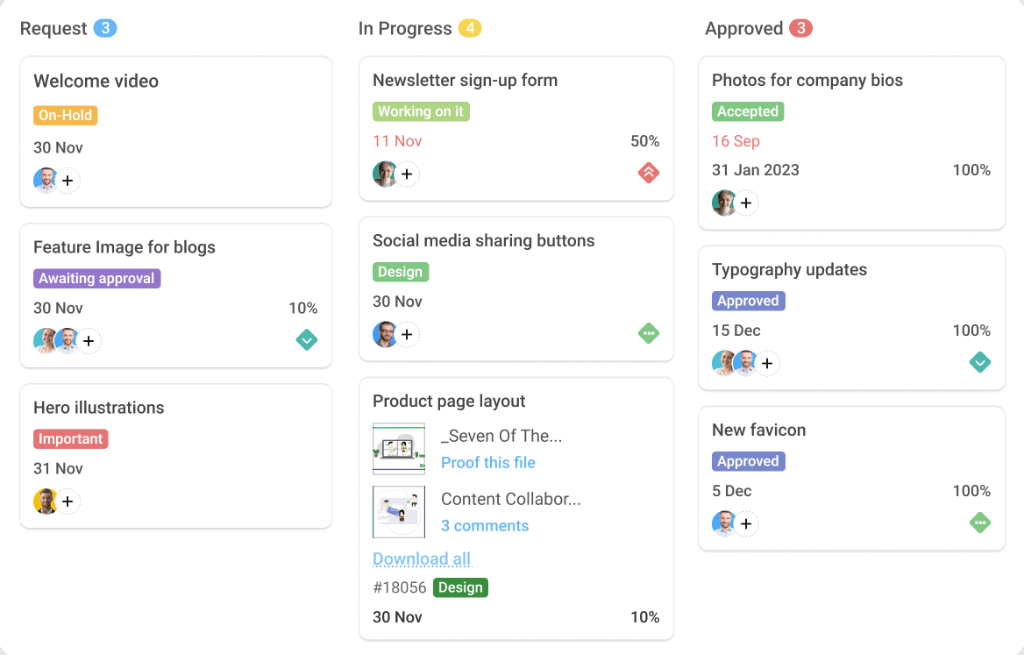
Challenge 3. Assign the best available resource.
Your projects won’t taste success if the right people are not working on the assigned tasks. Can you imagine the results of assigning underperforming, unqualified people to high-value projects? Missed deadlines, below-par quality of work, and project failures. We are sure you don’t want any of these happening to your project.
Solution. A professional project management software facilitates timely, smooth communication between project managers and resource managers so the latter can provide the former with the vital information regarding the person’s availability and qualifications for upcoming projects.
Challenge 4. Poor bench management without accurate forecasting
Poor bench management means when organizations have a significant number of their human resources on the bench i.e. they are idle and end up spending more time on bench than stipulated. It cuts into the firm’s revenue and wastes resources’ skills and time.
Solution. To minimize this mishappening, you should select the right resource management solution that provides a Bird’s eye view of all projects and team members to project managers who can use this information to identify under-utilized resources and utilize their skills to generate more output.
Challenge 5. Poor time-tracking
In today’s fast-paced work environment, you cannot afford poor time tracking. You would not want to underbill your client just because you were not able to keep track of billable hours, right? Similarly, you would not want your team members to waste time on low-priority/irrelevant tasks. Unfortunately, many project teams face the problem of poor time management, which results in poor quality of work, low productivity, and shifting blame on others for not being able to complete assigned work on time.
Solution. The only way to ensure proper time management at work is not by using manual timesheets but using a time-tracking system that is offered inbuilt in a PM software. Using such a useful tool will help you keep track of how much time your team members are spending where. You can keep track of billable hours, record the time spent on tasks manually or using automatic timers, set time estimates, and start and end dates for different tasks.
![]()
Resource management process
As mentioned earlier, resource management is a continuous process that kicks off during the project planning phase and continues till project completion and final delivery.
The process is also known as the “resource management lifecycle”, and is made up of five stages that help project managers to better manage project resources.
Let’s take a look at the stages involved in the process.
1. Resource planning
Before determining the resources required for completing a project, you need to fully understand the nature of work. Write down a set of questions on the piece of paper, which are as follows:
- What skills are required in a staff?
- What are set goals for the project?
- What is the project timeline?
- What are the milestones?
- What are the project dependencies?
To have an accurate answer to these questions, you need to have a clear communication with stakeholders regarding their requirements and expectations. Also, you should use your decision-making skills and ask logical questions to stakeholders.
For example, if your stakeholders are insisting on a mobile app developer with 10+ years of experience for making a simple mobile app, ask them if it would be better to assign this project to a newcomer and assign the seasoned developer to a more crucial project.
2. Resource scheduling
Once you have accumulated the best project resources, you should check that these are readily available and efficiently allocated to tasks or projects they need to complete. This calls for syncing of resource scheduling and project scheduling and having a robust supply chain in place. Without an effective resource scheduling process, there’s a risk of underutilization or overallocation of resources as well as a potential burnout.
Project management software helps you with optimal resource scheduling through a suite of features that let you identify available resources and assign tasks to them. Its task management system helps managers to divide tasks into subtasks, allocate them to groups & individuals, set deadlines, and track progress at every stage.
For example, if a stakeholder wants a project to be completed a week earlier than scheduled deadline, that’s an additional resource demand and you would have to add new members to complete the project earlier.
A shared team calendar further improves resource planning, making project plans easier.
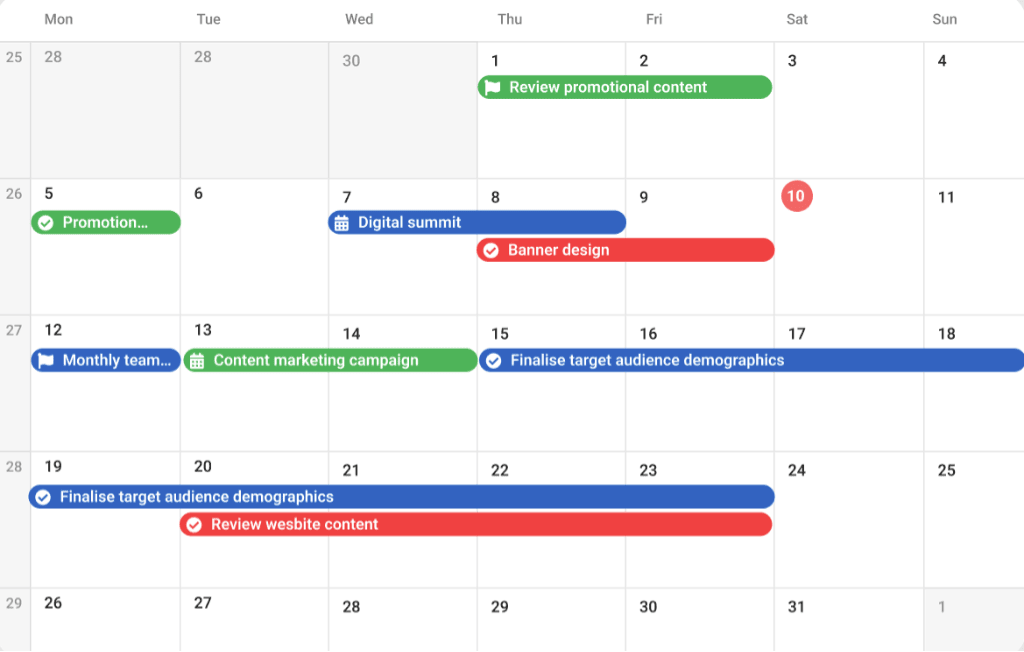
Stop using spreadsheets for resource scheduling! Embrace the best scheduling software today!
3. Resource allocation
It is an ongoing process that involves choosing the right resources at the right time to complete project tasks. There are two ways to estimate project resources:
- Bottom-up. Calculating the number of hours required to complete a given task and the number of hours each person will need to complete each deliverable.
- Top-down. Assigning human resources after considering the most critical roles required for project completion and success.
If you’re unsure of how to categorize tasks, you can take help from colleagues who have worked on similar projects in the past. You can also have discussions with subject matter experts to get inputs about how many hours they would need to perform their best work.
Feeling lost on how to allocate resources for optimal utilization? Don’t worry! We’ve got some really useful tips for you!
4. Team development and management
Team development and management is as challenging as other processes of project resource management. In fact, if you don’t have the right group of people to complete a project then your efforts are likely to yield less-than-desired results. There are so many ingredients to making the right team, and some essential ones are as follows:
- Creating a positive work environment of mutual trust and respect within teams from various departments.
- Identify what makes people productive at work and make efforts to keep them motivated and avoid work-related stress.
- Encouraging a culture of constructive feedback.
Communication features, like Instant chat, Discussions, Real-time updates, @Mentions, and Real-time updates facilitate timely, uninterrupted communication among both in-office and remote team members. Smooth communication helps project managers have a smooth communication with the team and exchange ideas, concerns, and other useful information. Frequent communication also keeps team members connected and feel an integral part of the team.
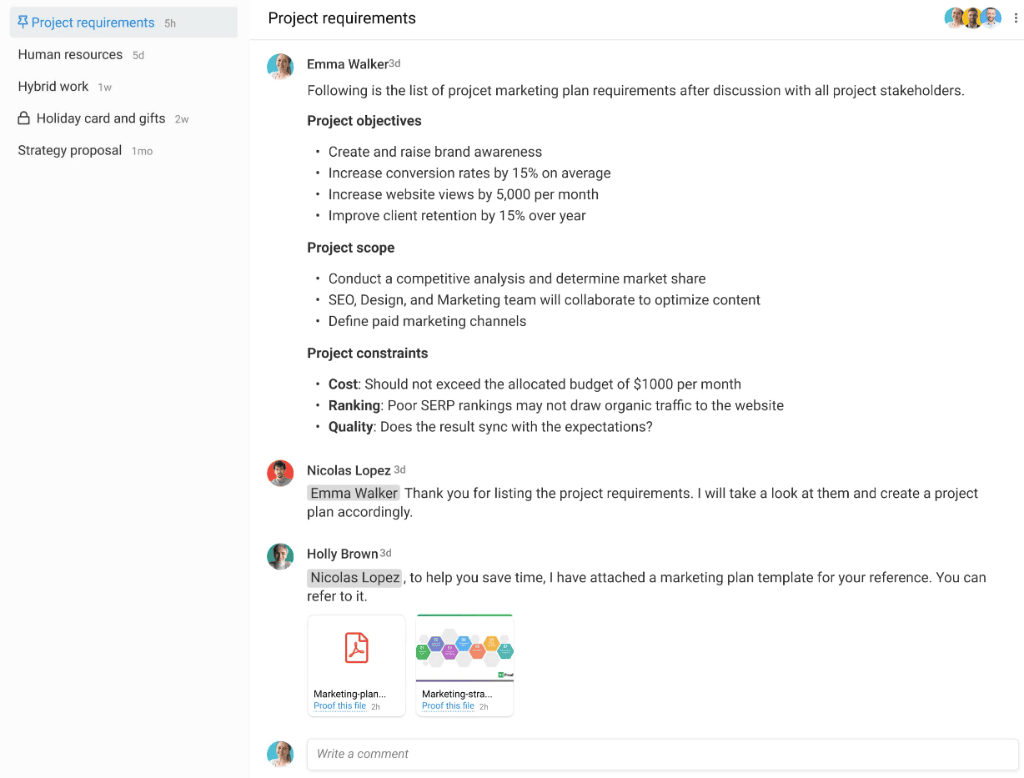
5. Continuous resource evaluation
To make sure your project sticks to original plans as well as track project’s progress, it’s recommended to evaluate resources periodically. It involves performing below-mentioned steps:
- Analyze actual hours/costs against estimated hours/costs (you can do this using the time management software of your choice).
- Hold regular team meetings to ensure every team member is clear and aligned on set project goals.
- Conduct regular Agile meetings to revise and update project processes as found in learnings.
Using Multiple views (Gantt, Board, Calendar, Table) offered in a PM software, project managers can evaluate resources continually at different stages of the project. You can check which resources are doing what and whether tasks are progressing as planned. In case some of your resources are free, you can allocate them to other projects that are facing resource shortage. Also, you can identify potential bottlenecks and take appropriate measures in time to ensure your project stays on schedule.
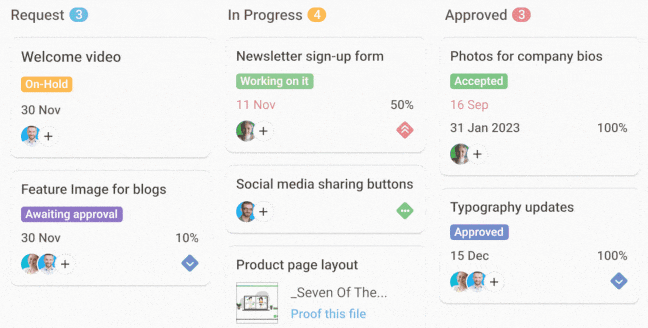
What is Resource planning in project management?
In simple words, resource planning refers to a calculated approach that ensures optimal utilization of resources during project execution.
The process involves managing two categories of resources – tangible and intangible.
Tangible resources in a project refers to material, equipment, human resources, equipment, software, financial resources, etc.
Intangible resources, on the other hand, refers to prospect databases, skills, ideas, strategic partnerships, etc, that might be required to be distributed effectively for optimal efficiency.
Still need a better understanding of resource planning?
Let’s take a look at a real-life situation that most project managers face, including you.
When you manage multiple projects and aim to complete them within allocated time and budget. If you don’t have a resource plan in place, you are likely to face the following problems:
- Your team will have little to no understanding of the planning and management process.
- You will not be able to utilize resources efficiently .
- You might face resource bottlenecks.
- Your projects are likely to miss deadlines.
- There would be more conflicts within the team.
We are sure you don’t want to face any of these challenges and the best way to avoid these roadblocks is to plan your resources before you start your project.
And how is this possible?
It’s simple. Use an intuitive project resource management tool!
Steps to create a resource management plan
We’ve read and understood the resource management process and how it works.
Now we will take a look at the steps on how you can create a resource management plan.
That said, the first requirement is that of using the best project resource management software that serves as a single source of information for your entire team.
Step 1. List all the tasks and subtasks you need to complete
Before starting to work on a project, the first step you would need to take is to create a project roadmap that outlines how your team is going to execute the project. This process involves the following steps:
- List down all the tasks and subtasks that your team needs to perform to complete the project.
- Identify available resources, their skill sets, and core competencies.
- Allocate tasks to the right people in a way that no human resource is over-utilized or under-utlized. Ensure an even and fair workload distribution.
While allocating tasks, you need to clearly define deadlines and priority for each task to ensure that assignees have a clear understanding of what to do and when. It will help your team to prioritize tasks and stay on top of deadlines.
Using a PM software with inbuilt Table view feature allows you to create a to-do list of all tasks and subtasks, label them as per priority, and set time estimates, and start and due dates for each task.
Step 2. Identify constraints and assumptions
Any project has two key elements – constraints and assumptions.
Project constraints are restrictions (time, costs, risks) that can hamper your project’s desired outcome.
For example, a cost constraint could mean that you’re limited to a defined budget. On the other hand, a time constraint could mean that you must complete the project within a specified time frame.
Project assumptions, according to the Project Management Institute, are any project factors that are considered to be certain, real, or true, and do not need any empirical proof or demonstration.
For example, personnel costs that do not change during the project cycle, and you assume that the number of team members will remain constant throughout the project.
Tracking both these project elements is crucial for efficient resource utilization.
How to do it?
Simple. Attach files to tasks, add comments, specifying all your constraints and assumptions.
Step 3. Track time and track progress
Tracking time and project progress at regular intervals are crucial to determine project success.
Using highly functional software, you can use the time tracking feature to record the time taken to complete different tasks. You can set time estimates for tasks and find out if the task is completed within a specified timeframe or exceeded it. You can set the start and due dates for tasks, so team members have clarity on deadlines.
For tracking project progress, you can use multiple views (Table, Board, Gantt, Calendar) to have a visual overview of your project progress. You can identify potential bottlenecks and take corrective action to ensure the project stays on track.
- Gantt view – You can set dependencies, pinpoint roadblocks, and stay ahead of deadlines.
- Board view – Visualize project progress, spot bottlenecks, and create custom workflows.
- Table view – You can easily update the status, resources, comments, and progress of multiple projects.
- Calendar view – Bring all your events, tasks, reminders, and milestones to one place.
Step 4. Update your resource plan
Resource planning is never constant in a project. Many factors, like team members leaving the project, time mismanagement, and unexpected scope adjustments are some reasons that make project managers update the plan.
When there are unforeseen changes to the project plan, you may need to shift deadlines and adjust your plans to manage tasks smoothly.
The key is to choose the right resource management software to enable you to adjust the project timelines based on resource availability with the help of Gantt charts.
Here’s how Gantt charts help you to adjust your resource plans:
- You can accurately map out how long each project will take, so you can manage your work schedules.
- You can set task dependencies to mark one task as dependent on another’s completion.
- Identify the most crucial tasks that must be completed on time to meet your project deadline.
- Easily drag-and-drop tasks and automatically update dependencies in real time.
- Set constraints to prevent a task from being rescheduled before the date indicated based upon external factors.
The best project resource management tools (to consider in 2023)
After understanding project resource management in depth, we’ve come down to compiling a list of the top-rated project resource management tools. We’ve conducted a thorough research and zeroed in on five of the most popular tools for project teams available today.
1. ProofHub
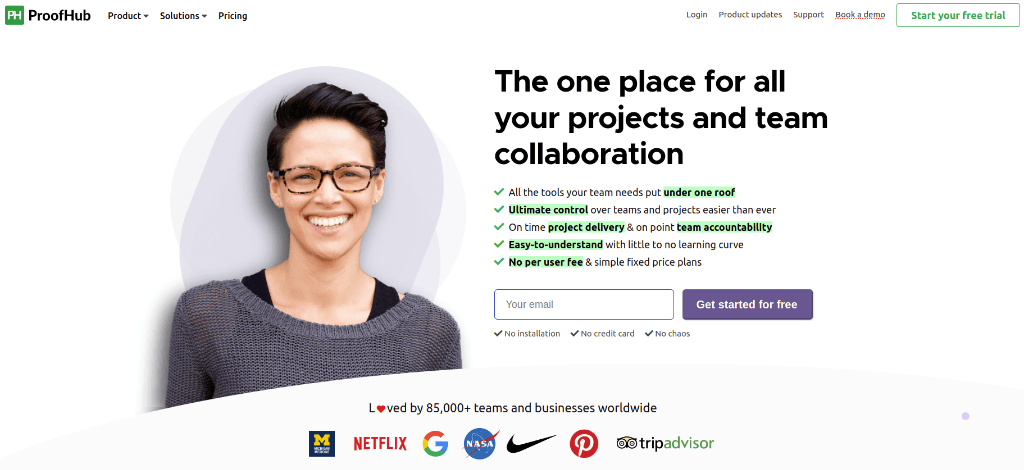
Planning with Google Sheets gets difficult as your team grows in size, and you don’t want complex project management tools that take weeks to learn. Combining the ease-of-usage and high functionality, ProofHub is designed to help project managers with careful, well-planned resource planning and management through a suite of features on a single, shared collaborative platform.
From scheduling projects on Gantt charts to evenly distributing tasks to people with Task management, or checking project status through Multiple views to enhancing smooth communication with Instant chat, ProofHub helps to keep the entire team updated on every development within a project, including stakeholders and clients. This powerful tool eliminates confusion and chaos surrounding your team’s daily work, and helps you streamline processes to achieve operational efficiency.
The following features make ProofHub a useful resource planning tool to:
- Help managers allocate tasks and track their progress to ensure timely completion. Task management gives you and your teams a clear picture of individual and group job roles and responsibilities.
- Help team members exchange vital information swiftly with features like Instant chat, Discussions, Real-time updates, Announcements, etc. Communication loopholes can lead to failed projects, but ProofHub keeps everyone informed and updated.
- Help project managers do away with poor planning as you can schedule and visualize the order in which you want to complete the tasks through Gantt charts.
- Enable team members with self-management of tasks through easy drag and drop functionality of Boards. Users can check the current status of tasks and shift them to the next stage, as defined in the workflow. At the same time, you can identify the “potential bottlenecks” and take corrective action in time.
- Helps project managers organize all their tasks, events, milestones in one place to ensure nothing important is missed through scheduling calendar.
- To remove confusion surrounding to-dos. You get a neat, listicle view of all your to-dos along with their priority labels and deadlines, which helps with task prioritization.
Pricing: The Essential Plan is priced at $45 per month, when billed annually. The Ultimate Control Plan is priced at $89 per month, when billed annually. Both plans allow unlimited users without any additional “per-user” fee. There’s also a 14-day free trial to try out!
Did you know that g2 awarded ProofHUb as a Winter 2023 High Performer? Try ProofHub and see how it can help you and your business. Book a demo!
2. Ganttic
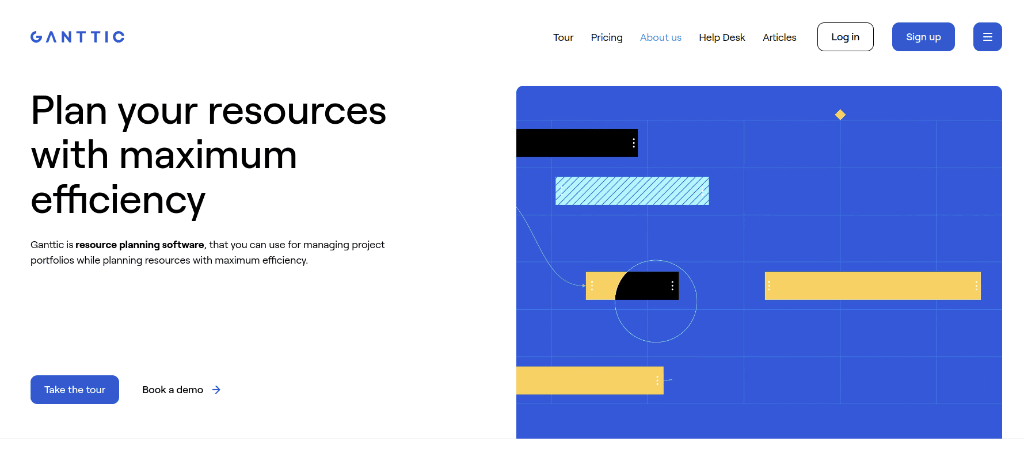
Ganttic is a resource management software that is designed to help project teams manage project portfolios while planning resources with efficiency. The tool is also suitable for team and equipment management. You get a visual workflow of all your resources, tasks, and projects that allows you to quickly drag and drop new work.
The planner’s versatile design conforms to your unique scheduling and organizational needs. A high-level overview and separate POVs offer different insights and improved understanding of how your plans work together.
The following features make Ganttic a useful resource planning tool to:
- Keep an eye on who’s doing what across all projects and track changes in real time with Gantt charts.
- Easily schedule a single task for multiple resources in one go through Fast resource scheduling.
- Help with scheduling client meetings and planning events to avoid double bookings or conflicting schedules with Flexible bookings.
- Fragment plans into manageable chunks and share them with other managers, teams, and stakeholders by using Different views.
Pricing: The Paid Plan starts from $25 per month for up to 20 resources.
3. Teamdeck
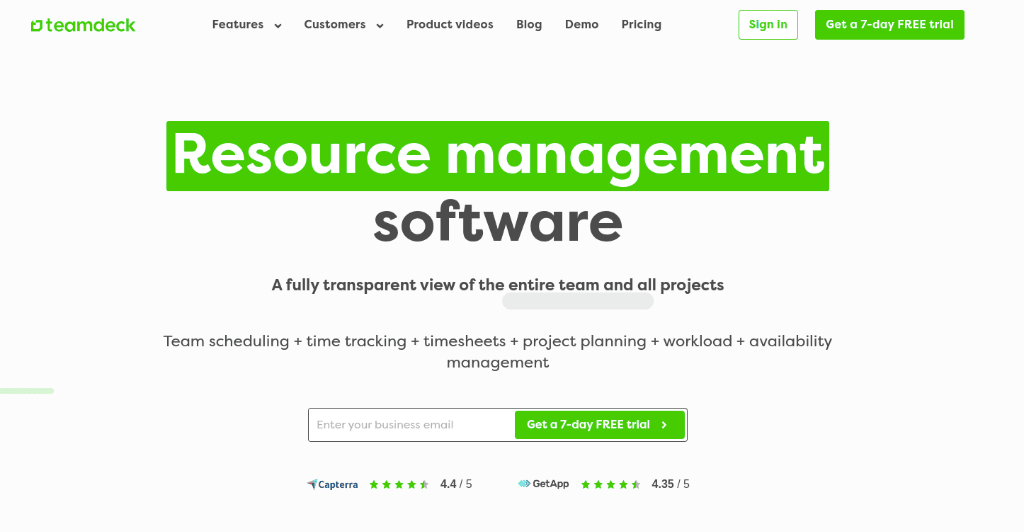
Teamdeck is a top-rated resource management software that offers a complete transparent view of the entire team and all projects. You can plan and track all your team’s work simultaneously and generate reports, which helps from the initial planning stage to the review process.
API and integrations allow project teams to integrate Teamdeck with everything that’s required for the team’s workload management. The tool helps project teams with overall better performance and a healthier team spirit.
The following features make Teamdeck a useful resource planning tool to:
- Helps project managers identify employees with relevant skills; compare their bookings and availability, and assign them to a project with Resource scheduling.
- Helps managers with monitoring time performance and comparing actual time logged with set time estimates through Time tracking and Timesheets.
- Allow you to manage people’s vacations and track their hourly availability, which helps you to know exactly when to expect resources at work with Leave management.
- Avoid wasting time on constructing reports and rather focus on making better decisions on real-time analytics through Custom reporting.
Pricing: Teamdeck’s pricing is based on program users (starting at $3.99 per user), as well as a $1 additional fee per resource.
4. Toggl Plan
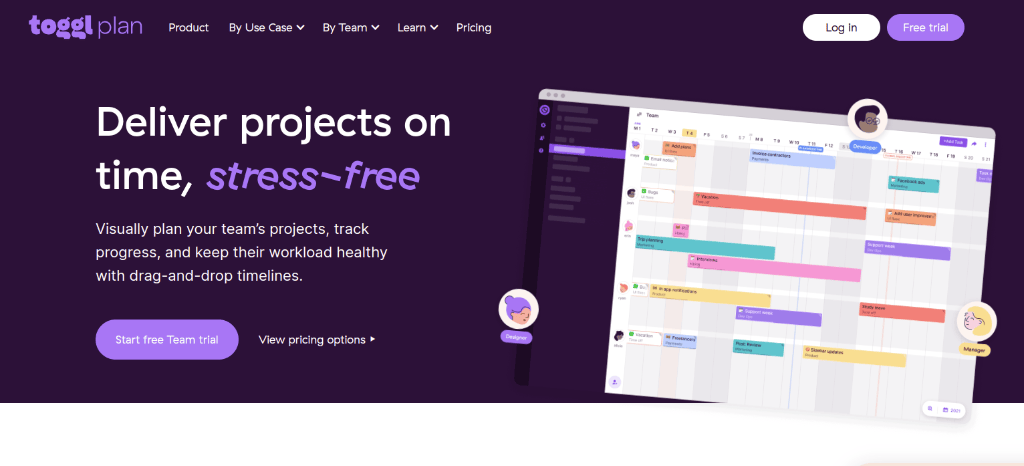
An intuitive and simple timeline planning and management tool for teams from various industries, Toggl Plan helps project managers visually plan team’s projects, track progress, and ensure even workload with drag-and-drop timelines. You can manage multiple projects simultaneously without getting overwhelmed.
If you are one of those managers who are more keen on granular planning, the tool’s two-way integration with Toggl Track to help you add time tracking to project planning.
The following features make Toggl Plan a useful resource planning tool to:
- Create unlimited team timelines to visualize team plans and add team members from across your organization.
- To visualize the team’s work schedule in one place and schedule tasks without conflicting with other other projects.
- To include task estimates to visualize a team member’s workloads and rebalance work instantly.
- Achieve an efficient task collaboration resulting from streamlined communication across your team.
Pricing: The Team Plan is priced at $7.50 per user per month and The Business Plan
5. Saviom
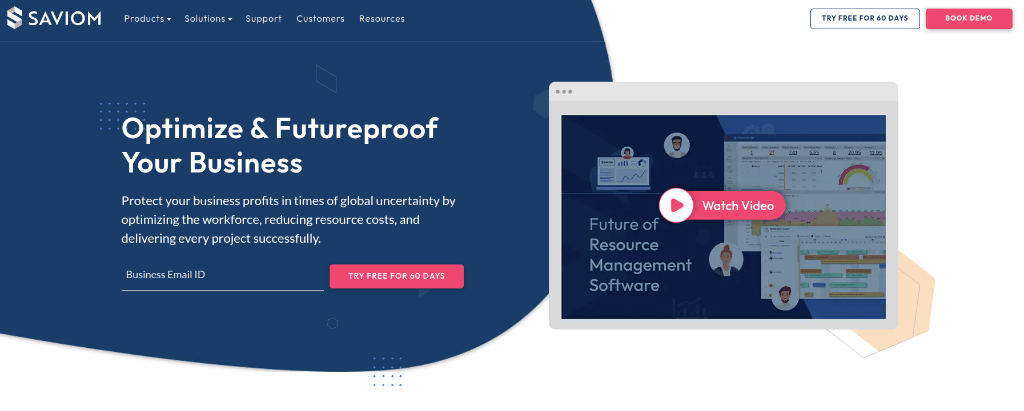
Saviom is a powerful and configurable workforce planning and resource planning tool. The tool offers a high-level Gantt scheduler, which can sync your business-wide resources activities to the project schedule. Using the tool, project managers can schedule, forecast, reduce project resource costs, and optimize their team’s performance from a single platform.
An inbuilt leave management portal helps you correct resource overlaps and manage absences and schedule imbalances. The tool gives you access to complex data, identify, and resolve resource shortages, project disruptions, excess, and delays.
The following features make Saviom a useful resource planning tool to:
- Get 360-degree visibility to identify and assign the right resources to the right project with Resource Scheduling.
- Help project managers gain foresight into various resource metrics and stay ahead of the curve with Forecasting and Capacity planning.
- Maximize billable utilization of every resource with Resource Utilization.
- Help businesses enhance profitability, address seasonal fluctuations, and streamline resource requisition workflow processes with Dynamic Workforce Optimization.
Pricing: Contact sales team for pricing.
Looking to optimally utilize your team resources?
So, you have got to know about five of the best project resource management tools available today. You can thank us for simplifying your decision-making though! Now you know that spreadsheets are not the only way to manage resource allocation.
ProofHub, with its suite of powerful features, helps project managers to ensure optimal resource utilization by having a complete visibility of available resources, who’s working on what, how much time is going where, which resources are over-utilized, and which ones are under-utilized.
As a powerful yet easy-to-use resource management software, ProofHub offers all essential features that help you visualize how you’re going to manage your resources in the most efficient way possible.
Get a peek into ProofHub’s amazing capabilities in project resource management with a free 14-day trial.
FAQs
What is the purpose of project resources?
Project resources are important to help businesses in identifying problems, avoid overallocation and adapt to change.
What is effective resource management?
Effective resource management entails that the project is delivered successfully: on time, within budget, and as per the requirements.
What are the most important resources in project management?
The most important resources in project management are – People, Materials, Money, Tools, Energy, Information, and Time.
