We have a great news for you. Now, you don’t have to run to your account Admin to change the date or time format preference in your ProofHub account. Just go to My preferences and select ‘Language and timezone’ tab. And, you can select the time format that you want.
To change Date format:
My preferences> Language and timezone> Date format > select mm/dd/yyyy or dd/mm/yyyy > Update
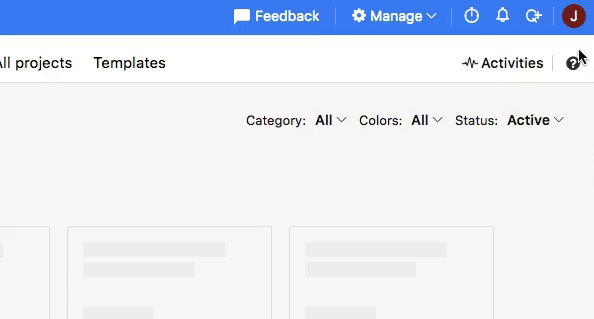
To change Time format:
My preferences> Language and timezone> Date format > select 12-hour/24-hour format > Update
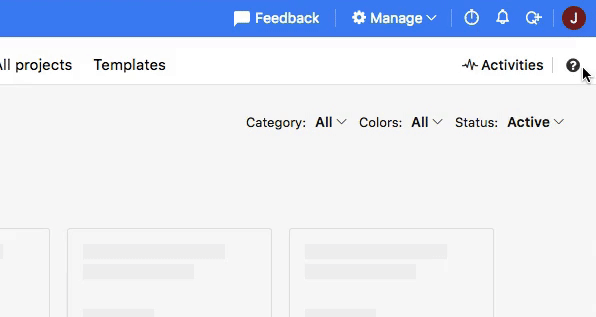
Once the changes are updated, you will be able to see the date and time in a format you have selected for your account.
The changes are exclusive to the account, and will not be reflected for other team members added in the account. Every individual can set a format according to his or her personal comfort and convenience.
Go ahead, check it out to see how it works for you.
We’ve got plenty more coming up your way. So, stay tuned for more changes!
