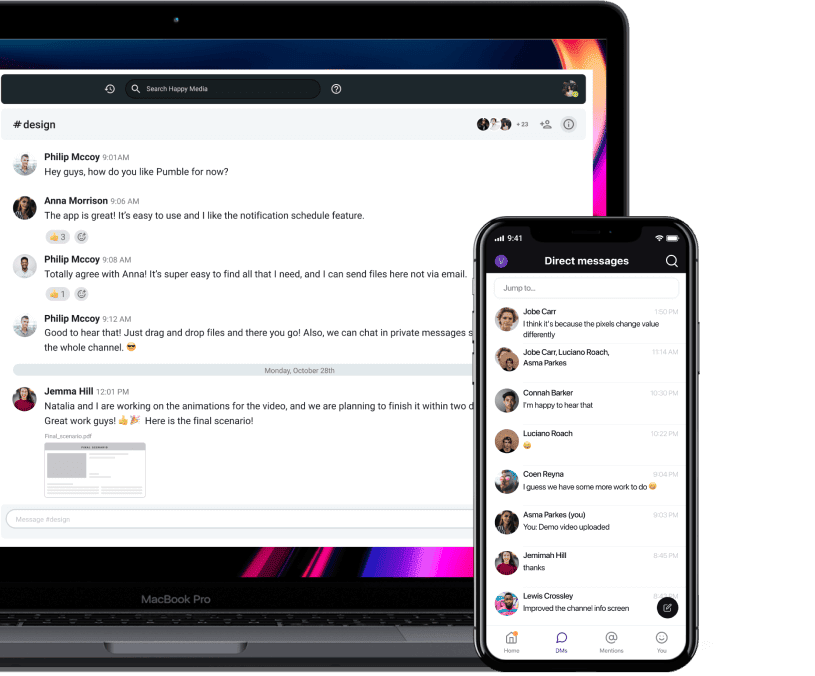The SMS text messaging is now passe`, especially with the advent of the modern-age chat applications. There are work chat apps or business apps for the workplace and personal messaging apps for personal matters.
Each one of us is aware of the importance of effective communication and collaboration at work. Using the right team chat software can not just streamline your communication process but also save a lot of time.
Team chat app
Team chat apps are definitely not the ‘latest thing’ in the market but these are making way for seamless communication and innovative approaches for sure. Team chat applications are no longer limited to organizing team conversations and searching topics but have become a way of life too.
Let’s talk about the benefits of team communication tool in detail:
Benefits of team chat app
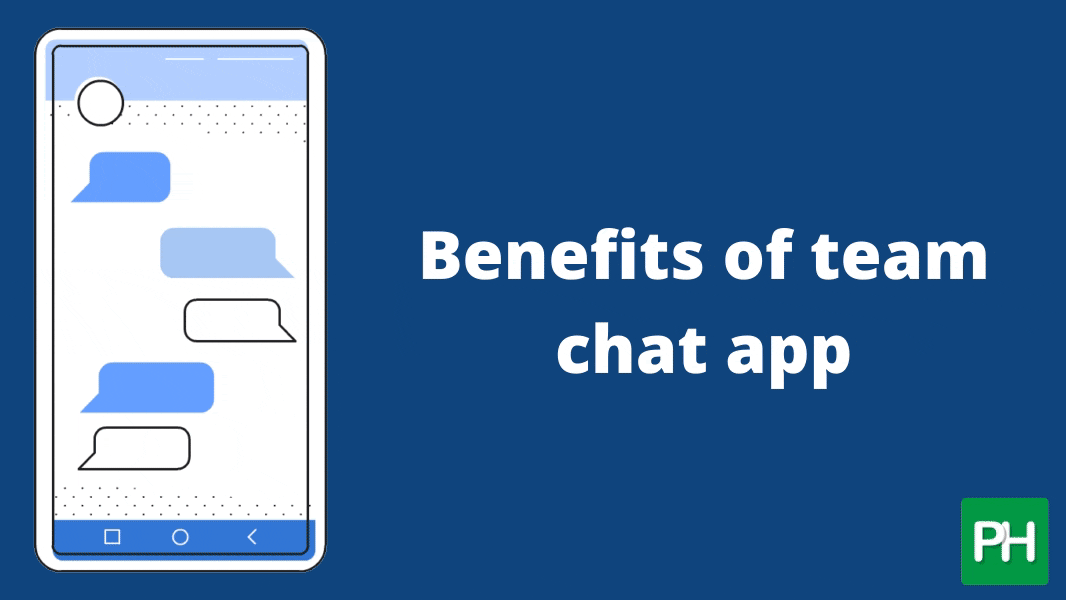
As per a survey conducted by Statista, 53 percent of businesses worldwide had adopted collaboration tools by 2016, and the number is consistently increasing ever since. As businesses are looking for digital solutions, the use of work chat apps and collaboration tools is on the rise to improve collaboration.
Below down are the significant benefits of using a team chat app for your business:
- Improved communication
No points for guessing, team chat software is designed to enable seamless communication between team members. It’s not always possible to be physically around all the time. Such tools let you have a conversation and share ideas messages, documents, and videos even from remote places.
- Streamlined workflow
A team communication tool help remote team members to work efficiently. It’s an effective way to streamline the workflow of an organization. With these tools, team members can have virtual daily meetings where they can share current tasks, plan sprints, and even ask for instant feedback.
- Better employee engagement
Although the main task of an office chat software is to bring people together and facilitate an organization’s workflow, it also increases employee engagement at the same time. When employees are engaged, overall employee productivity also improves.
- Increased accountability
The purpose of internal communication is also to make people accountable for their tasks and job responsibilities. As team members have to update managers about the progress, thus quite effectively, they develop a sense of responsibility towards their work and share updates with office chat tools.
- Enhanced project management
Effective project management is only possible with effective coordination. When you communicate effectively, the chances of confusion and mistakes also lessen. It is one of the most optimum ways to make sure if things are on track or not. Thus, team chat software does make way for seamless project management.
- Stay organized
It’s common to lose track of what has been done, what’s happening, and what needs to be done when things are already in motion. Team collaboration apps are helpful in maintaining order and managing stages that help you stay organized.
- Saves time
Work and deadlines both go hand-in-hand. It’s essential to take care of time while collaborating with others. A quintessential team chat app is one that cuts down the time you’d have to spend by actually getting up and going to a person to ask something. The coordinated work saves not just time but also resources and efforts. The more time you save, the lesser would be unwanted expenses.
- Strengthen team relationships
When people work together on different tasks and projects, they tend to develop a healthy working relationship among other team members. Talking to fellow team members on chat or in person enables you to foster a healthy work environment which leads to innovation and development.
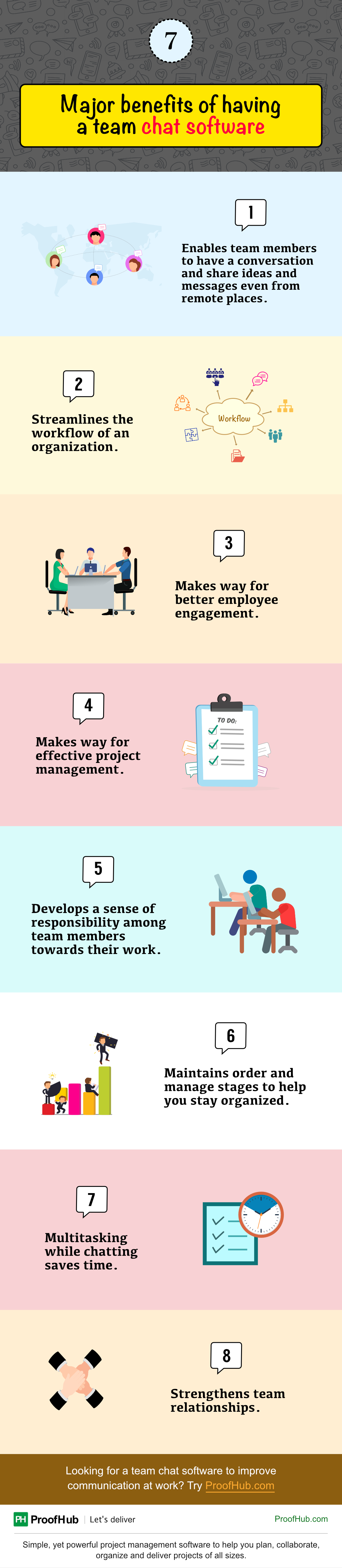
What is the best app for team communication?
1. ProofHub

ProofHub is a team communication software that brings all your project communications together at one place. It is the perfect place for every conversation and brings sanity in the way your teams communicate within an office or with clients.
Highlights:
- One-on-one chat to bring clarity in office conversations
- Group chat to work together, collaborate, and get things done
- Create discussions to brainstorm, and discuss topics with remote members
- @mention team members to loop in whenever, wherever you want
How much?
| Standard ($90/month billed annually) | Premium ($135/month billed annually) |
Projects Storage Tasks Boards Gantt Workflows Time Tracking Reports Project templates Discussions Calendar Forms Email-in Stickies Notes Announcements Files & Documents Proofing & file approval File versioning Private Items Chat Multilingual Integrations Custom Fields Custom Roles Manage Trash Priority support White Labelling IP Restrictions Detailed Activity Logs Project Manager API Access |
|
To know more, please visit our pricing page here.
Supported platforms:
iOS, Android, Windows, and web
Summary: ProofHub is an all-in-one team collaboration software with powerful features that eliminate the need to invest in too many tools for your business.
“Want to bring all your office communications under one roof? ProofHub’s office chat software is just the solution you are looking for.”
2. Chanty
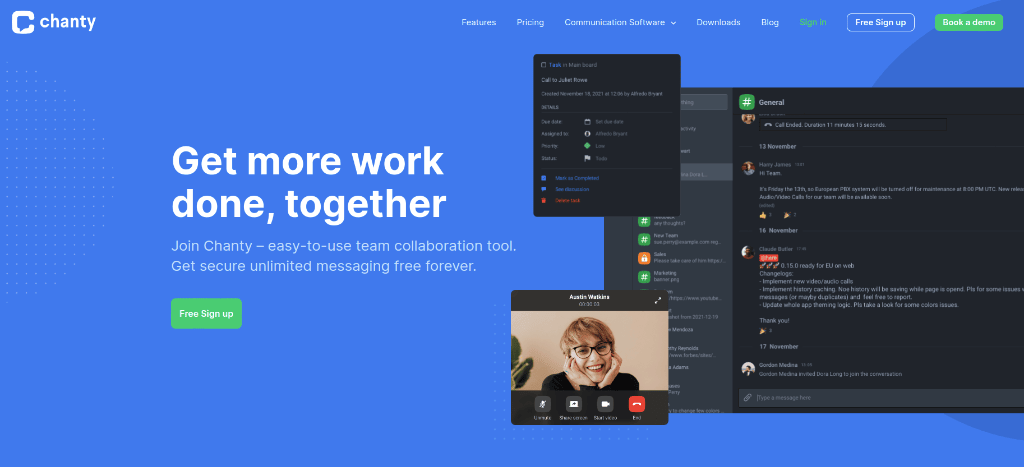
Chanty is an easy-to-use team chat app that lets your team communicate and collaborate more quickly and efficiently. Chanty brings all aspects of communication together: chat, audio and video calls and screen sharing. Besides communication, you can also do some light project management and turn messages into tasks. There are useful integrations with Google Drive, Trello, Dropbox and Github, among others. Our favorite is the Teambook – where you can see all of your messages, contacts and tasks in one place.
Highlights:
– you can communicate through chat, audio, and video
– you can use threaded messaging
– Teambook to access all of your content in one place
– Unlimited message history in the free plan
– Easy to use search optionHow much?Free plan and paid plan ($3 per user per month)
How much?
| FREE | BUSINESS |
| Free plan is for teams with up to 10 members. | Business plan, starts at $3 per user, per month and delivers additional features and unlimited members. |
Supported platforms:
iOS, Android, Windows, macOS, and Web
Summary: Chanty is a simple team chat tool to boost communication and productivity in teams of all business segments.
3. Troop Messenger
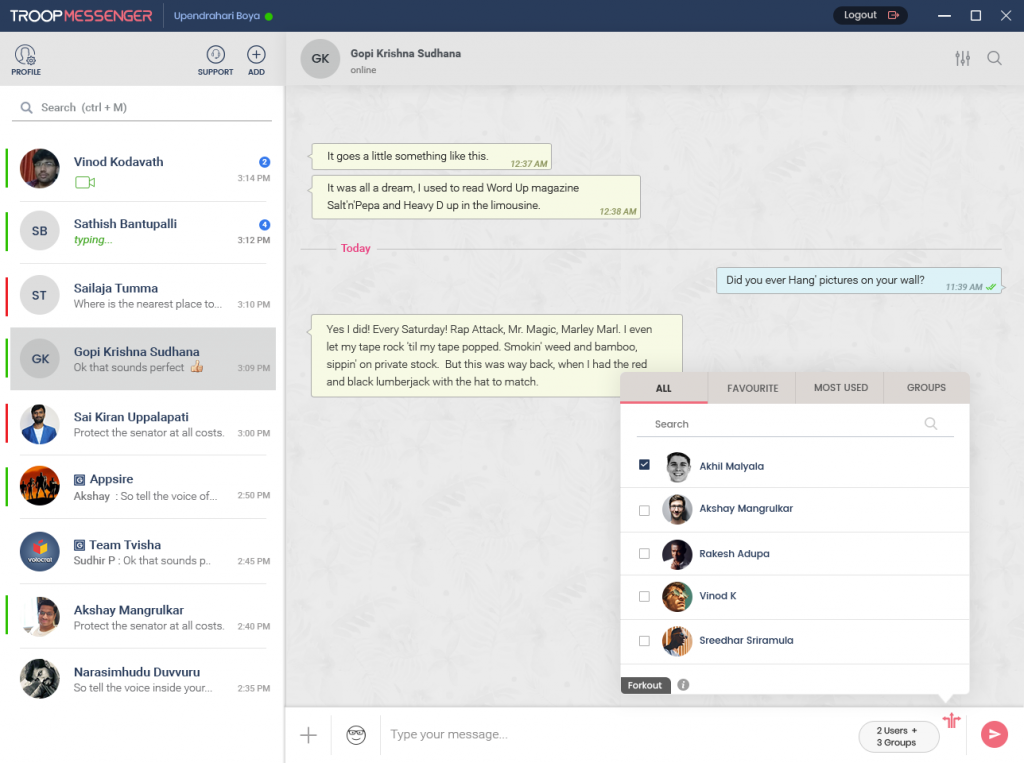
Bring teams together with Troop Messenger! Collaborate and talk work on a single interface, and reach hierarchies of all levels with one-on-one conversations, voice-video calls, screen sharing, audio messaging, forkout, group conversations, etc. File sharing, a preview of files, filtering content, making favorites, are few among the beautifully designed features for leveraging great user experience. Share ideas, work, and projects to streamline your teams towards a promising collaboration with Troop Messenger.
Highlights:
- Team members can suggest users to admin.
- Read missed conversations with unread message filter.
- Send a text message or attachment to multiple users/multiple groups with Forkout
- Custom administrative controls
- Thoughtfully crafted admin dashboard
- Vendor collaboration feature, the Orange Member.
- Self-hosting and API delivery options.
How much?
| Free plan | Premium ($1/per user/per month) | Enterprise ($3/per user/ per month) |
| One-One Messaging, File sharing, Group Chats – limitation (5) & more | Live Tracking, Audio Messaging, video calling, Analytics & more | Screen Sharing, burn out, data record, dedicated account manager |
Supported platforms:
Windows, Linux, Mac OS, Web, Android, and iOS.
Summary: Relying on different tools for office work leads to confusion! Instead, trust Troop Messenger for productive work outcomes. It is a hub of powerful team collaboration features that supports real-time work conversations.
4. Pumble

Pumble is a team communication and collaboration software that helps you reduce the use of email in internal communication, promote productive work in your team, and stay in touch with your teammates at all times. With features like direct messages, channels, and guest access, Pumble makes it easy to communicate in real-time — both internally and externally.
Highlights:
- Keeping your conversations decluttered with the thread feature
- Pinnig or saving certain messages for easy access
- Do Not Disturb mode for enhancing productive work and healthy work boundaries
- Solutions for various industries and companies, including virtual and remote teams
- A search option for finding important messages or documents in your DMs or channels
- Using the @mention feature to immediately notify certain people about important messages in channels
How much?
| Free plan | Pro plan ($1.99 per user per month) |
| Unlimited users, unlimited message history, 1:1 voice and video calls, file and link sharing, 10GB storage per workspace | Everything in Free, guest access, screen sharing, 10GB storage per user, permissions, user groups, customizable sidebar |
Supported platforms:
iOS, Android, Windows, macOS, Linux, and web
Summary: Pumble is a secure and cost-effective solution for organizations and teams that want to streamline their communication and bring their collaboration to another level.
5. Brosix
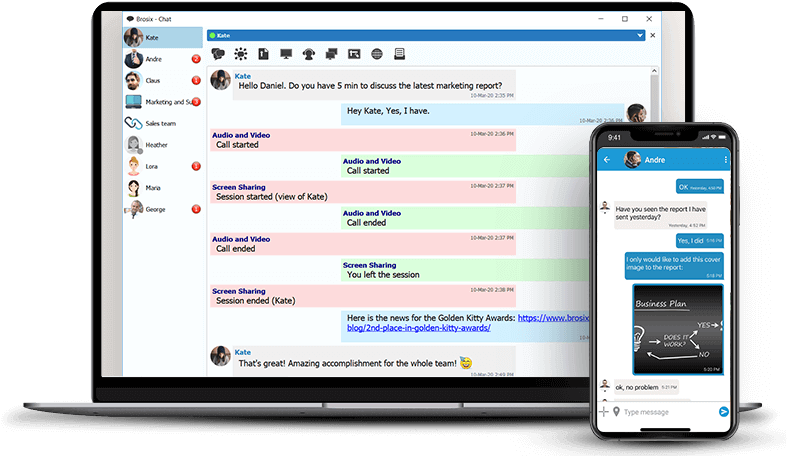
Brosix is an instant messaging platform that provides you with a fully administrable private team network. Brosix comes with a range of collaboration features beyond basic IM, allowing your team to send/receive files, hold audio and video calls, communicate in chat rooms and collaborate with screen sharing. Brosix uses P2P encryption on all communication channels, creating a secure communication environment.
Highlights:
- Administrative control over user accounts
- P2P encryption on all communication channels
- Screen sharing, remote desktop, and unlimited size file transfer
How much?
| Startup (free) | Business ($4 per user per month when billed annually) | Premium
($6 per user per month when billed annually) |
| Private team network for up to 3 users, chat history, features control | Unlimited users, audio and video calls, full range of collaboration features, admin control, technical support | Unlimited users, full range of communication and collaboration features, full admin control, multiple administrators, technical support |
Supported platforms:
Windows, Mac, Linux, iOS, Android, Web Client
Summary: Brosix is a great team communication solution for those looking to streamline and protect communication within an organization.
6. Spike
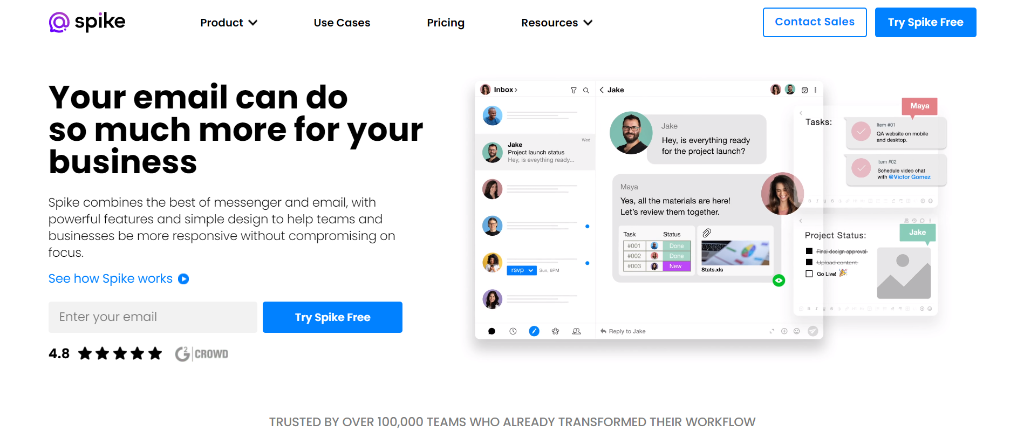
Spike takes your email inbox and turns it into a powerful productivity tool. It works with your existing email, so you don’t need to transition your work or team to another chat or project management platform. Spike unifies productivity tools, such as tasks, to-do lists, collaborative notes, calendars, video meetings and voice calls, email/chat, groups, and more into a single app that is available on all devices. This eliminates the need to switch between apps.
Other features include:
- Streamlined Chat (no headers or signatures)
- Voice Messages for Asynchronous Communication
- Video Meetings that work with anyone
- Scheduled Send
- Set reminders
- Lets you collaborate with people not using the platform
- Cross-platform for Windows, MacOS, iOS, Android and the web
7. Connecteam
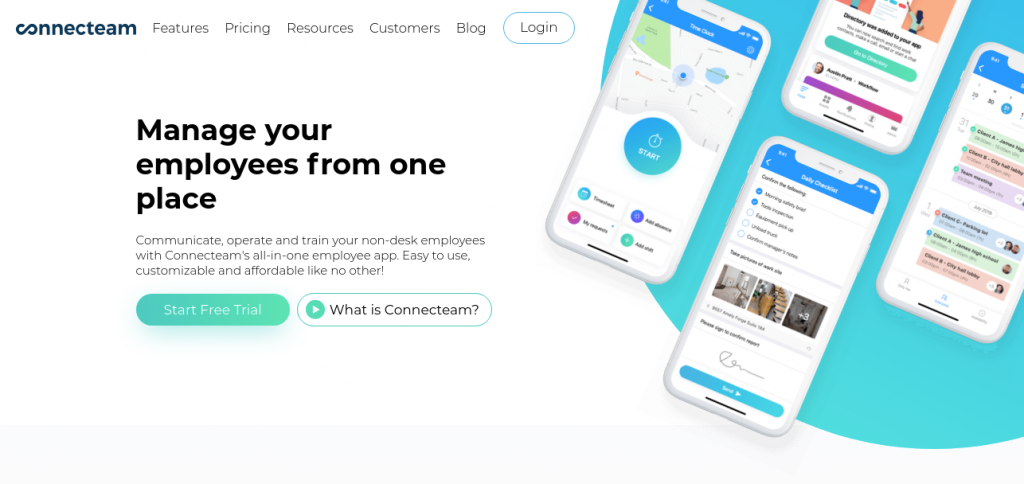
Connecteam is an all-in-one employee management solution with effective communication tools for both businesses and teams. In a single app, you have access to group or private chat, employee directory, immediate updates, social posts and so much more.
Highlights:
- Chat – Easily create a chat per location, project, department, or even start a private dialogue by browsing work contacts.
- Updates – Send an immediate update on anything you’d like to all relevant employees and automatically track who viewed your update, with or without social tools such as comments and likes. From announcements, weekly goals, a quick message or celebrating a birthday, updates make employee engagement fun and easy.
- Employee directory
- Surveys to gain feedback on a regular basis
- HR suggestion box
- Analytics and activity
How much? Pricing starts at just $29/month for up to 200 users or you can trial Connecteam with its free plan.
| Basic $29/month | Advanced($59/month) | Expert ($119/month) |
Up to 200 users | Up to 200 users + All basic features Plus + other features | Up to 200 users + All advanced features Plus + other features |
Supported platforms: iOS, Android, Web
Summary: Connecteam helps you streamline communication, limit unnecessary phone calls, and improve employee productivity
8. Rocket.Chat
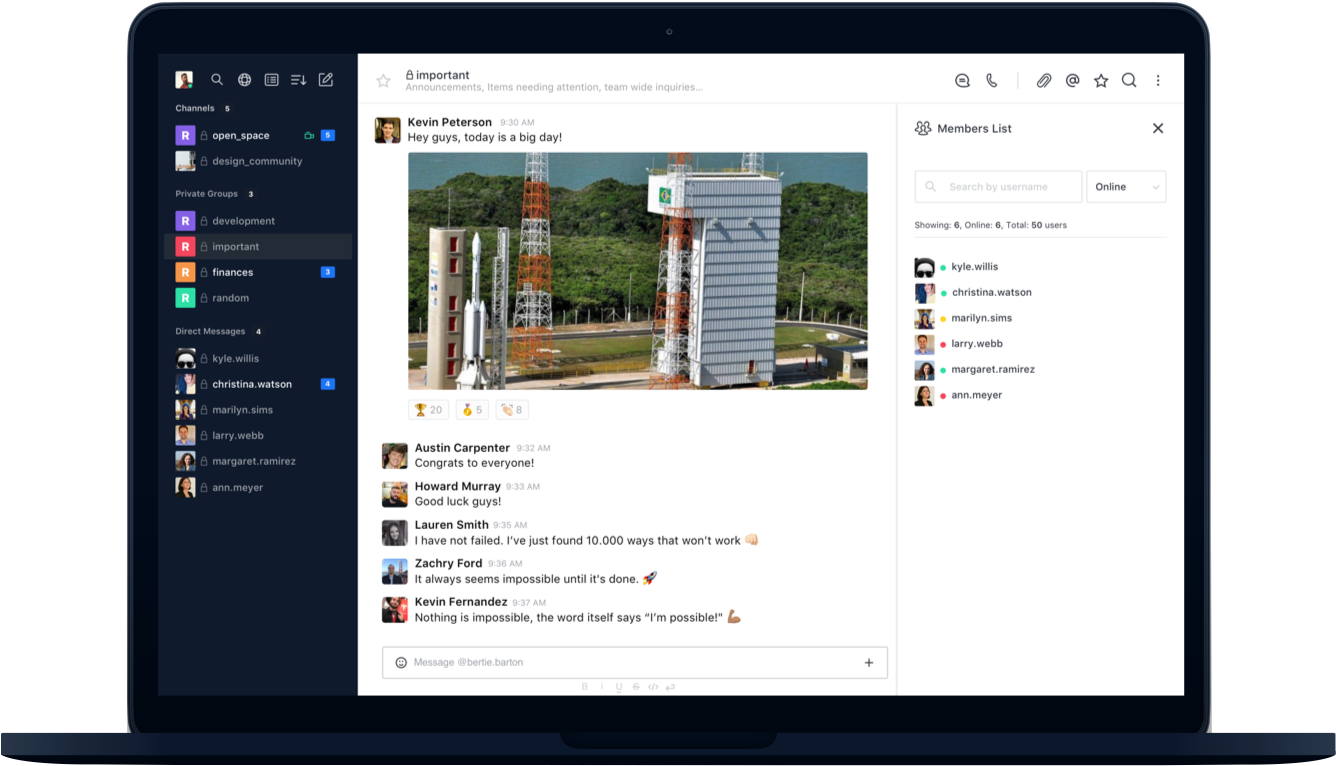
Rocket.Chat is an open source team communication tool released in 2015. It lets you communicate and collaborate with your team, share files, chat in real-time or even switch to audio/video conferencing. It also allows you to customize and add new functionalities to the tool as per your needs and requirements.
Highlights:
- Discuss and share ideas, projects, and files with real-time or asynchronous team chat
- Include relevant participants with the @username mention to notify immediately
- Automatic real-time message translation feature
- User-name restriction and admin transparency
How much?
| Freemium | Pro ($3/user/monthly) | Enterprise
(price available on request) |
| 1k users, unlimited message history, shared conferencing server | Unlimited users, broadcast channel, a dedicated conferencing server, real-time syncing | Unlimited users, audio to text conversion, unlimited integrations, message auditing panel, access to product team |
Supported platforms:
iOS, Android, Windows, macOS, and Linux
Summary: Rocket.Chat is the best open-source communication tool in the market. So, just open up the conversation and remove the need for CC/BCC by using its channels and private groups.
9. Hangouts Chat
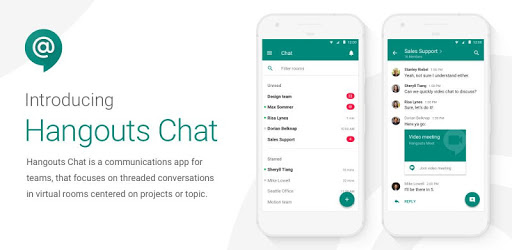
Hangouts is a communication platform developed by Google which is helping many users to initiate and engage in various communication channels without any effort. Whether one-on-one implementation or in group wise, Hangouts is one of the most preferred tools out there in the world.
Highlights:
- HD group conferencing and voice calls
- Screen sharing options
- Supports multiple computing devices
- Custom administrative control options
How much?
| Basic ($5 per user per month) | Business ($10 per user per month) | Enterprise ($25 per user per month) |
| Professional office suite with 30 GB storage space | Enhanced suite with unlimited storage and archiving | Premium office suite with advanced capabilities |
Supported platforms:
iOS, Android, macOS, and web
Summary: Hangouts is the perfect cost-effective collaboration platform for entrepreneurs and business owners who are looking for a team communication tool via text, audio, and videos.
10. Slack
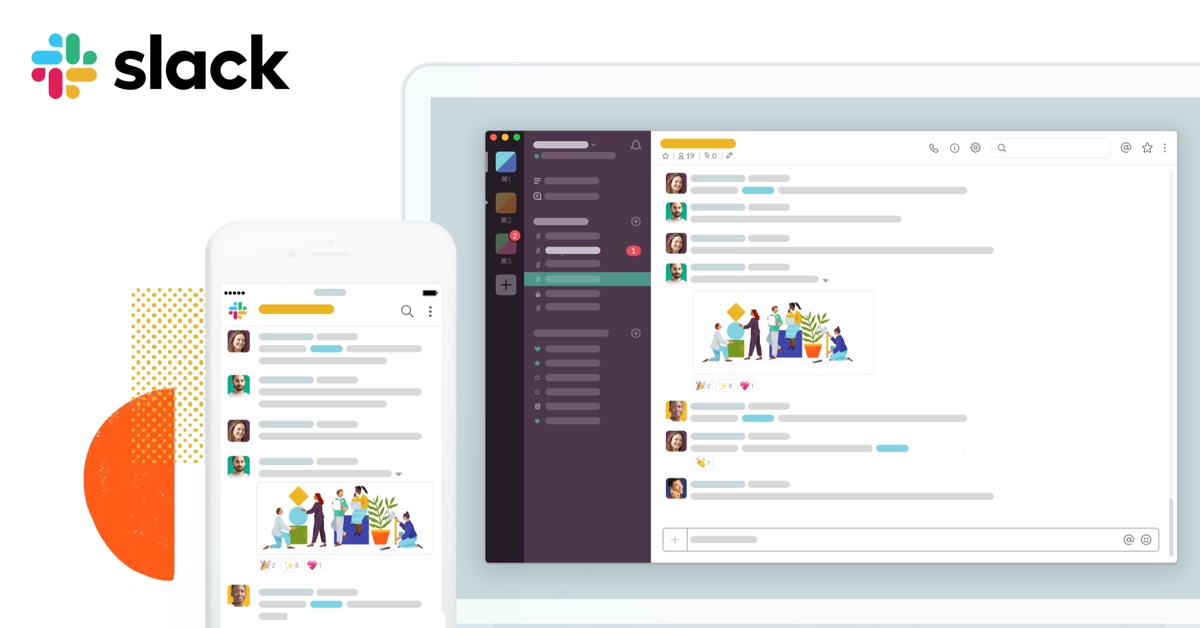
Slack is one of the first few team chat applications that comes to mind when we hear about team collaboration. Many teams throughout the world have been using it to improve team communication and efficiency. It covers your instant messaging (IM) basics and also supports file-sharing, automatic syncing across different devices.
Highlights:
- Share channels with people you regularly work with
- Drag-and-drop PDFs, images, videos and other files directly into Slack
- The Slack App Directory has over 1,500 apps you can integrate into Slack
How much?
| Freemium | Standard ($6.67 per user per month) | Plus (12.5 per user per month) |
| 10K of your team’s most recent messages, 5 GB storage space per team, 10 third-party apps or integrations and 1-to-1 calls only. | Unlimited messages, unlimited app integrations, interactive screen sharing up to 15 participants | 20 GB per team member plus SAML-based single sign-in, real-time active directory syncing, |
Supported platforms:
iOS, Android, Windows, macOS, Linux, and web
Summary: Slack is a collaboration hub for work, no matter what you do. Conversations are searchable by anyone. Slack works with many tools and services you already use every day.
If conversations doesn’t seem to be in perfect order with Slack, you can pick any Slack alternatives.
11. Facebook Workplace

Workplace combines next-gen technology and versatile features to bring an evolution in the world of communications for businesses of all sizes and nature. Employees can use the platform to connect with each other through instant messaging and those who work in common departments can make groups to carry out meaningful conversations.
Highlights:
- Better conversations and knowledge sharing
- Effective employee engagement and cultural change
- Administrative controls
- APIs for custom integration and bots
How much?
| Standard (free) | Premium ($3 per user per month) |
| Live video streaming, unlimited file, photo, and video storage, secure collaboration | Voice and video calls, integration with file storage providers, desktop notifier for Windows, APIs for integrations and bots, integrations with G Suite, Okta, Windows Azure AD and more. |
Supported platforms:
Android, web, iOS
Summary: As a team chat software, Facebook Workplace promotes openness, feedback to engage employees and drive cultural change.
12. Ryver
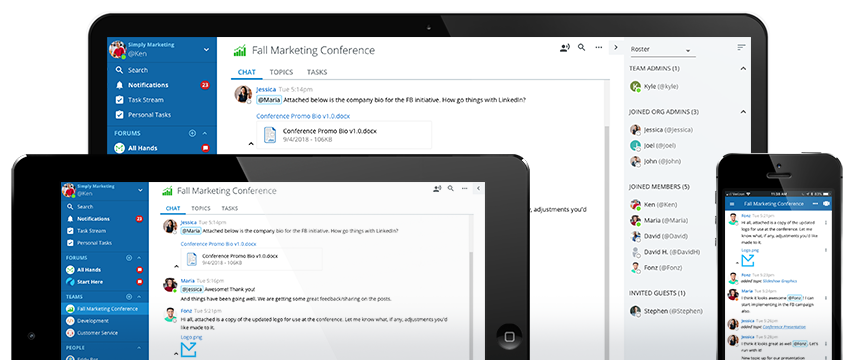
Using multiple apps and email to communicate is both complex and difficult. Ryver is a team collaboration tool that makes managing your team simple and hassle-free. It’s proprietary Active Response Technology™ eliminates error-prone, slow human response time and replaces it with a powerful, automated event response collaboration system.
Highlights:
- Group messaging, file-sharing, conversation searching
- Specify detail in tasks with checklists, tags, and assignments
- Clear audio and video (including screen-sharing)
- Automate daily processes
How much?
| Starter ($49/month) | Unlimited ($99/month) | Enterprise ($399/month) |
| Up to 12 users, unlimited chat, file sharing, task management, voice, and video calls | Unlimited users, custom invite links, task management, file-sharing, audio, and video calls | >Workflow automation, single sign-on, premium support, advanced team management, testing sandbox, custom invite links, task management, file-sharing, audio, and video calls |
Supported platforms:
Android, iOS, Mac, and Windows
Summary: Ryver is simple and straight-forward that brings all your team communication at one place.
13. Flowdock
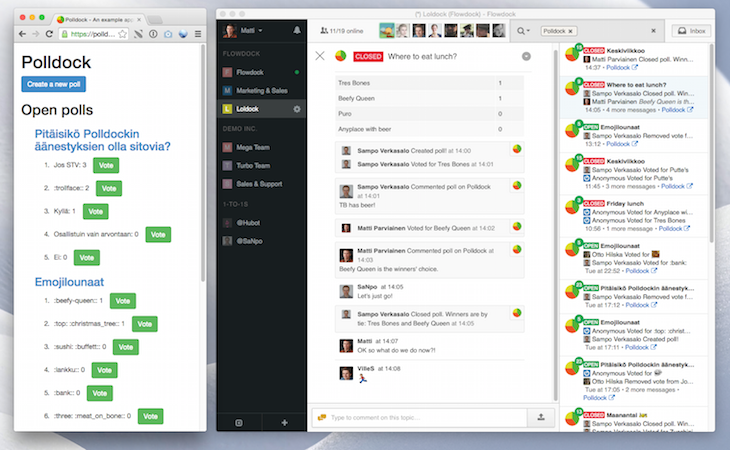
Flowdock is a real-time team chat software that brings all of your workplace conversations, work items, and tools to one place. It lets you prioritize tasks, and solve problems across teams, locations, and time zones. Flowdock works with flows which are open source spaces for teams to converse and collaborate allowing you to invite project stakeholders to participate in discussions and see updates from tools.
Highlights:
- Organized conversations with the help of threads
- Message tags, bots, 100 plus integrations, and file-sharing
- Add gifs and custom emojis to add humor to conversations
- iOS and Android apps let you stay up to date anytime, anywhere
How much?
| Standalone ($3/user/month) | Enterprise ($9/user/month) |
| Unlimited flows, endless history, infinite integrations | SSO, integration auto-removal, custom data retention policies, flow-level administration, data encryption, advanced API for auditing |
Supported platforms:
Android, iOS, Mac, and Windows
Summary: Flowdock is a hub for social team collaboration that incorporates a wide variety of inbox and chatting features with more than 35 integrations.
14. Glip
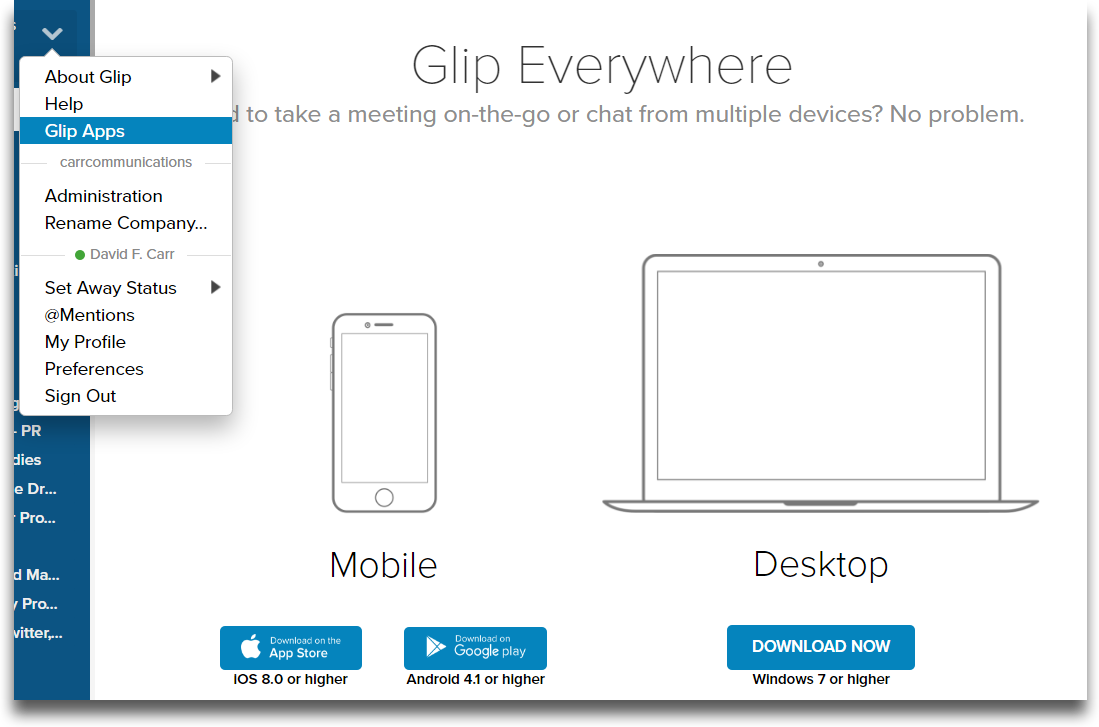
RingCentral is one of the most popular business solutions designed to help people stay in constant touch and collaborate. It’s no surprise that Glip is made around the same principles. It is a collaboration software app with free messaging, group video chat, and task management for better team communication. It comes with superior team messaging, task management, screen-sharing capabilities that let you work, meet, and message anytime and anywhere across multiple devices.
Highlights:
- Chat in real-time text, voice, and video
- Keep projects on track with action items and timelines
- Share your screen instantly and collaborate live with teams and clients
- Add comments to shared-files directly
How much?
| Free ($0 per user per month) | Standard
$5 per user, per month |
| Includes unlimited storage, integrations, and guest users, 500 min. of shared video chat. | Unlimited chat, unlimited storage, unlimited guest users, unlimited integrations, unlimited teams, shared video, Extends the limit of shared video chat to 1,000 min. |
Supported platforms:
iOS, Android, Web and desktop apps
Summary: Glip gives you team messaging with file sharing, task management, and screen sharing in one collaboration tool.
15. Flock
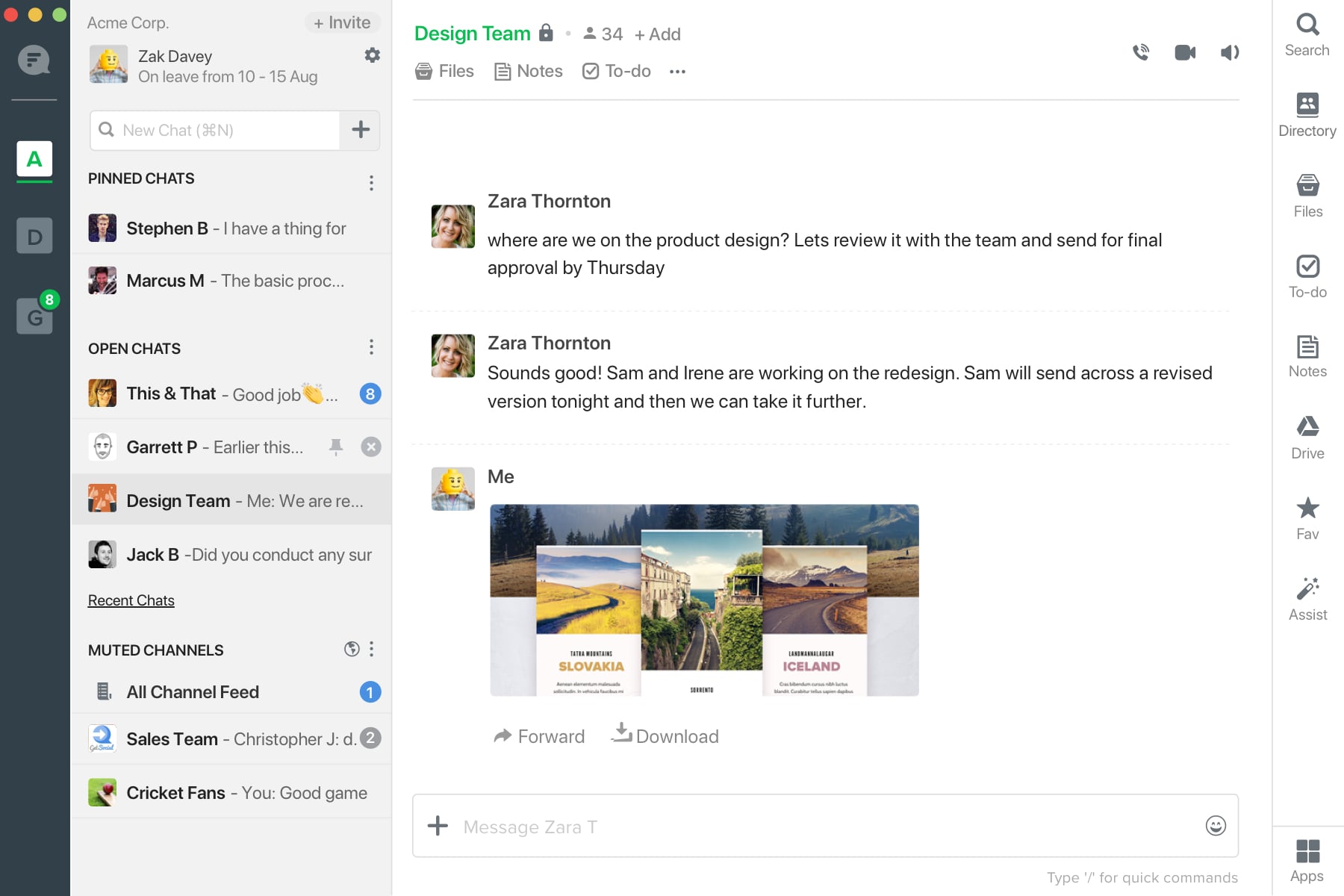
Flock is a popular team communication app and online collaboration platform that comes with team messaging, project management and other great features in one software. It effectively organizes all your conversations, tools in one place so that you can focus on what matters the most. In simpler words, it is convenient, real-time, and makes communication seamless and easy.
Highlights:
- Create channels for focussed discussions and meaningful conversations
- Jump onto video calls with just a click and connect with remote team members
- Drag and drop files and see previews of shared files
- Access the entire company directory for better collaboration
- Integrate over 60+ third-party apps
How much?
| Free | Pro ($4.50 per licensed user per month billed annually) | Enterprise (can be requested on the website) |
| Search up to 10K messages, 10 GB file storage, limited admin controls, standard support | Search unlimited messages, 10 GB file storage per licensed user, enhanced admin controls, priority support | Search unlimited messages, 20 GB file storage per licensed user, enhanced admin controls, dedicated support |
Supported platforms:
Android, iOS, Web
Summary: Flock gathers all the tools you need to communicate at one place with advanced project management features as well.
16. Twist
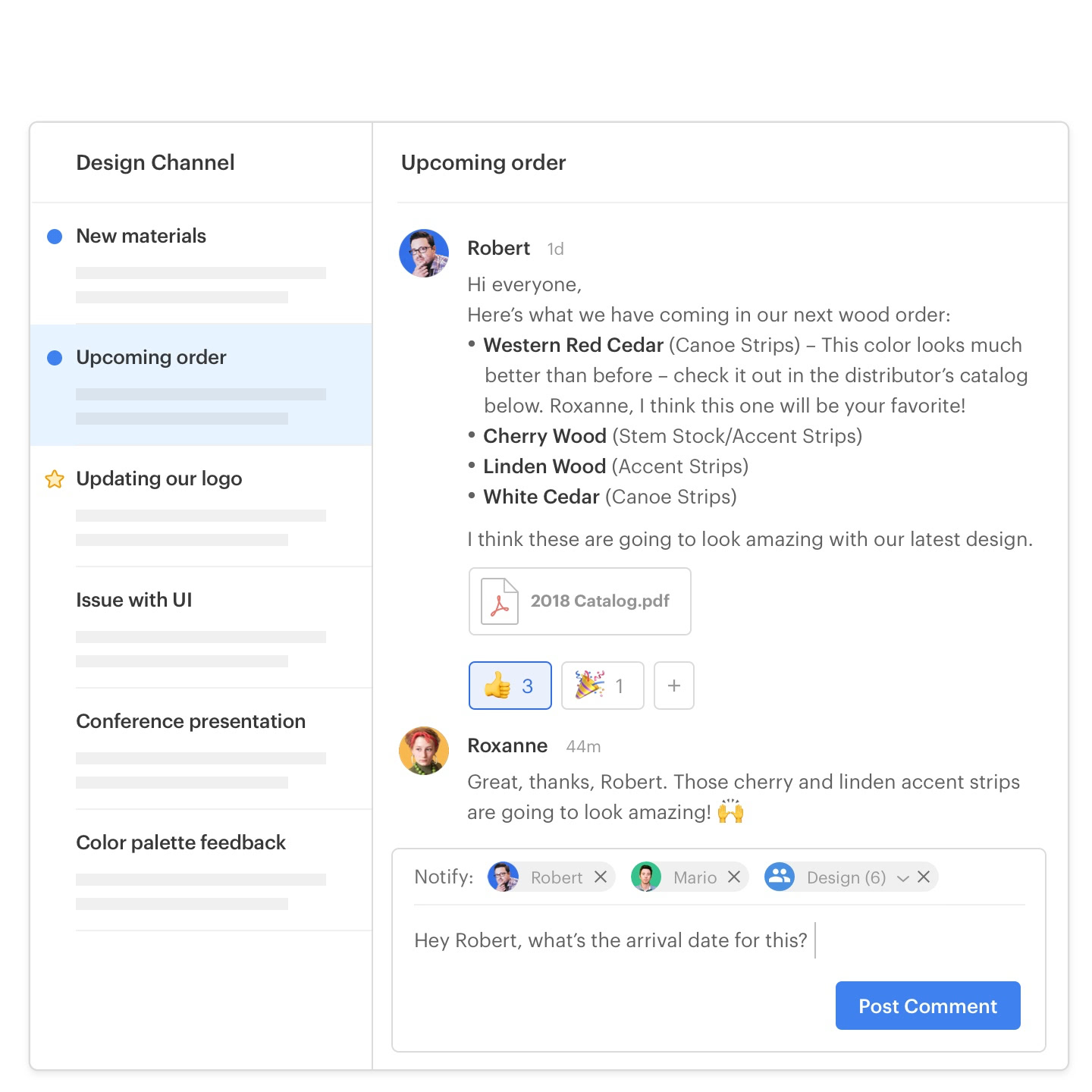
Twist is a highly trusted team communication tool for remote teamwork that demands a higher standard for communication. For people working from home or remote areas, Twist acts as an organized hub to discuss ideas, share updates, and build knowledge that the team can refer even after several years. It helps you focus on real work and connect with others in real-time.
Highlights:
- Threads keep discussions organized and accessible to everyone
- Quickly find the information you need with clearly defined threads and powerful search
- Disconnect to focus on real work and catch up when you’re ready
- Gives you full control over notifications
- Launch video calls, automate reports and get updates from apps like GitHub and Todoist — all from inside Twist
How much?
| Free ($0 per user per month) | Unlimited ($5 per user per month) |
| Access one month of comments and messages, up to five integrations, 5 GB file storage, unlimited guests | Access full history of comments and messages, unlimited integrations, unlimited file storage, unlimited guests, priority support |
Supported platforms:
Android, iOS, Windows
Summary: Twist is a great team communication tool especially for remote teams that makes communication calm, organized, and transparent.
17. Convo

As an office chat software, Convo unifies your workforce with easy conversations between in-house teams and remote teams. You can use this tool as a central place for having discussions, collaboration, and making faster decisions in real-time.
Highlights:
- Easily share files, images, and videos with team members
- Get notifications for all important activities on the web, desktop, and mobile apps
How much?
| Free $0 | Pro (On request) | Enterprise (On request) |
| Less than five users, view up to 200 posts, voice and video calls (up to 2 persons) | View all available posts, unlimited integrations, group chat with unlimited participants, priority support | Advanced admin controls, data encryption, SAML based single sign-on, phone customer support and more |
Supported platforms:
Android, iOS
Summary: It lets you share things easily in the endless reply chains of email with better collaboration.
“Communication issues within a team? Let ProofHub come to your rescue.”
Conclusion
These are just 17 team chat and office communication tools, there are many more out there. Share your experience if you’ve used any of these tools for improving workplace collaboration. If you think that we’ve missed anything, feel free to share your thoughts in the comments.