The way teams work in the workplace is changing rapidly. What was one restricted to the use of notebooks, notepads and reminders is now a tedious process of finding and using the right kind of cloud-based task management app. And it’s not just task management, anyone who has ever been a part of a project would vouch for the fact that everything we know about managing a project or business is changing with the increasing technological trends and automation.
So far, the changes have worked in the favor of business world. The reason is that every business, large or small, juggle a number of projects, plans, tasks, and people at the same time. And it turns out that it’s getting more and more difficult for project managers as well as teams to keep an eye on what they’re doing and what needs to be done next. Now, having a dedicated task management tool or software solution that helps them plan better and stay organized throughout the day sure sounds promising.
Table of Contents
What is Task Management App?
In the above lines, we’ve highlighted the fact that businesses are now considering technology and automation as a major investment. But here’s an important question: What is the most useful software or app for your business?
The answer is “task management app”. It’s basically a web-based platform that allows everyday users and businesses to manage their to-do lists in the most efficient manner. It provides you with the tools to create, assign, collaborate, track, and deliver tasks within the desired time frame and quality standards.
Why is Task Management Important?
To begin with, like most employees, you have at least 20 different tasks and activities in your to-do list for the day. Now, not every task in your list holds the same significance as the other. Some of them are urgent and some of them can easily be taken care of later in the day. This is where practices like task management and time management prove most useful.
Task management is deemed extremely important for every project manager and team because it allows them to keep a close eye on their priority tasks and become more productive each day. With the right task management app, it’s easier to set priorities, explore the art of delegation, communicate directly on tasks, track task progress in real-time, and stay on top of your routine work.
Let’s take a quick look at the key benefits that come along with a task management app. Usually, a task management software offers:
- Effective task management
- Flexibility and scalability
- Improved communication and accessibility
- High-level project planning
- Detailed project estimates and task schedules
- Effective resource allocation
- Centralized documentation and file management
- Accurate tracking
What is the Best Task Management App?
From the Fortune 500 companies to solopreneurs, more and more organizations and working professionals are using online task management app to stay focused and on top of things. There are some incredible task management apps available in the market. To make things easier, we have compiled a list of tools that make task organization, visual planning and scheduling easier and faster.
18 best task management apps for 2019
1. ProofHub
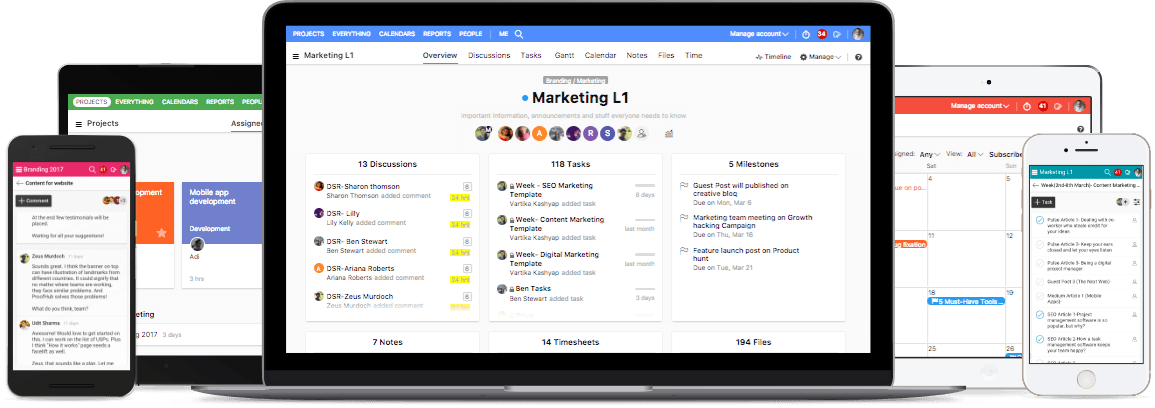
ProofHub is an advanced task management software that gives you full control over your tasks and helps you manage your projects effectively. Whether you’re a team manager or member, it acts as one place for all your projects, teams, and communications.
Why use ProofHub?
- You can ensure effective task management
- You can keep your work organized
- You can make review and approval process faster and more collaborative
- You can get clear insights with dynamic reports
- You can use Gantt charts to provide a visual timeline for tasks
Is it affordable?
Yes.
Essential – $50/month or $45/month (billed annually)
Ultimate Control – $99/month or $89/month (billed annually)
Manage all your tasks swiftly with ProofHub. Try Now
2. Workfront
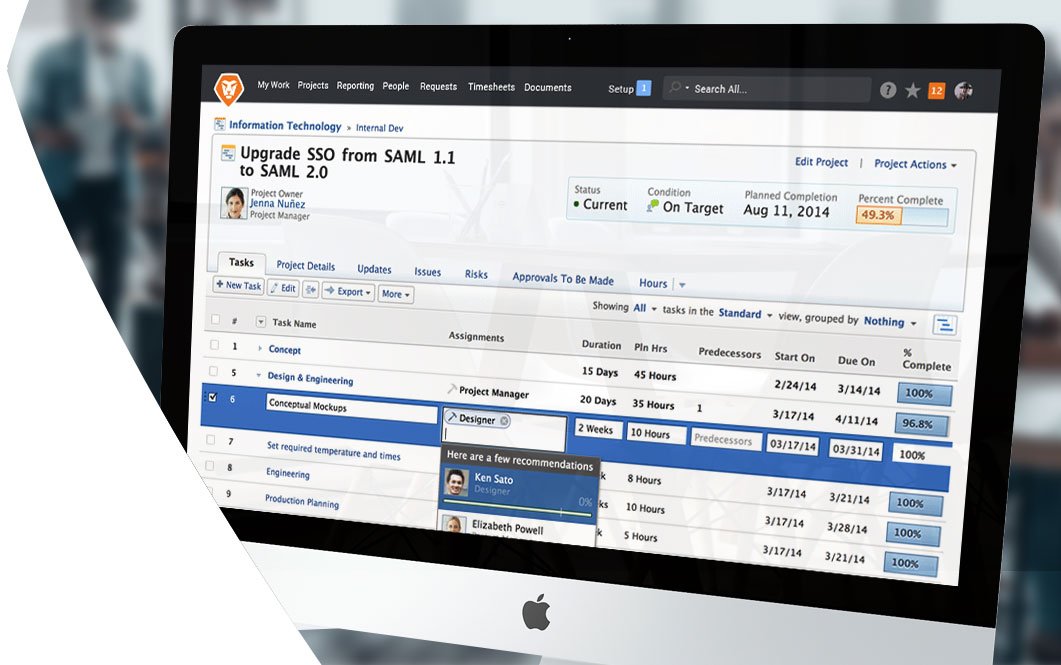
In this digital age, Workfront is a great tool to manage tasks and keep things organized. Workfront combines project management, intelligent work automation, and in-context collaboration so your team can do the right work, and deliver that work faster.
Why use Workfront?
- You can manage digital content in a single location
- You can centralize projects to increase transparency and encourage collaboration
- You can customize your platform for the way you work
Is it affordable?
Pricing details available by quote.
3. Ticktick

Ticktick is a popular to-do list, checklist, and task manager application. Millions of people are already using this task management app to capture ideas, organize to-dos, and make the most of life. It comes with a clean interface that enables users to manage tasks easier, faster, and better. It supports real-time syncing across multiple platforms. It can be easily integrated with third-party calendars and works well with Siri too.
Why use Ticktick?
- You can create tasks, lists, and reminders
- You can drag and drop a task to set a due date in Calendar
- You can share lists, assign tasks to collaborate
- You can use fascinating themes
Is it affordable?
Yes.
Ticktick Premium – Annual plan for $27.99 (less than $2.4/month)
4. Podio
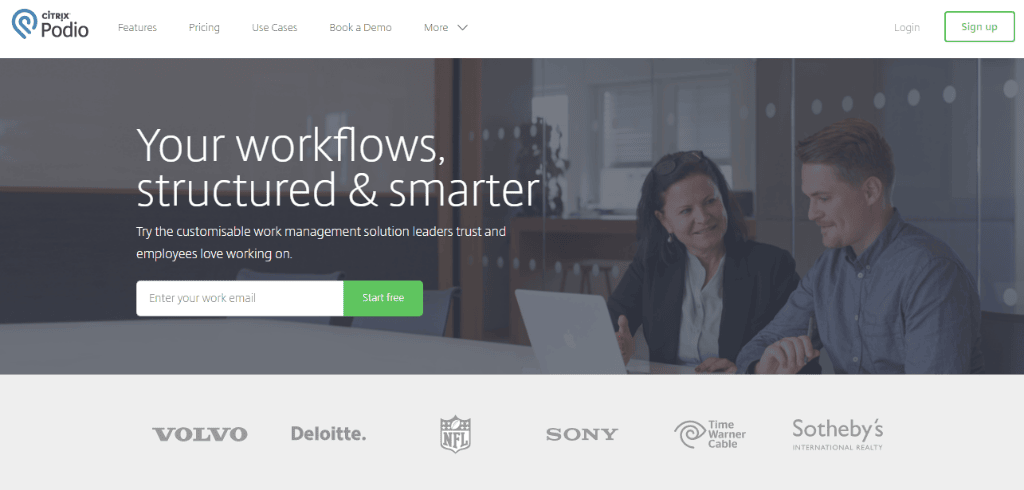
Podio is a customizable work management solution that leaders trust and employees love working on. With content, conversations, and processes structured and together on one tool, Podio creates the focus and clarity your people need to get their best work done.
Why use Podio?
- You can use granular admin capabilities to control the access to your Podio workspace
- You can use advanced workflows to create specific automation
- You can streamline and sync projects and workflows
- You can work under rigorous security standards
Is it affordable?
Yes.
Basic – $9 or $ 7.20 (annual)
Plus – $14 or $11.20 (annual)
Premium – $24 or $19.20 (annual)
Enterprise – Details available by quote
5. ProProfs Project
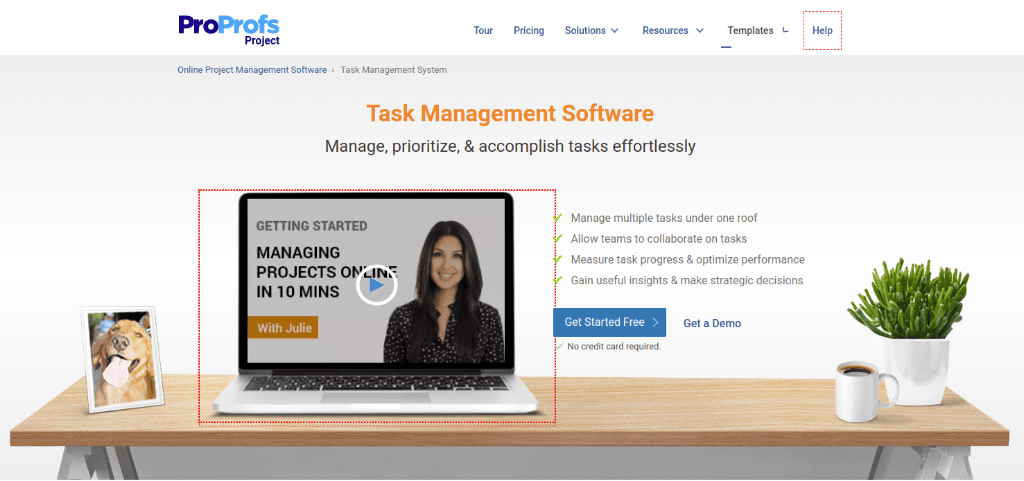
ProProfs Project is a feature-packed platform for planning and managing tasks without a hitch. It lets you set up project dashboards, assign tasks to team members, and visualize progress effectively. Its interactive Gantt charts and Kanban boards allow you to track how work is progressing in real-time. And the best part is that you can extract critical insights into team performance and work progress with detailed project reports. These reports are presentation-ready and can be shared instantly using a secure URL.
Why use ProProfs Project?
- You can use tags to prioritize tasks
- You can set dependencies between tasks
- You can automate recurring tasks
- You can discuss tasks via task comments
- You can share files on the go
Is it affordable?
Yes.
ProProfs Project – $39.97 (Billed annually)
6. Samepage
Samepage is one of those tools that make task management easier and faster. Share and edit content on living pages with other team members in real time. Whether it’s video conferencing, team chats, direct messaging – whatever your communication preferences are, Samepage has got you covered.
Why use Samepage?
- You can set priority, deadlines, recurrence, and reminders
- You can drag and drop files on a page and edit them online
- You can visualize task progress in real-time
Is it affordable?
Yes.
Pro – $8/member/month ($7 when billed annually)
7. Flow
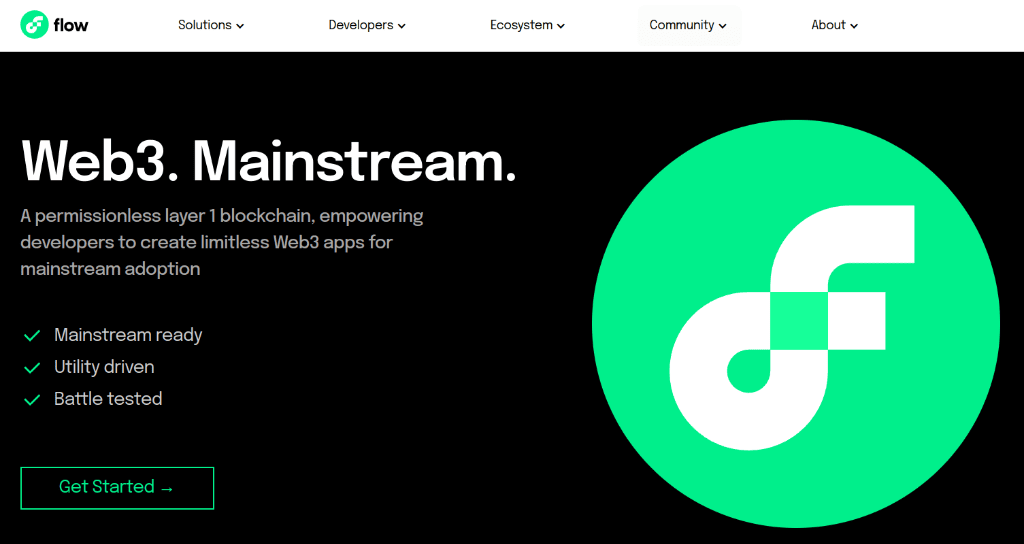
Flow is a beautiful, flexible project and task management software. It can be easily customized to any workflow or project-type. It lets teams plan ahead, set priorities, and track projects from start to finish. Visually map out tasks and deadlines, share your plan with your team and easily update it as work progress and things change.
Why use Flow?
- You can visually map out tasks and deadlines
- You can track the progress with Projects Dashboard
- You can use advanced search and filters to focus in on anything
Is it affordable?
Yes.
Basic – $4.79/member/month
Pro – $7.99/member/month
8. Workboard
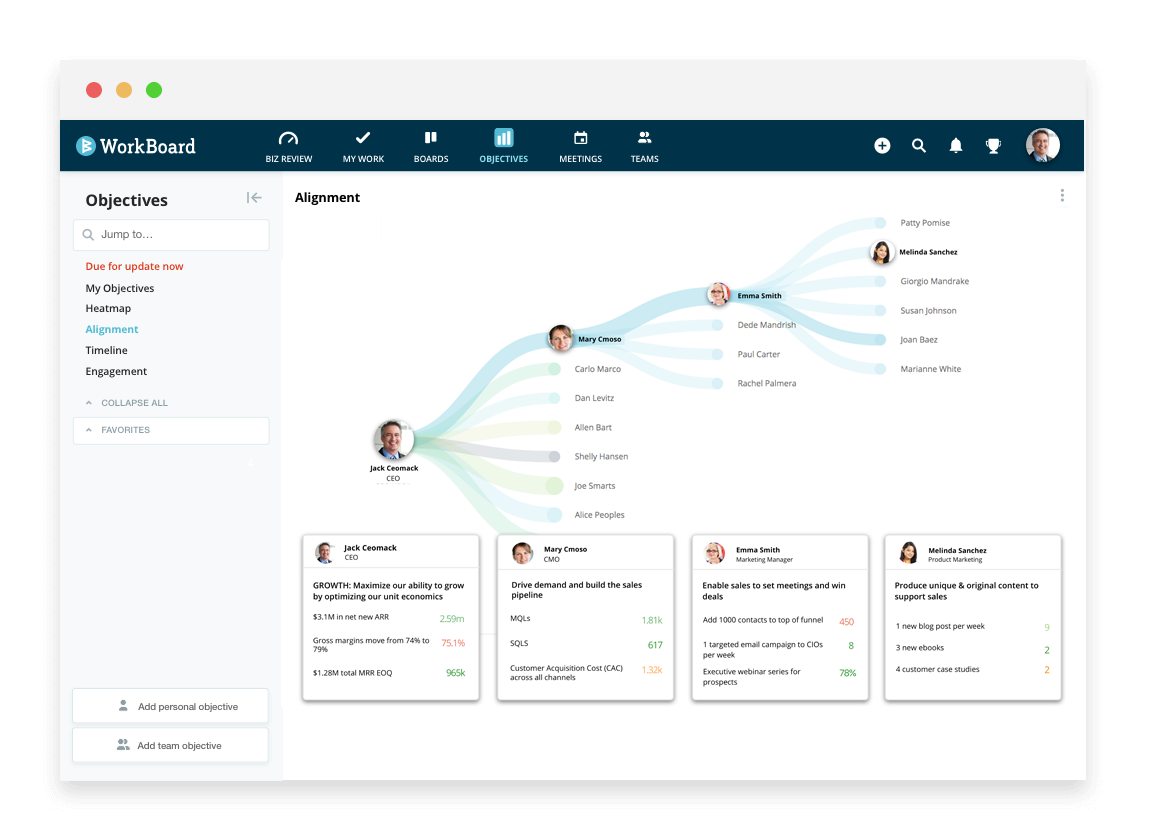
Workboard is a task management solution that provides you with a way to be aligned, fully engaged, and easily working towards the results at a high speed.
Why use Workboard?
- You can iterate, cascade and measure strategic priorities easily
- You can get continuous visibility on plan vs. actual
- You can access built-in collaboration boards and connectors
- You can eliminate tedious management reporting
Is it affordable?
Yes.
Team Velocity – Free
Goals & Metrics – $50 per month (group discounts offered)
9. HiTask

Hitask is a unique project and task manager for teams. It helps to focus on team collaboration, getting tasks done and manage an entire project. It removes the complexity from the project management and puts you in control. With Hitask, you and your project team can quickly set-up new projects, assign and share tasks, and synchronize everything across all devices.
Why use Hitask?
- You can use single screen dashboard to remove chaos
- You can use drag-and-drop interface to assign or modify tasks.
- You can use it with any Web Browser, iPhone, iPad, Android, Outlook, iCalendar, Google Calendar
Is it affordable?
Yes.
Team Business – $4.98/user/month
Enterprise – $12.98/user/month
10. Meister Task
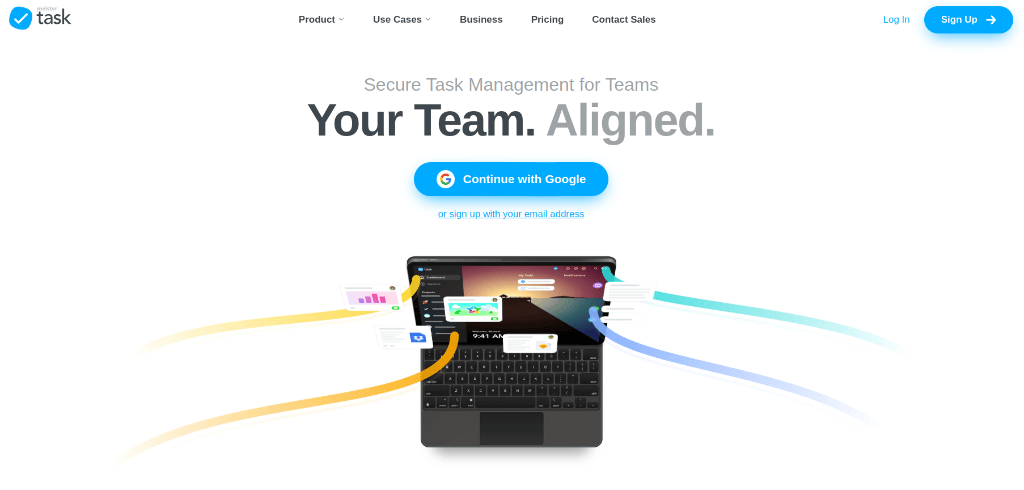
MeisterTask is the most intuitive collaboration and task management app on the web. MeisterTask’s customizable dashboard is your gorgeous starting point into a productive day. See what’s been done in your projects while you were away, get a quick overview of your open tasks, and decide what to focus on that day.
Why use Meister Task?
- You can create projects visually
- You can configure automatic actions within your projects
- You can upload files, set due dates and add checklist items.
- You can integrate it with your favorite tools such as Slack, GitHub, Zendesk and Bitbucket.
Is it affordable?
Yes.
Basic Plan – Free
Pro Plan – $8.25/user/month
Business Plan – $20.75/user/month
Enterprise Plan – Details available by quote
11. Clarizen
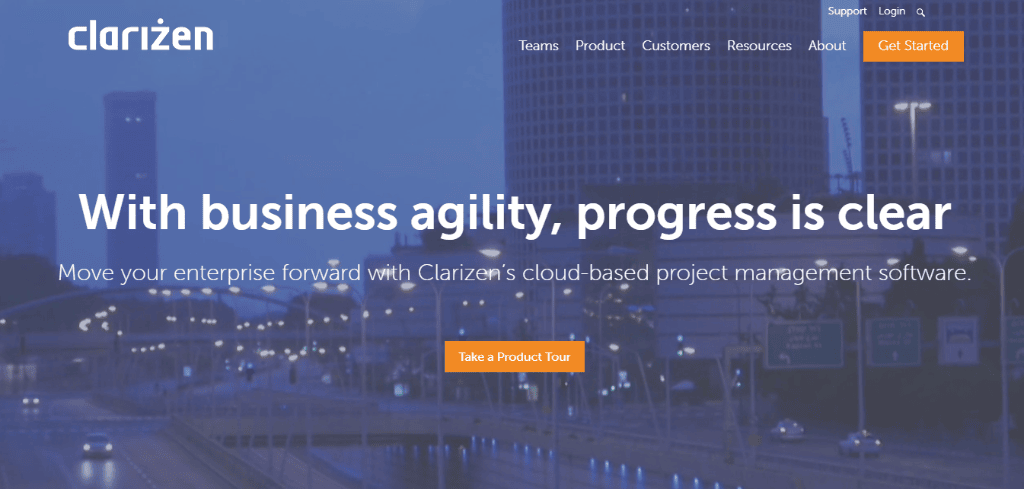
It is an intuitive solution that enables better work management, automated processes, and improved collaboration across organizations. It is a great task management tool to move your business forward and achieve success. Clarizen is used by some famous brands such as Western Union, Dell, Boston Scientific, NetApp and many others.
Why use Clarizen?
- You can access customizable workflows that fit your needs
- You can ensure centralized and shared resources with aligned communication
- You can implement accurate data-based process
- You can create dynamic reports and dashboards
Is it affordable?
Pricing details available by quote.
12. Projectplace
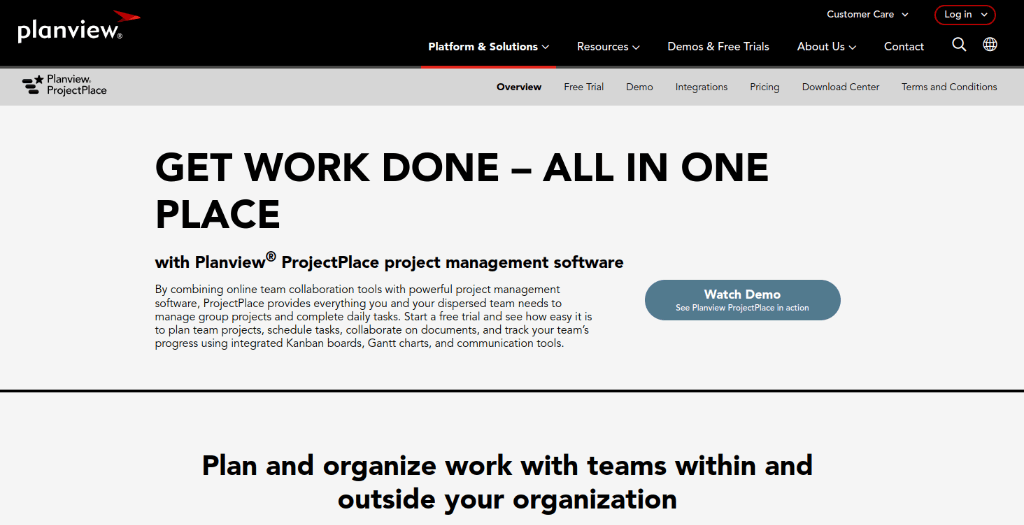
If you are a part of a remote team, Projectplace is an amazing all-in-one work collaboration tool that brings virtual teams at one place to plan and execute work. The advanced task management comes with features that take you beyond the traditional to get work done. Plan and organize work within teams and outside organization to keep everyone on the same page.
Why use Projectplace?
- You can use Gantt charts to plan and track tasks
- You can use Kanban boards to visualize progress
- You can create to-do lists to meet commitments
- You can practice real-time collaboration with @mentions
Is it affordable?
Yes.
Projectplace – $29.00/user per month
13. Ayoa
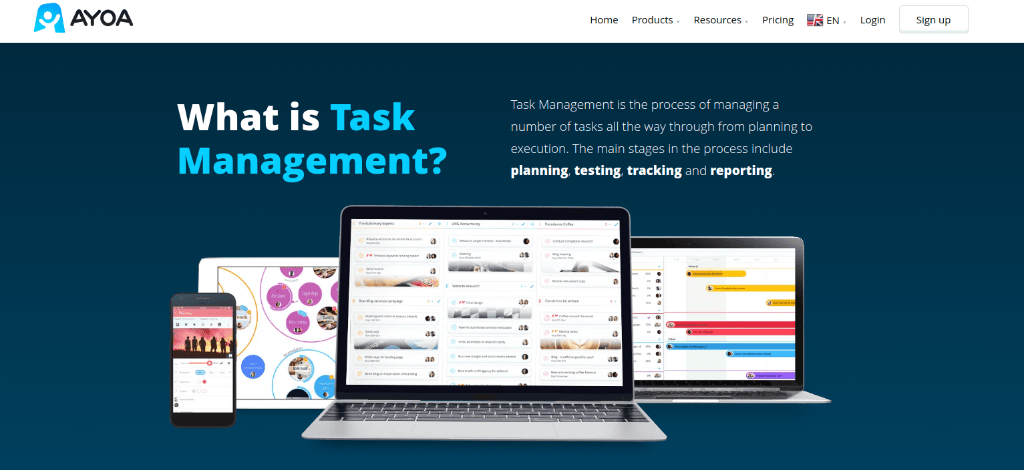
As a visual task management app, Ayoa is a simple and fluid way to get things done in an effective manner. What’s best about Ayoa is that it offers simplified task management with a clear view on status, progress, and who’s working on what. You can assign responsibilities, streamline discussions, and work in a flexible way to get things done.
Why use Ayoa ?
- You can use Kanban style Boards to map out project cycle
- You can use planner to schedule tasks for Now, Next, and Soon
- You can assign tasks, upload files, set reminders at one place
- You can ensure seamless data syncing
Is it affordable?
Yes.
Ayoa Business – $10/month (Billed annually)
14. Wrike
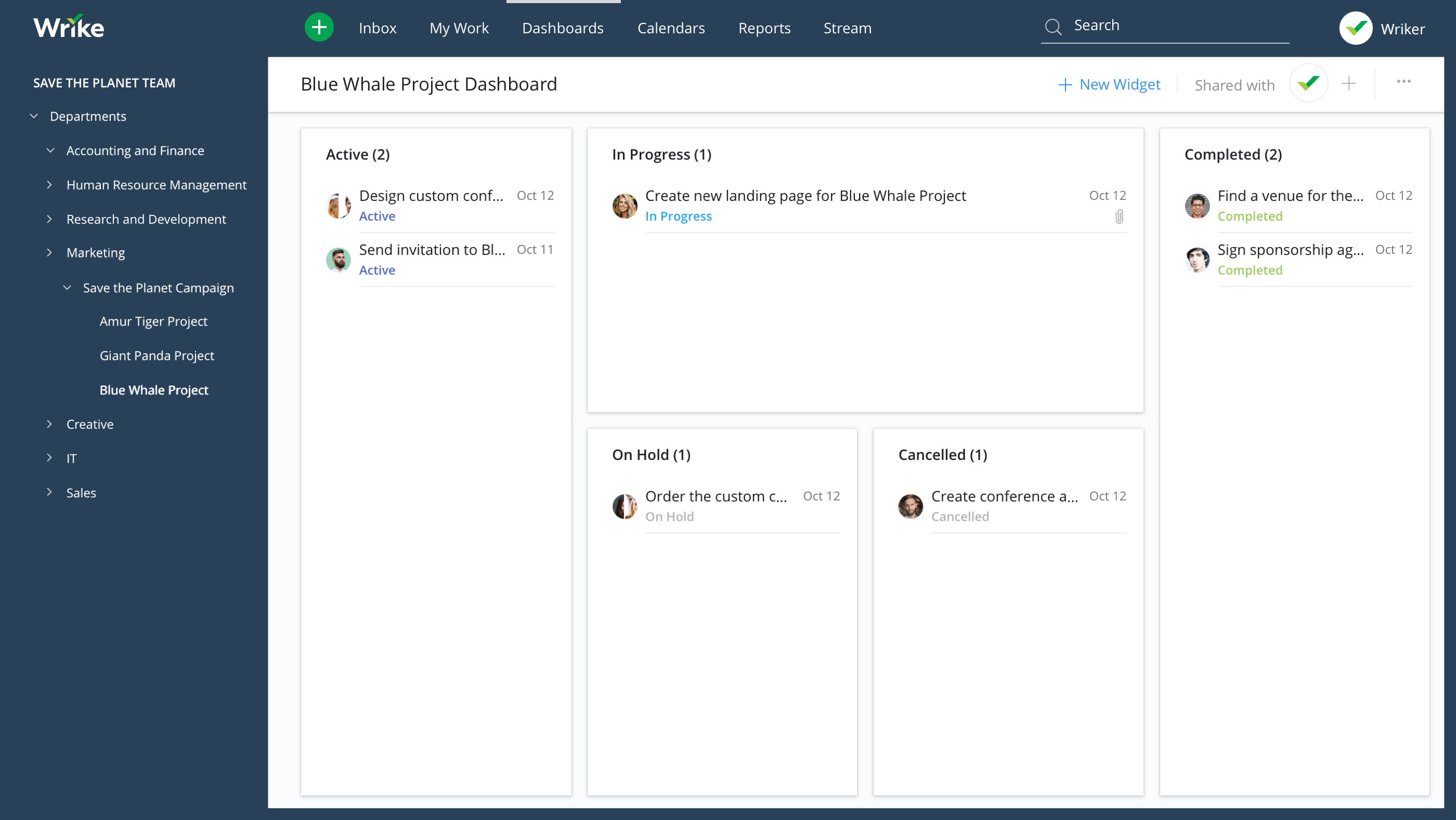
Wrike is a leading cloud-based task management and collaboration tool. The work management software can be used to simplify planning, streamlining workflow, and improve team communication. Turn strategies and marketing campaigns into achievable action plans. It is already trusted by more than 17,000 teams and companies like Google, Jaguar, Mars among others.
Why use Wrike?
- You can customize dashboards so you only see what you want to see
- You can use Gantt charts for resource allocation and templates
- You can add, tag images and videos to provide specific feedback
- You can share interactive reports and schedule notifications on a regular basis
Is it affordable?
Yes.
Professional – $9.80/user/month with packages of 5, 10 or 15 users (billed annually)
Business – $24.80/user/month (billed annually)
Marketers – $34.60/user/month (billed annually)
Enterprise – Details available by quote
15. Wunderlist
Whether it is managing work projects or sharing shopping list, Wunderlist helps you tick off all your professional and professional to-do lists. To sum it up, it is the easiest way to get stuff done and keep life in sync. No matter how big or small the task may be, it can organize and plan anything for you. With this task management application, you’ll never miss another deadline. Wunderlist is available for free on iPhone, iPad, Mac, Windows, Kindle fire and Web.
Why use Wunderlist?
- You can create and assign to-dos
- You can set due-dates, reminders
- You can share lists and collaborate with colleagues, friends, and family
- You can works seamlessly across all major devices to keep life in sync
Is it affordable?
Yes.
Wunderlist Pro – $4.99 a month
Wunderlist Business – $4.99 per user / month
16. Centrallo
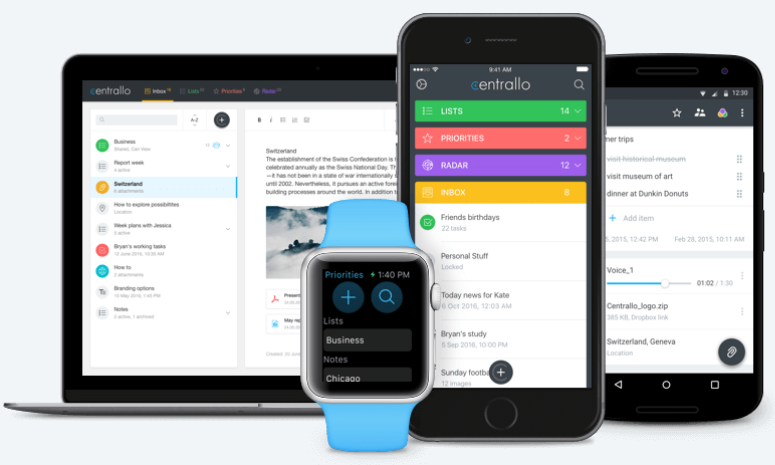
Centrallo is an elegantly simple organizational tool to organize the little details of life. For all those busy ones, you can add anything throughout your day, then view and organize everything at night. Categorize thoughts, lists, and ideas at one place.
Why use Centrallo?
- You can create unlimited lists within lists
- You can share lists with anyone, anywhere – share via email, or generate a public link
- You can retrieve anything you stored by typing a few characters into the search bar
Is it affordable?
Yes.
Premium – $4.99 / month
17. Smartsheet

Smartsheet is a leading work execution platform trusted by the world’s leading organizations. Smartsheet is a powerful platform that offers exceptional speed to business value. You can make better decisions, improve collaboration, automate workflows, and manage work in real-time. Moreover, it works seamlessly with your favorite third-party tools so you can focus on the work that matter the most.
Why use Smartsheet?
- You can visualize, share, and act on work in motion
- You can get critical data in real time with easy-to-configure, widget-based views
- You can store docs and attach files from Google Drive, Dropbox, OneDrive and more
- You can create editable summary reports across sheets; export to PDF or Excel
Is it affordable?
Yes.
Individual Plan – $14/user/month (billed annually)
Business Plan – $25/user/month (billed annually)
Enterprise Plan – Details available by quote
18. Asana
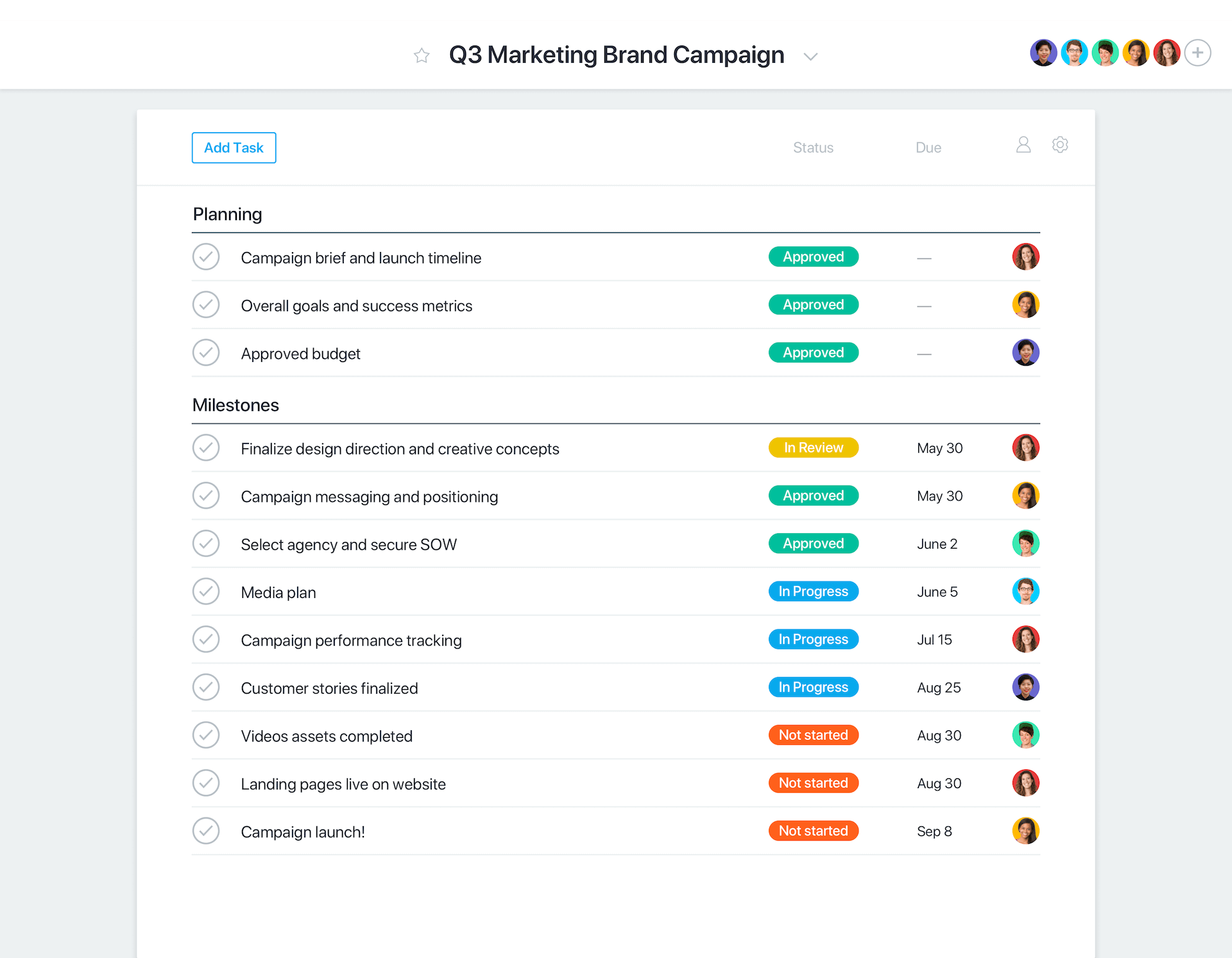
Asana is a great tool to manage your team’s work, projects, and tasks online. It helps you organize work in such a way so that you can make time for the work that matters the most. Manage your team’s plans and processes and empower everyone to focus on work that grows your business.
Why use Asana?
- You can create visual project plans
- You can set priorities and deadlines
- You can monitor project status in real time
Is it affordable?
Yes.
Premium – $9.99 per member/month billed annually
Enterprise – Details available by quote
Questions You Must Ask Before You Pick A Software or App
If you’re looking for the perfect task management tool, copying this list on your notepad is not enough. You need to create a sense of clarity in your mind about your management needs before you pick a tool or app for your business.
Below, we’ve listed some of the most common questions that project managers and teams ask when they are selecting a software product. Finding answers to these questions provides them with a clear definition of what they are looking for and what’s the best option available.
What is the best app for to do list?
Recommended answer: Having a dedicated app to manage your to do list at work is the best way to stay organised and get more things done. Here are a few key qualities that you can expect from the best app for to do list:
- Drag and drop interface
- Shared to do lists
- Reminders
- Real-time notifications
- Compatible with all devices
What is the best task app for Iphone and Android?
Recommended answer: Having a to do list or task management app that’s compatible with all your devices is something that will help you make things simpler and faster. But not every task app available in the App Store is worth your time. However, here are five from the above list that are considered the best: Wunderlist, ProofHub, TickTick, Projectplace, and Hitask.
How much are you willing to invest in a task management app?
Recommended answer: If you’re planning to invest your time and money in a software product, you need to set some boundaries. Luckily, there are tons of free and subscription based solutions available in the market that would serve your task management needs without breaking the bank. All you need to do is get a clear idea of how much you can invest and them list out the options that are best suitable for you and your team.
Your turn
If you think we have missed a task management tool or app that deserved a spot in the above list, tell us about it. We would love to make this list more insightful.

Manage tasks, small or big at one place. Switch to ProofHub.