Do you know Asana is a yoga term, a 1000-year-old spiritual tradition, which is the name of a growing project management tool as well? Asana project management is getting popular because of its ease of use and powerful features for even complex projects. But is Asana project management right for you?
We’ve got you covered with everything you need to know about Asana and decide if it is right for you.
But, first things first, what exactly is Asana project management software?
Table of Contents
What is Asana?
Much like other task management and team project management software, Asana allows teams to collaborate, organize, plan, and execute their work. It is a faithful companion to fight work chaos and deadlines.
Asana is a web-based task management and collaboration software that cuts through email mess by bringing tasks together. Using Asana, teams can together keep track of all the tasks, coordinate them with team members, share related files, and more.
To name a few, Asana helps businesses like Dropbox, Pinterest, Airbnb, Deloitte, and others stay on top of their game. Because of the many features of project management and collaboration, Asana is becoming a pick for many industry giants. It has millions of people across 195 countries using it and is rapidly expanding overseas.
But is it all overrated? We’ll find out…
Asana for project management: How does it work?
Asana helps both individuals and teams break down big tasks into manageable pieces. It is an all-inclusive work management platform to keep track of the progress you make on projects and tasks, exchange files, comments, and notes, keep track of your deadlines.
It is a modern way to work together. Asana a task management software uses features like workspaces, projects, sections, and tasks to manage projects and work related to different clients or teams. Asana is built for teams so that they spend less time in meetings, writing status emails, and genuinely working on what is required to be done. With Asana, you can work faster and take on interesting goals.
- Workspaces: How to make them work for you
Workspace is a shared work area for users to collaborate on projects and tasks. These are the big building blocks of your Asana tool. For different clients or teams, you can create different workspaces for each of them.
- Projects: Understanding different flows of activity
Next to workspaces is a space where you will have your series of projects. They are the main organizational unit in Asana and can be both public and private. You can color-code them and have different filters in the projects section: priority, assigned people, and tags.
- Tasks: Juggling with your work’s building blocks
Simply put, this level of organizing work in Asana is a to-do. You can create tasks, add a variety of information to them, and keep work balanced.
- Calendar: Alternative view for your tasks
The calendar in Asana lets you view all your tasks that are due to be done. Using the Asana calendar, you can easily switch between ‘list view’ and ‘calendar view,’ so to see which tasks are due when.
Though Asana has got features that give you everything you need to stay in sync, there are teams looking for Asana alternatives because Asana project management is not becoming an ultimate solution because of their pricing and a lot of other valid reasons.
Asana for project management: Pros and Cons
Pros:
- The design of the interface is really good-looking.
- An easy-to-access calendar synced with all of your tasks.
- Email integration.
- Possible to view personal tasks in one place.
Cons:
- There isn’t an easy way to see all items across multiple projects that are due on the same day or week.
- The program is heavily text-based, so it is common to break structure, remove a task, or change its naming.
- You cannot assign multiple people to the same task.
- With so many tasks in the same place sometimes the process gets slower.
- Asana doesn’t have time-tracking features, so you’ll need an external time-tracking app.
Looking for better options than Asana? Try an Asana alternative.
Asana for project management: Pricing
The free version of Asana is available for teams of up to 15 people. So, even if you are a team of fewer than 15 people, you still have to pay for 15.
Asana’s free plan doesn’t provide access to all of Asana’s great features, it provides enough for smaller teams. Whereas for individual users and small teams of 1-3 people, you still have to pay for a minimum of 5 seats. The pricing plan goes for ‘per user’ and it ultimately goes out of budget.
But is there any tool that gives the same features but at a price less than Asana?
ProofHub is loved by its users because they can have ‘unlimited users’ on each ProofHub’s plan. Asana pricing is $19.99 per user, per month, billed annually. This means $99.95 for 5 users (whereas ProofHub’s plan is the same $89 per month for as many users).
Asana pricing not working for you? Try ProofHub’s all-in-one project management software.
Asana for project management: Reviews
A lot of people have been debating about Asana’s features, pricing, and usability.
- The new list is frustrating because of the constant changes.
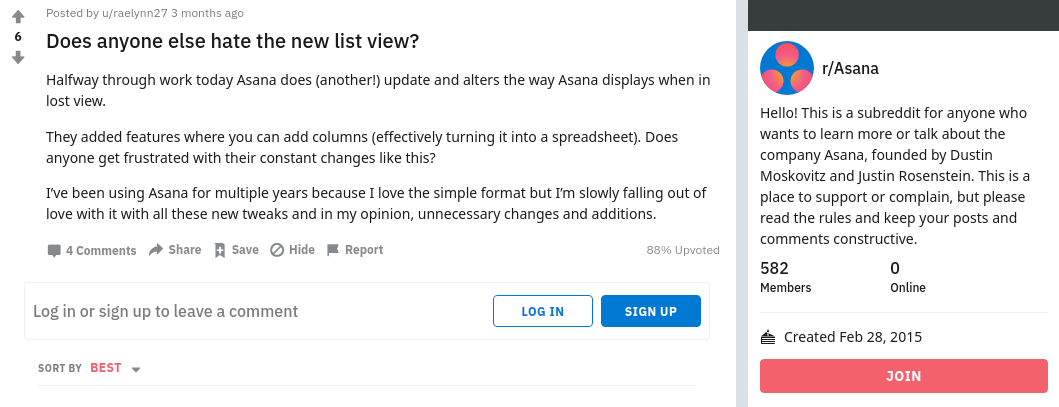
- Assigning tasks to multiple users is a bit complex.
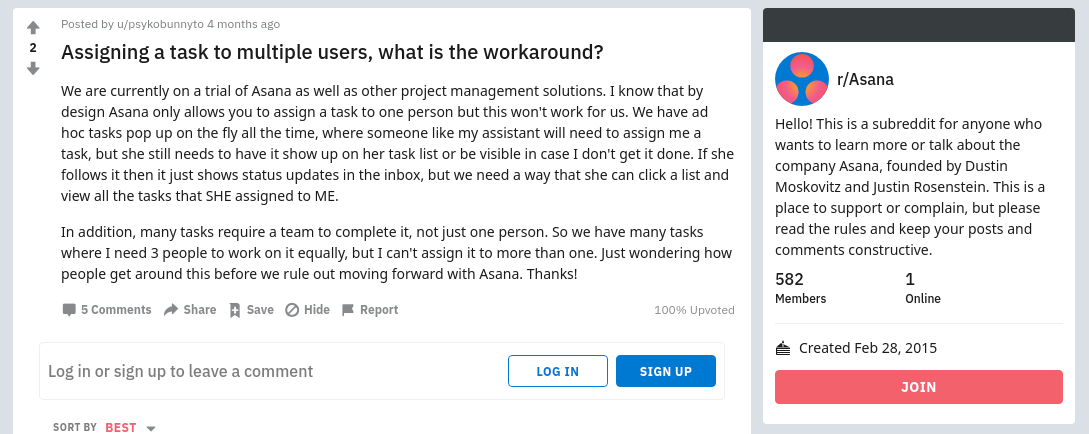
- It is not possible to track time in Asana without using a third party “integration”.
![]()
- It is definitely not a good idea to announce an increase in price when your tool goes through so many outages.
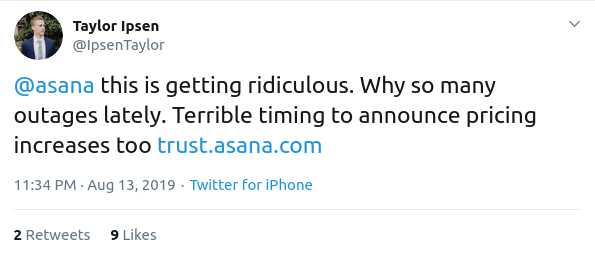
- There are more powerful and yet lower-priced tools than Asana.
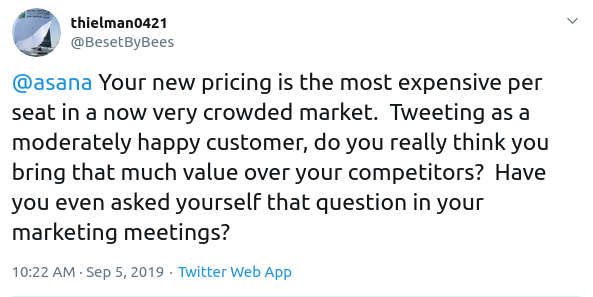
List of Asana Alternatives
1. ProofHub
![]()
When looking for an Asana project management alternative, ProofHub is a great option, and in fact one of the best to try as it is a project management tool that is loaded with functionalities and is easy to use. Let’s discuss why ProofHub is one of the best alternatives to Asana.
ProofHub: A Feature for Every Problem
This project management tool is one place for all your projects and team collaboration, to manage and run projects successfully.
One place for all tasks
With ProofHub, you can create tasks and subtasks, assign them to multiple people, create recurring tasks, set their due dates and time estimates, attach files, add comments on tasks — all in one place.
Kanban boards for visualization
To solve the confusion of who will be working on which next, ProofHub gives a clear view of work in progress. Kanban boards allow seeing work moving through multiple stages in a particular workflow.
Gantt chart for planning
Timeline view to plan projects, set dependencies between tasks, and visualize tasks. Teams and managers can make changes in the project plan as the demand changes or deadlines shift with task dependencies in the Gantt chart.
Built-in proofing for smooth feedback and approval process
Back and forth tasks for feedback and approval results in long email threads. With ProofHub online proofing tool, you can speed up the process with markup tools, annotate files, collaborate on them and approve them right away.
Custom roles for ultimate control
Create and assign custom roles, grant access levels, revoke access, and in a matter of seconds assign all the roles you need to your team members.
Track time smartly
Unlike Asana project management, ProofHub has a time management tool for time tracking. Add timesheets, set time estimates, track time manually or using timers.
Calendar to manage schedules
You no longer have to rely on multiple calendars with ProofHub. Organize your events, tasks, and milestones all in one place.
Make announcements
Add announcements to recognize the team’s achievements, ProofHub has got a quick and easy way to motivate teams, recognize good work, or share any information that may not be project-specific.
Create reports as you want
In a single click, create custom reports, get detailed resource and project reports and visualize overall project progress to plan projects, and make the most of ProofHub’s online reporting tool.
ProofHub is a great alternative to Asana. Give it a try!
Let’s have a look at a detailed comparison between these two.
ProofHub Vs Asana: A Detailed Comparison
Asana vs ProofHub: Pricing
Users have to pay for Asana per user. ProofHub, on the other hand, doesn’t make you pay per user. Asana doesn’t let you scale. As you are scaling it becomes more and more expensive.
Asana vs ProofHub: On boarding process
In Asana, as you sign up, you do not get a product tour, which in fact is quite necessary. Your questions will be answered, you can use the Asana guide by clicking the ‘(?)’ icon, but ProofHub makes you understand the steps that you have to take to get started with it visually. So, it has defined the way you can onboard. It lets you step by step add projects, set workflow, and gives a free quick walkthrough with the rest of the important things you need to set up to understand the tool after you sign up, so you can start working easily.
 ProofHub is being loved by millions also because users can choose which emails they want to receive. For example, if you want to receive an email for a task assigned to you but do not want an email when a file is attached – you can have ultimate control over it. But Asana gives no ultimate control over email notifications.
ProofHub is being loved by millions also because users can choose which emails they want to receive. For example, if you want to receive an email for a task assigned to you but do not want an email when a file is attached – you can have ultimate control over it. But Asana gives no ultimate control over email notifications.
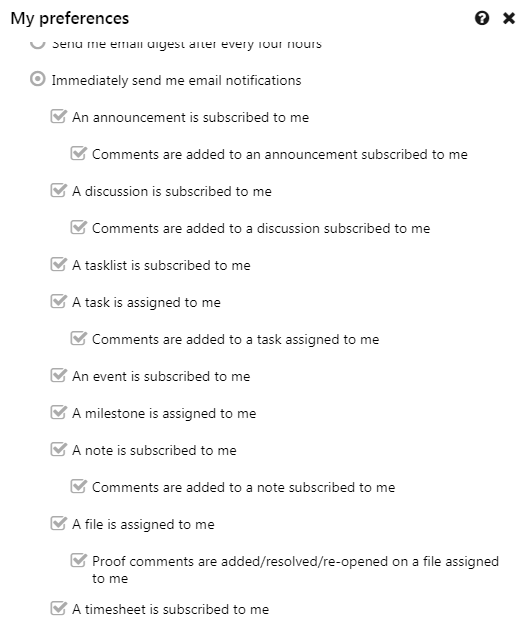
How to Import From Asana
ProofHub lets you import work stuff from Asana very easily.
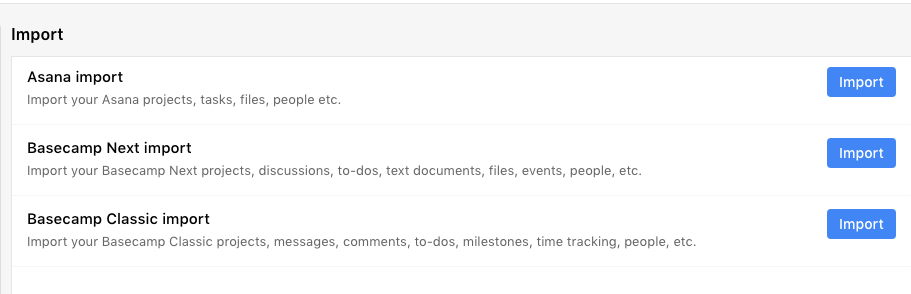
If you’ve already got projects in Asana then our import feature will help you import all people, all projects, discussions, tasks, files, etc. You can easily access the workspace in Asana to import your project, giving you an option to select all or multiple projects.
When you’re done with this, you’ll see that all your projects will be imported to the default category called Asana and all the people will be imported into a group with the name same as the workspace in Asana — making no confusion, changing nothing, and nothing will go away.
Have more questions about how to import from Asana? For more details, check out this help page.
Ready to import your work stuff to ProofHub? Start your FREE trial now!
Let’s discuss about other alternatives of Asana now.
2. Mavenlink
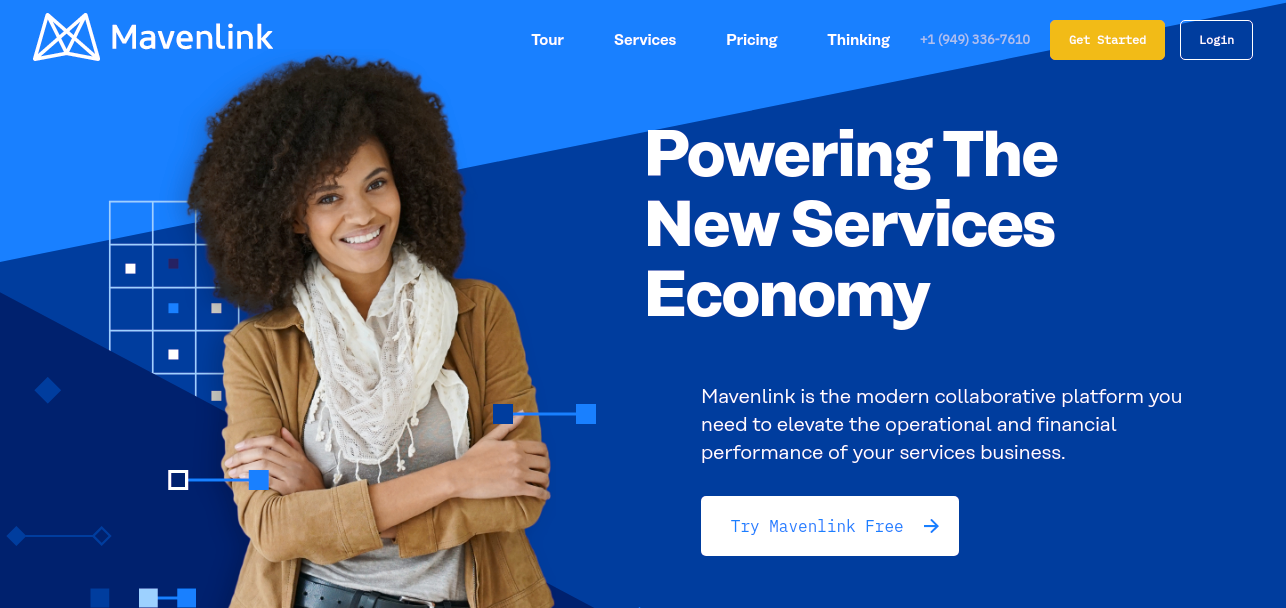
Mavenlink feels a lot more professional than Asana. This is modern project & task management to bring together people, projects, and profits. You can manage and organize all your projects, assign and plan tasks more effectively than before. The powerful cross-platform collaboration offers a flexible pricing scheme, used for any team size.
Why is Mavenlink a great alternative to Asana?
- It offers greater control
- A fluid and intuitive experience
- Robust support options
3. Wrike
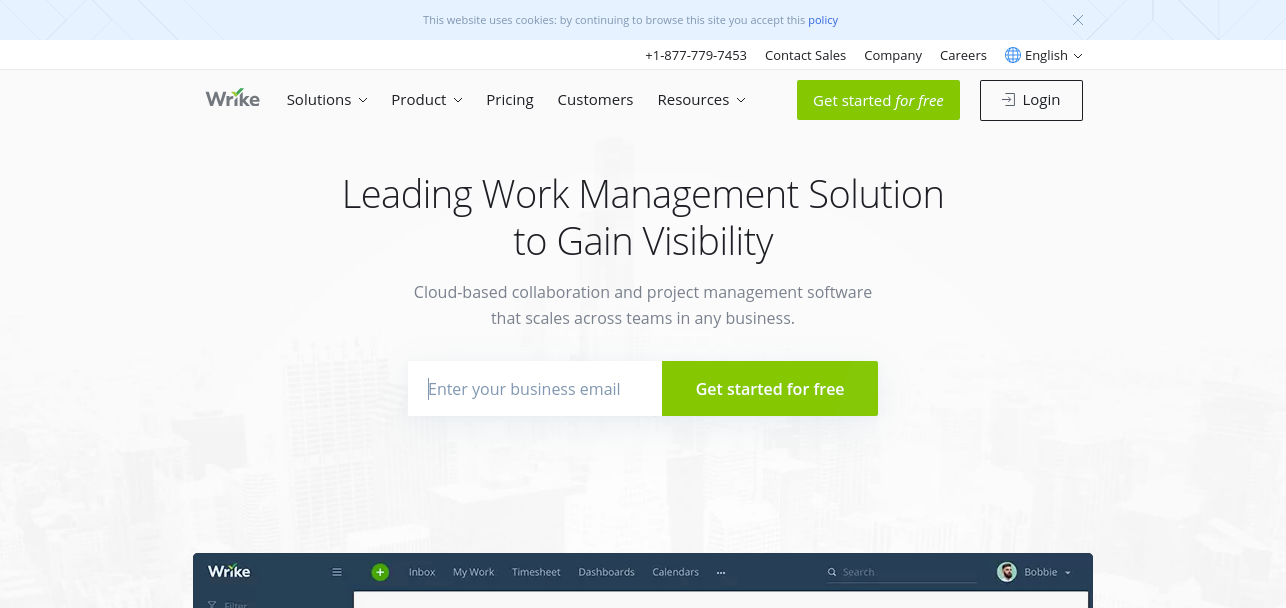
If you’re looking for a tool to manage your work and projects, there is another alternative to Asana: Wrike. This tool is rapidly growing in popularity and features. It makes sure that the information you all need is available to its users with their unique three-pane workspace layout.
Why is Wrike a great alternative to Asana?
- It allows proofing and approvals
- Wrike has advanced integrations (500+)
- Customizable dashboards and custom workflow
4. Workzone
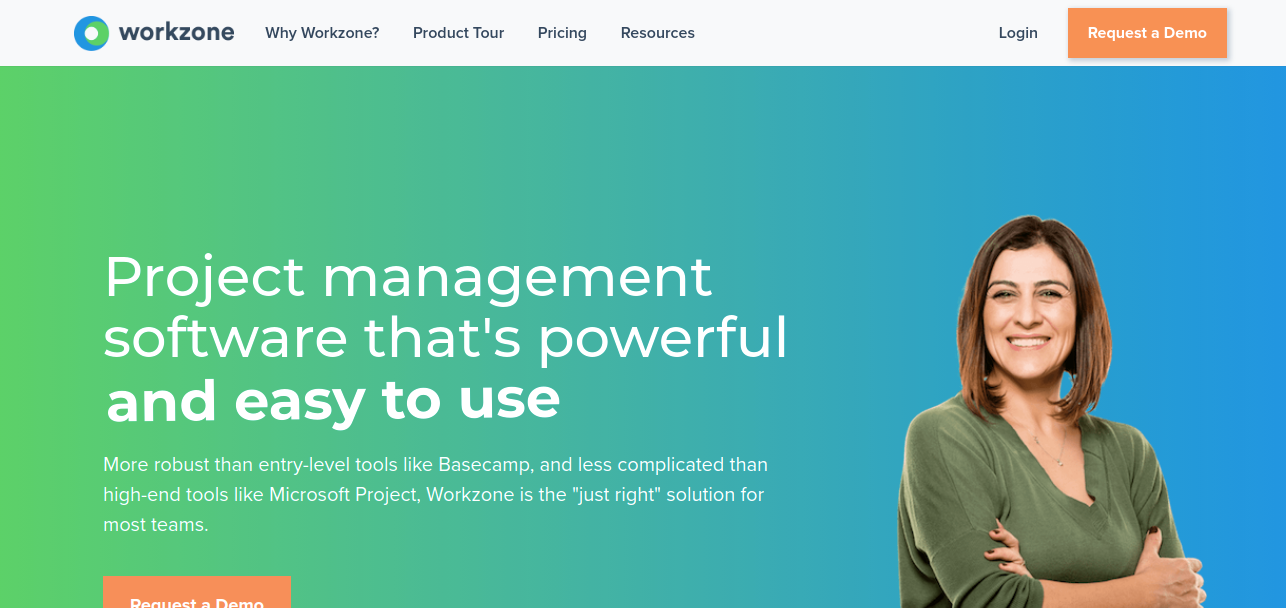
As an Asana alternative, Workzone is more powerful but it is as user-friendly as Asana. It takes a very sensible approach to project management. One of the best features of Workzone is that you can communicate with your team members easily.
Why is Workzone a great alternative to Asana?
- Workzone can display a portfolio view of all projects
- It allows task dependencies, Gantt charts, and better reporting
- It’s way simpler to use
5. ClickUp
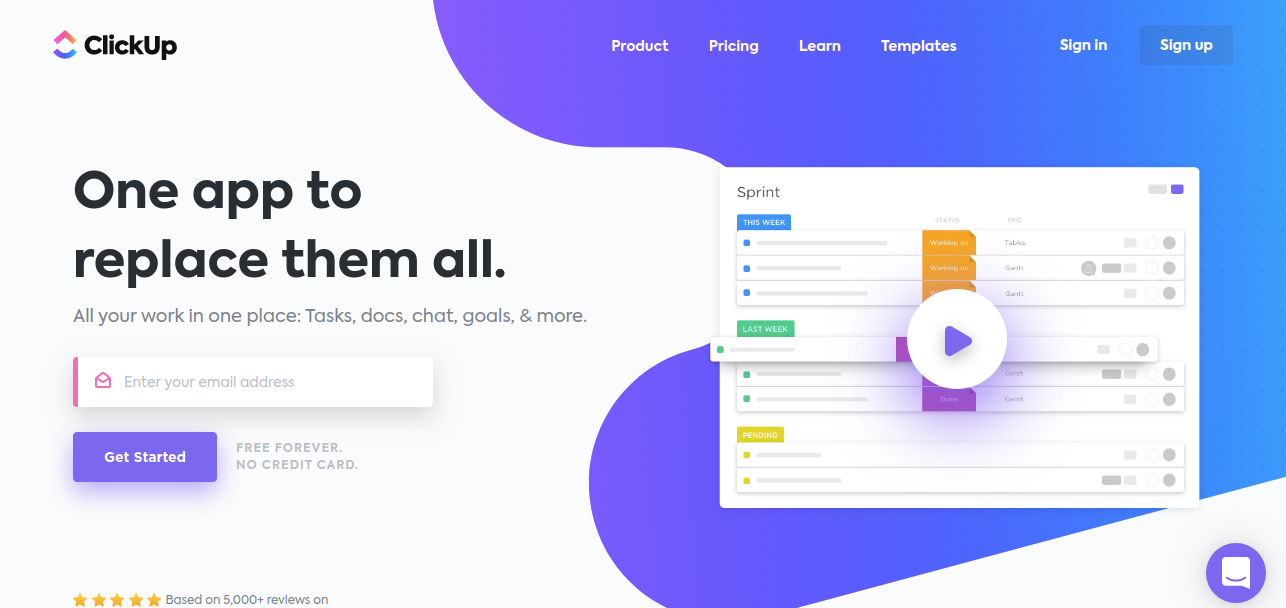
ClickUp is a productivity platform that is seen by managers and teams as a good alternative to Asana. It provides a fundamentally new way to work. This is fully customizable and user-centric as possible.
Why is ClickUp a great alternative to Asana?
- Get multiple view options in the same folder with ClickUp
- You can assign multiple people to a task right from your dashboard
- You can reorder multiple tasks and projects in your Gantt chart
Have you found the right alternative to Asana yet? Give ProofHub a try!
