Finally, you’ve started your business. Many team meetings, late-night market research, a ton of idea generation, and planning are now beginning to bear fruit. But you probably recognized that your trip has just begun. From this point forward, you have to check every single aspect of your company.
According to a collective case study of Atlantis Press, recently published in the ASEAN Summit, “the major three reasons for a startup failure are no market need (42%), running out of cash (29%), and not having the right team (23%).” However, this is not it. “Lousy timings, a lack of customer focus, poor marketing, and a poor product” can also be reasons.
We also understand how difficult it is to grow a startup and know how to deal with the issues that startups face. The answer is using business tools.
Table of Contents
- Importance of business tools in business
- 19 Most popular online business tools to use in 2023
- 1. ProofHub – All-in-one project management software
- 2. Sprout Social – Social Media Management Tool
- 3. Moosend – Email Marketing Tool
- 4. SAP Business One – Finance Tool
- 5. FreshBooks – Payment / Invoicing Tool
- 6. Zoom – Meeting Tools
- 7. eFileCabinet – File Manager Tool
- 8. Canva – Design Tool
- 9. Google Analytics – Web Analytics Tool
- 10. Semrush – Online Marketing
- 11. FreshDesk – Customer support
- 12. Zapier – Outsourcing tools
- 13. Desk Time – Time management
- 14. Evernote – Note-taking apps
- 15. Zoho – CRM Apps
- 16. Shopify – Website builder
- 17. Conga Contracts – Contract management
- 18. iSpring Suite – Learning and development
- 19. LinkedIn -Recruitment/HR software
- Conclusion
- FAQs:
Importance of business tools in business
Online business tools can help your startup get started in the right direction. Business tools are essential for startups as they help in managing various aspects of the business efficiently and effectively. Here are some of the key reasons why business tools are important for startups:
- Improved Productivity: Business tools help in automating several repetitive tasks, saving time and allowing the team to focus on critical tasks. This helps in improving productivity and overall efficiency of the business.
- Better Decision Making: With the help of business tools, startups can easily collect and analyze data related to their business. This data can be used to make informed decisions about the future of the company.
- Cost-Effective: Most business tools are available at a reasonable price, which makes them an affordable solution for startups. By investing in the right tools, startups can save time and money in the long run.
- Improved Communication: Communication is key to the success of any startup. Business tools such as messaging apps, video conferencing software, and project management tools help in improving communication between team members and stakeholders.
- Scalability: As startups grow, they need tools that can scale with their business. Many business tools offer flexible pricing plans that allow startups to upgrade their plan as their business grows.
You can find business tools for digital marketing project management and team collaboration in the market.
We scrutinized all these essential tools for business with detailed research for you. There are tools for startups as well as big companies. We try to keep the need for every sector so that they can get benefit after reading our elaborated but informative article. Let’s take a look at the best business tools to grow your business:
19 Most popular online business tools to use in 2023
What is the first thing you will evaluate while exploring a tool for business? Undoubtedly, their features and benefits. Here we researched & now presenting you the best features of 19 best business tools that you can try to fuel your business. So without any further ado, let’s start:
1. ProofHub – All-in-one project management software
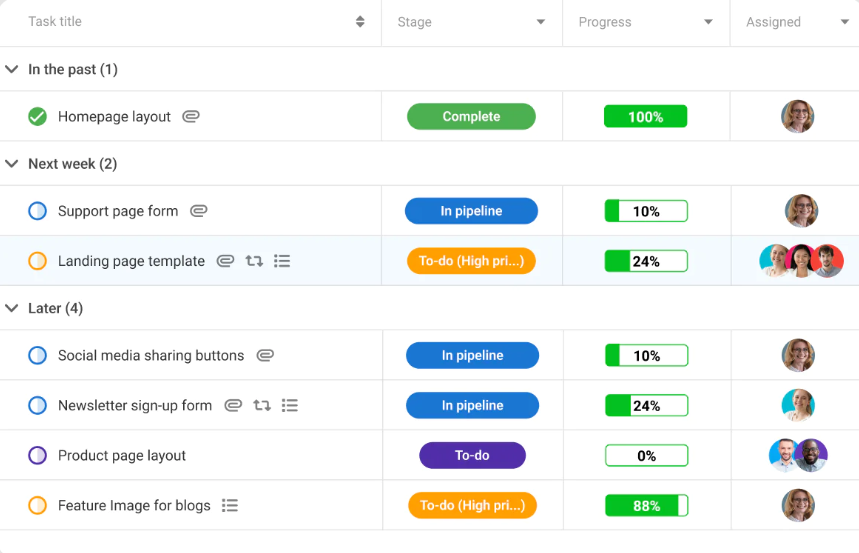
ProofHub is a leading SaaS-based all-in-one project management and team collaboration software that eliminates the need to invest in multiple tools for management, collaboration, proofing, and file storage or sharing.
Teams can easily view their daily work on this central platform as it helps them sort through the clutter. The best part is you can customize your workflow as per your own requirements.
The other best part is that no matter how big or small your team is, all are well-informed and can communicate with each other in a loop or one-to-one in real-time with ProofHub.
Clear and organized project management betters team collaboration and efficiency; accountability and communication clear the confusion; and regular tracking, instant discussions, or feedback keep your team focused.
You can ultimately be able to make better business decisions and get real insights to grow your business.
Key features of ProofHub:
- Multiple views for better task management
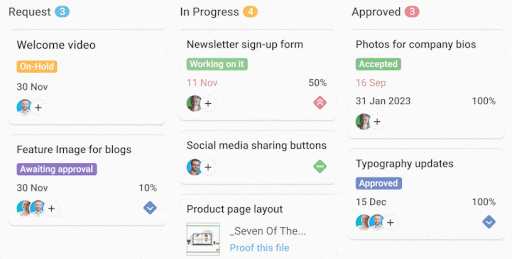
Easily get a bird’s-eye view of every project in your business with a board view. Monitor the progress in real time, create customized workflows, and easily drag & drop tasks between workflow stages, all to improve your team’s work efficiency.
To organize, assign, and manage activities in bulk, amend plans, or to check dependencies, you can also quickly switch to table or Gantt chart views. Take a deep look at all essential details, add a percentage of work done and custom fields for better clarity, set priorities, and assign further tasks accordingly.
- Hassle-free internal and external collaboration
With characteristics like discussion forms, @mentions, an in-build chatbot, and real-time comments, team members can always be in the loop to have a discussion over a project, get updates, and even share feedback using annotation tools or get approvals from employees or clients.
- Instant file sharing
Now there is no longer need for emails or any other mode of sharing your files, as you can simply do it from the same project management tool.
Upload or attach files from your computer, Google Drive, OneDrive, Box, or DropBox in folders you want and find them anytime using certain filters.
- Get real-time insights on time tracking
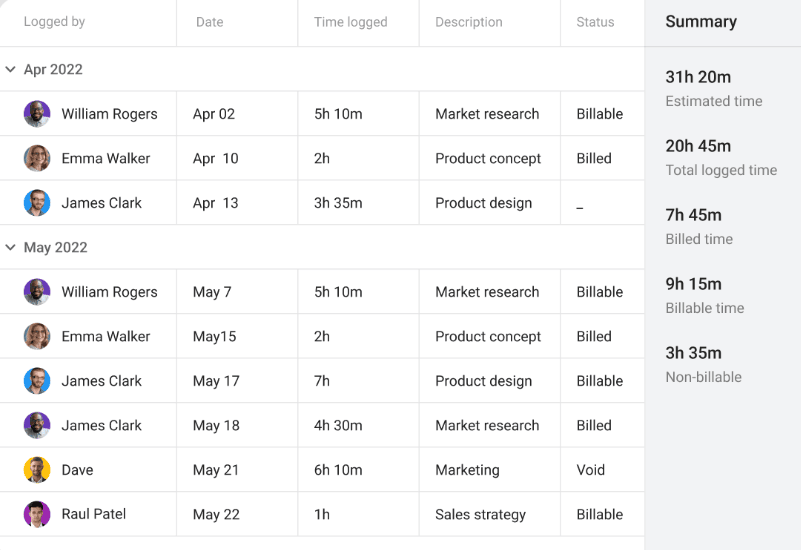
Track your time accurately, improve operational efficiency and ultimately, maximize your profits. Get insight into time logged by people for specific projects or timesheets, and use them for invoicing, payroll, client information & much more.
- Set recurring tasks to save time
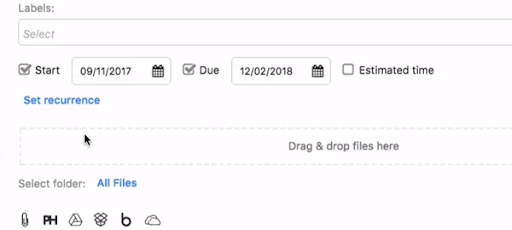
Using repeating tasks in project management software facilitates the streamlining of procedures. By setting up recurring tasks, you can have a new task appear automatically at a given time and date without having to do any effort.
The benefits of ProofHub do not end here. A startup can do more including progress reporting, custom roles, daily agenda and much more to streamline the work, check & manage the resources, time and plan better. Click here to give a quick full read of its features.
Pricing:
Flat pricing; no per-user fee
- 14-days free trial to know how ProofHub works with all the features
- Ultimate Pack: Flat $45/month billed annually for unlimited users
- Essential Pack: Flat $89/month billed annually for unlimited users
Give your team a centralized platform for better organizing all the resources, better plan your money spend & collaborate at the same time, try ProofHub for 14-days at no cost.
2. Sprout Social – Social Media Management Tool
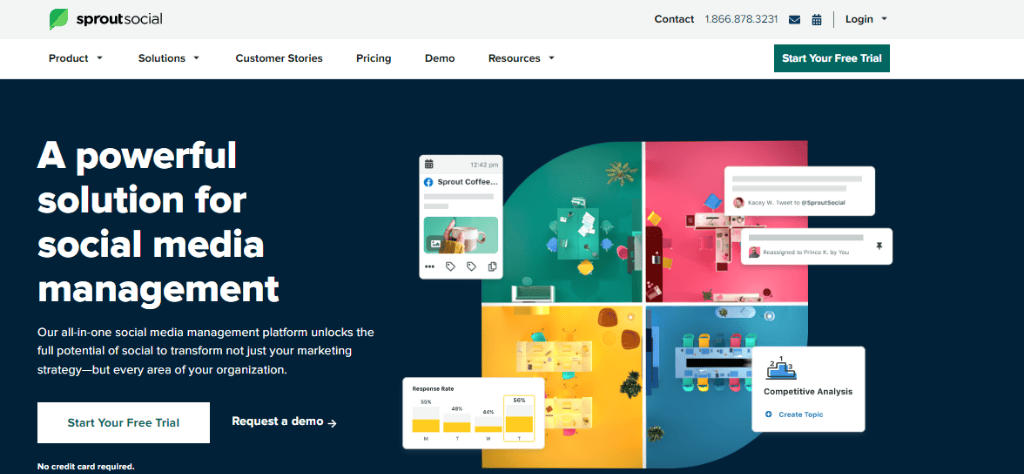
Sprout Social is a complete social media management software, integrated with more than 10 platforms to create & manage a social media strategy for any size or type of business.
It is very easy to track your social media journey or progress using this tool. Better your brand’s reach, get audience attention, and build a strong position in the digital world with Sprout Social. You can manage your social media content across any platform, including YouTube, Twitter, Instagram, Facebook, Pinterest, or any other, from one single place.
Key Features of Sprout Social:
- Improve your brand’s keywords using the Sprout Social search operator. From getting ranked in the SERPs to getting the attention of customers towards you, find out what brand keywords help you do this job in a better way.
- Schedule your posts across all platforms at once. Save your time and better manage all platforms’ daily postings using a streamlined solution: Schedule + Duplicate at Sprout Social. Also, effortlessly edit your images before posting.
- Set up automated conversational chatbot workflows on various platforms. You can tailor how you want to interact with the audience by setting up a proper automated conversational system on Twitter, Instagram DMs, and Facebook Messenger with this marketing tool.
Pricing:
Free trial for the first 30 days
- Standard Plan: $249/month + $199/month with each additional user
- Professional Plan: $399/month + $299/month with each additional user
- Standard Plan: $499/month + $349/month with each additional user
- Enterprise Plan: Contact for pricing
3. Moosend – Email Marketing Tool
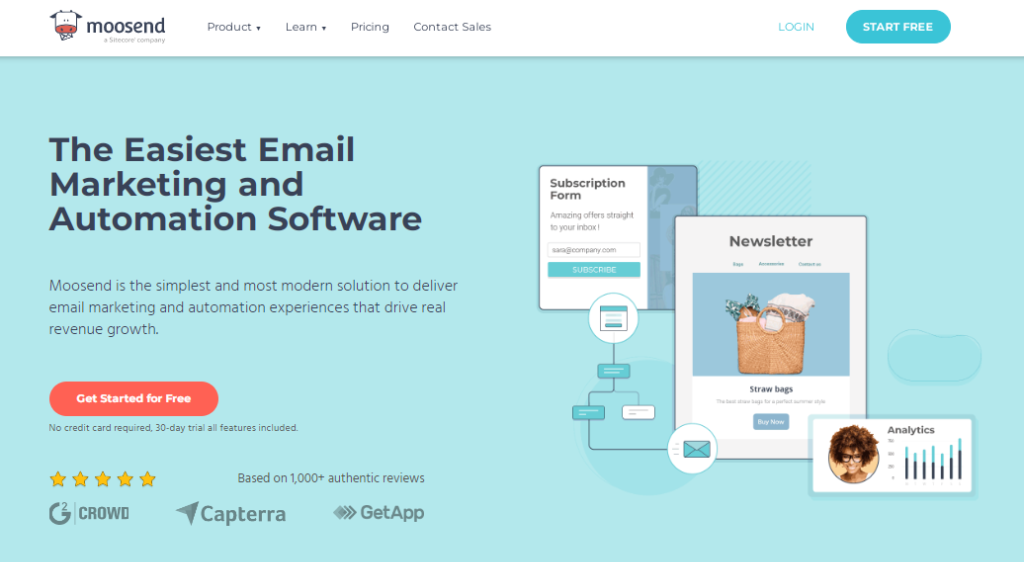
When talking about email marketing tools for startups, Moosend is an affordable option.
Its plans come with exceptional services like email heatmap analytics, automation workflows, countdown timers, transactional emails, a newsletter editor, customized email designs, and much more. This way, you can create unique newsletters and add your own touch to your email addresses.
Key Features of Moosend:
- Use automation workflows to schedule personalized email campaigns. There are pre-built AI workflows like product recommendations, cart abandonment, and more, or you can design your own as well. So, no repetitive work needs to be done.
- Try an email builder to design any type of email, subscription form, or landing page. To give the personalized touch you can use in-build templates or can customize the template by yourself.
- Use the reporting and analytics features for better tracking and insights. Get real time insights both on the dashboard and in the reports of your campaigns. Do behavioral analysis and understand what your customer actually wants.
Pricing:
Free trial for the first 30 days
- Pro Plan: $9/month for 0-500 subscribers to $48/month for 3001-5000 subscribers and continue to increase as per unit subscribers.
- Enterprise Plan: Contact for pricing
Check out more interesting & effective 12 Email alternatives for better business communication
4. SAP Business One – Finance Tool
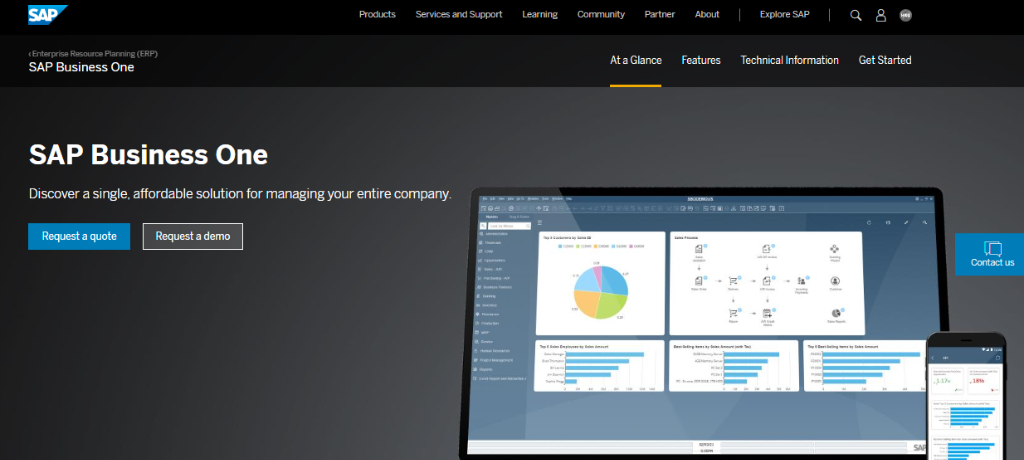
SAP Business One is a low-cost solution for managing your entire small business, including accounting and finance, purchasing, inventory, sales, and customer relationships, as well as reporting and analytics.
This tool automates all of your key accounting processes and detects irregularities and inefficiencies in your records. It is designed specifically for businesses to handle all of your accounting needs as your company grows.
Key Features of SAP Business One:
- Provides financial management to enhance your business margins, promotes profitable decision-making, and reduces errors in accounting.
- Automated fundamental accounting process to handle all the functionalities like payable accounts, journal entries, received entries, and more.
- Create financial reporting from real-time data for better business planning and to identify current or future cash flow risks.
Pricing:
Check the website and contact them to know the accurate pricing.
5. FreshBooks – Payment / Invoicing Tool

Due to its simplicity of use and scalability, FreshBooks is one of the top solutions for billing software. It provides personalized invoices, recurring billing, and auto-payment options.
A cheap FreshBooks package can be all you need if all you require is invoicing software to bill your clients. You can quickly upgrade to a more expensive plan as your company expands to accommodate more customers and gain access to more useful tools like unlimited proposals, bank reconciliation, and accountant access.
Key Features of FreshBooks
- FreshBooks also allows users to track their time. You may quickly track payroll, billable clients’ time, logged hours, daily breakdowns, or specific projects’ time and utilize your time for much more meaningful work.
- Try in-app proposals and estimates onboarding, billing, and other processes. Users can monitor where all of their proposals are in the process and quickly convert estimates into ready-to-pay invoices.
- Create custom invoices in different currencies. It is straightforward to convert to the correct currency when it comes time to invoice a client that uses a different currency than you do.
Pricing:
Free trial for the first 30 days
- Lite Plan: $15/month for 5 billable clients
- Plus Plan: $30/month for 50 billable clients
- Premium Plan: $55/month for unlimited billable clients
- Custom Plan for specialized features: Contact for pricing
6. Zoom – Meeting Tools
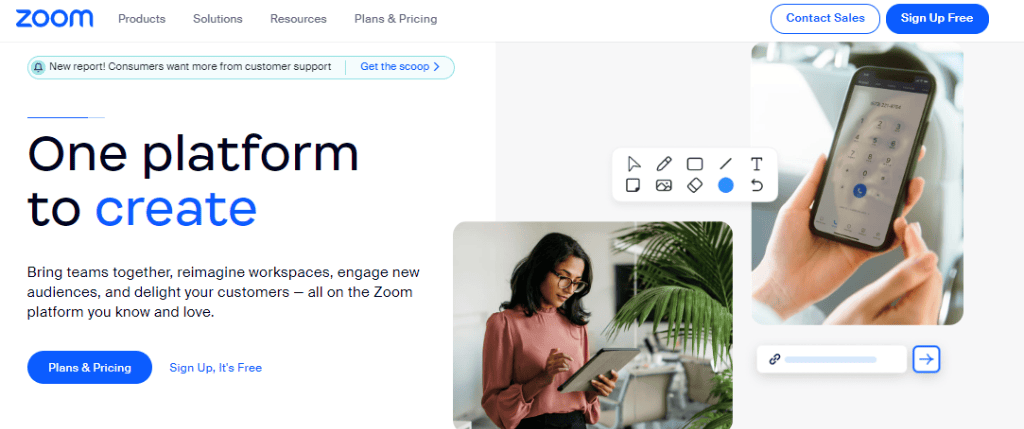
One of the best solutions for video conferencing is Zoom. HD video calls, audio calls, and real time texting are among its highlights.
Even if your participants don’t have Zoom accounts, you can invite anybody to a meeting with a URL. With Zoom’s free software, registered users can organize meetings with up to 100 participants. Zoom is perfect for holding meetings, games, and other activities involving virtual teams since it has entertaining features like breakout rooms.
Key Features of Zoom:
- Enable translation captions during the meeting. This facilitates communication, fosters connections, and encourages diversity in your meetings and webinars.
- Zoom team chat enables cross-product communication. See if a team member is available to talk, busy, in a meeting, on their mobile device, computer, or offline by viewing their status and presence.
- Integrate Zoom’s powerful integrations to connect your systems. Zoom provides robust integrations with numerous business tools, including Salesforce, Hubspot, Slack, Google Workspace, and others, for companies of all sizes.
Pricing:
- Basic Plan: Sign up for free (40 minutes/meet, 100 attendees, and more features)
- Pro Plan: Rs.13,200/year/user (30 hours/meet, 100 attendees, and more features)
- Business Plan: Rs.15,000/year/user (30 hours/meet, 300 attendees, and more features)
- Enterprise Plan: Contact for pricing (30 hours/meet, 1000 attendees, and more features)
7. eFileCabinet – File Manager Tool
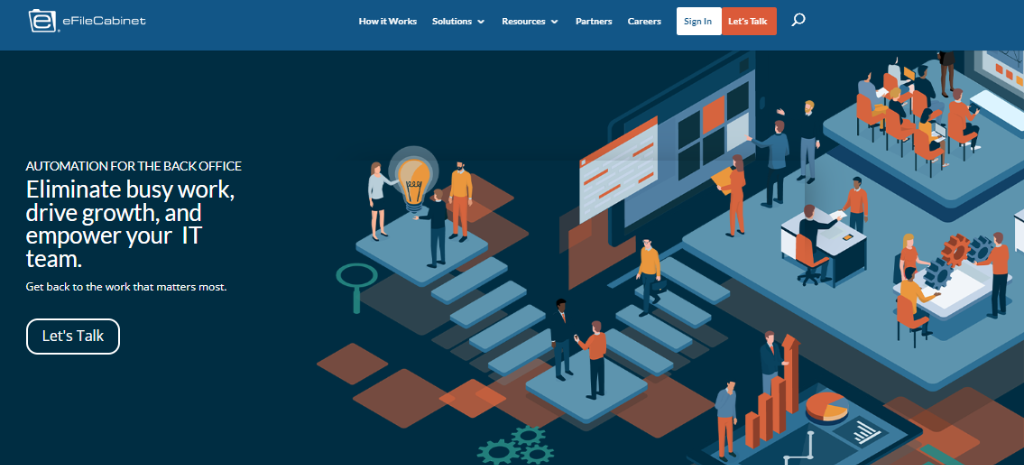
The eFileCabinet is found to be one of the best file management systems for all sizes of companies.
It has excellent storage capacity, with up to 20TB of storage space. Along with these, this app can also provide scanning, tagging, workflow, online storage, and an automated cloud backup service.
Key Features of eFileCabinet:
- eFileCabinet provides an open API and a few back-end integrations. The API implementation in eFileCabinet allows users to link eFileCabinet to nearly any software they are using.
- It has zonal OCR for optical character recognition. This helps users increase speed and retrievability. It captures document information, field by field, automatically.
- Along with uploading existing documents, you can create new ones. It is convenient and time-saving. You can also use an extensive library of predefined templates to distribute and manage them.
Pricing:
- Ignite Plan: $699/user/year (5 users + cloud storage space of 1TB and more features)
- Growth Plan: $1,799/user/year (50 users + cloud storage space of 5TB and more features)
- Enterprise Plan: $2,399/user/year (50 users + cloud storage space of 20TB and more features)
8. Canva – Design Tool
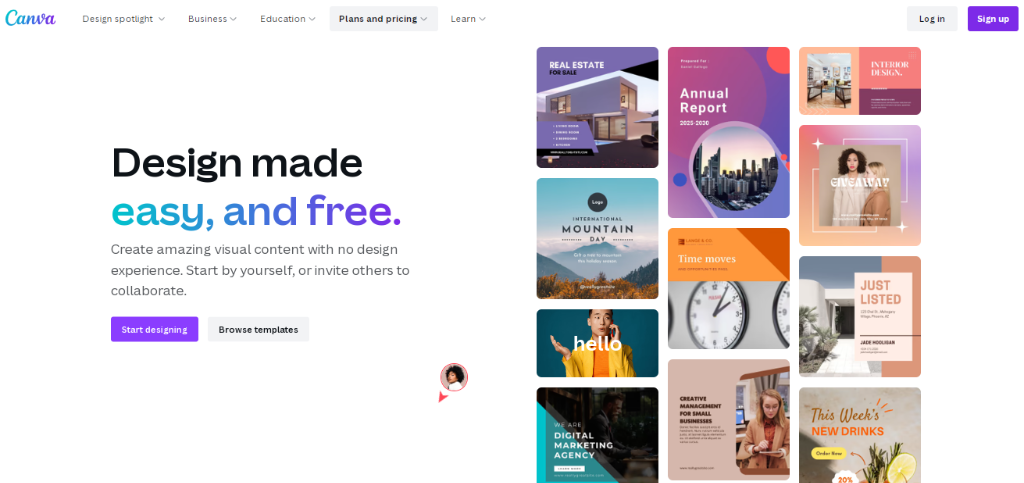
Canva is a one-stop shop for designing a wide range of projects, including infographics, web design, and T-shirts.
To get started, the application includes a plethora of photos, layouts, backdrops, and fonts. While some of these items are free to use, many of the photos and graphics require in-app payments. The designs actually appeared to be professional and provided fantastic starting points for thinking.
Key Features of Canva:
- Canva’s Magic Resizing feature may resize any of your Canva designs to create a new one.
- Canva brand kits can be really beneficial to you. If you frequently design graphics for numerous companies or have multiple color palettes to swap between, this is the best design tool for you.
- Canva integrates social networking. You can use this to make posts that go directly to major platforms.
Pricing:
- Free Plan: Can use many templates, images, videos and much more in the free plan.
- Canva Pro: Rs3,999/year/user for multiple features
- Canva for teams: Rs6,590/year/5 users for multiple features
Explore more tools as well that can really help you in designing your creatives, give a quick read to “26 Best designing tools for web and graphic design professionals.”
9. Google Analytics – Web Analytics Tool
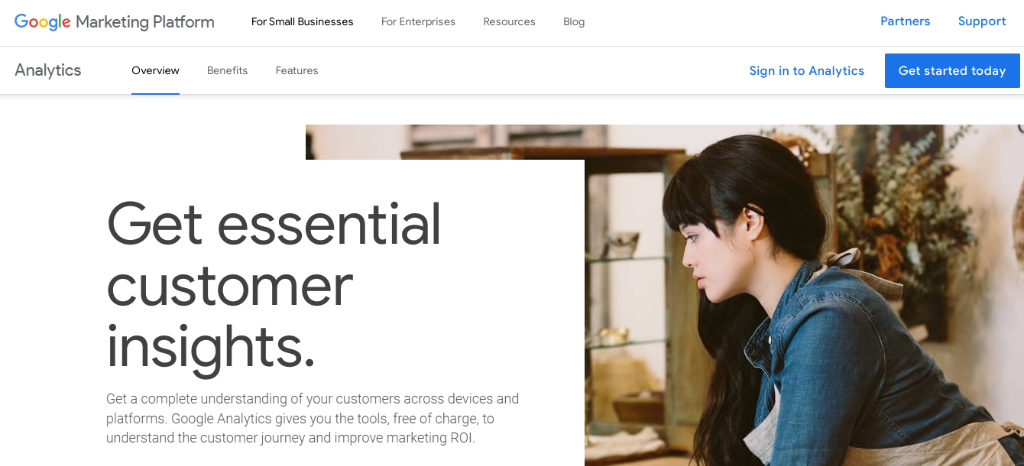
Google Analytics is the most robust online analytics tool in the world, with around 30 million websites regularly using it.
Regardless of the business, whether it’s travel, healthcare, retailing, or any other, Google Analytics offers a comprehensive perspective of how customers interact with your content, what’s working, and what isn’t.
Key Features of Google Analytics:
- Full performance insight: gain a comprehensive understanding of your website’s performance and have all of your data-related questions answered.
- Multiple data access points and organizing tools with which you can simply visualize, alter, and segment your data using data filtering and manipulation tools.
- Google Analytics supports both data management and user access control. Try data import from third-party sources as well as the most stringent user access controls.
Pricing:
- Free Plan: Offers multiple tools, such as data import, URL builders, multiple integration options, and more.
- Google Analytics 360: $150,000 per year + all of the features from the free plan as well as BigQuery export, ,data-driven attribution, unsampled reports, and many other additional reporting forms.
10. Semrush – Online Marketing
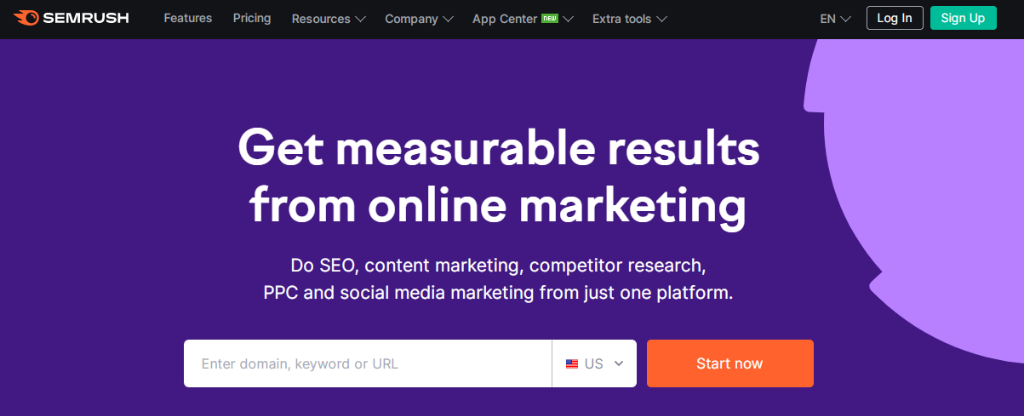
Semrush is an SEO tool that performs keyword research, monitors the keyword strategy used by your competitors, performs an SEO audit of your blog, searches for backlinking opportunities, and much more.
Semrush is a good line of defense if you’re searching for a suite of tools to defend against the onslaught of competitors aiming to push you out of business.
Key Features of Semrush:
- Semrush has long been known for its keyword research and analysis capabilities. The software is capable of converting keyword intelligence into actionable insights.
- Within the Site Audit tool, Semrush launched its Core Web Vitals (CWV) report. With 140+ checks, the tool essentially examines your site’s performance against important site health metrics such as on-page, technical, and internal linking concerns.
- Semrush has a few tools that address the content marketing workflow. They have a tool for almost anything to perform whole content analysis.
Pricing:
- Pro Plan: $199.95 monthly (5 projects + 500 keywords + 10,000 results per report)
- Guru Plan: $229.95 monthly (15 projects + 1500 keywords + 30,000 results per report)
- Business Plan: $449.95 monthly (40 projects + 5000 keywords + 50,000 results per report)
- Enterprise Plan: Contact for pricing
Know more about Semrush and 12 more SEO tools to know which suits your requirements. Look at “13 Best SEO tools for digital marketers in 2023.”
11. FreshDesk – Customer support
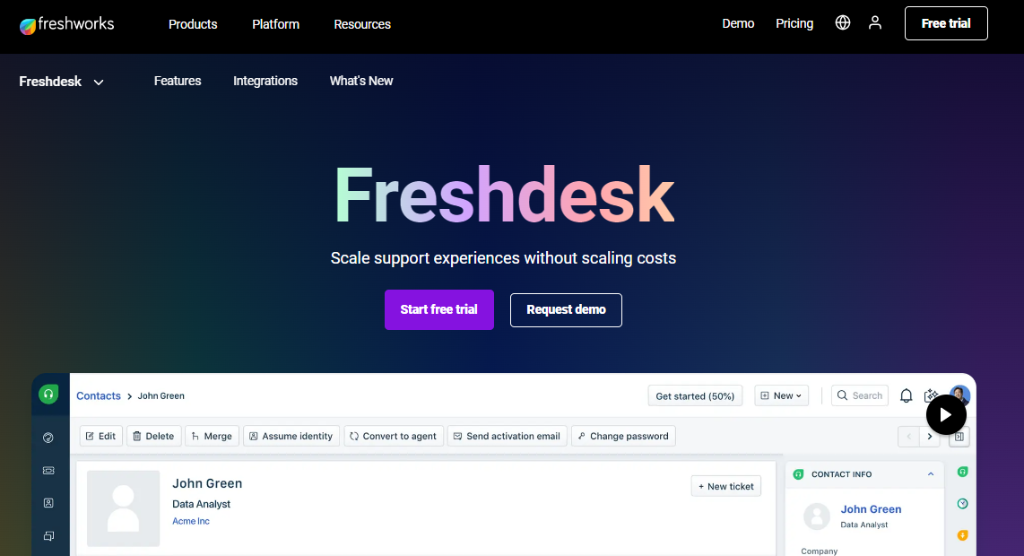
Freshdesk is a simple support ticket solution with email ticketing, social ticketing, and team collaboration features for excellent customer service.
Your customer service team can use Freshdesk to centralize your customer dialogues, automate repetitive tasks, and cooperate with other teams to handle issues more quickly. Prioritize, categorize, and allocate tickets so you never lose track of them with the team inbox.
Key features of FreshDesk:
- Use prefabricated responses to ensure that agents can swiftly react to frequently requested queries.
- On the scheduling dashboard, drag and drop appointments, assign assignments and get a bird’s eye perspective of your field team’s workload.
- FreshDesk supports a wide range of platforms, allowing you to consolidate and handle all support-related interactions from numerous channels on a single platform.
Pricing:
- Free Plan: Free plan with limited features
- Growth Plan: Rs 999/agent/month, billed annually
- Pro Plan: Rs 3599/agent/month, billed annually
- Enterprise Plan: Rs 5699/agent/month, billed annually
12. Zapier – Outsourcing tools
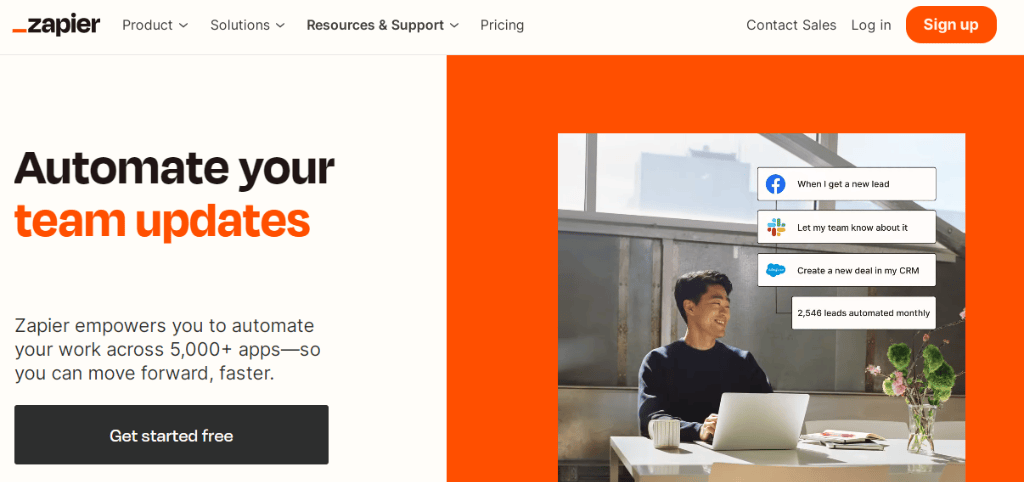
Zapier takes care of this for you, so you don’t have to sit around and wait for your favorite service to begin integrating with other services.
Users can use Zapier to automate processes between various websites. Currently, they provide a free subscription with a cap on the number of tasks and Zaps per month and tout connection with over 249 web services.
Features of Zapier:
- Automate your daily routine. Through our automated workflows, or “Zaps,” Zapier is a service that automates the tiresome processes across web apps.
- Use filters to make Zaps only run under specific circumstances. Filters can be used in a huge variety of ways. You can filter fields to see if they include text, are blank, or don’t contain a particular term.
- Dates, money, text, and more can be transformed into the format of your choice. You can speed up the process by using Zapier’s Formatter tool.
Pricing:
- Free: 100 tasks/month with basics of automation
- Starters: Rs. 1,673.75/month, billed annually (750 tasks/month with multi-step automation)
- Professional: Rs. 4,102.73/month, billed annually (2k tasks/month with full power of zapier’s automation)
- Plan of team: Rs.33,407.94/month, billed annually (50k tasks/month with multi-step automation)
- Plan for company: Rs.66,899.61/month, billed annually (100k tasks/month with automation, security features and oversight capabilities)
13. Desk Time – Time management
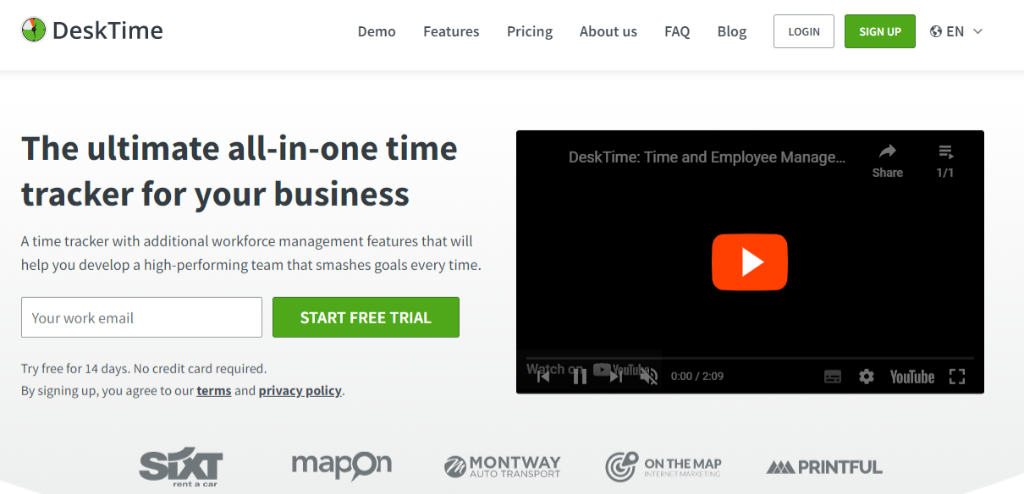
Talking about best time management apps, Desk Time can be one of the great options. It can be used on both desktops and mobile devices.
The software includes great features to manage your time, like attendance tracking, productivity management, offline time tracking, project tracking, and effective workflow management. All together, this app helps you to better manage your time, achieve your goals within a deadline, and maintain work-life balance.
Key features of DeskTime:
- Automated time tracking of your working. It turns on and off as you start or stop working on your computer.
- The tool helps with document title tracking. So, instead of only showing the time spent on a project, DeskTime also records and shows the time spent on the titles of files and documents.
- Use offline tracking to know the exact time spent on a project. Also, state the reasons for being productive, unproductive, or absent at work here.
Pricing:
DeskTime Lite: Free (1 user only with some necessary features)
Pro: Rs. 560 user/month
Premium: Rs. 800 user/month
Enterprise: Rs. 1600 user/month
Other than this time tracking app, make sure you are also using these 9 quick tips to estimate and manage time better.
14. Evernote – Note-taking apps
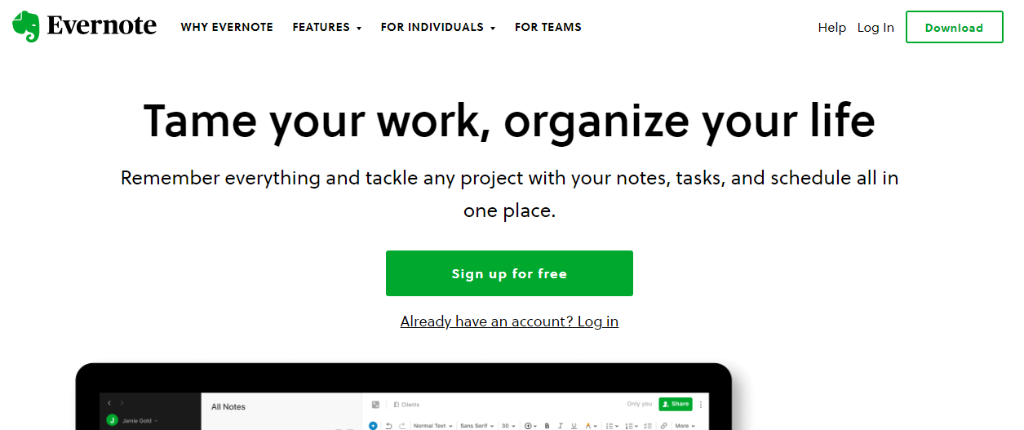
Keep and access from any device your ideas on business projects with Evernote.
It is a secure and safe app to keep your notes protected. This software helps you save PDFs, text, images, and even entire webpages. Not only this, but with this tool you can also present your notes in PowerPoint style, set reminders, and much more.
Key features of Evernote:
- These tools give you access even when you are offline. Now access your notes anytime, anywhere, and even without an internet connection.
- PDF annotation is possible with Evernote. Now avoid lengthy email feedback and try annotation to mark your response.
- Scan every important thing with a document scanner. Go paperless and save everything just by scanning it into Evernote.
Pricing:
- Free plan with limited features
- Personal: Rs. 208.25/month, billed annually
- Professional: Rs. 308.25/month, billed annually
15. Zoho – CRM Apps
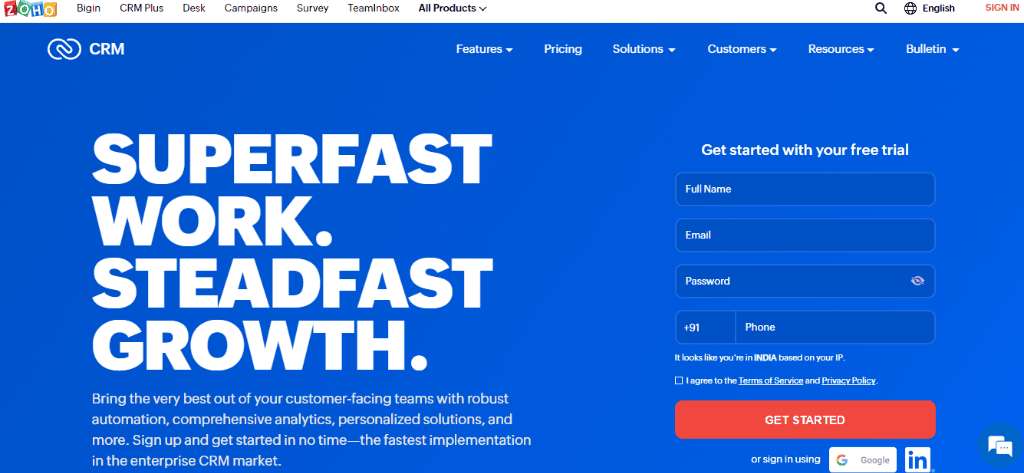
Zoho CRM is one of the most popular apps for customer relationship management.
With Zoho, automate your campaigns, customer journey, workflows, and more to focus your time on building customer relationships and providing customer service.
Key features of Zoho CRM:
- CRM record management and communications: This feature helps users access customers, leads, tasks, and calendar-related data together with texting, mailing, and calling.
- Zia AI feature of Zoho: Now companies can easily and instantly access analytics, key performance indicators, and growth numbers by directly interacting with Zia.
- Business card scanner: companies can snap a photo of their business cards and quickly import all the card details onto Zoho CRM.
Pricing:
- Standard: Rs. 800/user/month billed annually
- Professional: Rs. 1,400/user/month billed annually
- Enterprise: Rs. 2,400/user/month billed annually
- Ultimate: Rs. 2,600/user/month billed annually
Also, don’t forget to try these Top Client Communication Skills That Will Make You A Star Communicator
16. Shopify – Website builder
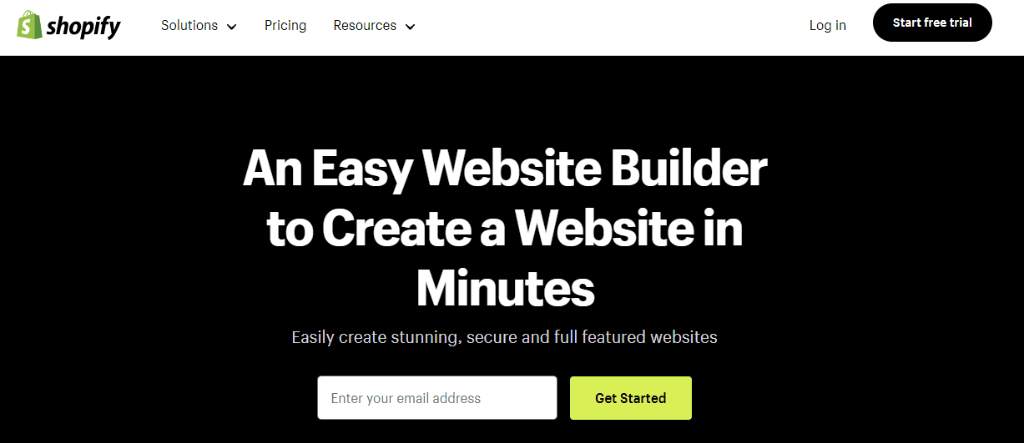
Shopify is an e-commerce website builder that comes with unlimited products, easy marketing solutions, powerful stats, inventory management, and much more all in one place.
This is an all-in-one, fully hosted platform, which means you do not need to worry about installing updates, managing software, or keeping backups.
Key features of Shopify:
- Users can use multiple third-party application integrations through Shopify to effectively optimize their websites.
- Shopify helps with dropshipping. Through this feature, this platform helps them connect companies with thousands of wholesale suppliers around the world.
- The platform also shows abandoned cart checkout emails, through which companies get to know who added products to the carts and send mail to remind them.
Pricing:
If you want to know about Shopify’s pricing plans, kindly contact them on their site.
Like whole website builder apps, do you know you can also create multiple types of forms online for better customer service? Read this article to know “11 Awesome form builder software for teams in 2023.”
17. Conga Contracts – Contract management
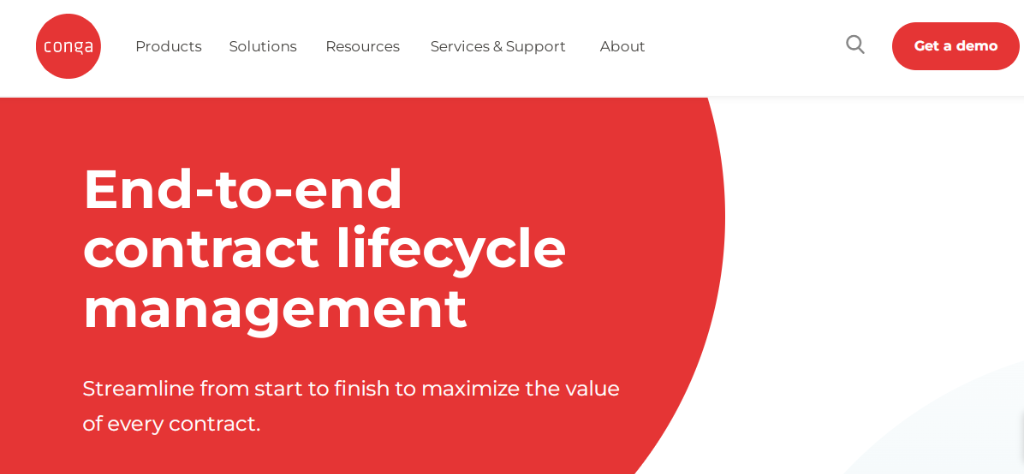
You can create, share, and store the contracts easily with conga contracts. This platform allows you to automate the contracting steps with lower risk, increased compliance, and faster cycle times.
You can use a central repository for an easy search or retrieval of your contracts, get advanced reporting, and also do version tracking. Streamline your contracting processes, amendments, and approvals with this platform.
Key features of Conga Contracts:
- A great repository to store, locate, or search all the contracts without any hassle.
- Track & compare 3rd party contracts for mapping their data to fields for reconciliation & locate the clauses.
- Better clause management with Conga contracts by selecting a match between the uploaded clause and the existing clause.
Pricing:
For more information about Conga Contracts’ pricing plans, kindly contact them on their site.
18. iSpring Suite – Learning and development
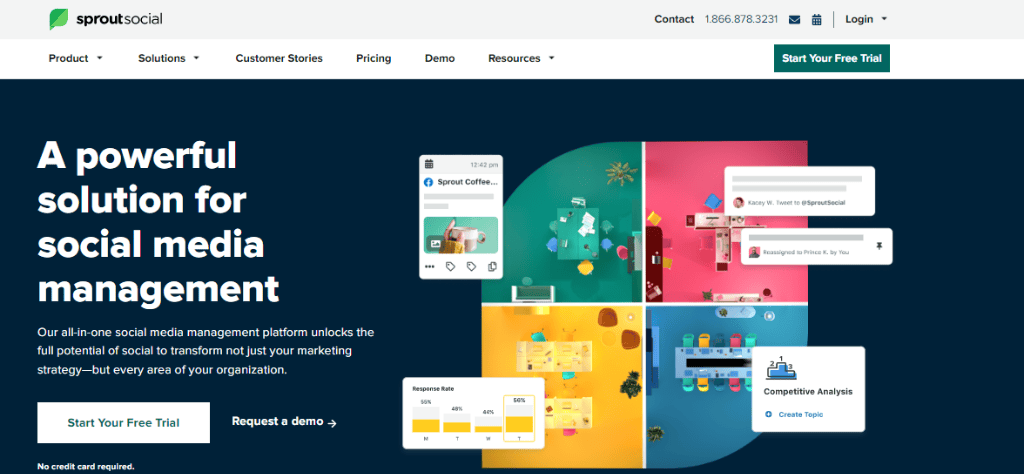
It is a great course-authoring platform, specially fabricated for learning and development using various interactive assessments, training videos, quizzes and more methods.
It has an extensive library with multiples of more than 400 slide templates, 1000+ location images, and 65,000+ character images. Here, L&D professionals can also sell their course content.
Key features of the iSpring suite:
- Video and audio narrative for video and audio record & well harmonize it well with slides. You can also reduce back noise, unnecessary fragment,s and more in one place.
- Offers multiple ready-to-use slide templates to create your course in minutes.
- Quizzes for training and assessment help in evaluating learners’ progress and getting quick surveys.
Pricing:
- iSpring Suite: $770 an author/year
- iSpring Suite Max: $970 an author/year
- To know more prices as per authors numbers, kindly refer to the website.
19. LinkedIn -Recruitment/HR software
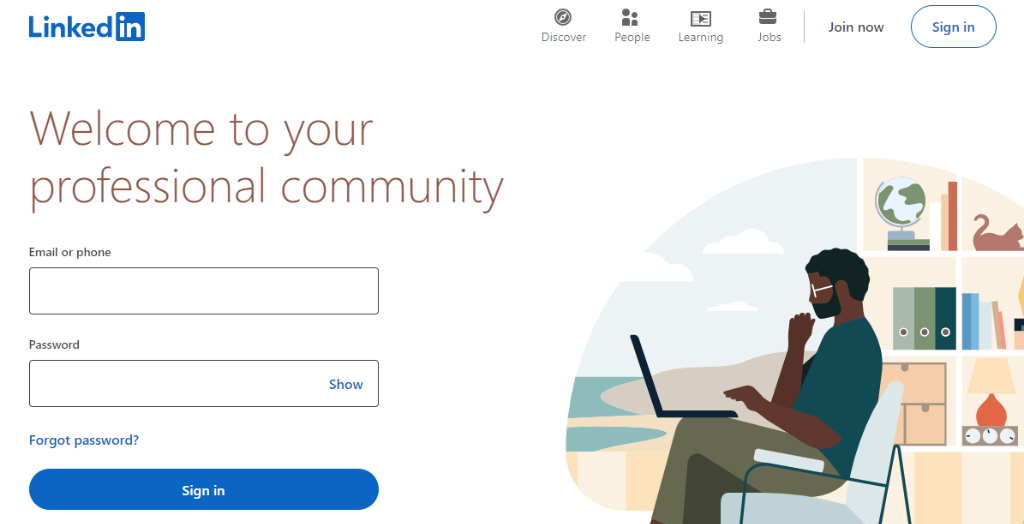
LinkedIn is a great site for recruiting because every week, more than 25 million people apply for employment there.
Most people who are trying to launch a professional career have a LinkedIn profile, and you may find them using the platform’s search tools. You can advertise positions on LinkedIn to its millions of daily users, which can improve your chances of finding the ideal applicant for your opportunity.
Key features of LinkedIn recruiters:
- AI-based suggestions and advanced search are used to quickly zero in on the best candidates.
- Tools for effective sourcing that will enhance teamwork and keep the hiring process going
- Effective outreach to candidates using email and InMail to attract top talent for your available openings
Pricing:
Explore LinkedIn for more details on pricing.
Also know recruiting tips of some of the experts, especially for remote teams. You’ll definitely get some great insights.
Conclusion
This list of business tools for startups and running businesses is excellent at what it does. The value and benefits your organization gets from these online business tools can’t be understated. Select the tool as per your needs and the particular business problem you are trying to solve.
Our advice is to choose with a calm mind and after full analysis. Many tools have free trial or demo options. Go for those options and check whether the tool is meeting your requirements. Once, you are sure, only then take your final decision.
What tool do you select, and is there any tool category missing from our list? You must tweet us at @proofhub and let us know.
Team collaboration & task management are two essential factors for a new business. Manage these two things excellently with ProofHub. Sign up for free today!
FAQs:
What is the most important tool in business?
The need for business tools depends on what your current business requirements are. It can be the project management tools, SEO tools, team management or any other.
Why are business tools used?
To match the pace of the competitive world, to maintain the brand name, reorganization, and a strong customer relationship bond, business tools are very helpful.
What are the 6 pillars of business?
According to a research with 4 million customer evaluations of 3500 brands, time & efforts, personalization, resolution, integrity, empathy & expectations are the 6 pillars of business success.
What are the 7 functional areas of business?
Planning/strategy, marketing, finance/budget, human resources, technology/equipment, public relations, and production/procurement are the main 7 functional areas to build the base of a business.
What are the 5 main functions of a business?
Acquisition of goods, the basic motive of business (leads or profit), risk evaluation, regular dealings, and dealing in services or goods are the main 5 essential characteristics of business.
