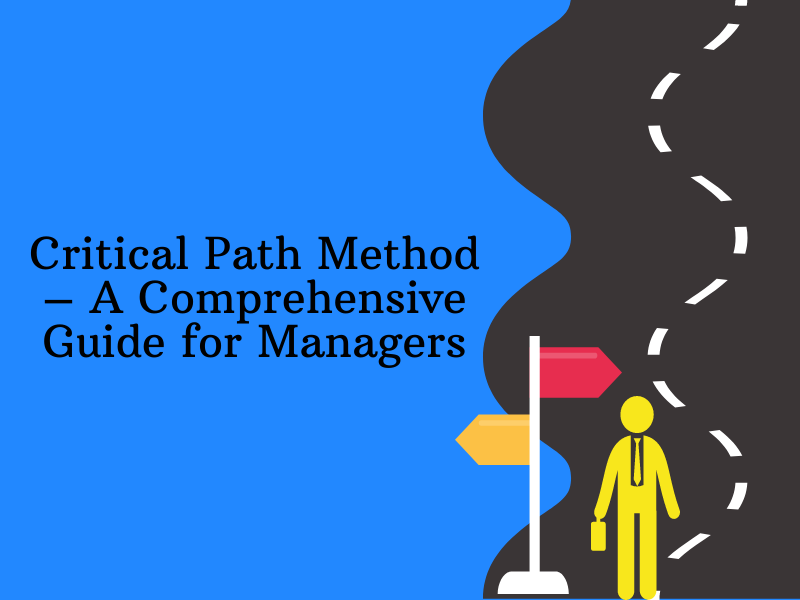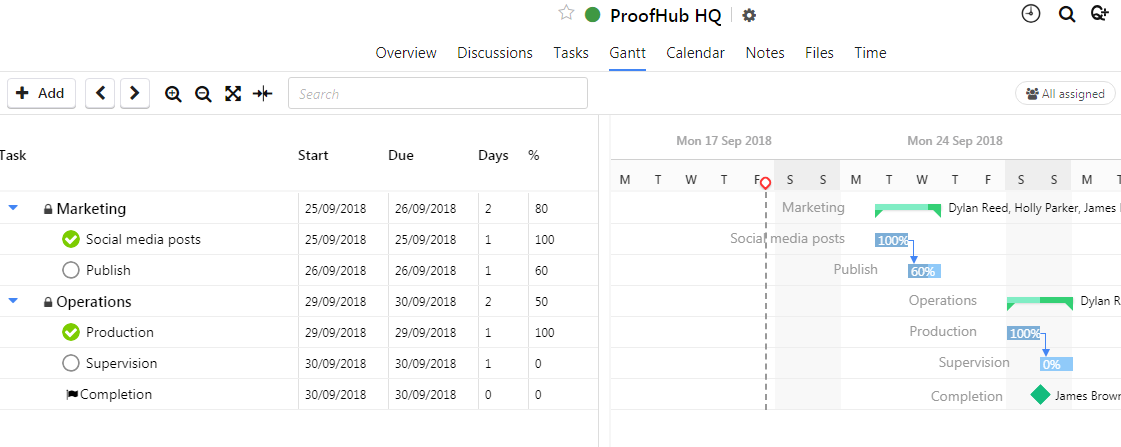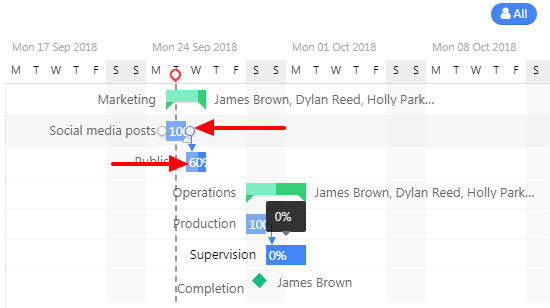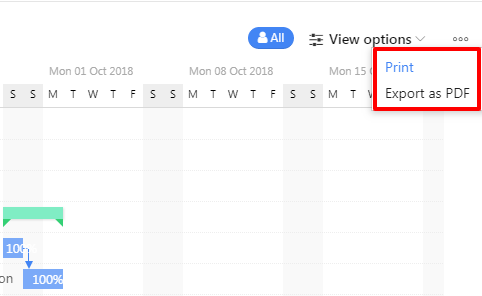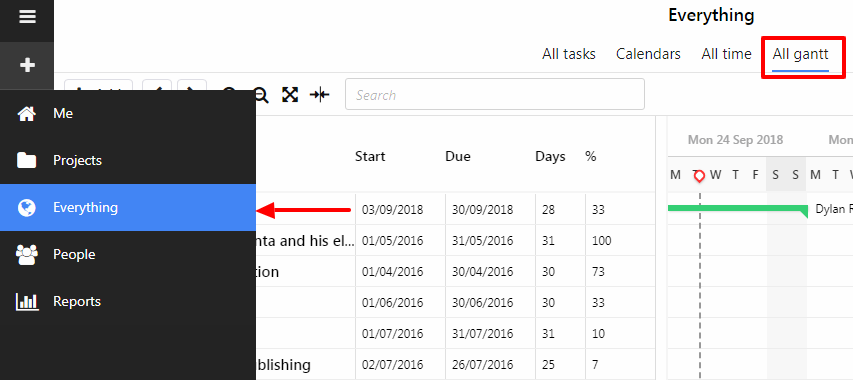While studying management, you might have studied the Critical Path method but remained mostly unsure why it’s important until now, when you have assumed the role of a manager.
Now, as you have to manage projects, you should know about the critical path method or CPM.
Why? Well, that’s because this method treats time constraints quite seriously, which is extremely useful to finish projects on time. At first, CPM may look complex and difficult to grasp, but I assure you that getting familiar with this technique is much easier than it seems.
Through this write-up, I will assist you to get a good understanding of the CPM and all its aspects that you must know. So, without wasting any more time, let’s start with this detailed critical path method guide.
Table of Contents
- What is the Critical Path Method?
- How Critical Path Method Fits in Project Management?
- Key Steps in Critical Path Method
- 1. Break the Entire Project into Smaller Tasks/Activities
- 2. Estimate the Time Required to Complete Each Task/Activity
- 3. Identify and Define Dependencies Among Tasks/Activities
- 4. Draw a Network Diagram That Illustrates the Project Workflow and Relation between Tasks/Activities
- 5. Point Out Critical tasks/Activities to Locate Critical Path on the Network Diagram
- How to Calculate Critical Path?
- Characteristics of Critical Path Method
- How Gantt Charts Are Related to the CPM Technique?
- Advantages of Critical Path Method in Project Management
- How Can You Use ProofHub to implement the Critical Path Method for managing Projects?
- Frequently Asked Questions (FAQs) about Critical Path Method
- Wrapping it Up
What is the Critical Path Method?
By definition, the critical path method or CPM is a type of algorithm that allows you to schedule tasks or activities within a project. This method is particularly suitable for complex projects having a large number of interdependent activities.
You can also consider CPM as a project modeling technique that managers use to execute projects and drive them towards success.
While managing a project using the CPM method, you need to emphasize the duration of each task. The main motive of this method is to identify the critical path of a project, which lets you know about tasks that are of key importance from the project’s point of view.
Today, managers working in any industry use this method to manage projects effectively.
How Critical Path Method Fits in Project Management?
As businesses today have become increasingly competitive, it’s the responsibility of managers to accomplish projects at the earliest without compromising with the quality of work. And, the CPM is just the perfect technique to eliminate bottlenecks and ensure smooth execution of projects.
I must highlight that CPM has been used in project management since its inception in the late 1950s. However, over time, many tweaks were made to this method to make it less complicated and more efficacious than the original.
At the same time, with the rise of project management tools and software, it has become easier than ever before for managers to implement the CPM technique.
Now, you might be wondering how a modern project management tool does that? Well, I’ll explain it later in this article.
For now, let’s delve deeper into the working procedures of the critical path method.
Are you looking for a project management software that can help you manage projects using the CPM technique? Switch to ProofHub today!
Key Steps in Critical Path Method
If you are into project management, you need to understand how to use the critical path method and the steps involved in it to put this technique into practice.
You can apply the critical path method to manage projects using five basic steps that are explained below:
1. Break the Entire Project into Smaller Tasks/Activities
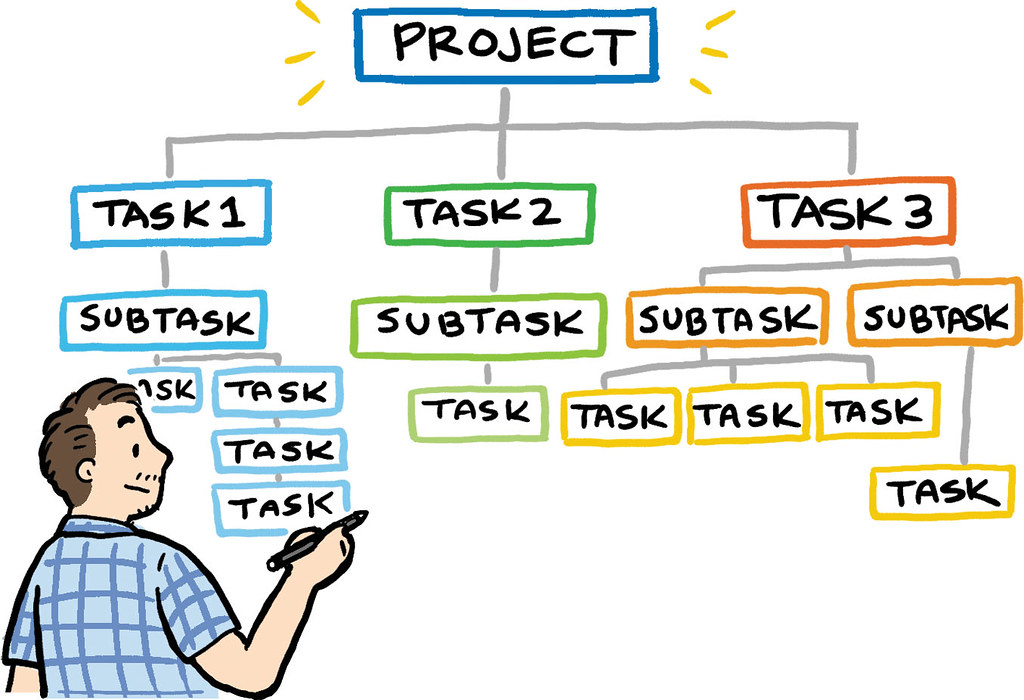
Almost every project is made up of several tasks or activities that collectively define the overall project work. In this step, you need to break your project in such a way that you specify all the essential tasks or activities required to finish the project.
Typically, the work breakdown structure will be perfect to divide a project into smaller and manageable tasks. While proceeding with this step you need to make sure that you don’t miss any important task of the project.
If you have little to no experience of breaking a project work in smaller chunks, I advise you to take the help of someone within your organization who is good at identifying tasks within a project.
2. Estimate the Time Required to Complete Each Task/Activity

Once you have identified all the crucial tasks of your projects, the next step is to estimate the time duration for each task.
This step may look plain sailing, but in reality, you need to pay more attention while estimating the completion time of tasks.
Now, you might be thinking why so?
Well, the time estimates that you guess in this step will help you identify the critical path of your project. So, you need to make sure that each estimate is as close as possible to the time needed to complete the task.
You should utilize your experience of managing similar tasks in the past and knowledge of your team members to make accurate time estimates.
3. Identify and Define Dependencies Among Tasks/Activities
Moving onto the next step, here you will need to identify and set dependencies between the tasks.
If you don’t know, a task dependency is a condition where a task cannot be started until the completion of other tasks.
While examining the tasks for dependencies, you need to be extra careful for making sure that you don’t overlook or misinterpret any dependency.
Make sure you determine tasks that are parallel to some other tasks. If two tasks are parallel to each other, it means that you can work on both of them simultaneously.
4. Draw a Network Diagram That Illustrates the Project Workflow and Relation between Tasks/Activities
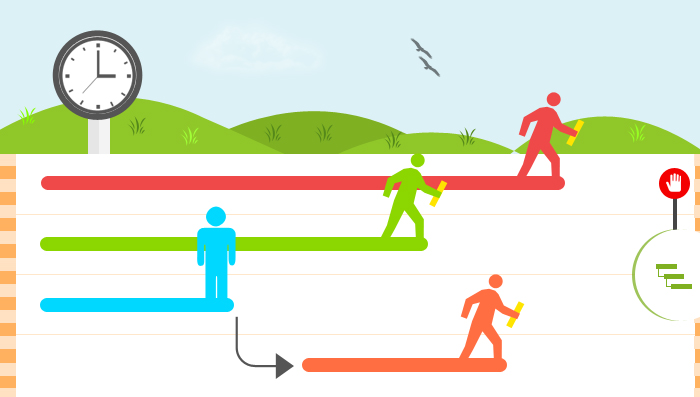
If you don’t know, a network diagram in project management is a representation of various interconnected tasks/activities that need to be carried out within a project.
The key highlight of a network diagram is that it allows you to graphically represent the dependencies of tasks using arrows along with the estimated duration of each task.
What you need to do is to create a network diagram for your project using the task dependencies and time estimations.
Usually, there’s a start and an endpoint of the project in a network diagram. In a network diagram, circles represent the tasks along with their estimated durations while arrows mimic the flow of tasks. An arrow also shows the dependency between two tasks. The head of the arrow points at the task that can be executed only when the task joined with the arrow at its tail has been accomplished.
5. Point Out Critical tasks/Activities to Locate Critical Path on the Network Diagram

Once you have successfully mapped all the tasks on a network diagram, it’s time to identify the critical path.
Well, you must be scratching your heads realizing that you still do not know what critical path is all about.
But there’s no need to worry because it wasn’t a big deal, until now (at this stage of CPM technique).
To put it in simple words, the critical path is the sequence of interdependent tasks within a project that will take the longest time to get completed. You must note that there are multiple sequences within a task that are visible in the network diagram.
You need to add the estimated times of each task in a particular sequence to form a cumulative total. The sequence with the highest cumulative time will act as the critical path for the project.
With the help of the critical path, you can estimate the shortest time that you will need to complete the project. Additionally, the critical path highlights all the crucial tasks that should be completed on time to finish the project on or before its due date.
How to Calculate Critical Path?
There is no set critical path method template to follow in order to calculate it. Basically, calculating the critical path means that you need to estimate the total time that the sequence of tasks within the critical path requires from start to finish.
As I have mentioned in the previous section, you can do the critical path calculation easily by making use of the network diagram.
However, there’s a variation of calculating critical paths which makes use of the three-point estimation technique.
Using this technique, you need to estimate three different time values for each task/activity of the project. These three values are namely – best-case estimate, most likely estimate, and worst-case estimate.
Usually, the three estimates can be represented using letters a, m, b, where:
a = best-case estimate
m = most likely estimate
b = worst-case estimate
Once you have identified the critical path in a project, you will have three different time values.
These three values will give you a good idea of the time required to complete the project in the best-case scenario, worst-case scenario, and under most likely conditions.
Now, there are two different methods to combine all the three values to come up with a single refined time estimate for the critical path:
- Weighted Average
Using this method, you consider all three estimations, but more weight is given to the most likely value. Usually, E represents the new estimated time value (E) and can be calculated using the formula:
E = (a + 4m + b) / 6
- Triangular Distribution
The triangular distribution is simple and it puts equal weightage to all three estimations and calculates the mean value, which is also the new estimated time value (E). Here’s how you calculate E using triangular distribution:
E = (a + m + b) / 3
Important Note – You should use the three-point estimation technique to calculate the critical path when you have very little idea about the time required for most tasks of a project.
Characteristics of Critical Path Method
When learning the critical path method, you should pay heed to its key characteristics, especially if you are planning to use CPM to manage your project effectively.
By knowing the characteristics of CPM, you will be able to comprehend the technique and apply it effectively to manage projects.
So, here goes the list of key characteristics of the critical path method:
- It is one of the several network techniques used to manage and coordinate projects.
- The technique is suitable for the management of repetitive projects.
- Works well when the time durations can be estimated more accurately.
- The technique uses the deterministic concept and relies on the certainty of events.
- It allows managers to recognize both critical and non-critical activities of a project. By focusing more on critical activities, it becomes possible to complete projects on time.
- It employs a compression technique known as crashing for reducing the overall duration of the project.
How Gantt Charts Are Related to the CPM Technique?
Gantt chart is an interactive way of plotting tasks or activities of a project against time. You can even analyze and set dependencies among different tasks directly on a Gantt chart.
This is the biggest reason why project managers today use Gantt charts to implement the CPM technique. As a matter of fact, all the leading Gantt chart software come with the ability to automatically calculate and find the critical path of a project.
You can even visualize the project progress using a Gantt chart and assess whether you are on the right track in terms of project execution. Above everything else, you need no specialized knowledge to create and analyze Gantt charts.
Finding the critical path for a project is quite easy with the ProofHub’s Gantt Charts. Try it for Free now!
Advantages of Critical Path Method in Project Management
Simplifies Project Management
The CPM technique allows you to break even the most complex projects into smaller sections that you can manage easily. You can set milestones to make it possible to make constant progress with the project work.
By dividing the large projects, it becomes much easier to identify possible bottlenecks and issues that can occur while executing the project. This way, you can take action on time to make sure that the project timeline doesn’t get affected.
As mentioned earlier, the critical path provides you the best way to complete the project on or before the allotted time, which is one of your main objectives as a project manager. Thus, CPM is well-capable of making project management uncomplicated.
Task Scheduling Becomes More Constructive
The efforts to find the critical path makes both critical and non-critical tasks of the project visible. As a result, you can set realistic deadlines for each task and scheduling becomes effective.
Additionally, the segregation of the project into sections will help you to define milestones that are significant in marking the project progress.
The identification of critical tasks also helps you as a manager to know which tasks should be prioritized.
Gives Better Command Over Project Budget and Cost
It is so evident that when you know how to deploy resources in the best possible way to complete projects, you get an upper hand when it comes to controlling the project budget and costs.
With the CPM method highlighting the fastest timeline to follow for finishing a project, you can avoid project delays that usually escalate the project costs. Even when the project is fairly complex, you can still be able to meet the budgetary requirements of the project with relative ease.
Ensures Optimal Utilization of Resources
Mostly, it’s a challenge to allocate resources effectively to ensure optimal utilization of resources. Without knowing the critical tasks, you may end up assigning your best resources to tasks that are of less importance and vice-versa.
So, by having a clear knowledge of the tasks that are critical for project progress, you can employ the best people of your teams to accomplish such tasks.
Moreover, if your team has trainees and members who have less experience of working on complex projects, you can assign them non-critical tasks. With this, you train new members of your team without compromising the project progress.
Adapts to Changes in Project Schedules and Deadlines
Another major highlight of the CPM technique is that you can modify your network diagram to adjust work changes that may happen while proceeding with project tasks.
When you use modern software such as the Gantt chart tools, modifying the task schedules and deadlines become super easy. Additionally, by changing the parameters, you can also visualize if there’s any change in the critical path and get details about the new critical path.
How Can You Use ProofHub to implement the Critical Path Method for managing Projects?
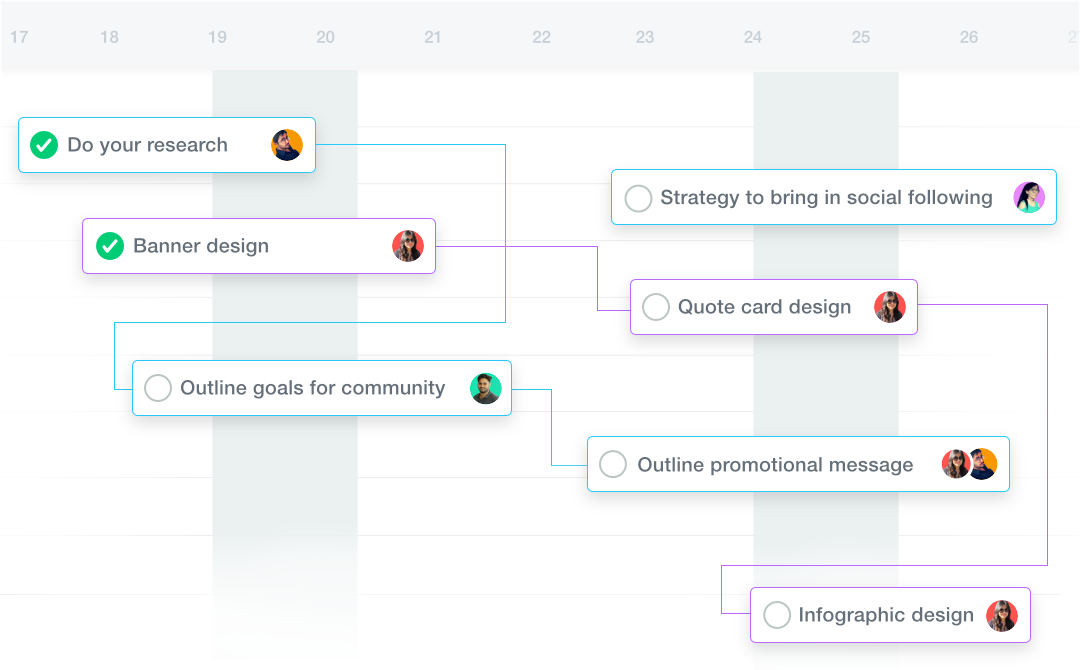
ProofHub is an all-in-one project management software that you can use to plan, collaborate, organize, and deliver projects. The most gripping thing about this software is that you can use it to implement several project management techniques, including the critical path method.
Being a manager, you will need a variety of tools to put the CPM method in practice and ProofHub has them all. Whether you need to break a project into smaller manageable tasks or delegate tasks to your teams from a single place or identify the critical path to finish a project in a timely manner, ProofHub is the perfect software to rely on.
When you are managing a project using CPM, you need to collaborate and stay in touch with your team all the time. ProofHub offersonline proofing tools that allow you and your team to review and give real-time feedback on files and documents. Moreover, the in-built chat interface helps your team to stay connected by means of instant messaging. You can start a one-on-one chat or group chat and make sure that no one stays out of the loop.
If you are worried about learning how to operate the software, there’s no need to stress yourself. ProofHub comes with a clean and easy-to-use interface with little to no learning curve. It means that you are ready to manage your projects effectively using ProofHub right from day one.
ProofHub’s Integrated Gantt Charts for CPM
The modern Gantt charts offer the easiest way to implement the CPM technique and identify critical paths. ProofHub comes with interactive Gantt charts that allow you to visualize all the project tasks in a timeline view.
Here’s how ProofHub’s Gantt Chart looks like:
Using the Gantt chart you can define the start and due dates of tasks, set task dependencies, create milestones, and highlight critical paths without any difficulties. The critical path will provide you a precise knowledge of tasks that have a direct impact on the start and end dates of the project.
ProofHub’s Gantt charts are simple yet highly effective in mapping projects and mark the progress of each task. Moreover, you can limit the members of your team who can access the Gantt chart of a specific project to ensure confidentiality.
One more thing that you are going to love about ProofHub’s Gantt chart is its drag and drop interface. You can modify the duration and schedules of tasks as the work changes and deadlines shift by simply dragging and dropping them on the Gantt Chart.
Finding Critical Path for a Project using ProofHub’s Gantt Charts
Calculating and highlighting the critical path of a project becomes a child’s play when you use Gantt charts offered by ProofHub.
And, just to be honest, I am not overstating about ProofHub. It’s really easy to find the critical path using ProofHub’s interactive Gantt charts and I am going to tell you how.
One of the most difficult actions to perform while following the CPM method is to create a network diagram. However, with ProofHub, there’s no need to fall into the complexity of drawing network diagrams manually.
Moreover, there’s also no need to observe all the task sequences on your own because ProofHub is going to do that for you. Here’s how you can find the critical path for a project in no time using ProofHub:
- Select a project that you are managing with ProofHub
- Create a task list and add tasks & subtasks to it
- Assign start & due dates for each task
- Set dependencies among tasks
- Click on the view options available on the top right corner of the Gantt chart and check off the box that says ‘Highlight critical chain’
You will now be able to see the critical path for your project along with the tasks that are crucial for completing the project in the shortest time.
Isn’t it simpler than the conventional methods for calculating the critical path?
Here are Some More Features of ProofHub that Facilitate the CPM Technique
Mark a task’s progress in percentage

Marking a task as either completed or not completed doesn’t give a clear indication of how the task work is progressing.
To eliminate this situation, ProofHub has added a feature that allows you to mark the progress of any task in percentage and view within the Gantt chart.
You can update the progress percentage by clicking on the percentage panel of a task.
Progress percentage gives a good idea if the task is going to be completed on time or not.
Easy to set task dependencies

While finding task dependencies can be challenging, highlighting them on ProofHub’s Gantt chart is not.
To set dependencies between tasks, you simply need to locate the task in the Gantt chart and then click on the small circle that is at the end of its bar. Then, you need to drag the circle to another task to link both the task and create a dependency.
The task to which the arrow points will be dependent on the task from which the arrow originates.
Export and print Gantt charts

ProoHub also lets you export Gantt charts and save them for planning and managing the resources of a project. You can keep a documented record of a project that you can access later.
Additionally, you can print a Gantt chart to display and share vital project information with others in meetings, or wherever required. You can export the chart in PDF format, which you can print to get a hard copy.
View Gantt charts of all project simultaneously

Another feature that comes quite handy when you are managing multiple projects using Gantt charts is the All Gantt view.
You can switch to All Gantt view by accessing Everything and then clicking the All Gantt tab.
You will be able to see the progress of all the projects and their tasks in a single window using the All Gantt view.
Want to manage all your projects and teams with ProofHub for Free? Sign up here for a free trial!
Frequently Asked Questions (FAQs) about Critical Path Method
How do you determine a critical path?
A critical path can be determined by mapping all the project tasks on a network diagram or by simply using software that supports the Gantt chart.
Why Critical Path Method is Important?
The critical path method is one of the most popular techniques for project management. It allows you to identify and follow the most effective timeline for completing a project.
Why Critical Path Method is Used?
This method is used to recognize all the tasks that are critical for a project’s success. Moreover, CPM helps to curb project costs and ensure optimal usage of resources.
Wrapping it Up
I hope you have developed a good understanding of how the CPM technique works in project management. Just to make it clear to you, the critical path method is perfect for handling complex projects, but it doesn’t mean that you cannot use it to manage projects that are simple or moderately complex. CPM works extremely fine with projects of all levels of difficulty. Before you go, one word of advice that I’d like to share with you is that you must use Gantt charts to make the most out of the CPM technique for your projects, and it is going to change the way you handle and plan your projects for good.
If you found the information provided in this article about the CPM useful, do share it with your friends and colleagues to help them know about the critical path method too.