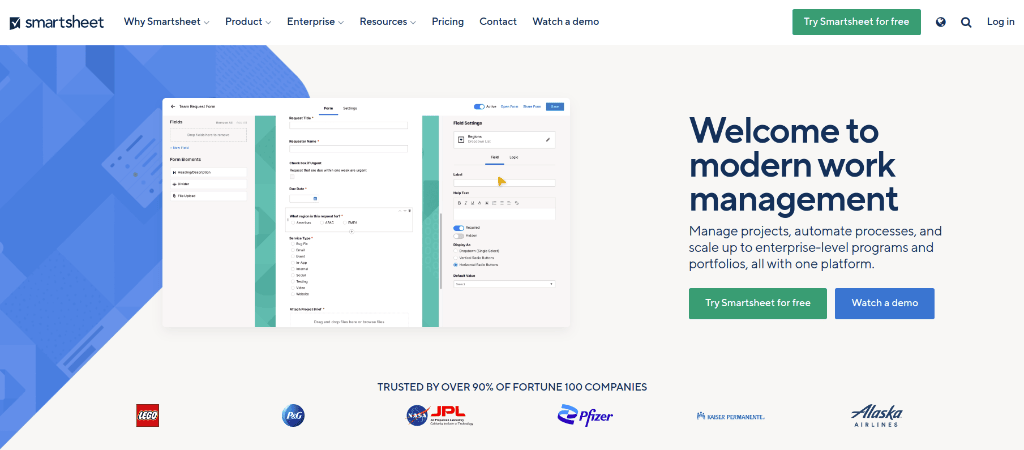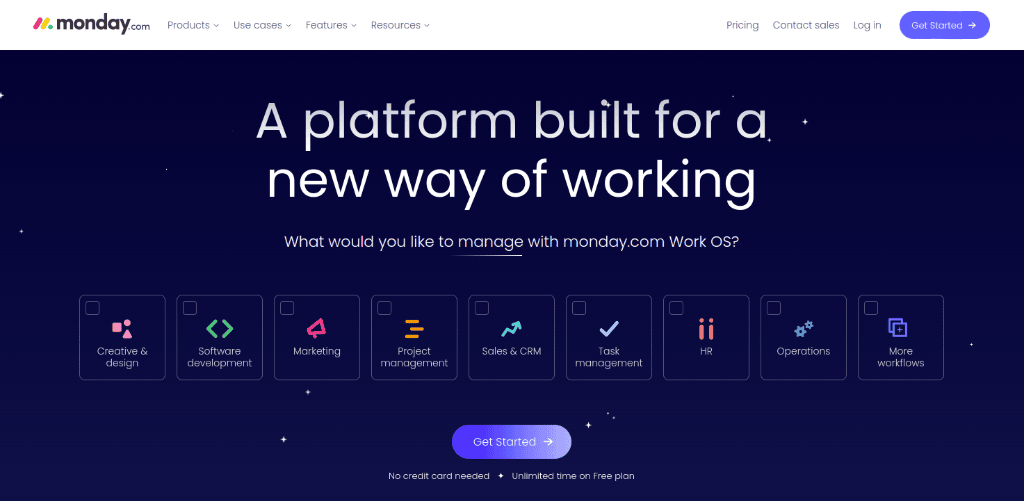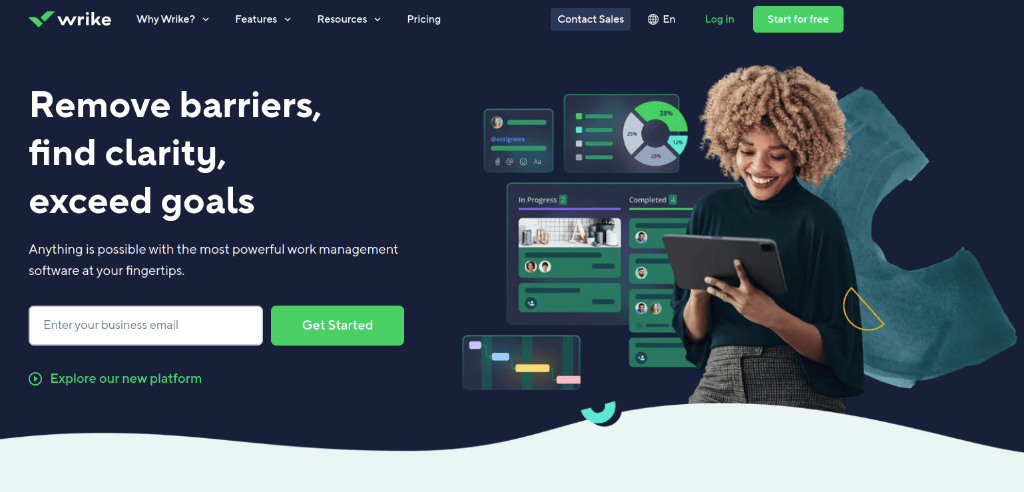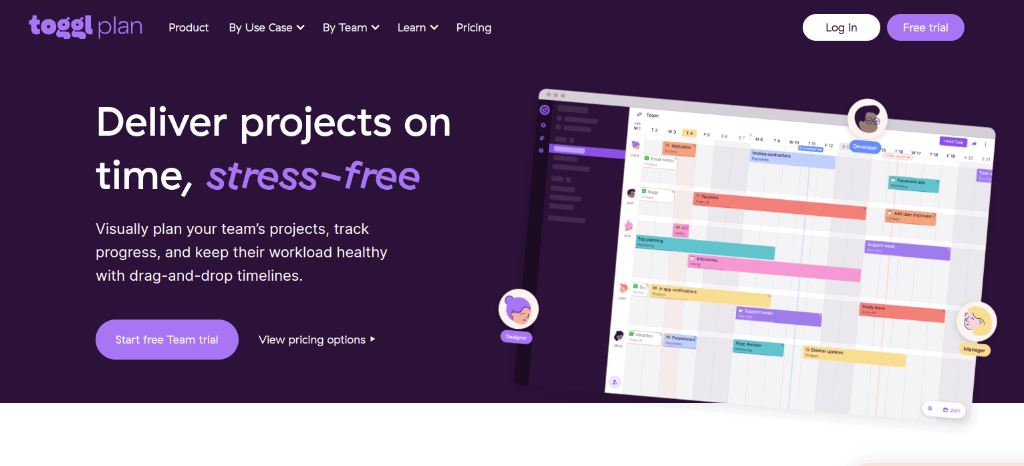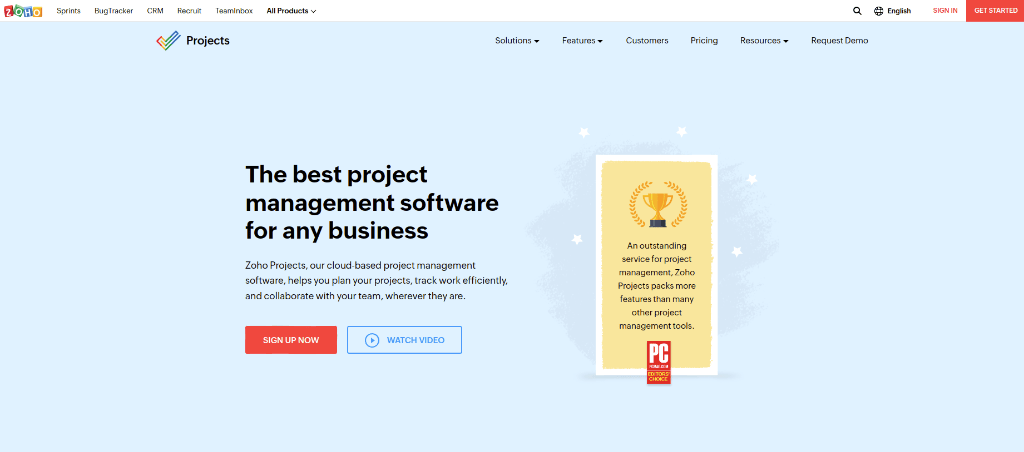Microsoft Project is touted as one of the finest project management software that assists project managers in developing plans, assigning resources, tracking progress, managing budgets, and analyzing workloads.
Although it is still riding high on its popularity, there are plenty of Microsoft Project alternatives offering amazing features and advanced functionalities. That’s why we have made a list of 10 incredible tools worthy of being called Microsoft Project alternatives.
The list is unique as each MS Project substitute has something or other that sets it apart from others on the list. By no means is this list comprehensive of all MS Project alternatives, but it definitely includes some of the best.
Plan, Assign, Manage, and Track With ProofHub! Sign Up Now!
Table of Contents
Why Do People Search for a Microsoft Project Alternative?
Microsoft Project comes in handy when you want to plan and manage a project, but it is not the only tool that has that functionality. There are some reasons why many starts looking for a Microsoft Project alternative.
Let’s see what these are.
1. Steep Learning Curve
Put simply, Microsoft Project is not for beginners. The program is very technical and not at all user-friendly. It is easy to understand for those with some experience in project management, but not so for someone with a non-tech background.
2. Poor Team Communication
Internal communication is a struggle when it comes to Microsoft Project. There is a high chance you would have to choose another messaging tool like Outlook, Teams, or Skype for team communication. Searching for the best Microsoft Project alternatives makes more sense than using an add-on.
3. High Price
Microsoft Project is a bit pricey for a project management tool, especially when it is so hard to learn and lacks team communication. Moreover, you have to pay for each license, be it cloud-based or on-premise solutions.
4. Difficult to Share Data
Sharing data is not something you should use Microsoft Projects for. So, if you work with an Apple product, sharing data using this tool is out of the question. It is a major reason why many people are searching for Microsoft Projects Alternative to handle daily tasks.
5. No Integration
Microsoft Project does work fine with other Microsoft products, it is not the case with non-Microsoft tools. So, if you want to integrate with Salesforce or Slack; it is better to find an alternative that gets the job done. We know now why so many people are searching for MS Project alternatives on Google. But, you should also know about the factors to consider when searching for alternatives to software like Microsoft Project.
Which Factors to Consider While Selecting a Microsoft Project Alternative?
Given below are 4 major factors you need to consider when searching for a Microsoft Project Alternative.
1. Ability to Manage Tasks & Teams
MS Project’s limitation in relation to the features it offers and integration is what drives project managers away from it. For example, sharing the MS Projects task board at meetings is not recommended as there is too much technical jargon.
Businesses searching for a project management tool expect it to manage work teams and accomplish daily tasks without any complications. A decent MS Project alternative should make it easy for companies to handle daily tasks and teams.
2. Agile Features
Businesses are working on ensuring minimal waiting time when responding to a customer’s query. The modern workforce also prefers flexibility over stagnancy, which requires the use of Agile project development methodology.
Unfortunately, Microsoft Project is not ideal for Agile management purposes. There are many apps like Microsoft Project that can easily switch to Hybrid management. All you need to do is ensure they can perform Agile management steps. Take a look at how they organize graphics and their level of interaction.
3. Data Safety
Every process taking place within a project management tool is internal. There should not be any space for someone outside of the organization to get access to a project’s details. Unfortunately, MS Project data security is not that solid.
Many MS Project alternatives use cloud technology to help businesses manage daily tasks and projects. This not only makes sure the company’s data is out of the hands of 3rd party individuals. It also makes it easier for them to remain focused on the task at hand. Even members from other departments cannot have access to the information for another team.
4. Pocket-Friendly
Users are willing to pay more for a high-quality product, it is the same with an MS Project alternative. A product with a high-quality score is likely to get a user to pay more than their budget.
A Microsoft Project alternative with more practical and functional capabilities is likely to attract the target users towards it.
So, if you are looking for the best MS Project alternative, keeping in mind these 4 factors would ensure you invest in the right tool.
Now, it is time we take a look at the several Microsoft Project alternatives.
List of Microsoft Project Alternatives:
1. ProofHub
ProofHub is an all-in-one project management software for teams that comes with a myriad of powerful features. This MS Project alternative brings together everyone from your team members to clients to projects at a centralized place. In ProofHub, you can create tasks, assign them to multiple team members, and track the progress of projects. With its amazing markup tools, you can review and share feedback quickly and easily.
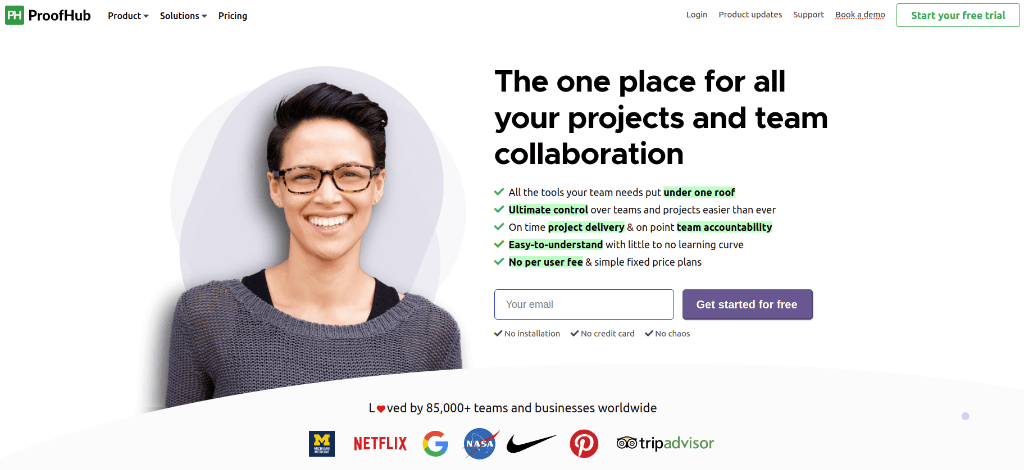
Why is ProofHub a great alternative to MS Project?
ProofHub is quite versatile as it offers features like that Gantt charts, Online discussions, Notes, Reports, and more. These features help you stay on top of your projects and make way for seamless collaboration with your peers and colleagues. Moreover, it is also available as a mobile app for Android and iOS users.
Pricing: A free trial is available for new users. For information on our pricing plans, kindly visit our pricing page.
Capterra Rating: 4.5 out of 5
2. Workzone
Workzone is powerful and easy-to-use project management software with project dashboards and portfolio views to give you full visibility across all projects. As an MS Project alternative, Workzone provides robust features designed to be used successfully by the entire team, even those with no background in project management.
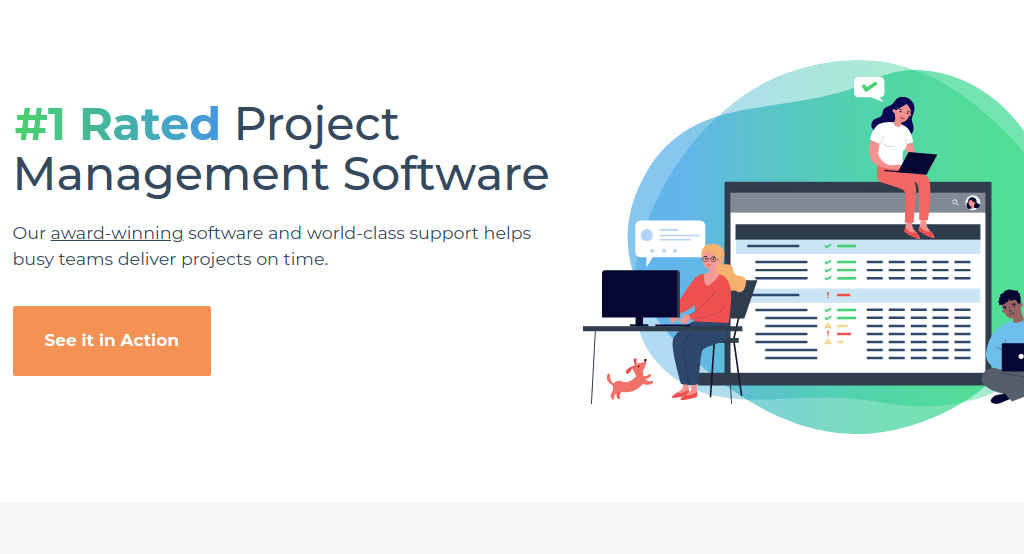
Why is Workzone a great alternative to MS Project?
Microsoft Project’s advanced features are meant for formally trained project management professionals, while Workzone’s feature set was designed to be easily adopted by the entire team. Workzone includes five star customer service as rated by its users. In fact, Workzone has a battle-tested approach that includes comprehensive onboarding and unlimited support. Pricing: From $24/user/month
Pricing: Plan starts from $24/user per month
Capterra Rating: 4.7 out of 5
3 GanttPRO
GanttPRO is a robust project management tool based on Gantt charts. If you go searching for its reviews, you will find out that lots of GanttPRO users name the software as the best Microsoft Project alternative. The tool comes with a myriad of project management features including task management, progress tracking, resource and time management, team collaboration, portfolio management, and more.
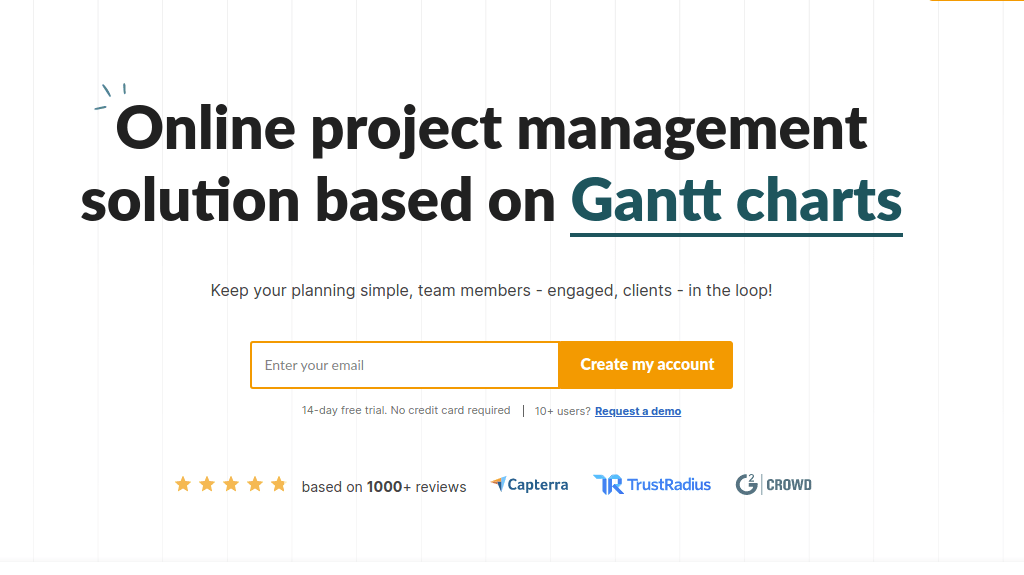
Why is GanttPRO a great alternative to MS Project?
GanttPRO offers an intuitive interface with a short learning curve. This is definitely a game-changer in comparison with MS Project. Moreover, team collaboration is a breeze with this Gantt chart maker what you can’t say about Microsoft Project. The price looks much more attractive. Mobile apps for iOS and Android are also available.
Pricing: Plan starts from $7.99/user per month
Capterra Rating: 4.8 out of 5
4. ActiveCollab
ActiveCollab is a great Microsoft Project substitute as an effective project management tool and software that fosters collaboration and teamwork. It brings all your data in one place accessible to every team member where they can easily communicate with each other. ActiveCollab, very smartly brings work management, time-tracking, and invoicing together with the help of cloud technology.
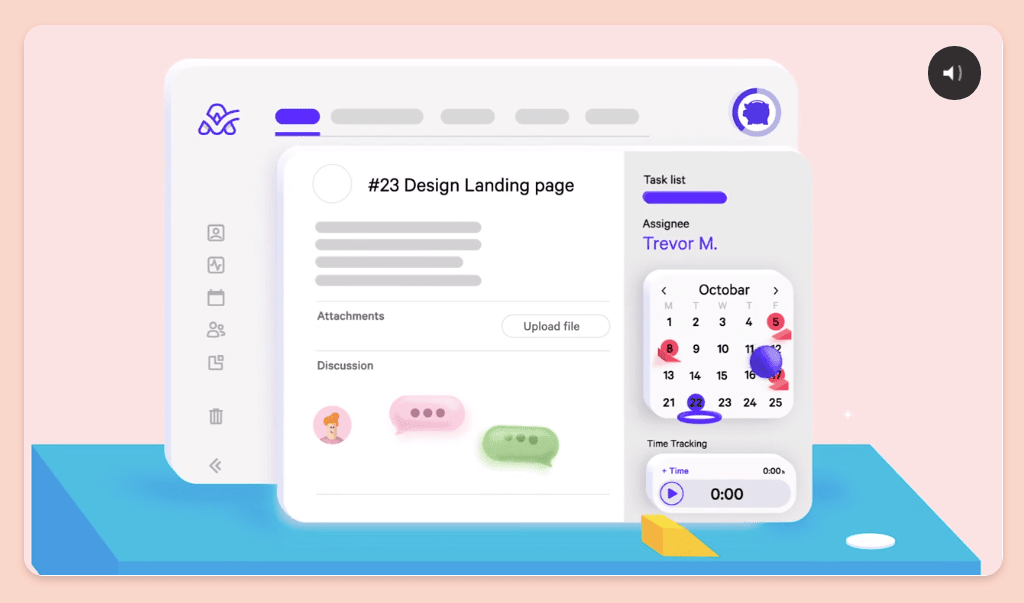
Why is ActiveCollab a great alternative to MS Project?
ActiveCollab runs in the cloud like most browser apps today, but you can also install it on your own server – this is what makes it a great Microsoft replacement. That’s the reason it’s been trusted by more than 200,000 teams.
Pricing: Its monthly plans start from $25 per month.
Capterra Rating: 4.5 out of 5
5. Teamwork Projects
As the name suggests, the software has been designed specifically to enable collaboration and teamwork among team members working together. The MS Project alternative, Teamwork Projects is a world-class project management and productivity tool that helps you to get organized and get stuff done. It allows you to define project tasks, assign them to people and track the progress of tasks.
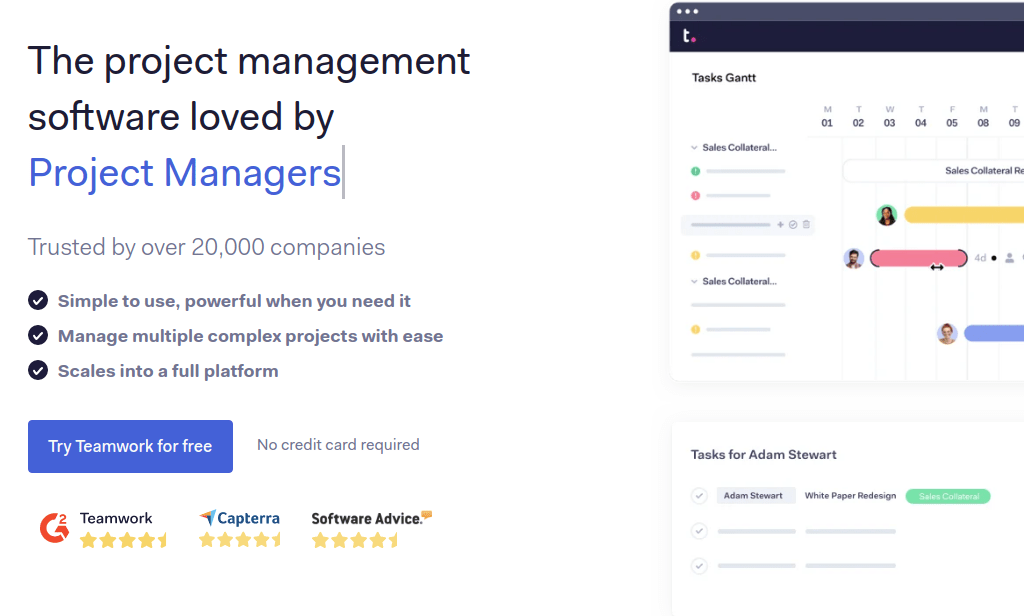
Why is Teamwork Projects a great alternative to MS Project?
The main features of Teamwork include task lists, time tracking, file-uploads, and messages. High-level security is its another plus along with its compatibility with Web, Windows, Android, and iOS devices.
Pricing: Premium plan starts at $15/month.
Capterra Rating:4.5 out of 5
6. Basecamp
Basecamp is a great Microsoft Project replacement as it could be easily used by small businesses, large enterprises, and freelancers as well. Different people with different roles, responsibilities, objectives use Basecamp to work towards a common goal of finishing a project together.
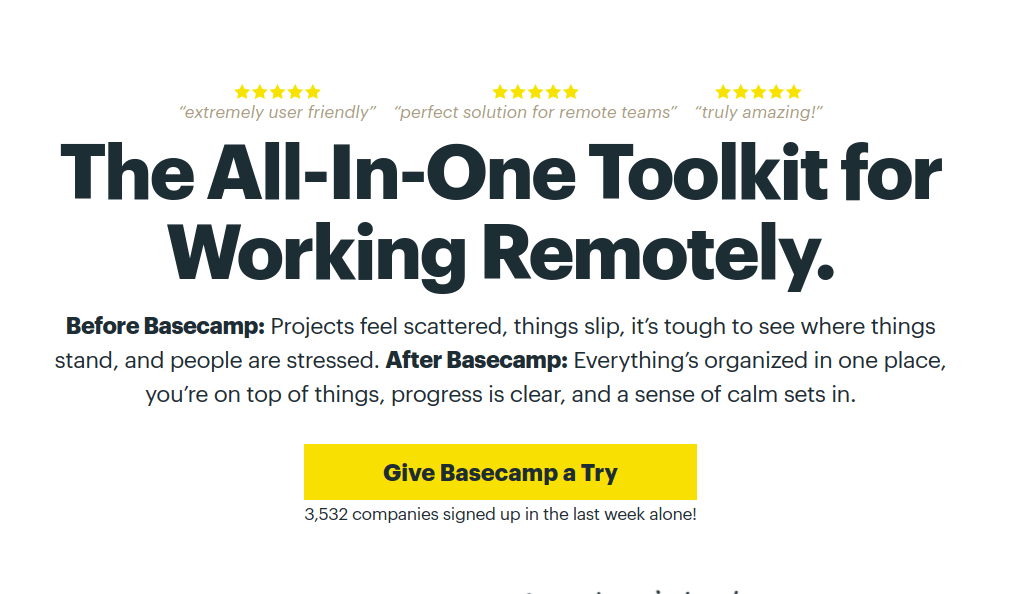
Why is Basecamp a great alternative to MS Project?
Basecamp features include interactive Gantt charts, recurring tasks, calendars, project templates, and scheduling capabilities giving it an edge over other MS Project alternatives. Its operating system is supported by Windows, Android, iPhone/iPad, and Mac.
Pricing: Starting from $99/month.
Maybe Basecamp is not your happy place for collaboration. Why not give it a try to Basecamp alternatives?
Capterra Rating:4.3 out of 5
Make Team Collaboration Effortless With ProofHub! Sign Up Now!
7. Trello
Trello is an effective MS Project alternative that lets you organize, work more collaboratively, and get more done. It uses the idea of boards for projects and cards to keep things on track. Trello offers a developer API section where users that have coding abilities can develop apps and plugins.
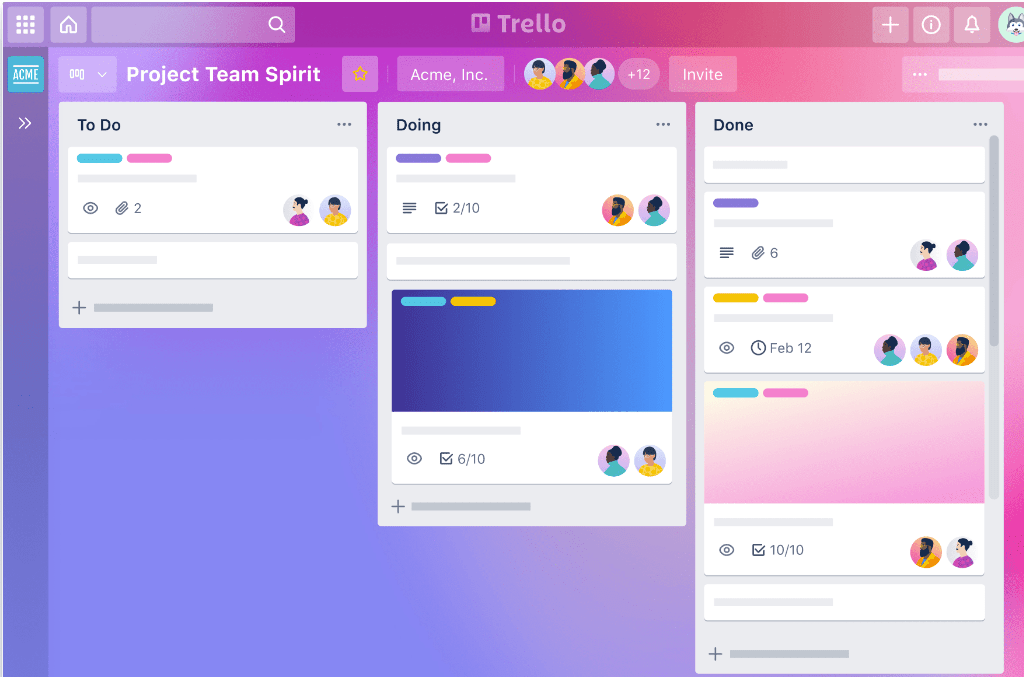
Why is Trello a great alternative to MS Project?
Trello has some distinguished features that make it an awesome MS Project alternative such as drag and drop functionality, in-line editing, data filtering, archiving of card records, SSL encryption of data among others.
Pricing: Business plan starts at $9.99 per user/month (when paid annually)
Capterra Rating:4.5 out of 5
8. Clarizen
If MS Project is easily accessible and affordable, Clarizen has all the important functionalities that a project manager need. Unlike MS Project, it isn’t complicated and cumbersome. You can manage projects and connect the enterprise – all from a single collaborative place.
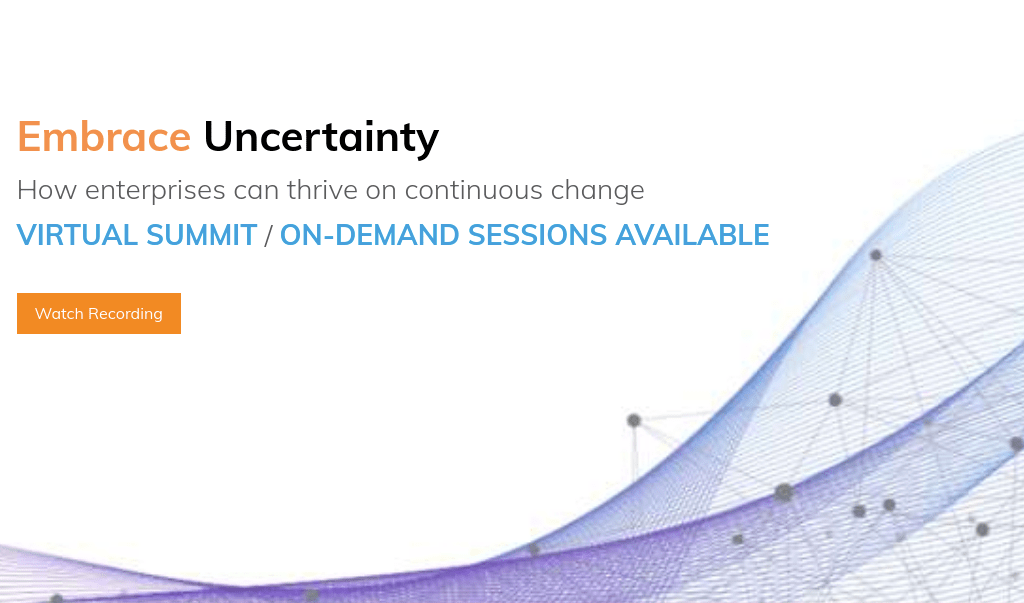
Why is Clarizen a great alternative to MS Project?
The robust alternative to Microsoft Projects can manage a gamut of activities that you need to plan, execute, and monitor projects. It streamlines processes like time tracking, risk management in a centralized place making a room for more visibility across other processes.
Pricing: You can request pricing by visiting Clarizen’s website.
9. LiquidPlanner
If you are looking for an MS Project substitute that enables you to do the right work at the right time, you must try LiquidPlanner. The interesting thing about this project management software is that it works on predictive scheduling and ranged estimates.
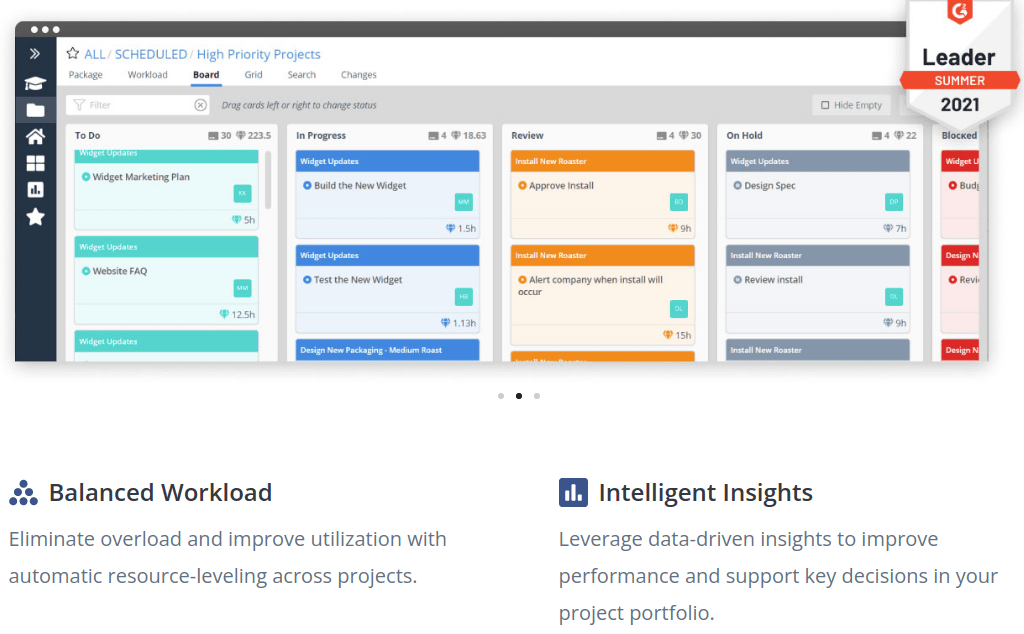
Why is LiquidPlanner a great alternative to MS Project?
In LiquidPlanner, plans are built on priorities, so that you and your team can focus on the right work. When things change, smart project schedules automatically predict reliable finish dates. Big names like that of Cisco, Daimler, and Thermo Fisher Scientific use this tool to plan and execute their work.
Pricing: The standard plan costs $9.99 per user per month.
Capterra Rating: 4.3 out of 5
10. Mavenlink
Mavenlink is a single application that unites project management, time tracking, resource planning and more into one place. Advanced analytics and powerful business intelligence (BI) engine qualify it to be as a perfect MS Project alternative.
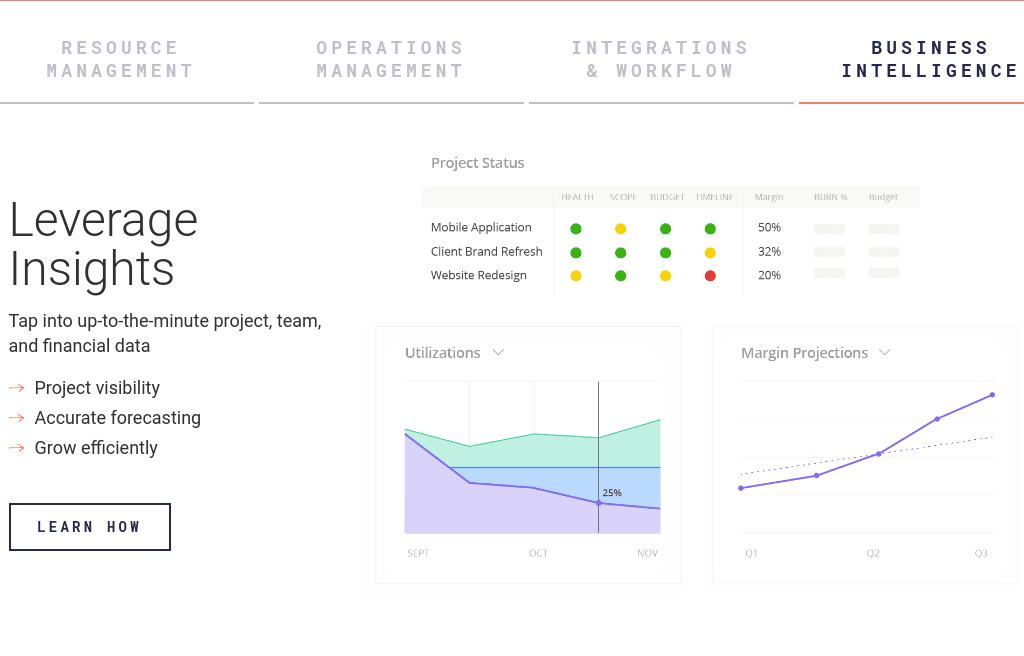
Why is Mavenlink a great alternative to MS Project?
Stay a step ahead of resource demand with role based-estimating and BI that forecast future planning. Manage multiple tasks with ease by visibility into the performance and status of projects across your portfolio.
Pricing: The basic plan starts at $19/month.
11. Project Insight
One particular thing where Project Insight lack from other is advanced insights at every stage of business. This is where Project Insight comes into the picture. Whether starting with a few features or creating a centralized hub for your enterprise, it fits any team and project size.
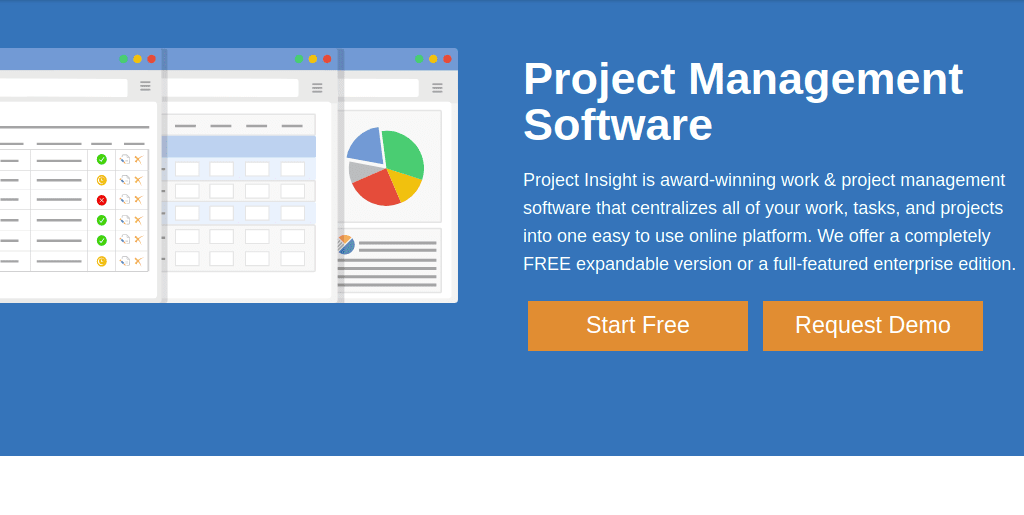
Why is Project Insight a great alternative to MS Project?
It comes with a simple and user-friendly interface where you get different views of project progress and statuses. Project Insight also offers real-time reporting and offers a secure way to share data.
Pricing: Business plan starts at $45 per user per month.
Capterra Rating: 4.4 out of 5
12. Scoro
It is an end-to-end business management solution for professionals and creative services that help to streamline work and eliminate routine tasks. As a Microsoft alternative, its main features include work scheduling, invoicing time-tracking, and project management. You can also add tasks, link them to clients, and grant different levels to users in this cloud-based software.
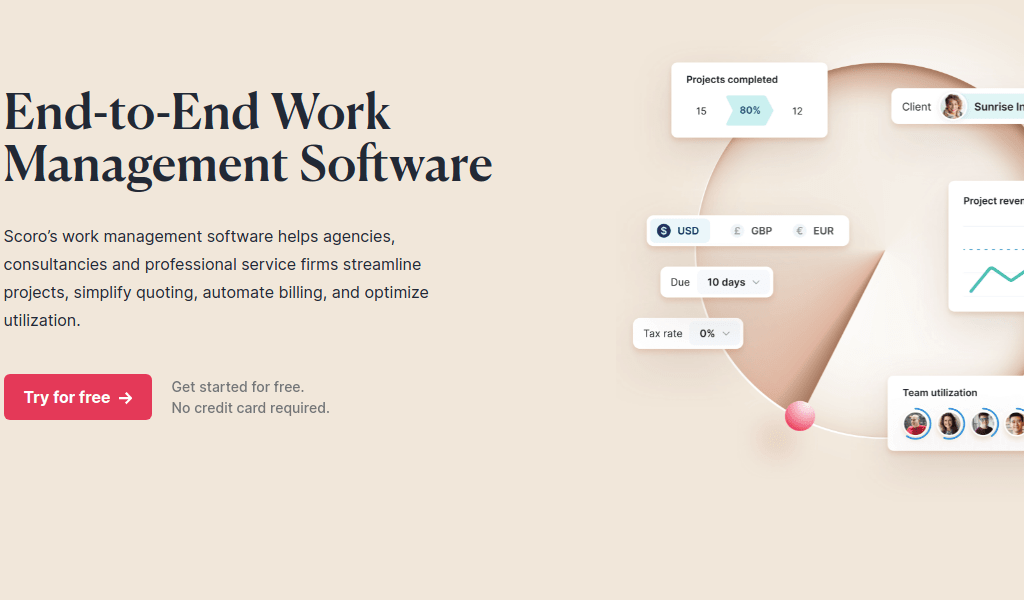
Why is Scoro a great alternative to MS Project?
Scoro is known for its budgeting and invoicing capabilities. Bring structure to your work with its ability to manage and sync multiple calendars in one interface. Moreover, it can be easily integrated with apps like MailChimp, Dropbox, Outlook, and more.
Pricing: Its pricing plans start from $22 per month.
Capterra Rating: 4.6 out of 5
13. Smartsheet

Smartsheet is a flexible spreadsheet-based work management tool designed to help work teams track projects. You can use this tool to enter a variety of project-related details like description, status, due dates, and who has been assigned to complete a task. Smartsheets also lets you attach files, add comments, and request updates among other things. It also lets you generate custom reports that collect data from sources within multiple sheets.
Why is Smartsheet a Great Alternative to MS Project?
Smartsheet is not only a simple work management tool. It comes packed with many powerful features like multiple views that include a grid, card, project, and calendar view. It also helps work teams with real-time reporting, workflow automation, smooth internal and external collaboration, and integration with Google Drive, Salesforce, Dropbox, Slack, and more.
Pricing: Plan starts from $7/user per month
Capterra Rating: 4.5 out of 5
14. Monday.com

Monday.com is also a good alternative to Microsoft Project management software. It is a project management software that helps customize workflow, offers task automation, and helps users remain aligned and updated on a task. Users of agile project management would like its Kanban boards for task management and customized dashboard to track task progress in real-time.
Why is Monday.com a Great Alternative to MS Project?
A major benefit of using Monday.com is its intuitive UI, which is something Microsoft Project does not offer. Monday.com also offers an easy onboarding experience, different task views including timeline, list, map, calendar, and Kanban boards, tons of integrations, and customizable workflows.
Pricing: Plan starts from $8/user per month
Capterra Rating: 4.6 out of 5
15. Wrike

Wrike is a project management tool that helps with planning, tracking, and analyzing projects. It offers a plethora of project management features to customize workflow, dashboards, reports, request forms, and much more to handle a project in multiple ways. Wrike also lets project managers invite freelancers, clients, teams, and contractors to use the tool for free.
Why is Wrike a Good Alternative to MS Project?
Wrike is an all-in-one platform and among the best Microsoft Project competitors. It offers work management features for scheduling, planning, and managing daily tasks in real time. Wrike also offers teams easy task management, team collaboration, resource optimization, reports, portfolio management, and lots of customization options.
Pricing: Plan starts from $9.80/user per month
Capterra Rating: 4.3 out of 5
16. Toggl Plan

Toggl Plan is another project management tool and one of the MS Project competitors. It helps you plan, prioritize, and complete projects without overburdening the team. It offers a color-coded UI to help users grasp information with ease. Toggl Plan also offers multiple task management, workload management, project timeline, and the drag-and-drop option to create multiple tasks.
Why is Toggl Plan a Good Alternative to MS Project?
Toggl Plan simplifies task scheduling and planning through checklists, memos, milestones, multiple assignments, and a clear overview. It offers a birds-eye view of the assigned tasks in a chronological timeline with color coding.
Pricing: Plan starts from $9/user per month
Capterra Rating: 4.5 out of 5
17. Zoho Projects

Zoho Projects is one of Microsoft Project’s competitors. It offers Kanban boards to help organize tasks, a social feed to get task updates, and forums for discussions. Zoho Projects helps connect teams to improve productivity. It also offers Gantt charts and a timesheet feature for team managers to keep track of how much time a team member spent on their task.
Why is Zoho Projects a Great Alternative to MS Projects?
Zoho Projects offers Kanban boards that help classify and organize tasks according to their status. It also offers social feeds to keep track of activity streams and status updates about particular tasks. Zoho Projects also offers a wide range of charts and reports for efficient resource management.
Pricing: Plan starts from $350/user per month
Capterra Rating: 4.2 out of 5
Streamline Daily Task Management With ProofHub! Sign Up Now!
Conclusion
There are plenty of other alternatives to Microsoft Project out there. Before you make the final call, try at least a few of them.
Do you think we have missed out on any MS Project alternatives? Let us know in the comments below.
FAQs:
What is Microsoft Project?
Microsoft Project is a project management software that helps project managers develop a schedule, assign tasks, track progress, and analyze daily workload.
What are the Drawbacks of Using Microsoft Project?
The biggest drawback of Microsoft Project, especially when compared to other project management tools, is that it does not offer real-time task updates without integrations.
What are the Best Microsoft Project Alternatives?
Some of the best Microsoft Project alternatives are ProofHub, Wrike, Asana, GanttPro, Teamwork, Basecamp, and Zoho Projects.
How Much Does Microsoft Project Cost?
Microsoft Projects costs $10 per user per month.
Which MS Project Alternative is Right For You?
All the MS Project alternatives mentioned above offer some amazing features. However, if it were to come down to the best then it would be ProofHub.