NOT everyone will find Trello useful- so if you’re looking for a Trello alternative, you’ve come to the right place.✌️
If you Google “online project management software,” Trello will almost certainly come up. Trello is a renowned Kanban-based tool on the market, better known for its “Trello boards,” which allow users easily visualize and organize their tasks.
Admit it, we’ve all liked Trello at one point or another, but…
❌ Lack of overall goals and a deeper hierarchy of subtasks.
❌ A must be finished before B can start because there is a lack of order.
❌ Lack of alternate views on tasks, among other things.
….These all lead most of us to look for an alternative to Trello.
After all, you’re likely here because you’re experiencing these very problems right now.
The good news is that Trello is not the only good Kanban solution available, and when it comes to an all-in-one project management tool, there are many great Trello alternatives to pick from, which we will discuss in detail in the post.
Table of Contents
- Why people are shifting away from Trello for a better alternative?
- 19 Best Trello alternatives & competitors in 2023 for project management
- Why Look for Trello Alternative: Limitations of Trello
- What to look for in a Trello alternative?
- Is Trello the best project management system?
- Which Trello substitute should you choose?
- FAQs
Why people are shifting away from Trello for a better alternative?
If you’ve previously used Trello for project management, you’ll discover that there are a few essential components that some users and projects depend on but are missing. Therefore, it only makes sense that this tool is not the right choice for project management and task management for everyone.
If that’s the case then lets see if any of the following sound familiar to you as well:
- Trello is far too basic. Trello’s Kanban boards used to be so simple, but now you find that they are too restrictive.
- Keeping track of complicated tasks is challenging. You’re dissatisfied with Trello since it doesn’t include team management tools like effort tracking or multiple task assignment.
- There is no project planning in Trello. You require additional adaptability and the capacity to view your roadmap or pipeline simultaneously.
- Trello just doesn’t cut it for team task management (especially when it comes to looking at task dependencies).
- You’re overwhelmed by too many boards and spending money on “power-ups” in order to access the features you actually require.
That is a lot for you to handle, oof!😥
Hey, but don’t lose heart. As the saying goes, “Where there is a will, there is a way.”
Only in this scenario, where there is ProofHub, there is a perfect way to handle all of this and more in the simplest way possible.😃
Of course, we understand that you want to consider all of your options before taking a final decision. You can get to our comprehensive list of the best Trello alternatives for 2023 right here.
Are you fed up with being lost among all the tabs, apps, and platforms? Try ProofHub!
19 Best Trello alternatives & competitors in 2023 for project management
Trello is an excellent tool for personal productivity. However, it falls short in terms of growing teams. You need a tool that is adaptable and efficient enough to fit your project management strategy, but not so difficult that it hinders your ability to complete tasks.
We’ve compiled the best 19 Trello substitutes in this list for 2023 and beyond.
1. ProofHub
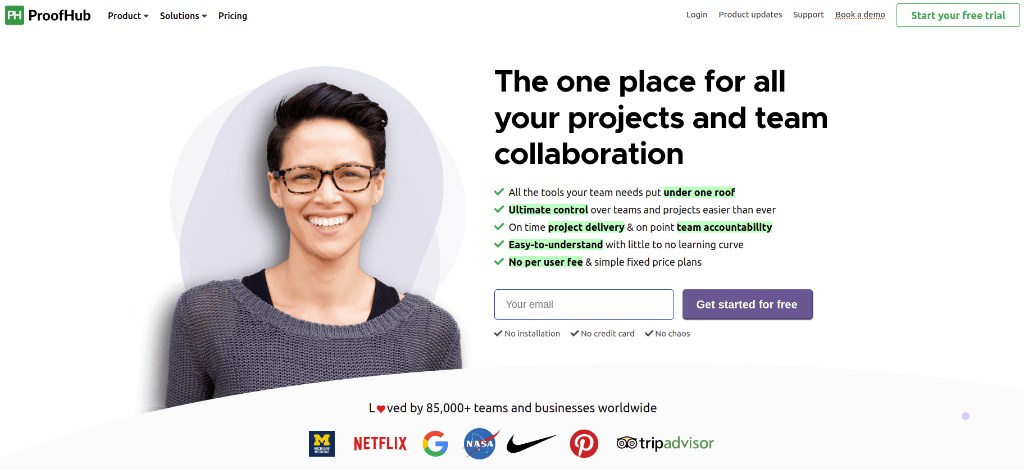
ProofHub is an outstanding alternative to Trello because it offers much more than just colorful kanban boards for task and responsibility management. Its feature-rich platform provides teams with the necessary flexibility and strength to meet deadlines and achieve their goals. With ProofHub, teams can streamline their project management workflows, collaborate more effectively, and track progress more efficiently. Overall, ProofHub is a powerful project management solution that can help teams work smarter, not harder.
Here’s a quick breakdown of some of the outstanding features that set ProofHub apart from Trello and other Trello alternatives:
| Features | Trello | ProofHub |
| Kanban board view | ✓ | ✓ |
| Workflow automation | ✓ | ✓ |
| Live chat | X | ✓ |
| Time tracking | X | ✓ |
| Gantt chart | X | ✓ |
| Custom reports | X | ✓ |
| Assign a task to multiple team members | X | ✓ |
| Online proofing | X | ✓ |
👉 Multiple views. If you’re already used to Trello’s Kanban board system, switching to ProofHub’s boards will take almost no effort. What will take a little effort is getting used to all the other powerful views-: Gantt chart view, table view, calendar view, and other features that will help your team and project stay on track.
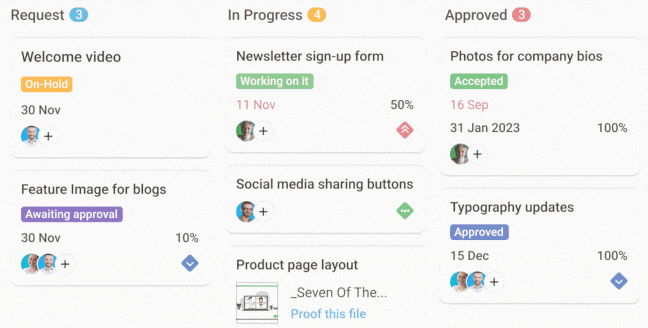
👉 Customized task management and workflows. ProofHub’s task management system is far more robust than Trello’s that includes custom fields, priorities, sub-tasks, and even set workflows (including agile and client management) that make sure no task gets left behind and your team knows exactly what to work on and when. Users can add recurring tasks and events, multiple assignees, set automatic reminders, and more.🤓
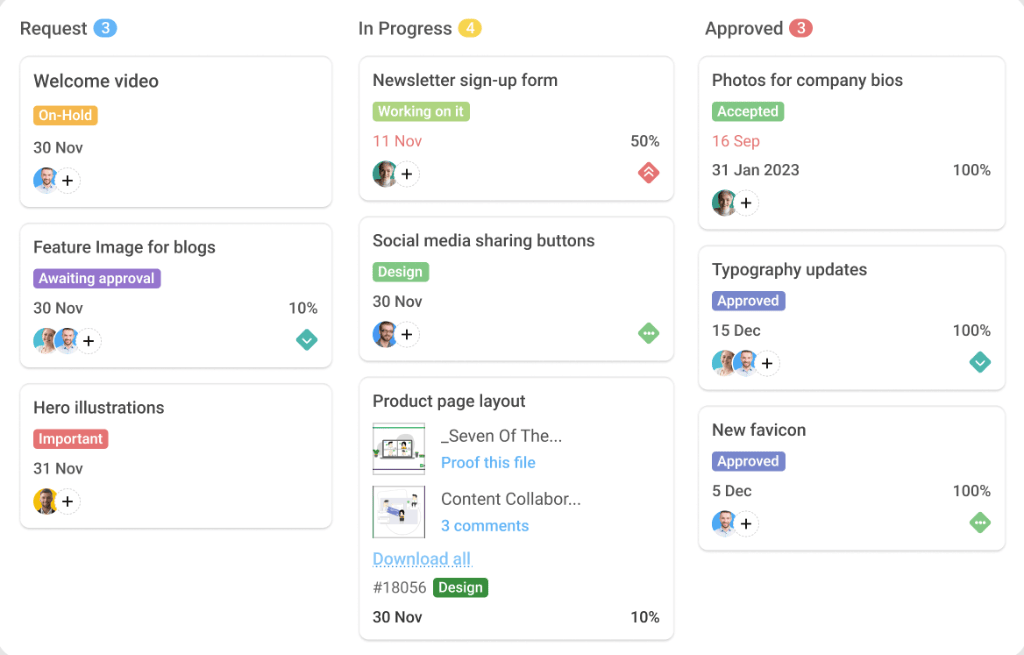
Easily track task progress with customized workflows.
👉 In-built Chat & Discussion to get everyone on the same page by instantly sending and receiving messages with your team members in a group conversation or one-on-one private conversation. When compared to Trello, which requires you to pay chat app or any other tool individually, ProofHub replaces many tools with a single solution.
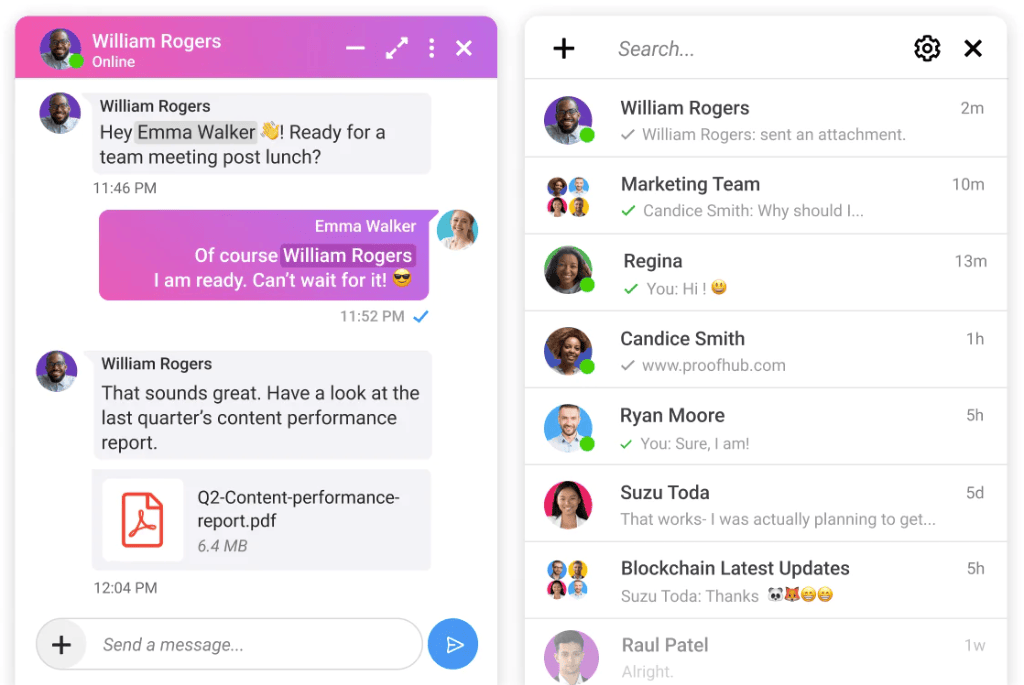
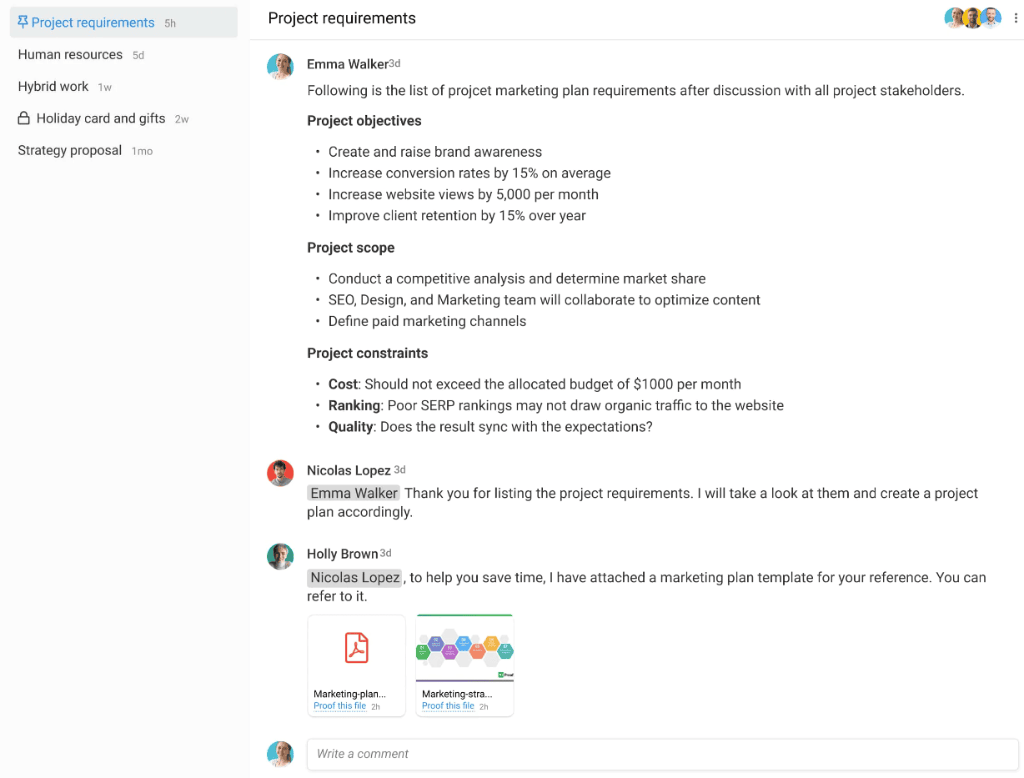
👉 Reporting at its best. Get a bird’s eye view of how your team is doing. Get comprehensive, detailed, and up-to-date project information in terms of tasks, milestones, and time logged.
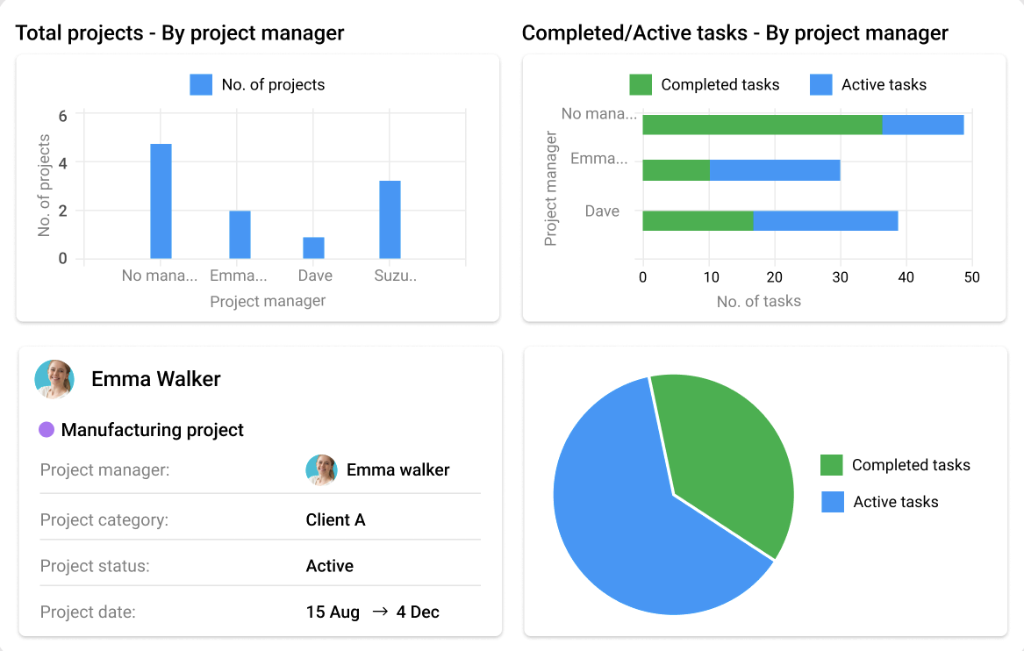
👉 Real-time collaboration. Use Comments, Notes, Proofing, files, documents, and more to update everyone on the status, collaborate on ideas, and come to a collective agreement on decisions.
👉 Integrated time tracking and custom reporting. Track how long tasks take to meet deadlines and compare to your estimates to help plan future projects and assign resources.
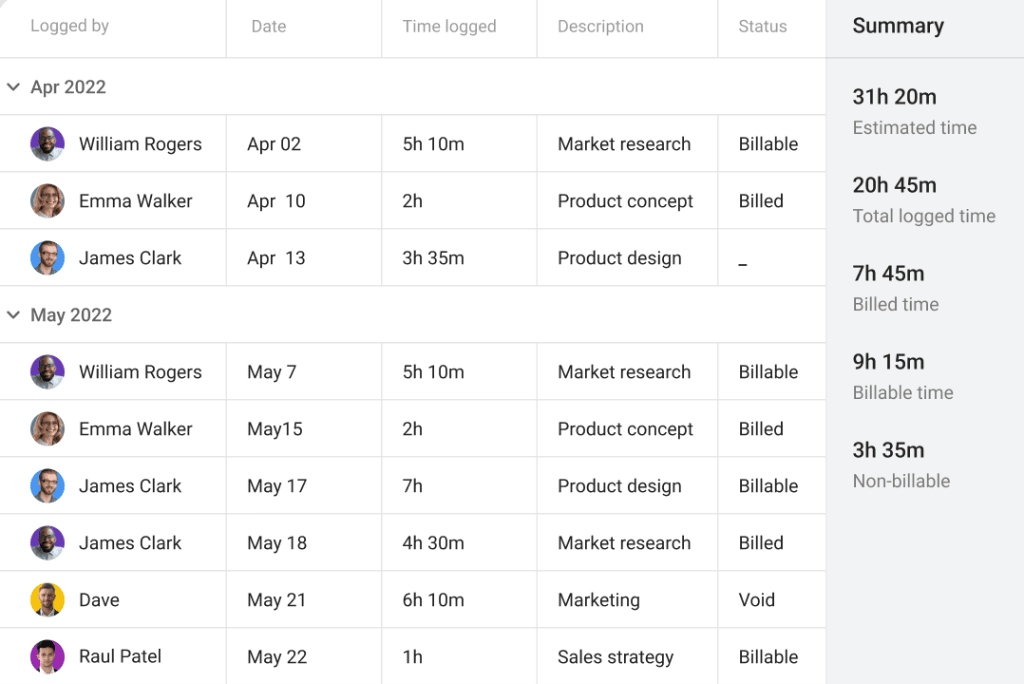
Receive alerts any time the actual time is higher than the predicted time
👉 Suitable pricing: Pay as your team scales. ProofHub has a flat rate pricing model with No-per-user-fee🤑. Apart from a 14-day free trial, it has 2 different paid plans-Essential at $45.00 per month and Ultimate Control at $89.00 per month. Both pricing plans allow for an unlimited number of users. These are flat pricing without any per-user fee.
| 1. Sign up for a free trial of ProofHub today ( No credit card required, cancel anytime) 2. View ProofHub Pricing 3. See why customers love ProofHub 4. ProofHub Overview 5. Request a demo |
2. Nuclino
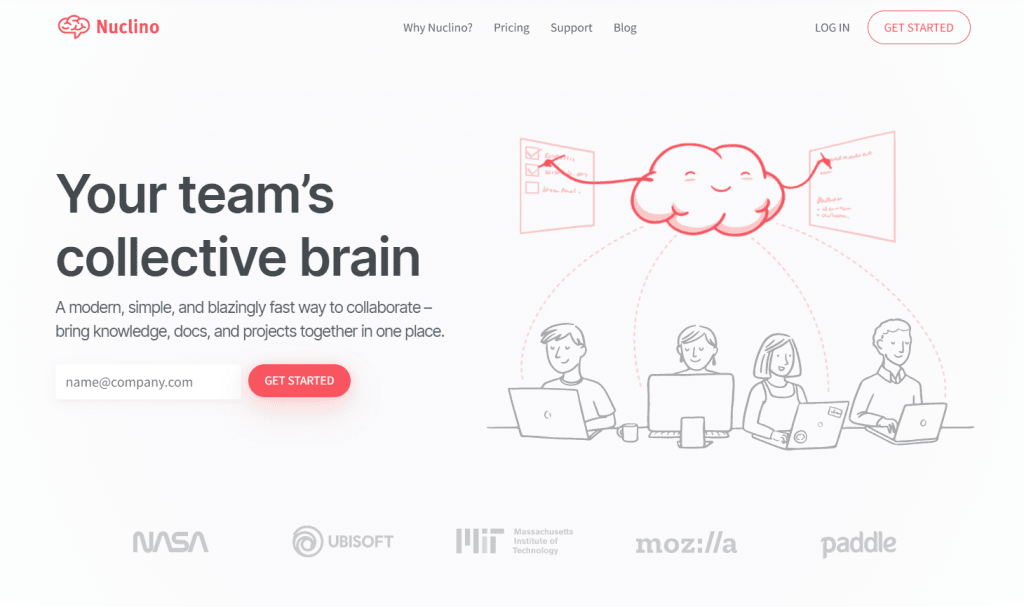
If you are looking for a lightweight and modern alternative to Trello, Nuclino is a great option. It brings together Kanban-style project management with long-form content collaboration, allowing you to easily manage and document your projects in one place, adding notes, creating to-do lists, embedding files, and more. However, Nuclino is more than just a project management tool. Inspired by the idea of a collective brain, Nuclino is a unified workspace where teams can bring all their knowledge, docs, and projects together in one place.
| Features | Trello | Nuclino |
| Kanban board view | ✓ | X |
| Workflow automation | ✓ | X |
| Live chat | X | X |
| Time tracking | X | X |
| Gantt chart | X | X |
| Custom reports | X | X |
| Assigning a task to multiple team members | X | ✓ |
| Online proofing | X | X |
In comparison to Trello, Nuclino:
✔️Is easy to use and organizes a large amount of information
✔️Enables users to collaborate in real-time with Comments and Mentions
✔️Has an efficient search feature that allows users to instantly find relevant results
✔️Is suitable for only medium or small database
✔️Can be expensive when teams starts growing
Pricing:
- Standard Plan – $5/user/month
- Premium Plan – $10/user/month
3. Teamwork
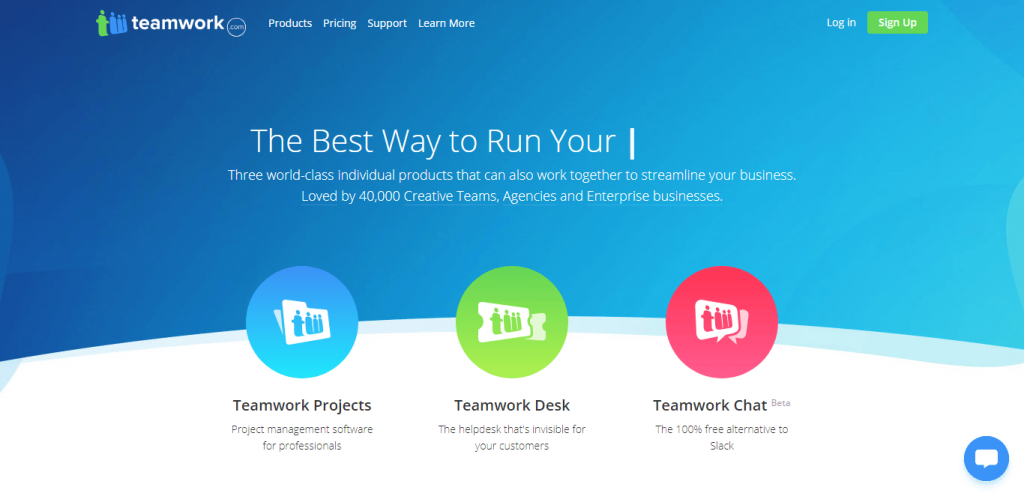
Everyone agrees that this trello alternative is one of the easiest project management software to use. You can use it to accelerate your team’s performance by assigning tasks, communicating, and tracking progress in one place. Founded in 2007, Teamwork has brilliantly managed to make a name for itself in the present cut-throat project management scenario.
Teamwork, however, is not competent enough to manage multiple projects at once. It could further result in bottlenecks when working on repetitive tasks. In comparison, ProofHub makes it simple to create daily, weekly, and monthly recurring tasks.
| Features | Trello | Teamwork |
| Kanban board view | ✓ | ✓ |
| Workflow automation | ✓ | ✓ |
| Inbuilt chat app | X | ✓ |
| Time tracking | X | ✓ |
| Gantt chart | X | ✓ |
| Custom reports | X | ✓ |
| Assign a task to multiple team members | X | ✓ |
| Online proofing | X | X |
In comparison to Trello, Teamwork:
✔️ Offers a flexible, fully-featured project management platform
✔️ Offers various time-saving, collaborative features
✔️ Has activity tracker keeps members up to date on all tasks and task lists
✔️ Mobile app not up to the mark
✔️ Has limited CRM functionality
Pricing
- Starter Plan – $5.99 per user per month
- Deliver Plan – $9.99 per user per month
Read More to get to know top Teamwork alternatives in 2023.
4. ClickUp
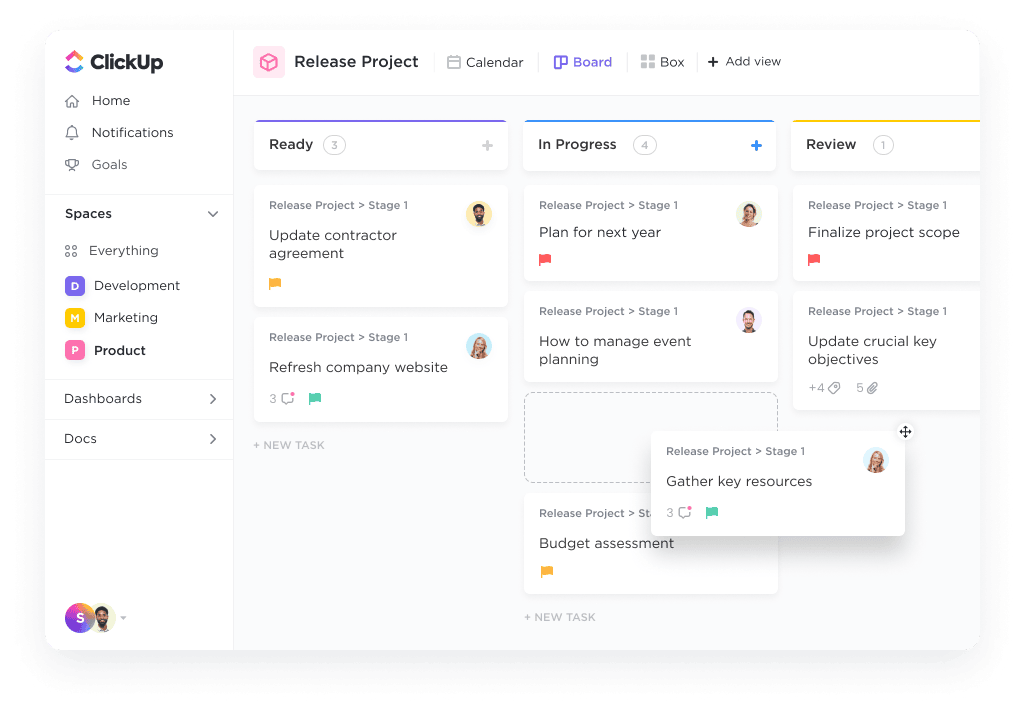
ClickUp is an all-in-one project management solution for teams across industries to work together, stay connected, and boost productivity, all from a single platform. Its intuitive interface, Hierarchy infrastructure, and over 15 customizable views help teams build clear and scalable workflows—even on its Free Forever Plan—making ClickUp a more flexible alternative to Trello. ClickUp is packed with a rich set of features to keep teams of any size aligned, on track, and informed. Plus, ClickUp integrates with over 1,000 other work tools to streamline your processes and can import all of your work from Trello in as little as 60 seconds.
| Features | Trello | ClickUp |
| Kanban board view | ✓ | ✓ |
| Workflow automation | ✓ | ✓ |
| Inbuilt chat app | X | X |
| Time tracking | X | ✓ |
| Gantt chart | X | ✓ |
| Custom reports | X | ✓ |
| Assign a task to multiple team members | X | ✓ |
| Online proofing | X | X |
In comparison to Trello, ClickUp:
✔️ Is more adaptable and customizable than Trello
✔️ provides for much more advanced workflow automation
✔️ Is more reasonably priced than Trello, which has additional costs for Power-Ups
✔️ Offers real-time reporting
✔️ Has a wide range of App integrations
Pricing:
- Unlimited Plan – $5 per member per month
- Business Plan – $12 per user per month
- Business Plus Plan – $19 per user per month
- Enterprise Plan – Contact Sales
Read More: 9 Powerful ClickUp Alternatives Worth Your Consideration
5. Podio
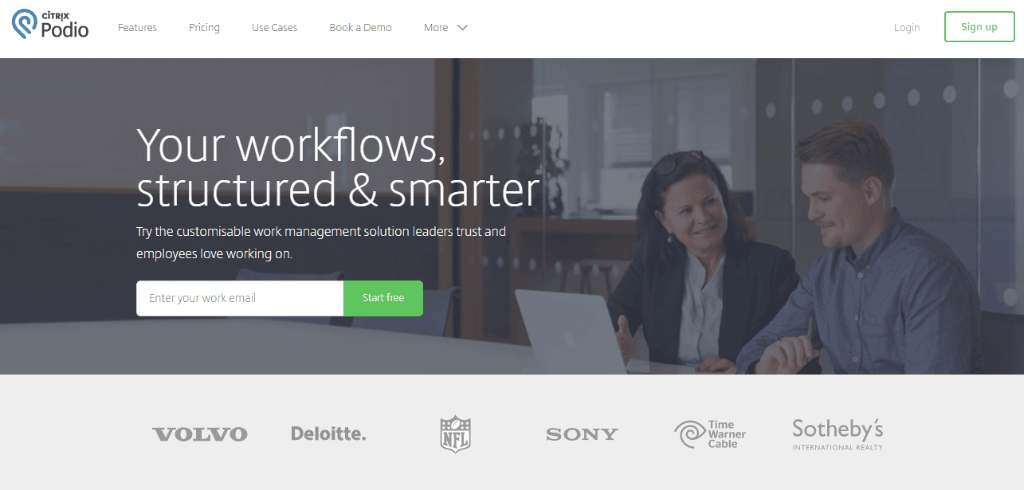
Some project management systems are a way too rigid and inflexible for certain industries. That’s where Podio can come to your rescue. Besides allowing you to customize your dashboard, it also gives you an opportunity to select from numerous apps to tailor your system to match your business needs. As it lets users create their own apps, Podio works quite well for developers and software companies.
| Features | Trello | Podio |
| Kanban board view | ✓ | X |
| Workflow automation | ✓ | ✓ |
| Inbuilt chat app | X | X |
| Time tracking | X | ✓ |
| Gantt chart | X | X |
| Custom reports | X | X |
| Assign a task to multiple team members | X | ✓ |
| Online proofing | X | X |
In comparison to Trello, Podio
✔️ Is easy to use and has an intuitive interface
✔️ Has a built-in chat app that keeps workforce connected
✔️ No built-in Gantt charts; only an addon is available
✔️ The free plan is limited in functionality such as automated workflows, contact syncing, and user management
✔️ Has a complicated app-building feature
Pricing
- Plus Plan – $11.20 /month
- Premium Plan – $19.20/month
Read More: Here are some of the best Podio alternatives.
6. Monday.com
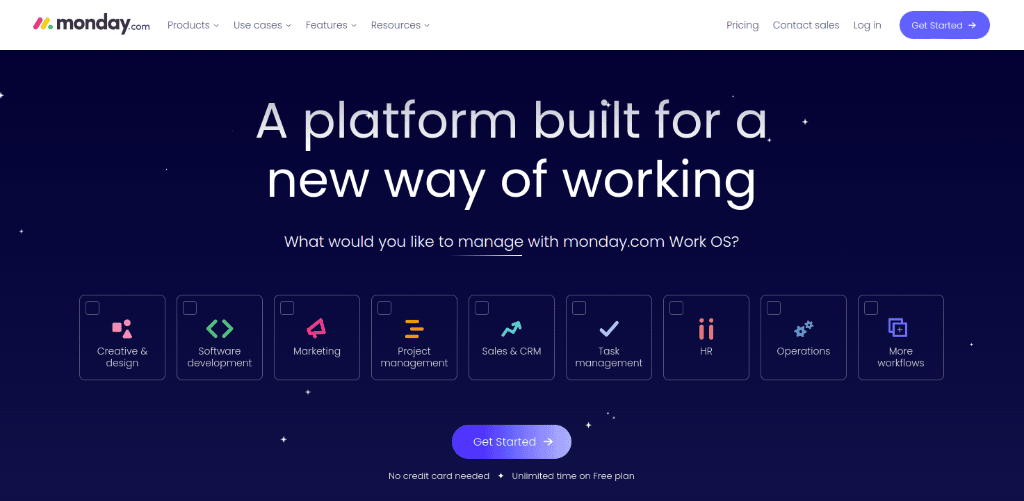
Trello has been a success with teams looking for a project management tool based on Kanban boards. However, if you want features like budgeting, marketing, sales management, and time tracking then investing in Monday.com makes more sense. It lets you manage everything from projects to workflows. It offers a simple and intuitive user interface for teams and businesses of all size and shape. It also functions as a CRM tool to help teams manage ad campaigns, projects, and track bugs.
| Features | Trello | Monday.com |
| Kanban board view | ✓ | ✓ |
| Workflow automation | ✓ | ✓ |
| Inbuilt chat app | X | X |
| Time tracking | X | ✓ |
| Gantt chart | X | ✓ |
| Custom reports | X | ✓ |
| Assign a task to multiple team members | X | ✓ |
| Online proofing | X | X |
In comparison to Trello, Monday.com:
✔️ Is very controlled and customizable
✔️ Is simple to use and intuitive
✔️ Enables seamless team communication
✔️ Can be confusing when integrating with shop inventory
✔️ is difficult to see some files you like from Google Drive
Pricing
- Basic Plan costs $8, Standard Plan costs $10
- Pro Plan costs $16 per seat, per month
Schedule your events, tasks, and milestones at one place with ProofHub. Book a demo today!
7. Kanbanize
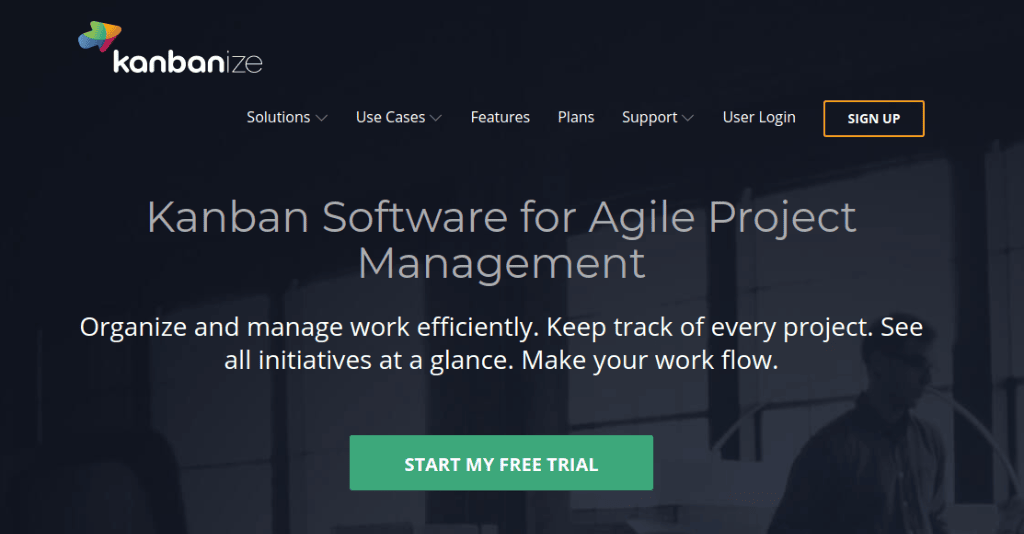
Kanbanize is a perfect Trello alternative that lets you see your department and company workflows at a glance. In this effective task and project management app, you can easily visualize dependencies and also create your own workflow. Its portfolio approach to Kanban offers unmatched transparency across an organization.
| Features | Trello | Nuclino |
| Kanban board view | ✓ | ✓ |
| Workflow automation | ✓ | ✓ |
| Inbuilt chat app | X | X |
| Time tracking | X | X |
| Gantt chart | X | X |
| Custom reports | X | X |
| Assign a task to multiple team members | X | ✓ |
| Online proofing | X | X |
In comparison to Trello, Kanbanize:
✔️ Offers an easy way to track work and visualize all tasks
✔️ Is Adaptable to create any imaginable workflow
✔️ Has an excellent customer support system
✔️ Comes with a small learning curve
✔️ Suffers from a clunky user Interface at times
Pricing
- Annual Plan – $149/month (billed annually)
- Monthly Plan – $179/month (billed monthly)
8. Hive
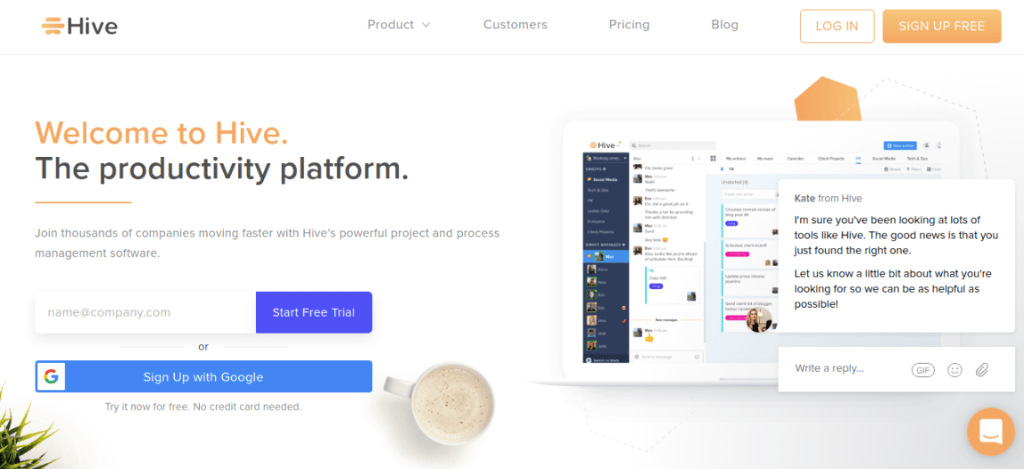
Trello offers a Kanban Boards-based approach towards project management, but lacks in customization. Teams looking for a tool that offers task management, time tracking, analytics, collaboration, and instant messaging should try Hive, as it offers Gantt charts, tables, calendars, fields, reporting, and multiple views to check tasks in Kanban boards. Hive offers a smooth interface, not to forget easy integration with more than 1,000 3rd-party applications including Salesforce and Gmail.
| Features | Trello | Hive |
| Kanban board view | ✓ | ✓ |
| Workflow automation | ✓ | ✓ |
| Inbuilt chat app | X | ✓ |
| Time tracking | X | ✓ |
| Gantt chart | X | ✓ |
| Custom reports | X | ✓ |
| Assign a task to multiple team members | X | X |
| Online proofing | X | X |
In comparison to Trello, Hive:
✔️ Offers efficient team monitoring for specific projects.
✔️ Can’t keep track of your goals
✔️ Can be expensive
✔️ Provides just a few project views.
✔️ Has automated processes that will drive growth
Pricing
- Standard Plan starts at $12 per user per month.
- For the Enterprise Plan, teams would have to connect with their sales team.
If you want a full-fledged project management software, try ProofHub!
9. Basecamp
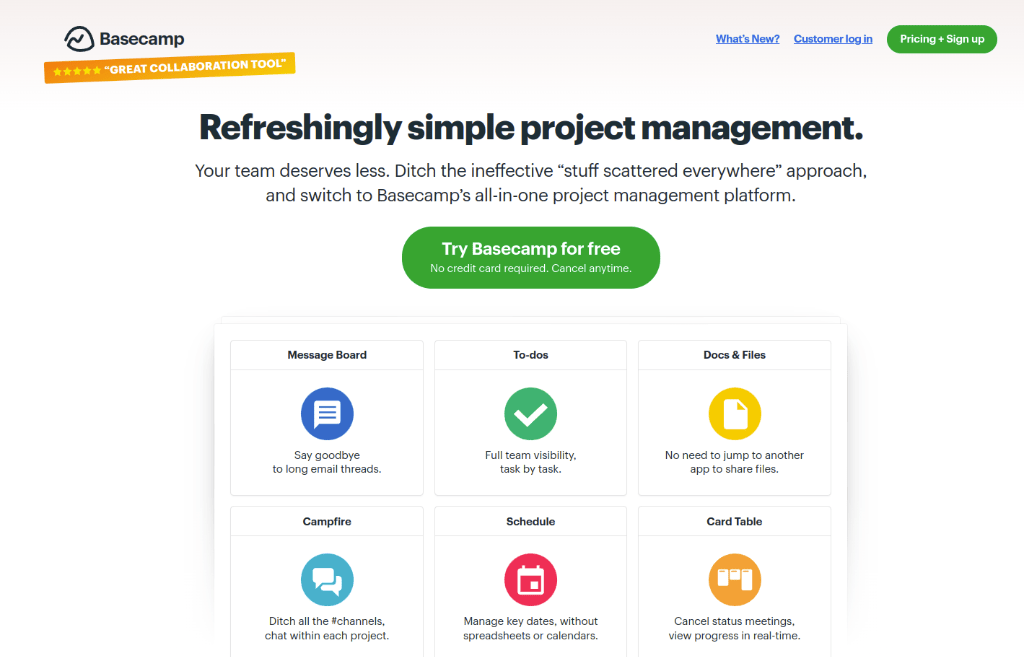
Trello is a Kanban-style project management tool designed to handle small and light projects. Basecamp is a project management as well as a team communication application aimed at entrepreneurs and larger teams. It lets you set up an unlimited number of teams and projects, add or remove functionalities within those teams and projects, and real-time communication. Put simply, Basecamp offers a lot more functionality to play around with.
| Features | Trello | Hive |
| Kanban board view | ✓ | ✓ |
| Workflow automation | ✓ | ✓ |
| Inbuilt chat app | X | X |
| Time tracking | X | X |
| Gantt chart | X | X |
| Custom reports | X | X |
| Assign a task to multiple team members | X | X |
| Online proofing | X | X |
Compared to Trello, Basecamp:
✔️ Offers a wide range of features available only to paid users, Trello offers most features for free
✔️ Has knowledge base, email and phone support
✔️ Offers centralized notifications to reduce interruptions
✔️ Lacks a thorough dashboard to manage multiple tasks
✔️ Let’s divide your work into distinct projects
Pricing
- Pricing starts at $15 per month
- Basecamp Pro Unlimited Plan costs $299/month billed annually
Read Here: Top 42 Basecamp Alternatives for Project Management
10. MS Project

MS Project is known as one of the most robust project management software capable of handling complex projects with ease. If your project has complex processes, it can effectively address workflow challenges. Along with this, you can plan, collaborate, manage, and report projects with a lot of ease with the help of MS Project.
| Features | Trello | MS Project |
| Kanban board view | ✓ | ✓ |
| Workflow automation | ✓ | ✓ |
| Inbuilt chat app | X | X |
| Time tracking | X | ✓ |
| Gantt chart | X | ✓ |
| Custom reports | X | ✓ |
| Assign a task to multiple team members | X | ✓ |
| Online proofing | X | X |
In comparison to Trello, MS Project:
✔️ Offers Seamless app integrations
✔️ Reliable support to users in the form of partners, consultants, and third-party support services
✔️ Can be customized for Agile project management
✔️ Can be overwhelming to new users
✔️ Can be prohibitive for small businesses to purchase many licenses for an on-premise solution
Pricing
MS Project has several pricing tiers, starting from $10 per user per month.
11. Wrike
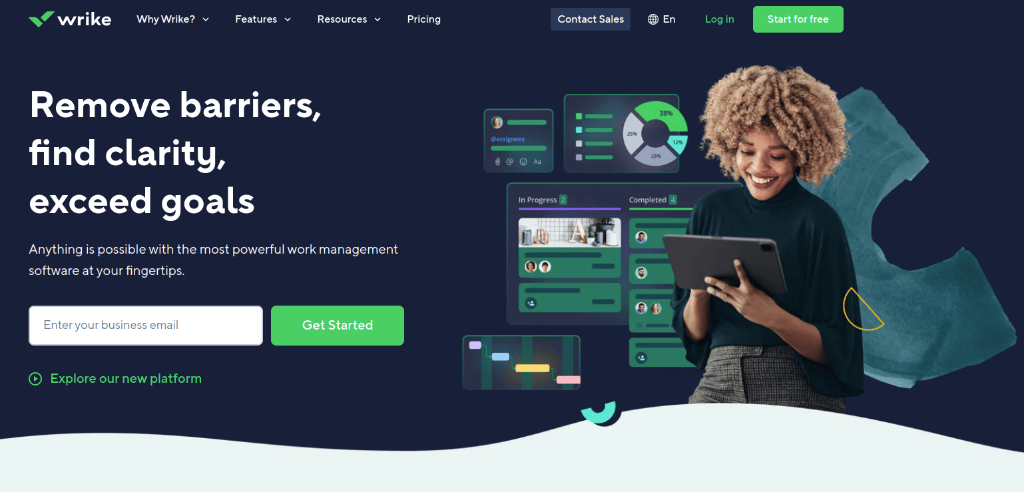
Wrike is a robust alternative to Trello that can assist you in streamlining and centralizing your work as well as enhancing project planning and real-time collaboration. Additionally, it has more views than Trello, including list, board, table, Gantt chart, resources, files, stream, timelog, and analytics, offering you various organisational options. You can always see your priorities on display with completely customised workspaces, ensuring that you never again miss a deadline.
| Features | Trello | MS Project |
| Kanban board view | ✓ | ✓ |
| Workflow automation | ✓ | ✓ |
| Inbuilt chat app | X | X |
| Time tracking | X | ✓ |
| Gantt chart | X | ✓ |
| Custom reports | X | ✓ |
| Assign a task to multiple team members | X | ✓ |
| Online proofing | X | ✓ |
In comparison to Trello, Wrike:
✔️ Offers additional features but can be a little trickier to set up
✔️ Is significantly more scalable and adaptable, but costs more than Trello
✔️ Comes with a challenging interface navigation
✔️ Offers two-factor authentication support
✔️ Gantt chart view only available in paid plans
Pricing:
Apart froma Free basic plan for team, Wrike offers 4 paid plans.
- For Team: $9.80 per month per user
- For Business: $24.80 per month per user
For Enterprise and Pinnacle, you’ll have to contact their supprt team.
Read Here: The 21 Best Wrike Alternatives to Try for Successful Project Management [2023]
12. Asana
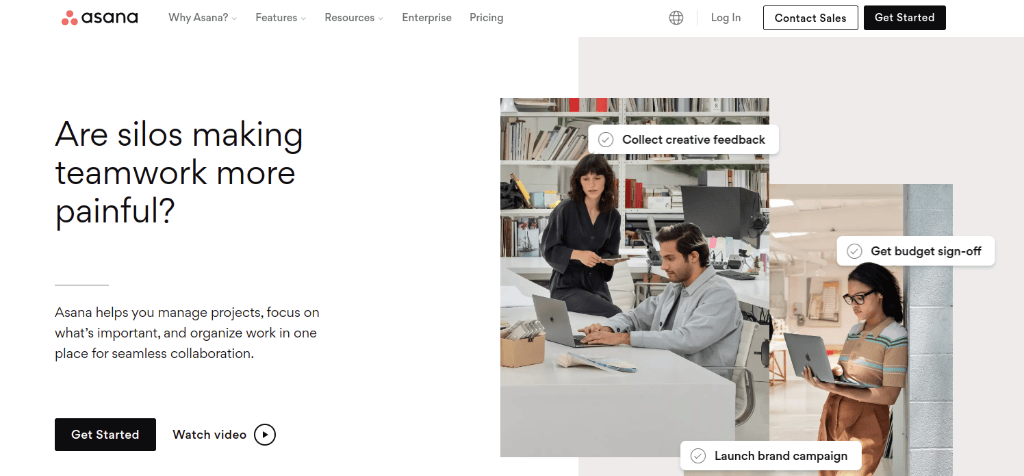
Specialized in workflow management, Asana is definitely one of the top alternatives to Trello out there. It comes packed with a bouquet of tools that can help teams to manage tasks, information, and processes effortlessly. Widely used by small businesses, people are all praises for Asana that successfully makes collaboration a breeze for team members. Additionally, Asana has a free but limited version that can be used by teams of up to 15 individuals.
| Features | Trello | Asana |
| Kanban board view | ✓ | ✓ |
| Workflow automation | ✓ | ✓ |
| Inbuilt chat app | X | X |
| Time tracking | X | ✓ |
| Gantt chart | X | X |
| Custom reports | X | X |
| Assign a task to multiple team members | X | X |
| Online proofing | X | ✓ |
In comparison to Trello, Asana:
✔️ Costs significantly more than Trello ($10.99 vs. $5 per seat, each month)
✔️ Has more built-in functionality than Trello and its add-ons
✔️ Provides an organizational structure appropriate for bigger teams and more challenging projects
✔️ Allows only single assignee for tasks
✔️Comes with a steep learning curve
Pricing
Pricing starts at $10.99 per user, per month.
Read Here: 18 Powerful Asana Alternatives for Project Management in 2023
13. Jira
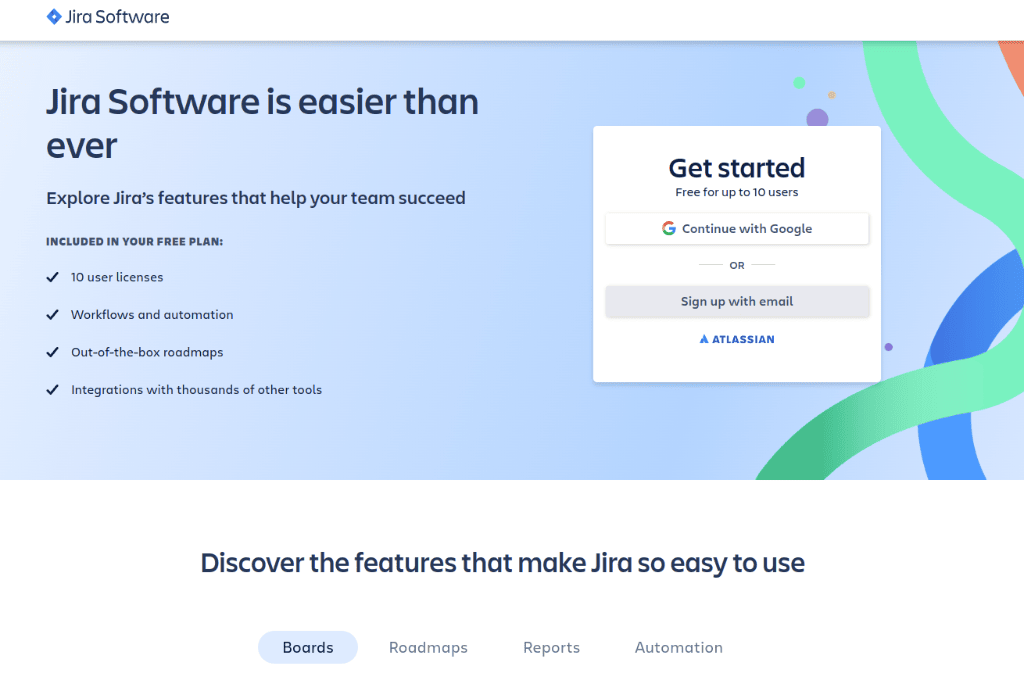
A major difference between Jira and Trello is their user-interface. Trello is a Kanban-style project management tool whereas Jira has Kanban, Scrum, and Sprint boards. Jira also offers a much larger catalog of advanced features including a suite for bug tracking, track projects across releases, and also lets users customize the software according to an organization’s needs and goals.
| Features | Trello | Jira |
| Kanban board view | ✓ | ✓ |
| Workflow automation | ✓ | ✓ |
| Inbuilt chat app | X | X |
| Time tracking | X | ✓ |
| Gantt chart | X | ✓ |
| Custom reports | X | ✓ |
| Assign a task to multiple team members | X | X |
| Online proofing | X | X |
In comparison to Trello, Jira:
✔️ Offers Agile reporting, something Trello misses out
✔️ Offers 100 integrations, whereas Trello offers 30 integrations
✔️ Lacks a separate note-taking feature.
✔️ Is not properly integrated with chat for quick conversation
✔️ Acts as a management tool that grows with your team
Pricing:
Standard Plan costs $77.50, and Premium Plan costs $152.50 per month.
14. LiquidPlanner
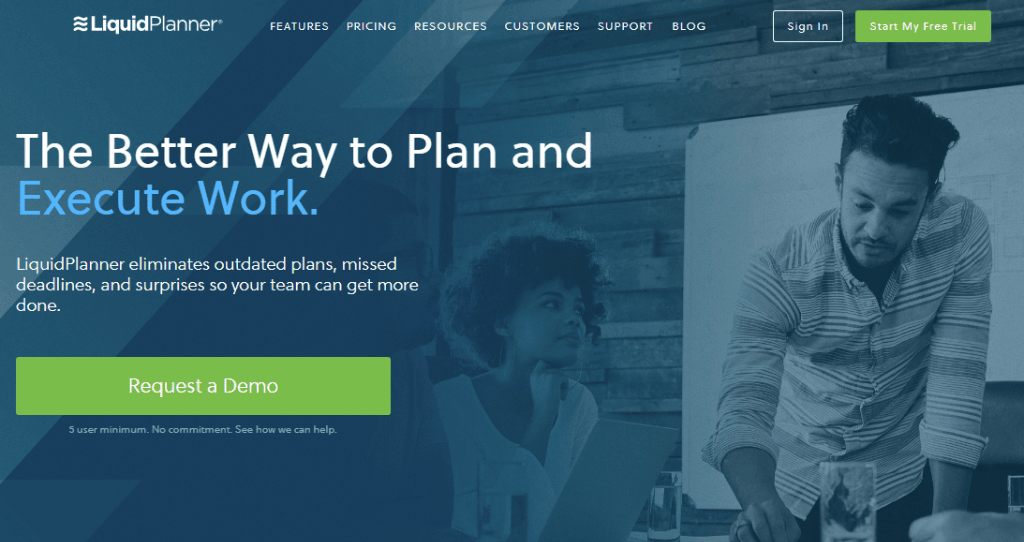
Both Trello and LiquidPlanner are closely related to each other as one uses the idea of boards whereas the other treats projects as living constructs. Plans in this project management software are built on priorities so that teams can focus on doing the work that matters the most. Big companies like CISCO, Thermo Fisher Scientific use this Trello alternative to manage their projects.
| Features | Trello | Liquid Planner |
| Kanban board view | ✓ | X |
| Workflow automation | ✓ | X |
| Inbuilt chat app | X | X |
| Time tracking | X | X |
| Gantt chart | X | X |
| Custom reports | X | X |
| Assigning a task to multiple team members | X | ✓ |
| Online proofing | X | X |
In comparison to Trello, LiquidPlanner:
✔️ Offers useful management and insight tools for a variety of resources
✔️ Works as an Agile tool to help teams share recommendations, obstacles, and updates
✔️ Provide portfolio-level visibility to IT teams
✔️ Takes significant time to set up, learn, and use projects
✔️ Lacks providing milestones
Pricing:
LiquidPlanner has three price tiers.
- Essentials costs $19 per person per month
- Professional costs $32 per person per month
- Ultimate costs $45 per person per month
15. ActiveCollab
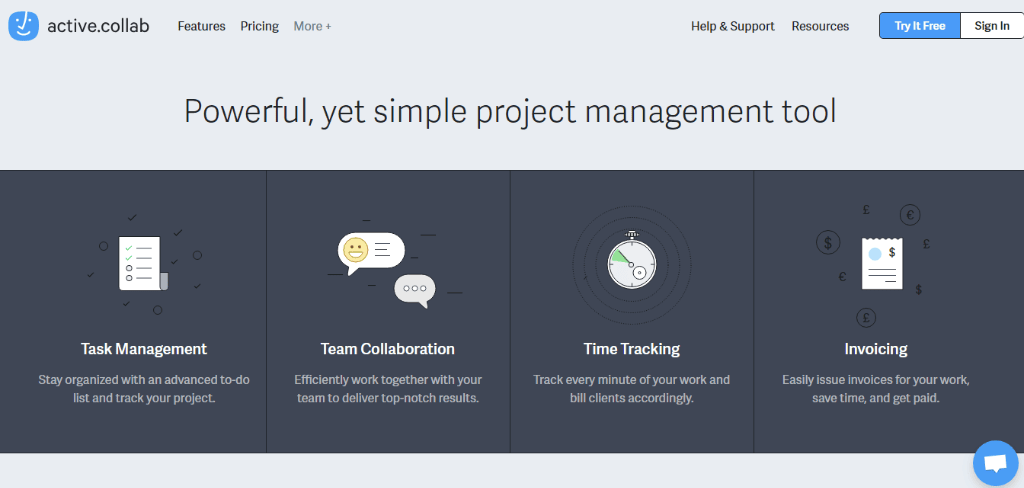
ActiveCollab is a project management software that is quite effective in making you more organized especially when you outgrow email. This alternative to Trello lets you collaborate effortlessly with team members and clients. It is a simple but powerful software that can benefit your business in many ways with its wholesome features.
| Features | Trello | ActiveCollab |
| Kanban board view | ✓ | ✓ |
| Workflow automation | ✓ | ✓ |
| Inbuilt chat app | X | ✓ |
| Time tracking | X | ✓ |
| Gantt chart | X | ✓ |
| Custom reports | X | ✓ |
| Assigning a task to multiple team members | X | ✓ |
| Online proofing | X | X |
In comparison to Trello, ActiveCollab:
✔️ Is customizable to suit different workflows
✔️ Supports time tracking on all tasks across multiple projects
✔️ Has relatively inexpensive pricing models than Trello
✔️ Suffers from the lack of main project dashboard
✔️ Is difficult to search data within the app
Pricing
AciveCollab has 2 pricing editions, starting from $9 per member/per month.
16. Taiga
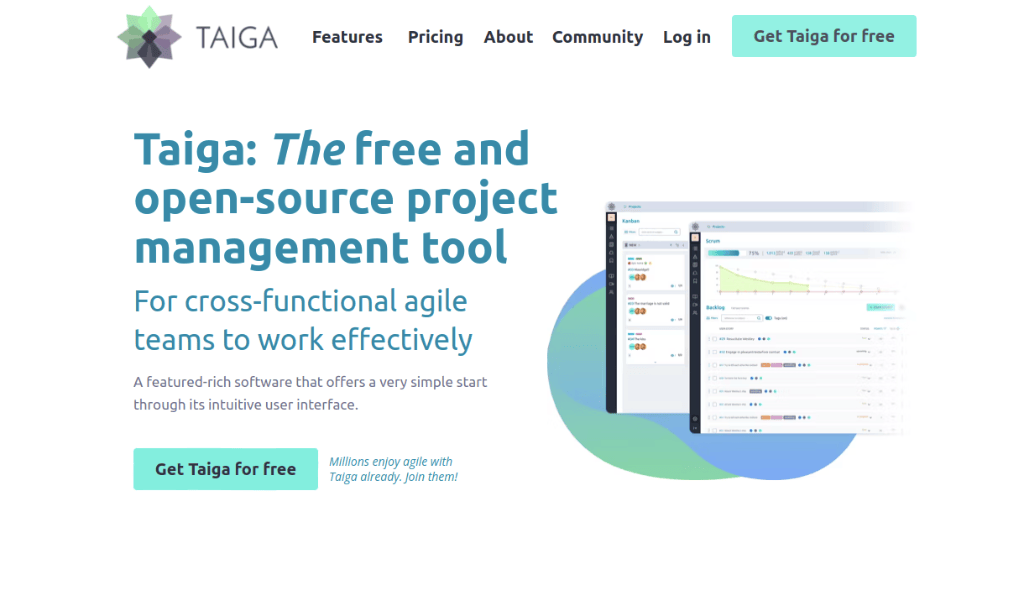
Trello Cards use Kanban-style display to offer in-depth information like checklists, due dates, comments, and attachments including multimedia files. On the other hand, Taiga utilizes Scrum, Kanban, and Epics project management methodologies. It also lets team members import projects from other project management tools like Trello, Asana, GitHub, and Jira.
| Features | Trello | ActiveCollab |
| Kanban board view | ✓ | ✓ |
| Workflow automation | ✓ | ✓ |
| Inbuilt chat app | X | ✓ |
| Time tracking | X | ✓ |
| Gantt chart | X | ✓ |
| Custom reports | X | ✓ |
| Assigning a task to multiple team members | X | ✓ |
| Online proofing | X | X |
In comparison to Trello, Taiga:
✔️ Establish, organize, and prioritize your deliverables
✔️ is incredibly scalable
✔️ lacks a fault-tolerant interface
✔️ is a little sluggish and contains page problems.
✔️ seems a bit excessive for what you receive
Pricing
Taiga Cloud with Premium Support plan costs $70 per month.
17. Workzone
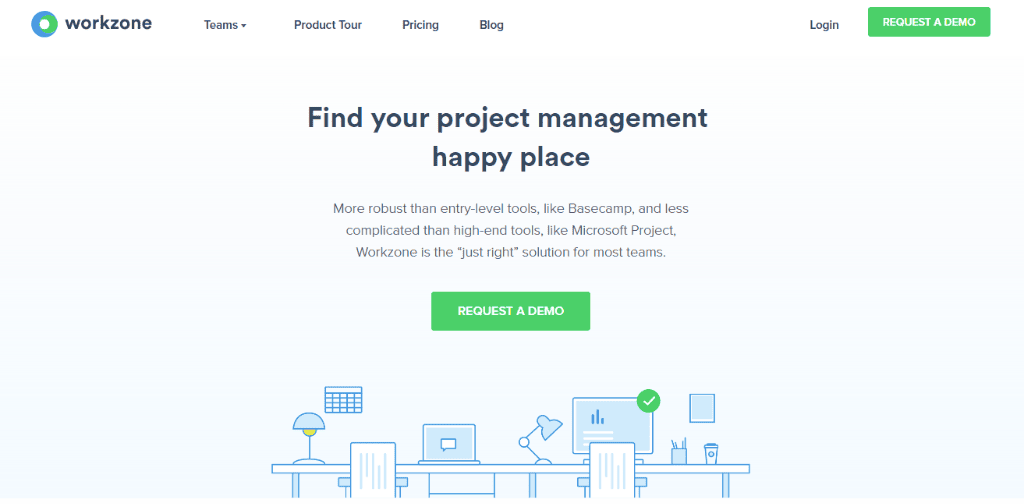
Workzone is another Trello alternative that is ‘just-right’ solution for many teams. It is more robust than most of the available entry-level tools and less complicated than high-end tools. Workzone has the reputation of being a simple-to-use project management software offering some powerful features to help users to get their work done quickly. It has advanced reporting features that drive greater efficiency.
| Features | Trello | Workzone |
| Kanban board view | ✓ | ✓ |
| Workflow automation | ✓ | ✓ |
| Inbuilt chat app | X | X |
| Time tracking | X | ✓ |
| Gantt chart | X | ✓ |
| Custom reports | X | X |
| Assigning a task to multiple team members | X | ✓ |
| Online proofing | X | ✓ |
In comparison to Trello, WorkZone:
✔️ Offers unique and secure workspace
✔️ Has a wide range of templates
✔️ Comes with advanced reporting
✔️ Comes with a steep learning curve
✔️ Only offers basic communication features
Pricing
Workzone offers two pricing plans.
- Team Account: $24 per month per user
- Professional Account: $34 per month per user
18. Paymo
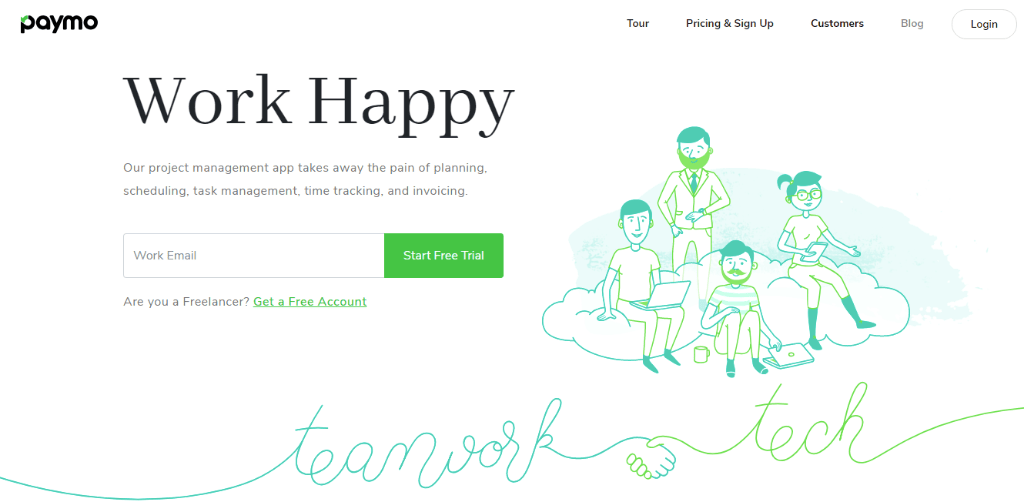
Paymo is an easy project management software that boasts a community of over 70,000 small companies to manage projects. Paymo is helping teams to collaborate, track time and manage projects from start to finish. That’s why it is trusted by creative agencies, marketing, web design, software companies, departments, and freelancers from all over the world to improve their performance.
| Features | Trello | Paymo |
| Kanban board view | ✓ | ✓ |
| Workflow automation | ✓ | ✓ |
| Inbuilt chat app | X | X |
| Time tracking | X | ✓ |
| Gantt chart | X | ✓ |
| Custom reports | X | ✓ |
| Assigning a task to multiple team members | X | ✓ |
| Online proofing | X | ✓ |
In comparison with Trello, Paymo:
✔️ Is easy to use
✔️ Offers timesheet reports
✔️ Provides free community support
✔️ Has no advance task management for free plan
✔️ Has integrations but only available with paid plans
19. Sortd
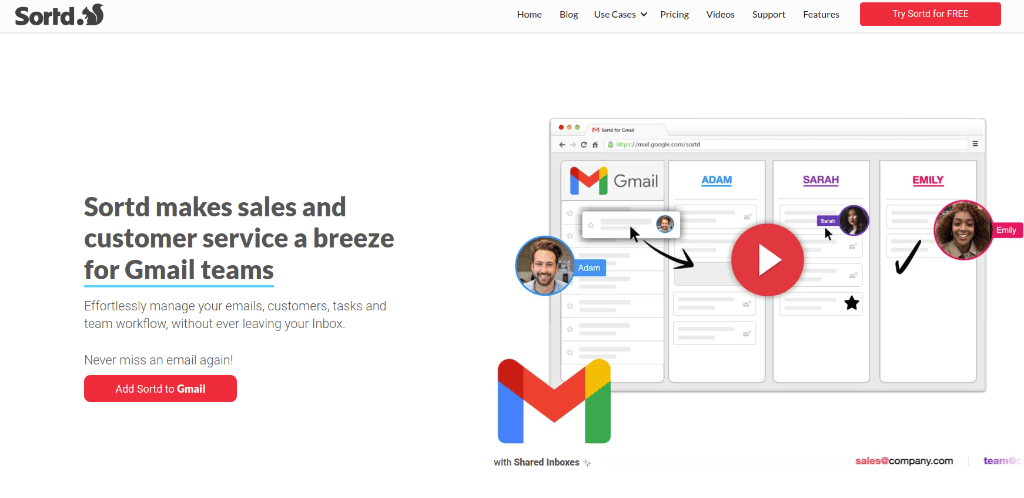
Trello, designed primarily for internal work offers a Kanban-style approach, but it does miss out on a couple of things. Sortd is designed for effortless internal and external work for teams and individuals. It transforms your Gmail inbox to manage all emails, daily tasks, and teamwork in one central place. Sortd offers the best workplace for businesses to handle sales, support, CRM customers, emails, and projects.
| Features | Trello | Paymo |
| Kanban board view | ✓ | ✓ |
| Workflow automation | ✓ | X |
| Inbuilt chat app | X | X |
| Time tracking | X | X |
| Gantt chart | X | X |
| Custom reports | X | X |
| Assigning a task to multiple team members | X | X |
| Online proofing | X | X |
In comparison to Trello, Sortd:
✔️ Offers email-based task management, whereas Trello doesn’t
✔️ Offer Kanban+Spreadsheet view
✔️ Offers CRM capabilities
✔️ Has really slow customer service
✔️ Is overly busy because of overloaded execution
Pricing
Sortd Essentials Plan costs $8 monthly per user and Business Plan costs $12 monthly per user.
Why Look for Trello Alternative: Limitations of Trello
If you’re stuck in Trello boards all day long and not seeing your productivity improve, it might be time to switch! Period!
At first glance, Trello seems an easy project management tool in the Kanban style that requires little training. Trello’s simplicity is one of the main factors that lead so many teams to use it. However, as teams grow in size, this same simplicity typically turns into frustration.
Let’s go right to the point: These typical signs will help you determine that you have outgrown Trello and it is time to start looking for a Trello alternative.
Here are some of Trello’s major limitations:
1. Not made to handle more complicated projects
When your company is expanding, it’s challenging to keep track of every single task and team member. Trello or apps like Trello could work well for you to remain on top of projects if you have a small team. But, as your team grows in size, it becomes enormously essential to use software that can keep up with the workload.
ProofHub is the ultimate workload management solution for teams of any size or use case, thanks to its wide set of advanced features such as task assignment, project tracking, reporting, note taking, time tracking and proofing, in-app Chat, and more.
You can use Workload reports in ProofHub to visualize and compare the capacity of your team members.
2. It’s hard to manage people and their specific requirements
In essence, people management is project management. Sadly, Trello falls short when it comes to managing people. You can’t utilize roles and permissions to direct your team’s work or create custom workflows for them to follow. Users can develop and manage work stages to fit their custom workflows in a Trello alternative like ProofHub.
ProofHub’s custom workflows also make it an excellent Trello substitute for working with cross-functional teams or with external customers and stakeholders.
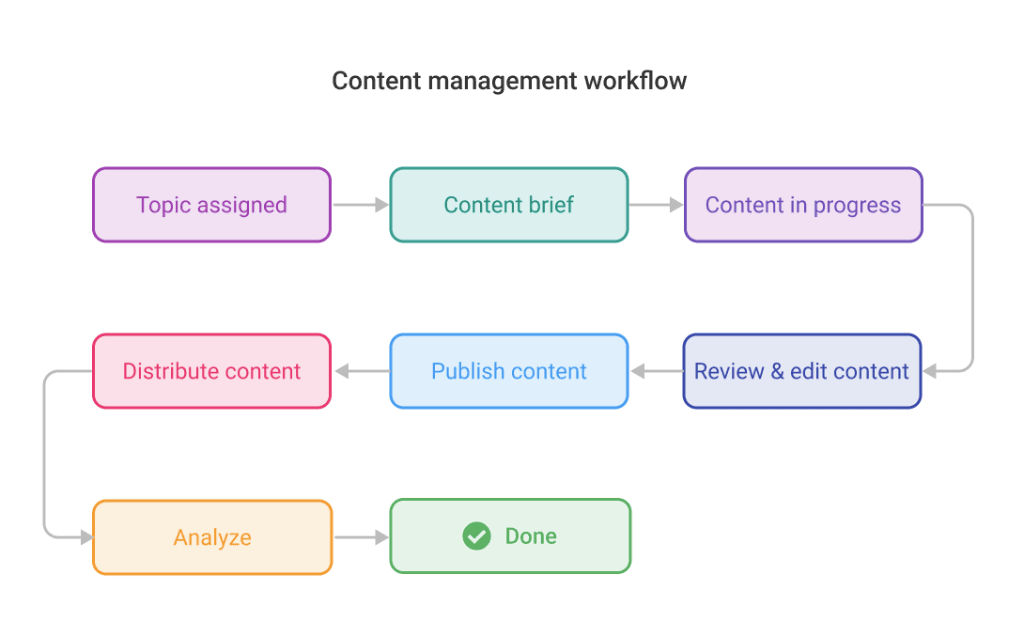
Keep everyone on the same page as work progresses.
3. You can’t really measure the progress of your project
If you’re trying to gauge project progress via Trello, it can be challenging to gain a decent sense of it. It would be beneficial to have a single source of truth so that stakeholders, in particular, could monitor the project’s development. Choose Trello alternative like that has built-in Gantt chart software to track the progress of all tasks, from all the projects, at one place without having to jump through projects.
You can use Gantt Charts in ProofHub to keep track of job dependencies and determine when teammates are overworked.
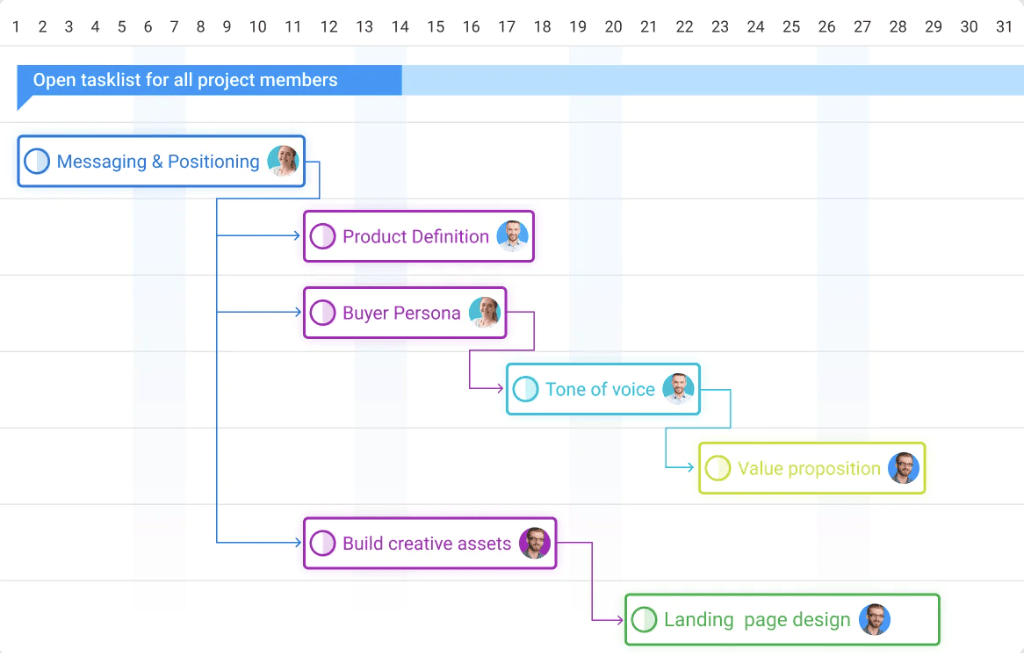
4. Managing multiple projects at the same time is a nightmare
Managing several projects in parallel is already a tell-tale sign not to use Trello. Apps that provide a single view on your multiple project’s progress would be a better option if you don’t want to flit from one project to another in search of the answers to your questions. Consider a tool that supports cross-project planning as well as advanced resource planning.
ProofHub allows you to manage all of your projects in one location. You can identify overbooked employees and scheduling conflicts by viewing all the tasks associated with each project, who they are assigned to, and the dates they fall under. Then, to keep your projects on schedule, you can defer, eliminate, or redistribute tasks.
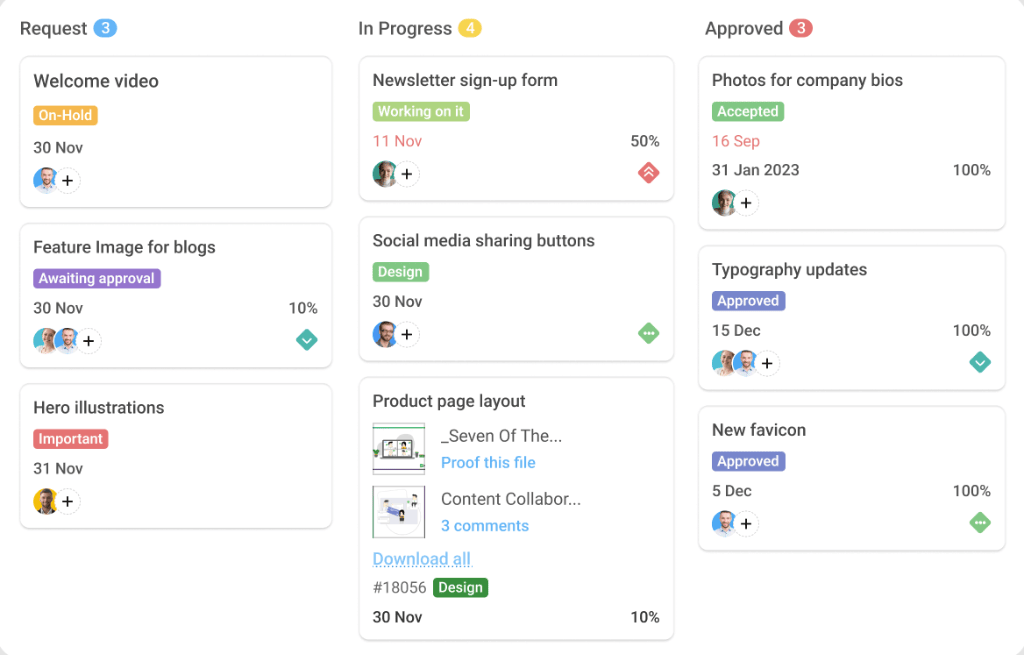
Make sure the tool you chose has filters that allow for this because not all of them have them, but ProofHub does.
5. Your projects are suffering from limited reporting
In contrast to other project management applications on the market, Trello does not come with built-in reporting and analytics. Project managers won’t have the luxury of knowing how their team is doing or getting useful information about the overall situation.
ProofHub provides quick access to critical insights that help your project move forward. ProofHub, for example, provides a complete overview of how things are progressing with a variety of customizable and default reports such as project status, task completion, resource utilization, time utilization, and time logged reports.
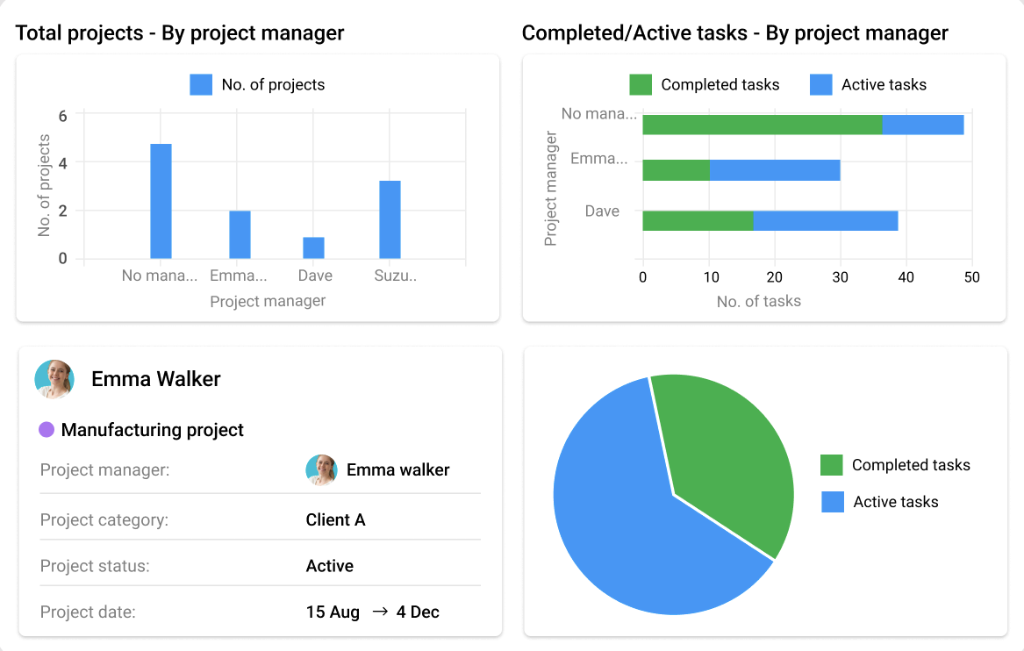
See which project is on track and stay up-to-date on the progress of your tasks from start to finish.
Used by notable brands like NASA, Google, Netflix, and Nike, ProofHub can be proved the best project management tool for your company as well. Take a free trial NOW!
What to look for in a Trello alternative?
The ideal project management tool is the one that best suits your team’s needs.🎲
Now that you’re looking for an alternative to Trello, there are plenty of robust solutions available – you just have to figure out what you want.
Having said that, you should look for a Trello alternative that includes:
- Project planning
If you’re getting a Trello alternative, it better be able to help you plan and schedule your projects better. Consider looking for a PM solution that comes with Gantt chart tool.
- Task management
Trello does not allow you to create repetitive task lists. That means you can’t create the same tasks in multiple projects. That is why you should look for alternative project management and collaboration solution that supports effective task management, including recurring tasks.
- File management
Trello lets you attach files to tasks and search for them. However, if you forget the name of the attachment or the task it was attached to, you’ve got a problem. You will get a hard time searching for the file as there is no centralized file management directory in Trello. So look for an alternative that does.
- Team collaboration
An ideal Trello alternative should bring people (managers, teams, clients, and stakeholders) together to collaborate and work together with ease, and effectiveness. Every organization has its own specific collaboration needs. Find an alternative tool that offers communication channels to address your concerns and make it easier to collaborate.
Is Trello the best project management system?
As previously stated, while Trello is adaptable and has a wonderful user experience, it most likely failed because it lacked essential functionality found in more comprehensive project management tools.
That’s because, despite the fact that many of us use it, Trello isn’t actually a project management tool.
While it is preferred by companies such as National Geographic, Google, and others, it lacks several essential capabilities that may be critical for most teams. Trello excels as a simple to-do list app, but it has limitations when it comes to managing larger and more intricate tasks.
Trello is a great alternative for new businesses and people just getting started with project management, but seasoned professionals typically want more advanced features to make their projects successful. To put it frankly, Trello is insufficient if you want to have enough control over your resources, project progress, and threats due to its restricted capability, lack of project insights, and reporting.
Which Trello substitute should you choose?
Simply put, the ideal substitute for Trello relies on the finer details of your business.
Asana, for instance, can be helpful if you just need basic task management for your team.
If you operate with a variety of freelancers and don’t wish to manage separate user licences for each one, paying the flat charge for Paymo or going for an unlimited free option like Kanbanize might be a perfect idea.
But, when it comes to owning a more capable project management tool, ProofHub or Asana are definitely your best options.
In conclusion, every Trello substitute in this list is the ideal choice for a specific user.
Simply choose the one that works best for your business. And we certainly believe that ProofHub could be the ultimate choice for YOU!
Here’s why ProofHub is the best tool you can have for all your project management needs:
- Offers one single platform for team members, managers, and clients for effective collaboration.
- A simple and easy-to-understand user interface with little to no learning curve that makes team onboarding easier.
- Teams of all sizes, from any industry, any department, remote or in-house or cross-functional can use ProofHub to manage work.
- Timely project delivery & on-point team accountability.
- Provides ultimate control over teams and projects.
- Unlike other popular tools, ProofHub does not charge per user and enables users to use multiple tools from one single, centralized location, thus eliminating waste of time (and money).
You definitely don’t want a tool that hinders your team’s progress or makes your projects more unclear. Check out the list of tools and features listed above and choose the one that works best for you when you run into Trello’s limitations.
We’d be delighted to welcome you if you wanted to give ProofHub a try. Start a free 14-day trial, receive personal assistance moving your data over, and use ProofHub on your next project.
FAQs
Who is Trello closed competitor?
ProofHub, a project management and team collaboration tool is Trello’s closest competitor. It offers many powerful features like Live Chat, Gantt Charts, Time tracking, Custom Reports, and Online Proofing.
Is there a Google alternative to Trello?
Yes! It is Google Sheets, a cloud-based spreadsheet software that does not need external software to function. Google Sheets lets you work on a file and edit it with real-time comments.
Is Microsoft planner better than Trello?
Microsoft Planner focuses more on tasks and subtasks, which makes it suitable for larger projects requiring a high level of organization. Trello is more suitable for smaller projects.
Is Asana better than Trello?
Asana is better at handling different projects within a team. Trello, on the other hand, follows a Kanban-style approach, which is pretty basic when compared to other project management tools.
What are the limitations of Trello free?
The free version of Trello does have one limitation, which impacts individual as well as business users. It offers a maximum of 10 Trello boards for creating different workflows.
Is Trello agile or waterfall?
Trello offers Kanban board-styled work management which works best for teams following agile project management methodology.
Can you use Trello for personal use?
Trello comes handy even if there is a personal project you are working on. Be it delivering a project for your classes, or helping you out on a self-improvement journey.
What is better than Trello and free?
There are many alternatives for project management like Wrike, Asana, ClickUp, Smartsheet, and Teamwork, which are better than Trello and free. But, use ProofHub if you want an all-rounder tool.
