With over a decade of experience as a Marketing Manager at ProofHub and my knack for writing about SAAS, I’ve put in the work to test and review countless top tools out there. And now, I’ve got a list of the ten best ClickUp alternatives that you won’t want to miss.
10 Best ClickUp alternatives list
- ProofHub – (Best for project management and team collaboration)
- Hive – (Best for team productivity)
- Asana – (Best for the team and project organization)
- Wrike – (Best for team efficiency)
- Infinity – (Best for project organization)
- Toggl Plan – (Best for workload management)
- Trello – (Best for task tracking)
- MeisterTask – (Best for project collaboration)
- Basecamp – (Best for remote team collaboration)
- Airtable – (Best for managing relational databases)
A good project management tool is one that makes it easy to plan, execute and track project progress.
That’s exactly what ClickUp commits to its users. It refers to its solution as the best project management tool in the market. But if it is so, for everyone, there would be no need to look for ClickUp alternatives.
I agree it is one of the best project management tools available in the market but it is not ‘the only best tool.’ There are better alternatives available.
And to be honest, no one software can be ‘the best’ in this large multi-billion project management software market, which is expected to reach USD 15.08 billion mark by 2030. No one tool solves all the problems.
You are here looking for ClickUp alternatives, it is evidence of the above. Despite all the statements by ClickUp, probably it has let you down somewhere for some reason. And you are not alone!
Table of Contents
- Why are people looking for ClickUp alternatives?
- List of 10 Best ClickUp Alternatives list in 2023
- 1. ProofHub – Best for project management and team collaboration
- 2. Hive – Best for team productivity
- 3. Asana – Best for cross-functional teamwork
- 4. Wrike – Best for team efficiency
- 5. Infinity – Best for project planning
- 6. Toggl Plan – Best for work planning
- 7. Trello – Best for tracking task progress
- 8. MeisterTask – Best for project collaboration
- 9. Basecamp – Best for remote team collaboration
- 10. Airtable – Best for managing relational databases
- Key criteria I picked for evaluating the top ClickUp alternatives
- Factors to consider when choosing ClickUp alternatives
- Get started with ProofHub
- FAQs about ClickUp Alternatives
- Which ClickUp alternatives are best suited for remote teams?
- Can ClickUp alternatives be customized to match specific workflows?
- Are there any limitations to consider when using ClickUp alternatives?
- What integrations are available for ClickUp alternatives?
- Why is ClickUp so popular?
- What are some best ClickUp alternatives?
- Which is a better tool than ClickUp?
Why are people looking for ClickUp alternatives?
Many users who once trusted ClickUp are looking for alternatives. Here are a few of the major reasons most people give up on ClickUp:
1. Complex user interface: Users find it difficult to make use of features because the UI is too complex to navigate.
UX ruined by complex UI. The UI is too complicated for organization-wide adoption. – Risav K
2. Overwhelming features: As ClickUp claims, it is a universal app, but it overwhelms users with its features.
ClickUp has become scattered as it tries to “do everything” instead of focusing on project management. – Tim B.
3. Bugs: Regular crashes and inaccuracies in data create troubles for users.
The platform is full of bugs and issues. Document and tasks are disappearing; sometimes. – Fernando V.
4. Poor customer support: Like you, a large number of users are dissatisfied with ClickUp support. They are not able to find solutions to their problems.
Crap support & overly expensive. I’ve had a bug reported for almost a month and a half, and it’s still not fixed. – Gary P.
Even if you are not using ClickUp and just evaluating your options before making a final decision for choosing project management software, it is good to know about the best alternatives of ClickUp.
I understand choosing a project management software for your organization is a serious investment and a big responsibility because the software you choose is directly going to impact your team’s productivity, whether your team would prefer to use it or not, and how effectively you are able to manage projects.
Therefore, I have created this list of the top 10 ClickUp alternatives based on my research considering the top five key factors:
- User interface and ease of use
- Features and Integration capabilities
- Pricing and affordability
- Customization options
- Collaboration and team management
I tested every single tool so that you do not have to. This list will help you make a sensible decision.
P.S. I mentioned the category where the listed tool is best so that it does not create more confusion for you.
“Try other tools first, even if they are more expensive.” – Verified User, G2 review
Switch to ProofHub. Get firsthand experience of every feature with a 14-Day FREE Trial. (No credit card required.)
List of 10 Best ClickUp Alternatives list in 2023
1. ProofHub – Best for project management and team collaboration
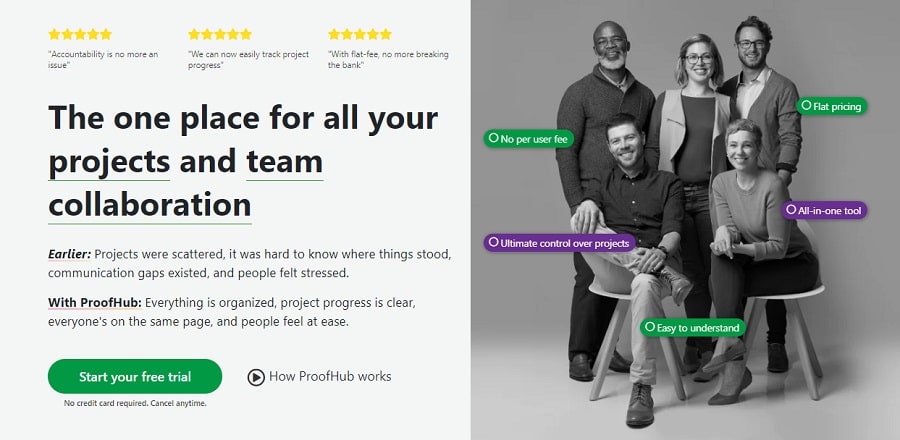
ProofHub ranks #1 among the best ClickUp alternatives because it overcomes what causes the most trouble for ClickUp users — the user interface and bugs — along with offering all of your favorite project management features in one place.
ProofHub is an easy-to-use all-in-one project management and team collaboration software that helps you keep your projects organized, bring teamwork to one place, streamline team communication, collaborate with remote teams easily, and take complete control of project management.
ProofHub is a feature-rich tool that makes it easy to plan, execute, monitor, collaborate, and analyze projects from a single window.
Key features:
1. Manage all tasks from an easy-to-navigate task dashboard: With ProofHub tasks, you can easily create and delegate tasks to your team from a single window. You can add task details, due dates, multiple assignees, subtasks, files & all the other details required to complete a task. It helps you save time and make task delegation super easy.
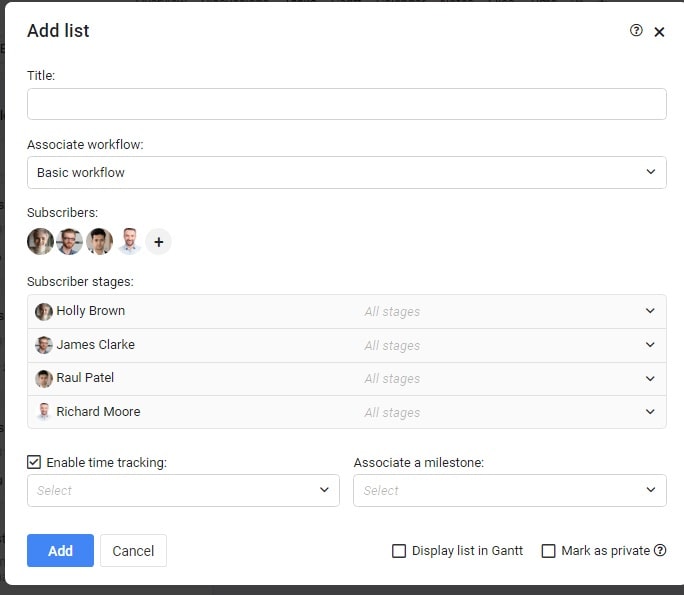
2. Monitor your projects with multiple project views: With ProofHub, you can be in complete control of your project management using customized multiple project views — Kanban Boards, Table, Calendar, and Gantt Chart. You can visualize project progress with a bird’s eye view from a central place, find complete information on tasks, set dependencies, adjust project schedules, and plan resources.
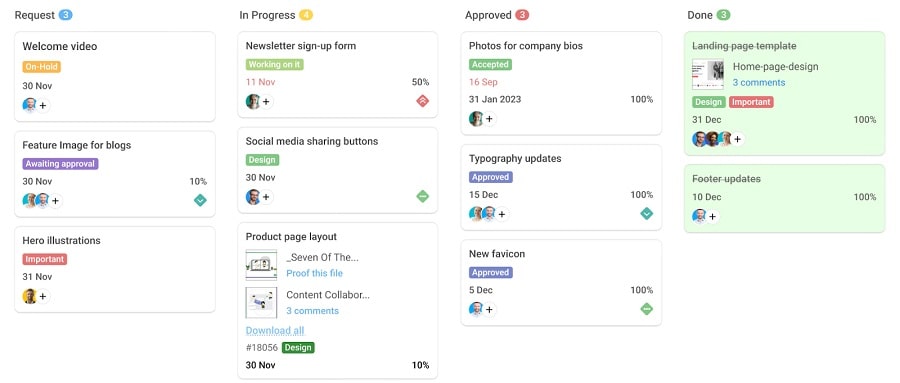
3. Take complete control of tasks with customization capabilities: Use custom workflows to divide your projects into small tasks for better control of your projects & tasks and map your team’s progress from start to finish. With custom fields, you can control the information you want to see in your project views. Custom permissions help you manage the team members’ access.
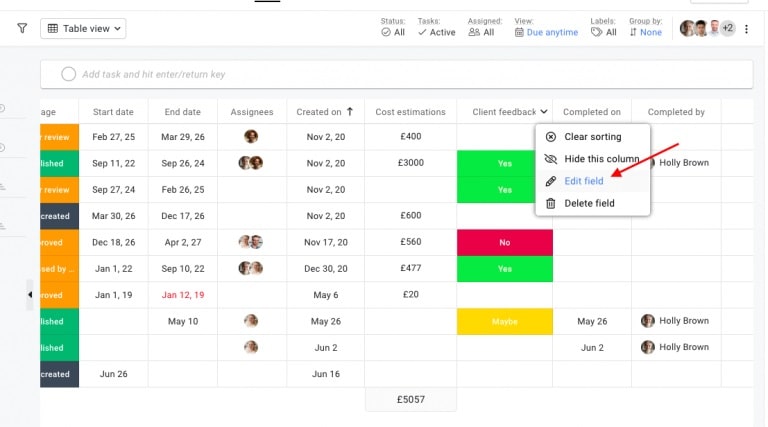
4. Complete tasks on time with workflow automation and set priorities: Save time and productive hours in your work life with workflow automation. It automatically creates recurring tasks, sets reminders, and sets task notifications. You can set the repetition frequency. With labels, you can set the task priorities right from the start so that everyone knows what to work on first and you deliver the projects on time.
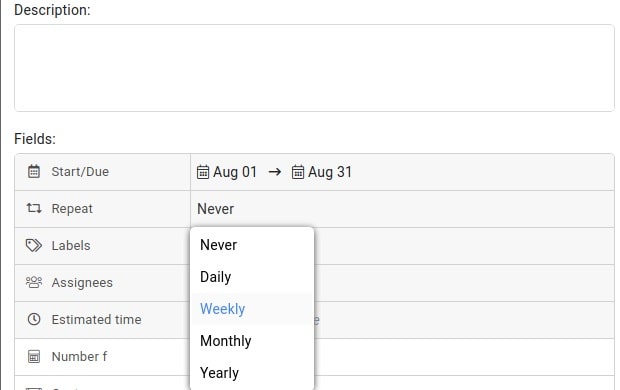
5. Organize and streamline your team communication: Keep everyone on the same page and accountable with ProofHub. You can communicate one-on-one and with your team in real time with built-in chat. Get timely updates from team members and avoid accountability issues with @mentions task comments. Keep everyone including all the stakeholders on the same page with project discussions.
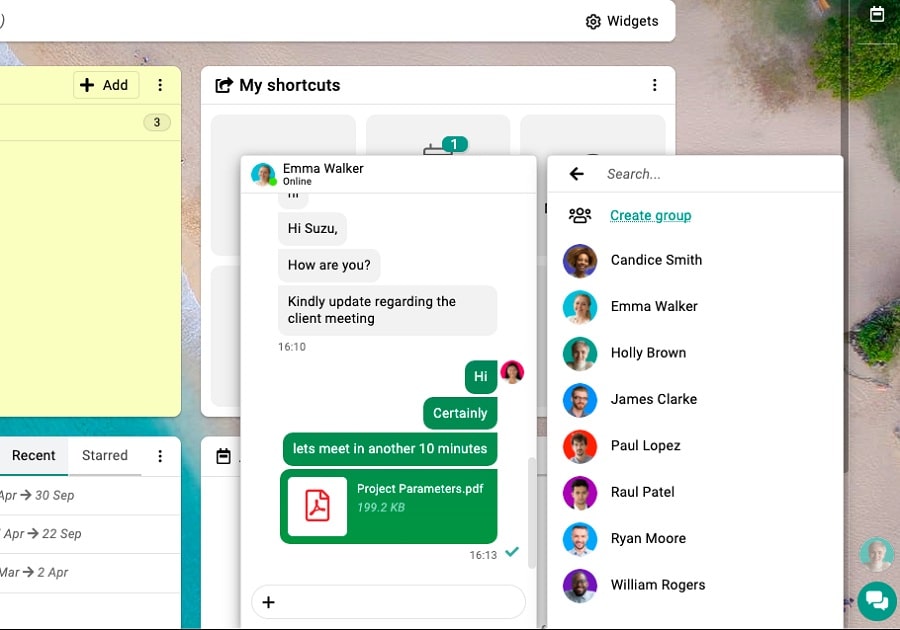
6. Collaborate with remote teams with online proofing and file sharing: Your teams can work from anywhere by securely sharing files using cloud-based storage apps such as Google Drive and DropBox and from a computer. You can review, approve, and share clear, actionable feedback on files, documents, and creative assets using annotations and markups. It makes it easier to work remotely.
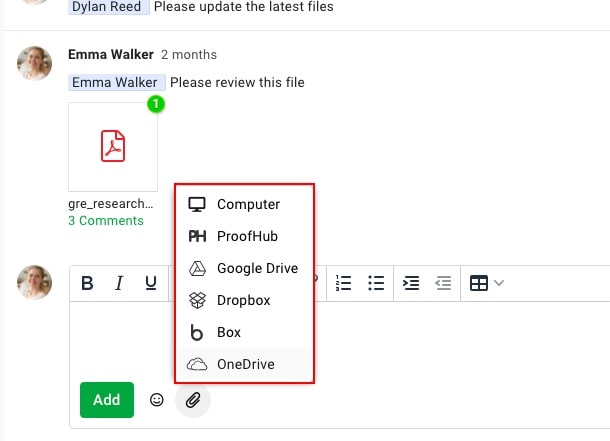
7. Powerful time tracking and project reporting: You can analyze the time spent on each task by each team member with powerful time-tracking software. Get a detailed overview of projects and a clear idea of your work in real-time with detailed project reports in easy-to-view pie charts and bar graphs.
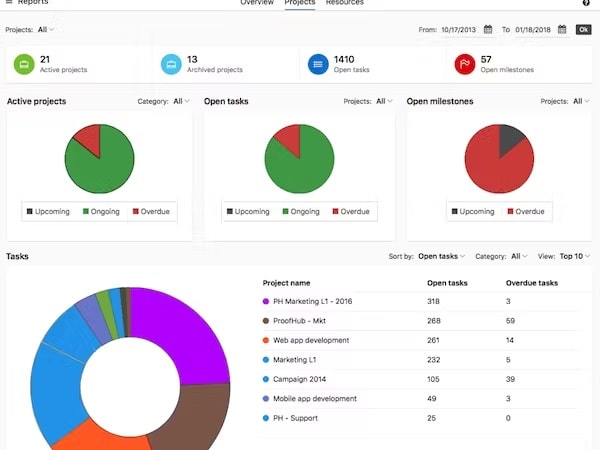
Why ProofHub is the best ClickUp alternative?
In comparison to ClickUp, ProofHub has a more intuitive, streamlined, and user-friendly experience for project management and team collaboration. It is an easy-to-use tool with loads of features.
✔️ You get most of the ClickUp features with ProofHub, and even more such as Online Proofing, that too without any bugs.
For example, ClickUp users reported time tracking provides wrong calculations many times. But with ProofHub, you do not find such issues.
“The Most Intuitive, Easy-to-use PM Software with Great Task Management Capabilities” – Jessica R.
✔️ Also, ProofHub offers exceptional 24/7 customer support which makes it the best alternative for ClickUp as most ClickUp users consider switching to another tool due to its poor customer support.
✔️ ProofHub does not have a big learning curve like ClickUp. Everyone on the team can easily adapt to this tool in a short time.
Where can ProofHub improve?
Based on user reviews, there are no such cons of ProofHub. However, many users have reported that the notification system of ProofHub can be improved. It sometimes gets overwhelming to handle. Apart from that, ProofHub does not create invoices for logged time. But you can integrate third-parties software such as Freshbooks & Quickbooks for that.
Pricing
ProofHub has a flat and transparent pricing structure which makes it a highly affordable solution for small and large teams. Unlimited users can use ProofHub. You do not have to pay a per-user fee. You can use it for the entire organization.
ProofHub comes with two plans: Essential and Ultimate Control.
Essential plan costs you $45 per month (billed annually), with unlimited users, up to 40 projects. Ultimate Control plan costs $89 per month (billed annually); unlimited users, unlimited projects.
What users say about ProofHub:
“The best thing about ProofHub is it helps you to connect all your project team members under one roof. It helps us to get the announcements and reports in a simple way, which helps me to get informed.” – G2 review
“For more in-depth information on our tool, feel free to contact our zealous customer support team – [email protected]. All your queries will be answered to your utmost satisfaction.”
Give it a shot! Start your 14-Day FREE Trial of ProofHub! (No credit card required. No hidden fees)!
2. Hive – Best for team productivity
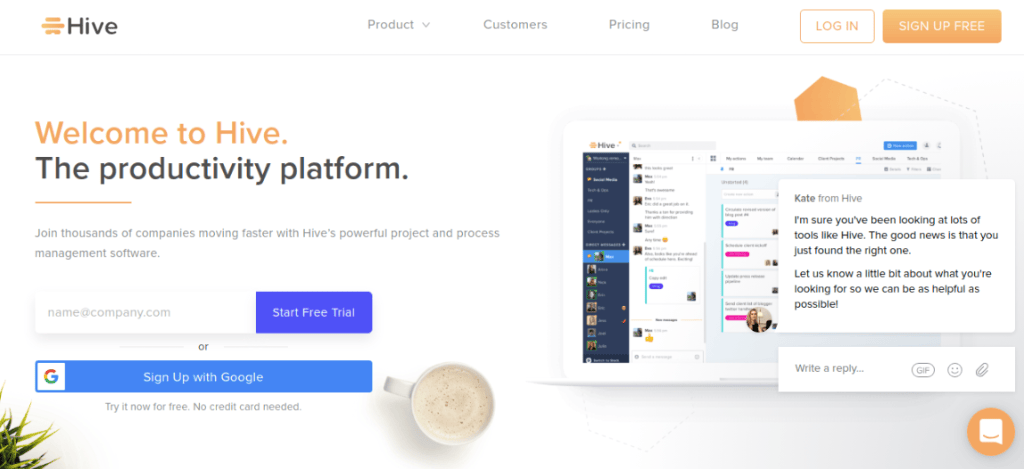
I placed Hive second in the list of ClickUp alternatives because it also focuses on simplifying work management and team communication like ProofHub using an easy-to-navigate user interface. Hive helps you manage tasks, communicate with a team, and collaborate on projects from one place.
Hive makes your team productive and moves faster. For example, unlike ClickUp’s overwhelming “Everything view,” Hive has a customizable “Summary view”. It allows you to only see the information you need for your tasks in a visually easy way.
Like ProofHub, Hive makes a great ClickUp alternative because it brings project management and team collaboration under one roof. However, Hive comes with its own fair share of challenges such as a decent learning curve and sluggish project collaboration.
There are so many different features now available on Hive that the app can feel a bit overwhelming at times. – Verified User in Hospital & Health Care
Key features
- Automated workflows and AI Assist
- Multiple project views to monitor projects and tasks
- Analytics to help you with project status and reporting
- Chat, notes, and comments for team communication
- Integrations with other software
What I liked about Hive
- Project layout options
- In-built chat for team communication
- Project workflows and templates
Drawbacks of Hive
- A decent learning curve. Make it difficult for first-time PM tool users to learn.
- Overwhelming features and sluggishness create confusion. Not as easy to use as it seems on the surface
- Per user fee. Makes it costly for small teams.
Pricing
Hive’s Free plan is for everyone but comes with limited features. For advanced features, you need to switch to Teams Plan which costs $12 per user per month.
What users say about Hive:
“Hive is indeed among the best ClickUp alternatives as it does a great job connecting all the pieces needed for a project in one place. It helps keep everyone on the same page and connects them to the resources, links, comments, and next steps.” – G2 review
3. Asana – Best for cross-functional teamwork
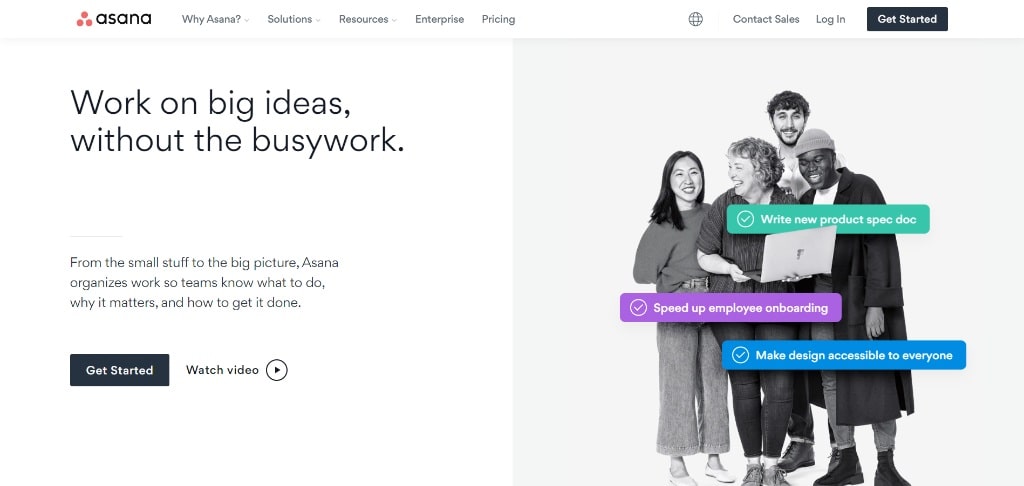
I placed Asana third on the list of alternatives to ClickUp due to its simplicity. Asana is a popular ClickUp alternative designed for cross-functional teamwork. You can manage your complex project easily and collaborate with teams using an intuitive and user-friendly interface.
You can use customized workflows to make it easy for your teams to work on projects. This tool helps you manage team workload efficiently with workload management.
Asana is a decent ClickUp alternative but it is not a full-fledged project management software like ProofHub. You do not get in-built advanced project management and team collaboration features, such as multiple assignees, budgeting, real-time chat, project discussion, and online proofing. Most of the features are provided through outside integrations.
Asana lacked the quick & easy PM capabilities and tools my team needed. – Verified User in Insurance
Key features
- Customized workflows to manage complex work easily
- Multiple project views: list, timeline, board, and calendar
- Workflow automation to save time on recurring tasks
- Get real-time insights with Project reports
- Workload management to ensure team members aren’t overworked
What I liked about Asana
- Simplicity and ease-of-use
- Custom roles and permissions
- Workload management
- Comes with more than 200+ integrations
Drawbacks of Asana
- Lack of in-built features. Relies heavily on integrations
- Expensive than other tools in the same category
- Requires a steep learning curve. Gets challenging for beginners.
- User interface challenges for beginners when they integrations
Pricing
Asana’s free plan is for everyone but comes with limited features. To access all the features, you need to upgrade to Premium Plans which costs US$10.99 per user, per month billed annually.
What users say about Asana:
“Since I got Asana as one of the most worthy ClickUp competitors, all my projects are in one place. In Asana I basically have my life project. I’ve had a great experience with the application, and I’m glad it now has a desktop application.” – Capterra review
Learn about the top 11 Asana Alternatives for Project Management in 2023!
4. Wrike – Best for team efficiency
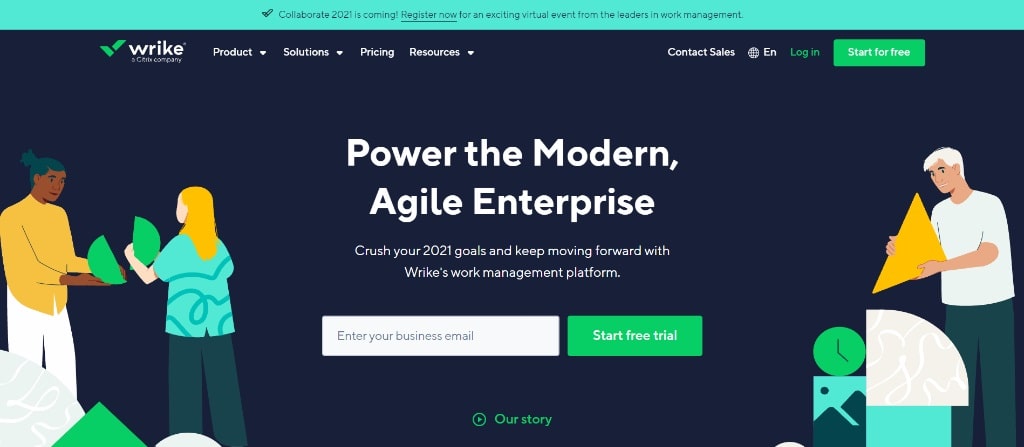
Wrike is another popular ClickUp alternative that comes with a user-friendly interface and loads of features. You can manage your projects, organize work, and facilitate project collaboration & team communication from a single platform.
Wrike focuses on improving team efficiency with its streamlined work processes. You can use the pre-built workflows and create custom workflows to streamline the work process, boost productivity and achieve project goals.
You can collaborate on files and documents and share actionable feedback with both in-office and remote teams.
Wrike makes a good ClickUp alternative but I find this tool a bit on the expensive side when compared to other similar options in the market. It may not be an ideal choice for startups and small businesses.
Key features
- Custom workflows to streamline work processes
- Multiple project views including Kanban and Gantt Chart
- Automation to save manual efforts on tasks
- Real-time team collaboration with @mentions and comments
- Collaborate on projects and share feedback
What I liked about Wrike
- In-built form builder to create interactive forms with conditional logic
- Three-pane view layout to help you quickly get an overview of everything
- Customizable dashboards to get 360-degree visibility across various departments and access whatever information you want
Drawbacks of Wrike
- Wrike requires a decent learning curve due to its loads of features
- Expensive premium plans make it less suitable for startups and small teams
- Does not offer in-built live chat
Pricing
Wrike free plan is for everyone but you do not get advanced team management features in it. For efficient team management, you need to upgrade to a Team plan that costs $9.80 per user/ month.
What users say about Wrike:
“Wrike is one of my go-to applications for working on the go, updating tasks, and providing feedback to colleagues from any Android or iOS mobile device.” – Capterra review
Read more: 21 Top Wrike Alternatives & Competitors to Try for Successful Project Management [2023]
5. Infinity – Best for project planning
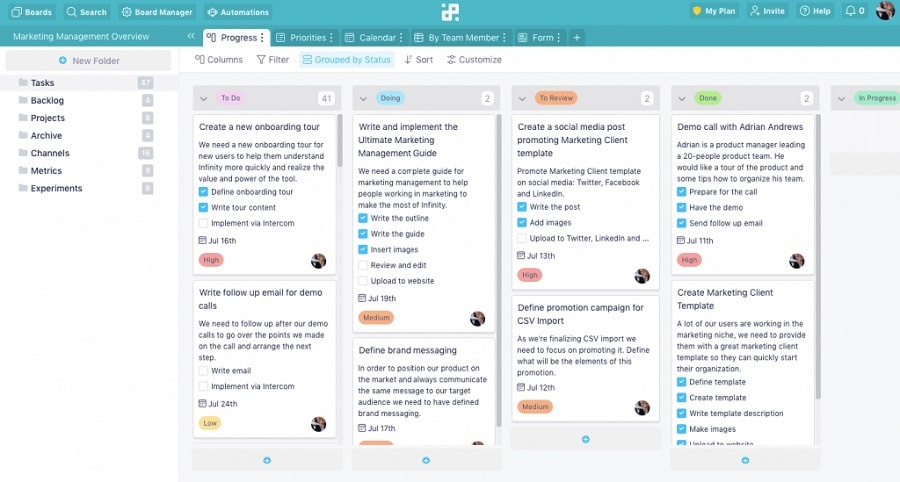
Infinity is one of the simplest project management tools in the market that provides you with over 50+ project management templates for project planning. You can break down your projects into smaller tasks, assign them to the right people, and keep track of everyone’s progress.
I found the UI of this tool beautiful and easy to navigate. It makes a decent ClickUp alternative for simple project management, but for complex project management, you do not get access to advanced PM capabilities.
Key features
- Multiple project views including Columns, Table, Calendar, Gantt, Form, and List
- Set reminders, automatically set repetitive tasks, and IFTTT automation to save time
- AI recommendations to generate ideas for campaigns
- Custom Forms to help you collect feedback or gather information from clients
- Integrate with most of the other daily-use tools
What I liked about Infinity
- A simple tool to use with beautiful UI
- Cheaper than most of the top PM tools in the market
- Does not require a big learning curve which makes it beginner friendly
Drawbacks of Infinity
- Lacks advanced PM capabilities
- Lack of communication features such as real-time chat, task comments, and project discussions
- No free plan
Pricing
Infinity has two plans: Basic and Pro. Basic plan starts from $3.75 per user per month and the Pro plan starts from $6.00 per user per month. It does not have any free plan.
What users say about Infinity:
“With Infinity, it has been a lot more affordable, and it has had certain functionality, such as subfolders and different views that I had not had before.” – Capterra Review
6. Toggl Plan – Best for work planning
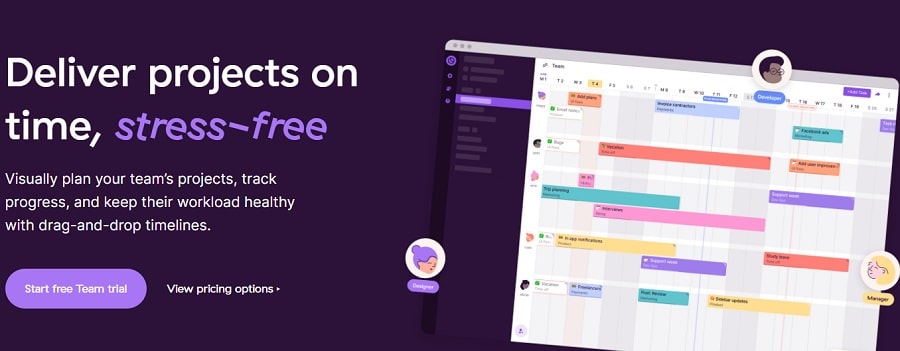
Toggl Plan is one of the best work planning tools that helps you in project planning, resource planning, and task management. It helps you take control of your work management with simple drag-and-drop timelines. You can build visual project plans, maximize billable hours without overworking your team, and track tasks from a centralized place.
When you see the straightforward functionality of the Toggl Plan, ClickUp seems way too complicated. However, it does not offer you advanced project management and collaboration capabilities like the best alternative to ClickUp, ProofHub.
Key features
- Simple drag-and-drop timelines for project planning
- Work timelines and team timelines
- Task cards to view tasks
- Time tracking to analyze the time spend on each task
- Integrations with other software
What I liked in Toggl Plan
- Colorful, simple, and user-friendly interface for visual project and resource planning
- Easy to use drag-and-drop interface for task management
- Dedicated customer support team that offers timely solutions
Drawbacks of Toggl
- Lack of much-needed team collaboration capabilities such as chat & task comments
- Do not have advanced project management capabilities such as customized workflows, multiple project views, automated tasks, and project reporting
- No free plan
Pricing
Toggl Plan has two plans: Team and Business. Team plan costs you $8 per user per month when billed annually and the Business plan costs you $13.35 per user per month.
What users say about the Toggl Plan:
“Toggl is an extremely easy-to-understand stage in all viewpoints from wanting to following time. It doesn’t need a ton of inside and out information, it very well may be gotten very quick. It makes arranging and following such a ton simpler and advantageous.” – G2 review
7. Trello – Best for tracking task progress
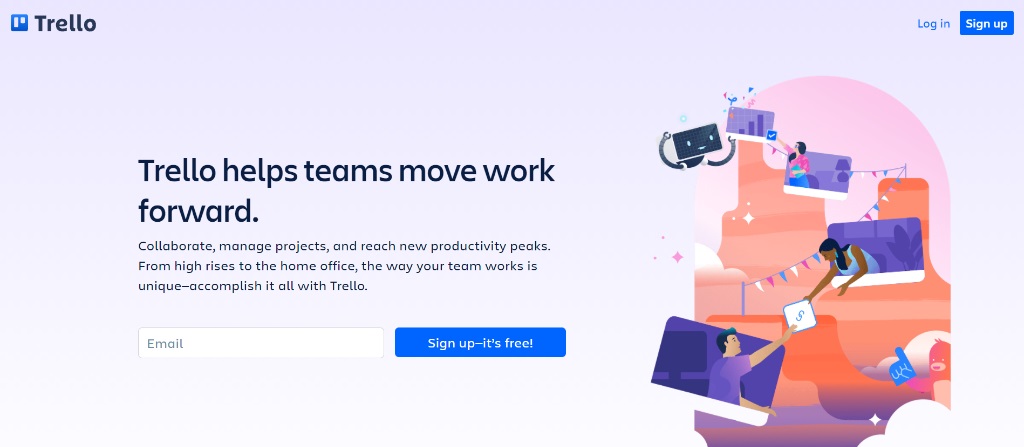
Trello is among the popular alternative apps like ClickUp that makes life easy for users with its simple-to-use interface. It provides a smooth combination of boards, lists, and cards to give you a clear view of who’s doing what and what needs to get done. You can bring all your tasks, teammates, and tools together with Trello.
Butler Automation by Trello helps you save time by automating tasks and workflows. It integrates with a range of other tools to provide you with enhanced project management capabilities.
I really like the interface of this tool but it does not have the basic project management features you need every day.
I like the tool. it’s not a helpful tool at all. I tried to find out what I can do, but apparently, most of the beneficial features are not provided with Trello. – Damla v, G2 Review
Key features
- Simple to use Kanban Boards to manage tasks easily
- Convert tasks into cards and easily drag and drop into different project stages
- Workflows and playbook to help you get started
- Butler automation to automate repetitive tasks
- Flawless integration with other daily-use software
What I liked in Trello
- Simple-to-use Kanban Board
- Built-in automation to help you save time
- Free plan offers unlimited integrations
Drawbacks of Trello
- Limited in-built project management capabilities such as time tracking, project reporting, and dashboard customization
- You cannot set task dependencies
- Do not have in-built project and team communication features
- Lacks a comprehensive goal management system
- Not ideal for large-scale complex projects
Pricing
Trello free plan is for everyone but ideal for individuals only. To access the team collaboration features, you need to switch to paid plans. Trello standard plan starts from $ 5 USD Per user/month if billed annually.
What users say about Trello:
“Trello is the most intuitive virtual board for managing tasks you’ll find anywhere. It’s free to use and its implementation is relatively simple, allowing you to create your board instantly. You can choose the template you want for your board depending on your needs and what you’ll be using it for.” – G2 review
Read more: ProofHub vs Trello
8. MeisterTask – Best for project collaboration
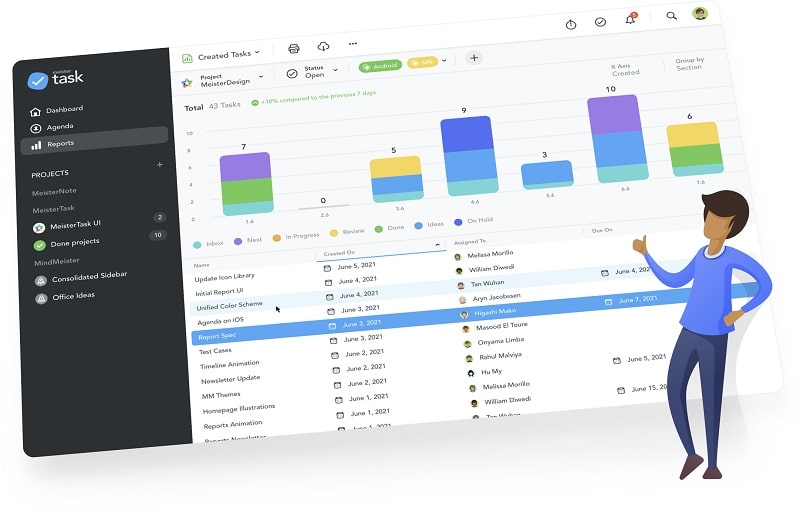
MeisterTask is another intuitive Kanban-style project management tool that makes a good ClickUp alternative because of its user-friendly and easy-to-navigate interface. It helps you delegate tasks, monitor projects and collaborate with teams. You can use a built-in time tracker to analyze time spent on tasks and track real-time progress with MeisterTask reports.
I found MeisterTask a decent project collaboration tool but it is hard to call it a full-fledged project management tool. Because it does not offer you multiple project views and advanced customization capabilities in your dashboard.
Key features
- Kanban-style project boards to track team progress visually
- MeisterTask’s Gantt-style timeline to align teams and identify bottlenecks
- Time tracking to analyze the time spend on tasks
- Real-time collaboration with task comments and @mentions
- Creative project reports with MesiterTask Reports
What I liked in MeisterTask
- Agenda for personal task management
- Visually pleasing interface
- Mobile apps for iOS and Android to manage projects and tasks
Drawbacks
- Does not offer multiple project views
- Limited customization capabilities
- Some features are hard to find and disabled by default
Pricing
The MeisterTask free plan is available for everyone but offers core task management features for single users. You need to upgrade to the Pro plan to access all the features for all users. Pro plan costs $6.49 /month per user.
All in all, MeisterTask is a good PM tool but its pricing structure is not so great. It is designed in such a way that is not affordable for small and medium-sized teams if they want access to premium features.
What users say about MeisterTask:
“I love the user-friendly features and how easy I can manage to organize my tasks which is helping me so much to order my thoughts and act easier and in a better way.” – Capterra Review
9. Basecamp – Best for remote team collaboration
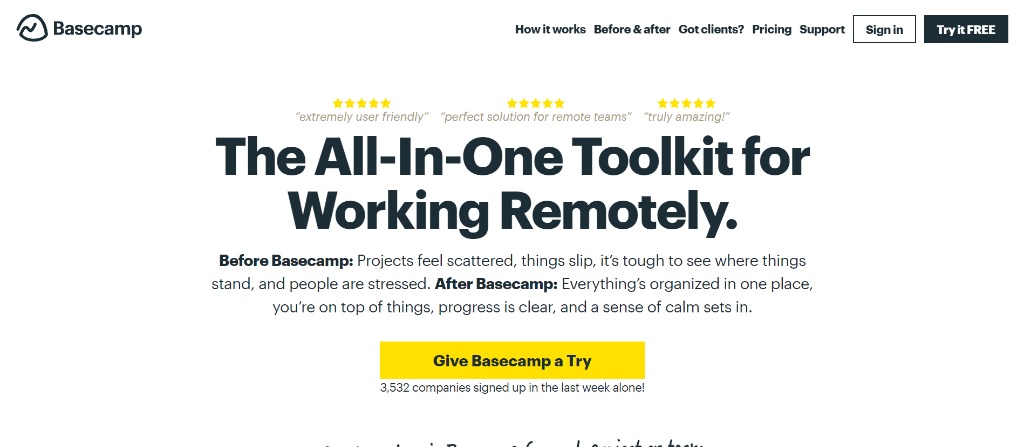
Basecamp is one of the most potent alternatives of ClickUp for remote teams. It focuses on bringing organization to your project management and team collaboration. You can bring all your teamwork in one place which gives you a clear visualization of the progress of every task, make it easy to collaborate, and keep everyone on the same page.
I find Basecamp’s built-in collaboration features such as group chat, message boards, and team schedules quite impressive but when it comes to project management it misses some basic features such as multiple project views, setting task priorities, and project analytics.
The software doesn’t offer an adequate amount of scope for team performance, reporting hours, or any other form of project analytics. – Verified User in Marketing and Advertising
Key features
- One-page dashboard for your projects, assignments, and schedule
- Keep track of work with to-dos
- Basecamp’s built-in real-time group chat Campfire
- Shared schedule to work together
- Seamless integration with other software products
What I liked in Basecamp
- Neat, intuitive, and user-friendly interface with navigation
- Easy to learn and use
- Access Basecamp from anywhere – web, iOS, and Android
- Excellent customer support
Drawbacks
- Offers limited project analytics
- No multiple project views
- Doesn’t allow you to add a tag or label to to-do tasks
- Limited customization options
- No time tracking support
Pricing
Basecamp has two simple plans: each with a 30-day free trial. Basecamp ($15 per user per month) and Basecamp Pro Unlimited ($299 per month for unlimited users).
What users say about Basecamp:
“Basecamp does almost everything we need to do, with the ability to use the APIs we’ve managed to extend Basecamp to work with our internal and some external systems.” – Capterra review
Check out the Top 10 Best Basecamp Alternatives in 2023
10. Airtable – Best for managing relational databases
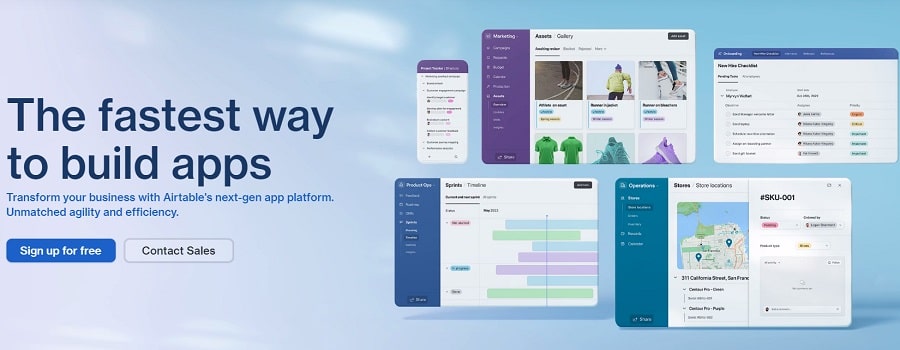
Airtable is a powerful project collaboration tool in the market that allows you to connect your multiple business apps in one platform. You can manage projects, create and share relational databases, and connect people and data to achieve your most important goals.
It looks like spreadsheets but it is far more capable than spreadsheets. It is an easy-to-use tool that helps you build your customized business app by integrating it with your existing apps.
If you are facing scalability issues with ClickUp, it makes a good ClickUp alternative, but keep in mind this is a tool designed for large enterprises.
Key features
- Transform workflows with the power of AI
- Offer five views: Bases, Tables, Fields, Records, and Views
- Import and export data from other Apps
- Organize, connect, and share critical business information with Airtable’s relational database
What I liked about Airtable
- User-friendly interface
- Flexible and scalable data model
- Enterprise-grade deployment, security, and data governance
- Pre-built apps get your teams up and running fast,
Drawbacks
- Learning curve
- Expensive paid plans
- Not suitable for small-sized organizations
- Designed for enterprises
Pricing
Airtable is available for everyone but comes with limited functionality. You need to upgrade to a paid plan to access premium features that start from $10 per seat /month billed annually.
What users say about Airtable:
Airtable is a great tool to follow up on my projects. Creating noneditable views for my customers avoids many questions since they can see all changes in real-time. – G2 review
Plan, collaborate, organize, and deliver projects- all in one place. Switch to ProofHub. Sign up Today for FREE & Get started.
Key criteria I picked for evaluating the top ClickUp alternatives
You are here to find the best alternatives to ClickUp. And I am here to help you achieve that!
Based on my research, user reviews on the websites like G2, Capertera, and Software advice, referencing other respected sites like PCMag as well as community sites, and testing of tools, I picked up these top 10 tools that can replace ClickUp, providing you with more productive results.
Here are the five criteria I picked for evaluating ClickUp alternatives
✅ User interface and ease of use: Here I evaluated how easy, user-friendly, and beginner friendly is a tool to use. For example, some tools use color-coded blocks and well-organized navigation. This makes tools visually pleasing and easy to use.
✅ Customization capabilities: The top features I take into account for project management are easy to create and delegate tasks from the task dashboard, multiple project views, customization capabilities, time tracking, project reporting, file sharing, and information gathering through forms.
✅ Collaboration and team management: Here I looked at the way a platform enables you and your team to collaborate with each other. The top collaboration features I take into account are real-time chat, @mentions task comments, project discussions, attachments, and online proofing.
✅ Pricing & support: Here I compared the value a user is getting for every dollar it spends. I compare the cost of the plans and the features they are getting and additional value such as customer support.
✅ Future Development and Updates: One of the criteria I kept in mind was the development plans and frequency of updates for the alternative tools. I considered whether the tools actively release new features, improve existing functionalities, and address user feedback.
Factors to consider when choosing ClickUp alternatives
Major reasons why people look for ClickUp alternatives are poor user interface, lack of customer support, and inaccuracies due to bugs. Therefore, you should look for these factors when choosing ClickUp alternatives.
Not just that, you should consider the factors why people choose ClickUp in the first place, i.e., loads of features for project management, team communication, & project collaboration all in one place and applicability for teams.
Here are the top five factors to consider when choosing ClickUp alternatives or any other tool:
👉 Easy to use: Look for a PM tool that comes with a user-friendly interface so that you and your team can use the tool effectively. Make sure the tool you use doesn’t have a huge learning curve. It will make it difficult to adapt at the organizational level.
👉 Customer support: The role of the PM tool provider does not end with the sale of the tool. You need a dedicated support team for onboarding and ongoing support to make the most use of the tool. Find a support team that can resolve your queries quickly because there is a lot at stake and you can’t wait forever.
👉 User reviews: Every tool has bugs and shortcomings but how the service provider is making improvements is a big thing. Does the PM service provider you are choosing make improvements to fix issues? Check the latest reviews on the websites like G2, Capterra, and Software Advice to learn about the real user experience of the tool.
👉 Value for money: Look for tools that deliver better value and offer unwavering support. Do not just compare the cost and features. Take into account technical support, onboarding support, and upgrades of tools.
👉 Scalability and Flexibility: Consider the scalability of the tool and its ability to grow with your business. Evaluate if it can accommodate your expanding team size and increasing project complexity. Additionally, check if the tool allows customization and flexibility to adapt to your unique workflows and processes.
👉 Features and Functionality: Assess the features and functionalities offered by the alternative tools. Consider whether they meet your specific requirements, such as task management, collaboration, file sharing, time tracking, reporting, integration options, and customization capabilities.
Get started with ProofHub
A good project management tool is one that makes it easy for you to plan, execute and track project progress with little to no effort. With ProofHub, you can do this all easily.
ProofHub makes managing projects a breeze. It keeps everyone on the same page, boosts productivity, and helps you hit those deadlines like a boss. Plus, it’s super user-friendly and intuitive, so you don’t waste time trying to figure it out.
Simplify your life and bring peace to your projects with ProofHub. Book a FREE Demo today!
FAQs about ClickUp Alternatives
Which ClickUp alternatives are best suited for remote teams?
Top ClickUp alternatives that are best suited for remote teams are ProofHub, Basecamp, Hive, and Asana.
Can ClickUp alternatives be customized to match specific workflows?
Yes, most of the ClickUp alternatives allow you to create specific workflows to take control of your work processes.
Are there any limitations to consider when using ClickUp alternatives?
Top ClickUp alternatives provide you with all the features you get. However, you might not get the number of project views that ClickUp offers. But it does not make a big difference.
What integrations are available for ClickUp alternatives?
It depends from tool to tool. Most ClickUp alternatives provide all the integrations ClickUp supports.
Why is ClickUp so popular?
ClickUp is one of the best project management tools in the market. It is popular because of its high number of top-quality features, robust free version, and affordable paid plans.
What are some best ClickUp alternatives?
Some of the most popular ClickUp alternatives available today are: ProofHub, Basecamp, Trello, and Hive.
Which is a better tool than ClickUp?
ProofHub is better than ClickUp in terms of ease of usage, pricing, customer support, user experience, and overall value for money it offers to users.
