Planning and scheduling are the key stages of a project’s life cycle. Before a team starts to work on a project, it is important that it assess how long the project will take. Plus, they should be clear about the order in which they will complete tasks and manage the dependencies between them more effectively. A Gantt chart, when used in project management, helps to do things similar to this.
TeamGantt is a cloud-based project management software that focuses on the use of Gantt charts in managing projects and deadlines. It’s a platform designed to make project management easier and help teams coordinate their project management efforts by creating an easy-to-understand Gantt chart using a variety of colors and formats.
Here’s a quick overview of TeamGantt features and benefits.
- TeamGantt makes it simple to plan projects by allowing users to create tasks online.
- It facilitates easy collaboration by letting users share their schedules internally and externally.
- It allows you to bring several projects in a single chart and identify overlapping timelines.
- It allows you to comment on tasks, send them to other people, and track individual tasks with project percentage completion.
- It allows you to save current projects as templates and use them in the future.
However, TeamGantt isn’t all that you expect. Users often hesitate to recommend TeamGantt as a project management solution—instead, they go looking for alternatives to TeamGantt.
Why? Well, here are a few snags that explain why organizations, managers, and teams who use TeamGantt are desperately searching for alternative solutions.
- If you choose to use TeamGantt for large projects, it might be a little complex.
- The user interface could still use some improvement. Frankly, the overall design and experience are quite flat out annoying.
- The software eases conversations but it doesn’t provide any dedicated collaboration spaces like chat and discussion board.
- It doesn’t offer much in terms of file management, file sharing, and file proofing.
- The free version has barely enough features.
Table of Contents
Top 10 Alternatives To TeamGantt
Gantt chart tools have been a staple of project management and remain popular till date. With Gantt chart software, managers and teams are able to see everything that needs to be done and know, when each activity needs to be done at a single glance. It outlines all the tasks, milestones, and dependencies in a project, against a timescale – allowing you to keep an eye on everything and never miss a deadline.
If you’re having doubts with TeamGantt doing all this, here are some of the most popular TeamGantt alternatives you will definitely find helpful.
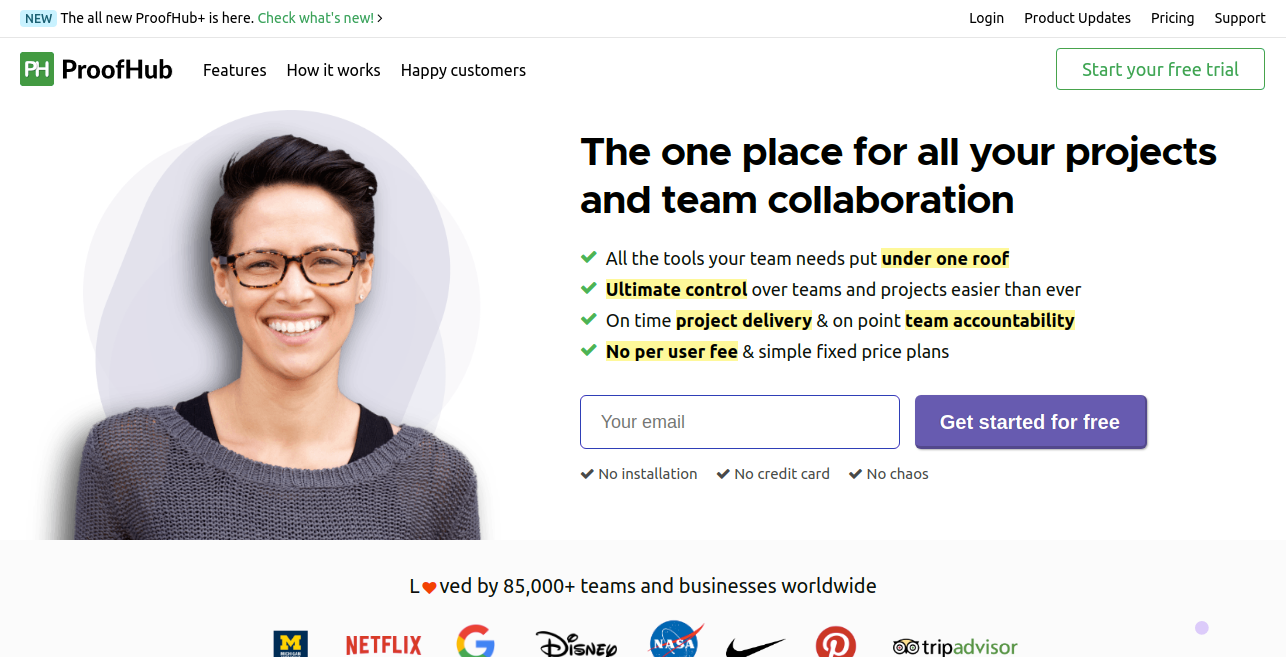
ProofHub is a web-based project management and project planning software that simplifies the part of a project manager, team members, as well as clients in the project management process. It’s a single platform where people working together on a project can come together to drill down the requirements, plan what tasks need to be done (and when), share relevant files and notes, track time and on-going performance, eliminate bottlenecks, and get the project delivered successfully. With ProofHub, you get all the tools you need under one roof. That means you won’t be investing in multiple tools or missing deadlines in the near future.
TeamGantt Vs ProofHub
| TeamGantt | ProofHub |
| Overview: TeamGantt is an online chart project scheduling application that allows you to better manage your projects. Feature List:
Integrations: Slack, Basecamp, Trello, Google Calendar, iCal, and Outlook. Pricing structure: Free for 3 people and 1 project, Standard team pricing starting at $49.75 per month (for a team up to 5 people), and Advanced team pricing starting at $74.75 per month (for a team up to 5 people). Supported devices: Windows, Android, iPhone/iPad, Mac, Web-based. | Overview: ProofHub is an all-in-one solution that helps you better plan, collaborate, organize, monitor, and deliver projects, large or small. Feature List:
Integrations: Freshbooks, Google Calendar, iCal, Box, Dropbox, OneDrive, Outlook apps. Pricing structure: Users can choose from the available pricing plans, including the Essential plan starting at $45 per month for unlimited projects and the Ultimate control starting at $89 per month for unlimited users and unlimited projects. Supported devices: Windows, Linux, Android, iPhone/iPad, Web-based. |
Learn why ProofHub is the best TeamGantt alternative. Sign up for a FREE trial!
GanttProject
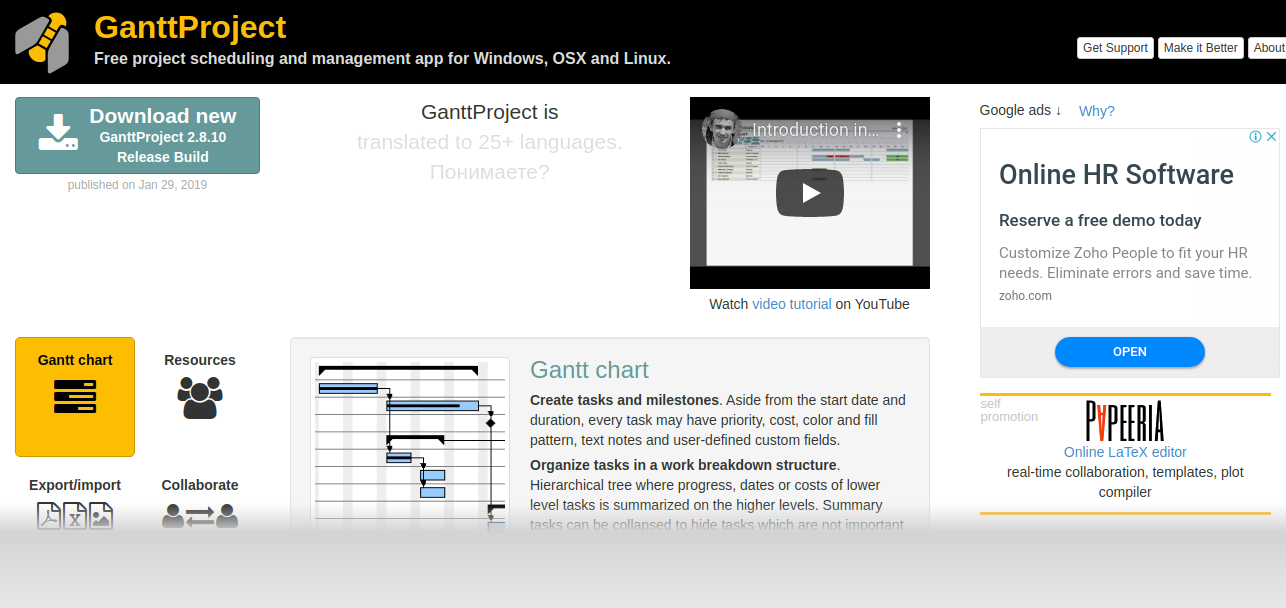
GanttProject is an open-source project management tool inspired by the Gantt-like approach to project management. The tool is great for managing distributed projects. If you want to try something simpler than TeamGantt but equally (or more) effective, GanttProject would make a perfect choice.
Feature List:
- Budget management
- Customizable templates
- Gantt chart
- Milestone tracking
- Resource management
- Task management
- Calendar view
- Issue tracking
- Budget management
- What-if planning
- Risk management
- Workflow management
- Access management
Integrations:
No information was available.
Pricing structure:
GanttProject is a free project management and scheduling software for Windows, OSX, and Linux. however, for more pricing details, kindly contact the vendor.
Supported devices:
Windows, Mac.
Gantter

Gantter is a web-based project scheduling software with an extensive set of project management, project scheduling, and project collaboration features. The tool is fully integrated with Google Drive and also allows users to open and import existing Microsoft Project files into the system. Gantter is ideal for individuals and teams who need to plan the perfect and get it completed within the schedule or budget.
Feature List:
- Project management
- Project scheduling
- Collaboration
- Real-time view
- Gantt chart
- Budget management
- Resource management
- Cost-to-completion tracking
Integrations:
Google apps and Microsoft apps.
Pricing structure:
All Gantter plans are starting at $5 per month per user.
Supported devices:
Windows, Mac, Web-based.
ProjectLibre
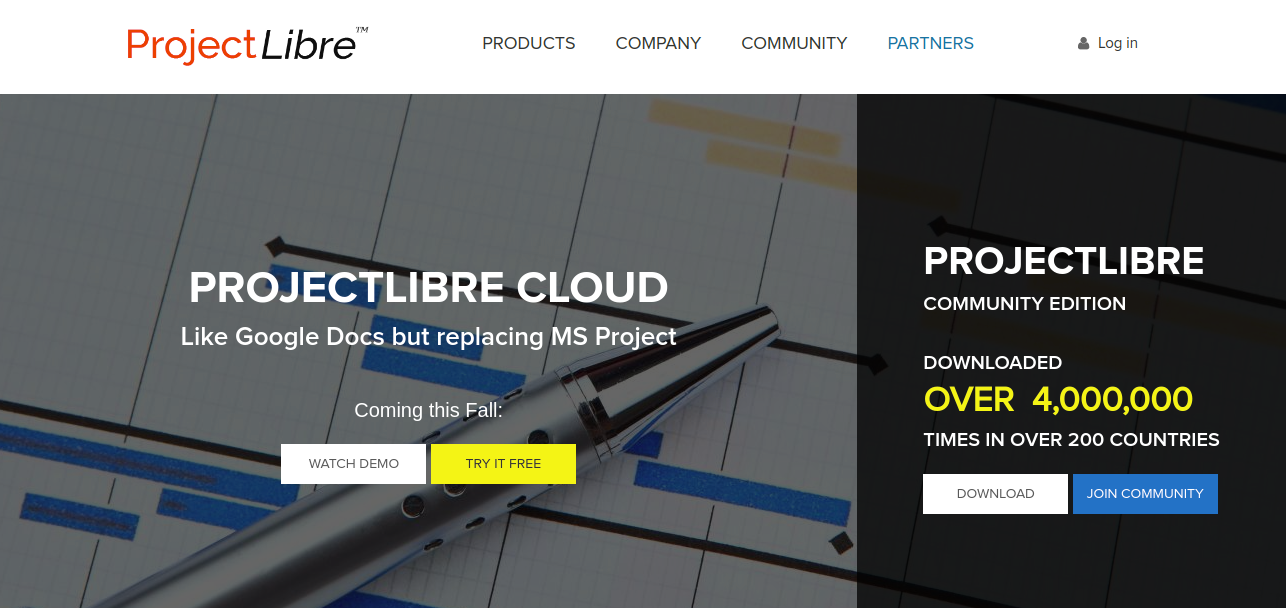
ProjectLibre is an open-source project management solution. The solution enables teams to collaborate and manage projects with multi-projecting and global resource pools. ProjectLibre was originally designed to serve as a standalone alternative for Microsoft Project, but with its powerful feature list – it serves as a perfect replacement for a majority of project management solutions available on the market, including Team Gantt.
Feature List:
- Gantt chart
- Milestone tracking
- Workflow tracker
- Task dependencies
- Critical path management
- PERT chart
- Resource management
- Time tracking
- Cost tracking
- Simple user interface
- Export preview
- Resource histograms
- Multi-project resource pools
- Histograms
Integrations:
No information was available.
Pricing structure:
Contact vendor.
Supported devices:
Windows, Mac.
Workzone
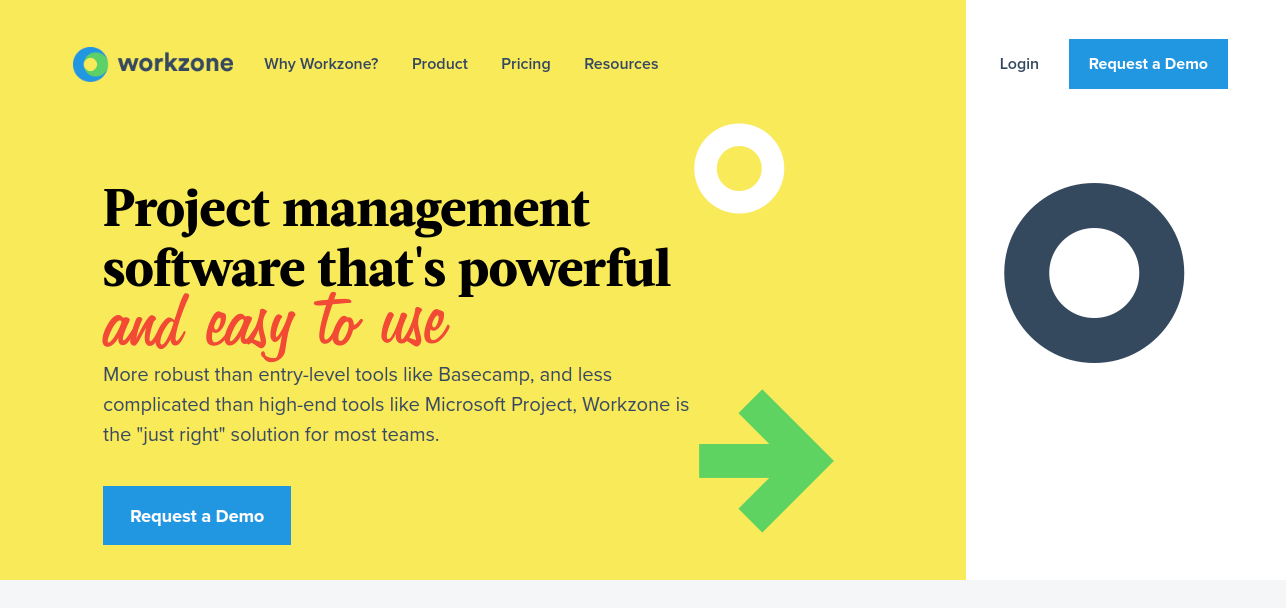
Workzone is a cloud-based project management and document collaboration software. The software is designed to help teams keep their tasks and responsibilities organized and get instantly notified when a task is due. Workzone offers a robust set of features that are enough to effectively manage and deliver projects.
Feature List:
- Gantt chart
- Project templates
- File share, review & approval
- Advanced reporting
- Custom project intake forms
- API access
- Single sign-on (SSO)
- Custom fields
- Public access forms
- Custom reporting
- Workspace groups
- Critical path
Integrations:
No information available.
Pricing structure:
Available by quote.
Supported devices:
Windows, Mac.
Get work done, together. Sign up for ProofHub’s FREE trial!
OpenProject
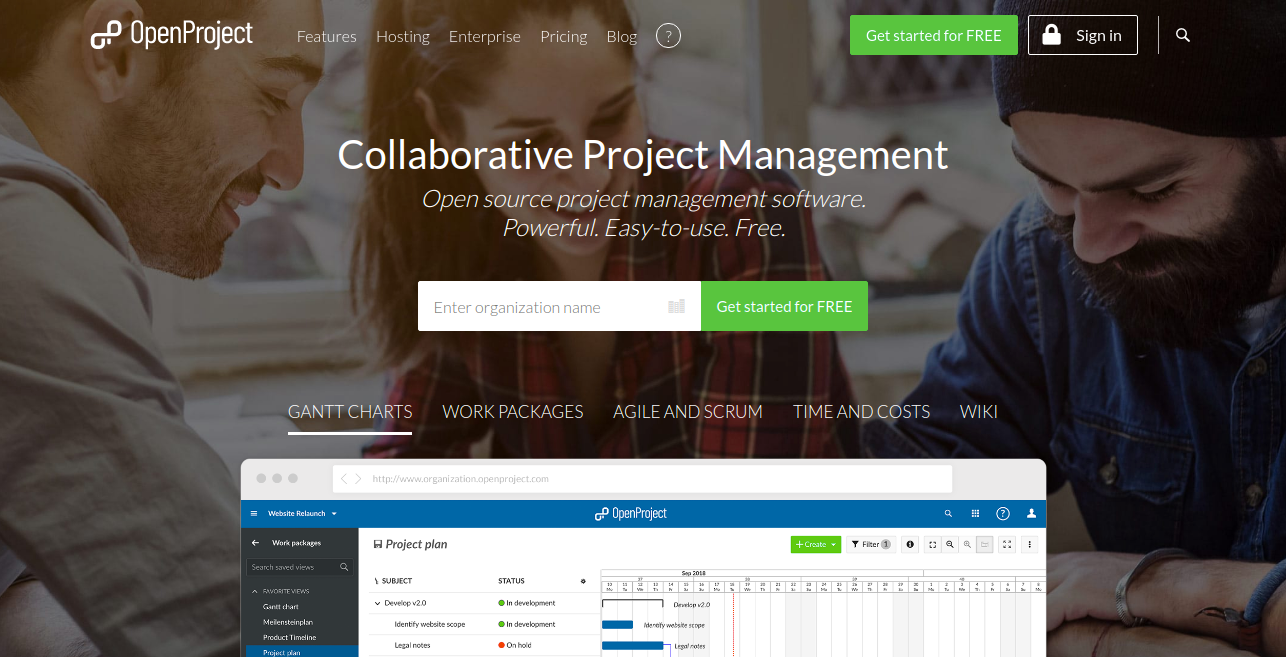
OpenProject is a project management platform for project managers and teams who want to work seamlessly and collaboratively on their projects. The software comes packed with core and advanced tools to create more workable plans, execute schedules efficiently, deliver better results, and increase overall productivity.
Feature List:
- Gantt chart
- Kanban board
- Budget management
- Collaboration tools
- Customizable templates
- Milestone tracking
- Expense tracking
- Resource management
Integrations:
OpenProject integrates with MS applications and there is an API available for custom integration.
Pricing structure:
The Community plan is available for free, Cloud plan starts at €4,95 per member per month for >= 200 users, and Enterprise plan starts at €5,95 per member per month for >= 200 users.
Supported devices:
Windows, Linux, Mac, Web-based.
Microsoft Project
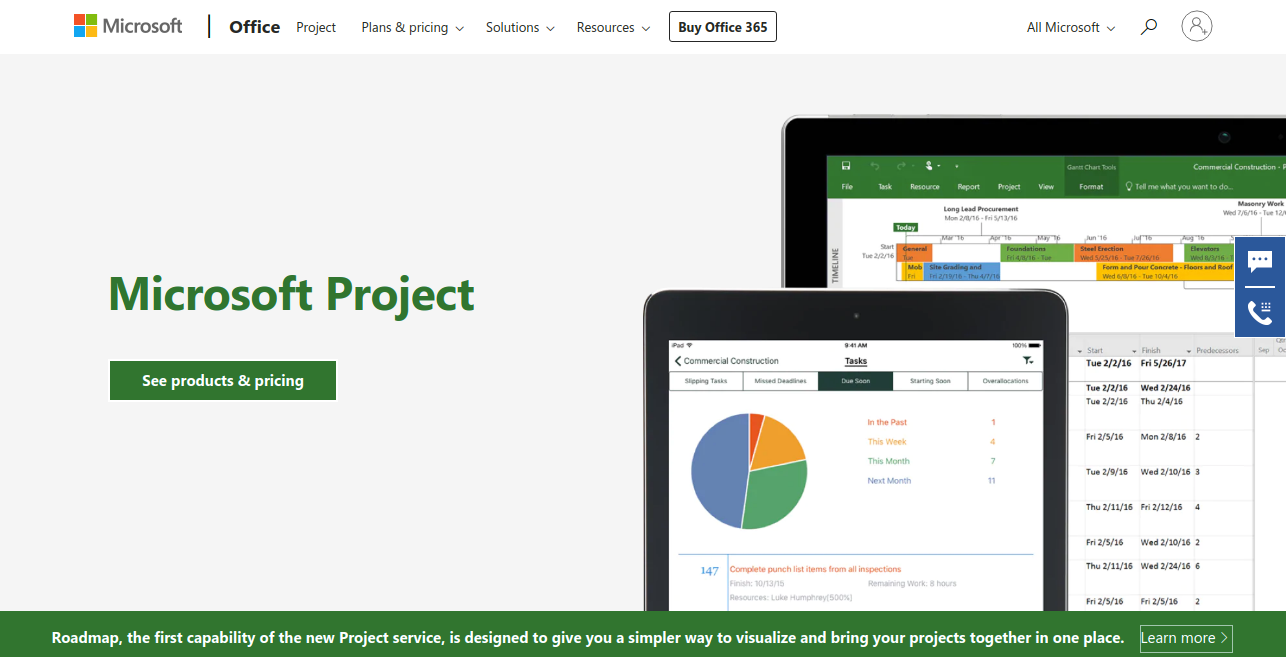
Microsoft Project is a powerful business solution for managing projects and delivering them successfully with the intended business value. Project management, project portfolio management, and resource management – these are the three key modules that Microsoft Project is based on. With Microsoft Project, you get a visually enhanced way to efficiently manage projects, collaborate with various project-relevant individuals, and meet important deadlines as scheduled.
Feature List:
- Project management
- Project portfolio management
- Real-time communication
- Anywhere, anytime access
- Seamless information sharing
- Best-in-class templates
- Project reports
- What-if planning
Integrations:
Office 365, Office add-ins, Power BI Pro, OneDrive, and Skype.
Pricing structure:
Starting from $7 per month.
Supported devices:
Windows, Android, iPhone/iPad, Mac, Web-based, Windows mobile.
Smartsheet
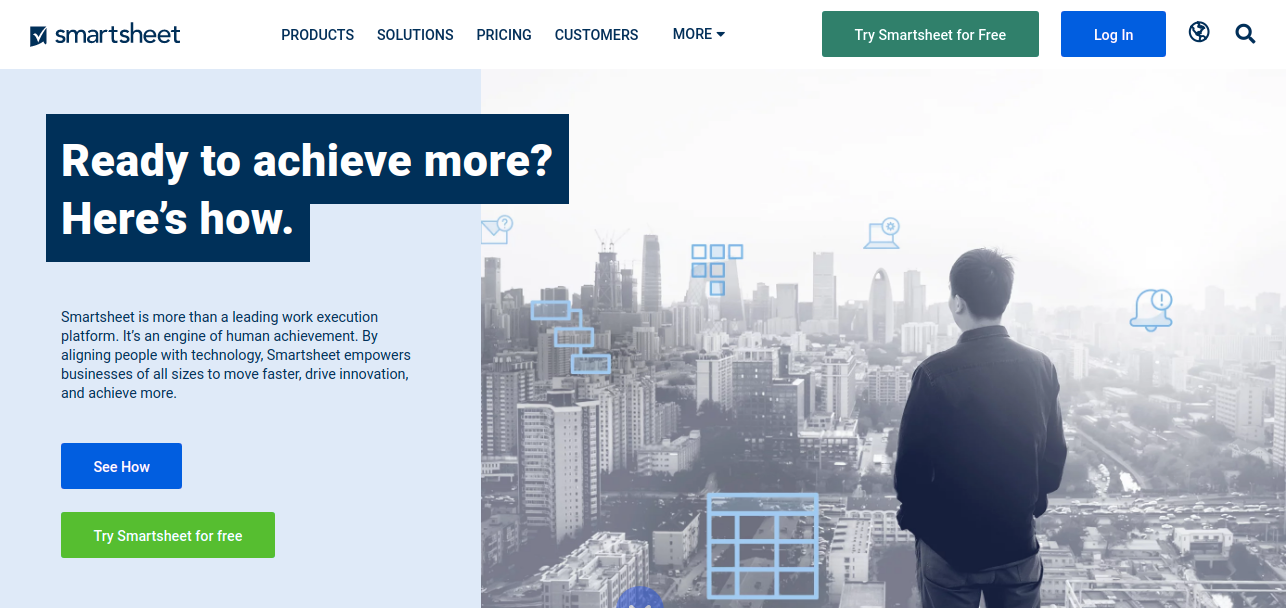
Smartsheet is a leading enterprise collaboration solution designed to help organizations and teams collaborate on projects and processes. The solution basically redefines how managers and teams collaborate on projects/tasks. With Smartsheet, you get the benefits of collaboration and greater work agility. It empowers you and everyone else in your team to plan, execute, track, and complete projects/tasks with speed and accountability.
Feature List:
- Dashboards
- Calendar view
- Gantt view
- Portals
- Reminders
- Forms
- Sharing
- Activity log
- Resource Management
- Reports
- Filters
- API
- Custom Branding
- Formulas
- Mobile app
Integrations:
Dropbox, Box, Quip, Centrify, Evernote, Gmail, Google Apps, Harvest, MailChimp, Microsoft apps, Salesforce, Zapier, Meisterplan, Jira, Skype for business, and more.
Pricing structure:
The Standard individual plan starts at $14 per month, Standard business plan starts at $25 per user per month and Enterprise pricing is available by quote.
Supported devices:
Windows, Linux, Android, iPhone/iPad, Mac, Web-based.
Bitrix24
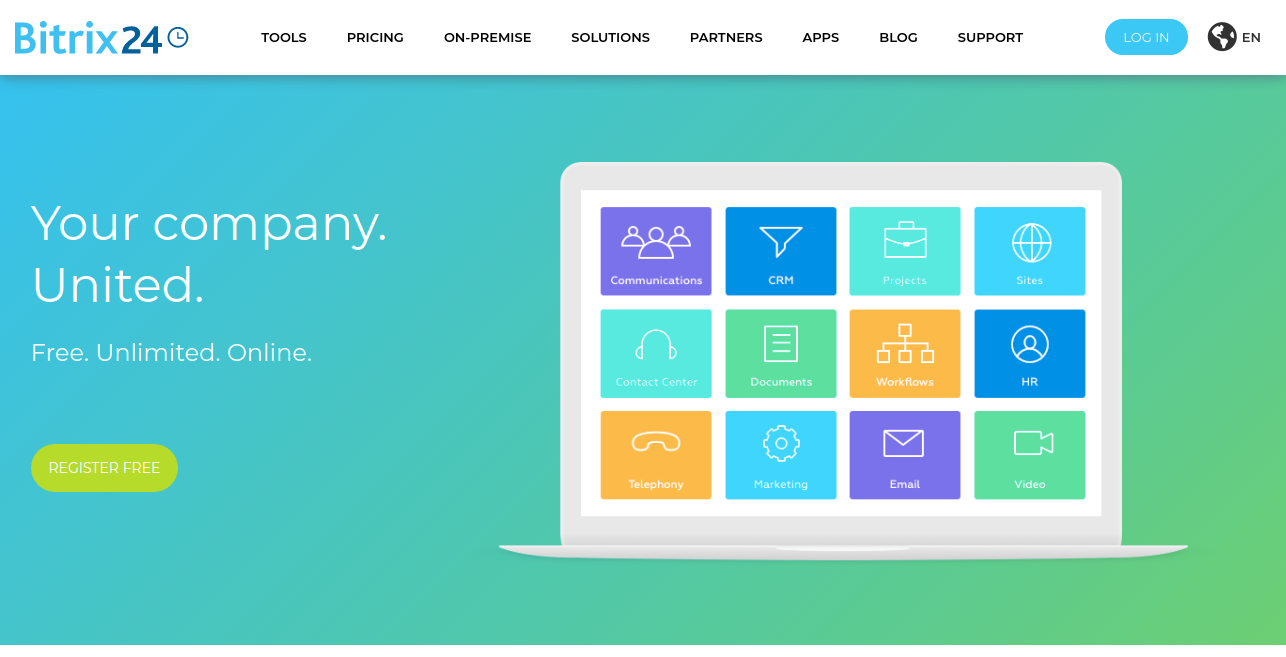
Bitrix24 is a unified platform for all your projects, tasks, messages, files, and contacts. With Bitrix24, it’s easier for teams to keep track of their tasks and effectively work together to progress on the project. Here are the key solutions that this platform provides: project management, CRM, document management, file sharing, calendar and planning, sales team management, and HR management.
Feature List:
- Calendar sharing
- CRM
- Reports
- Daily planner
- File sharing
- File versioning
- Instant messages
- Project groups
- Sales funnel
- Task management
- Task reporting
- Time management
- Workflow management
Integrations:
Zapier, QuickBooks, Facebook, FreshBooks, Xero, Dropbox, Box, GSuite, Microsoft Office 365, Asana, Zoho, and Pipedrive.
Pricing structure:
Standard pricing starts at $79.20 per month (for 50 users) and Professional pricing starts at $159.20 per month (for unlimited users).
Supported devices:
Windows, Android, iPhone/iPad, Mac, Web-based.
Zoho Projects
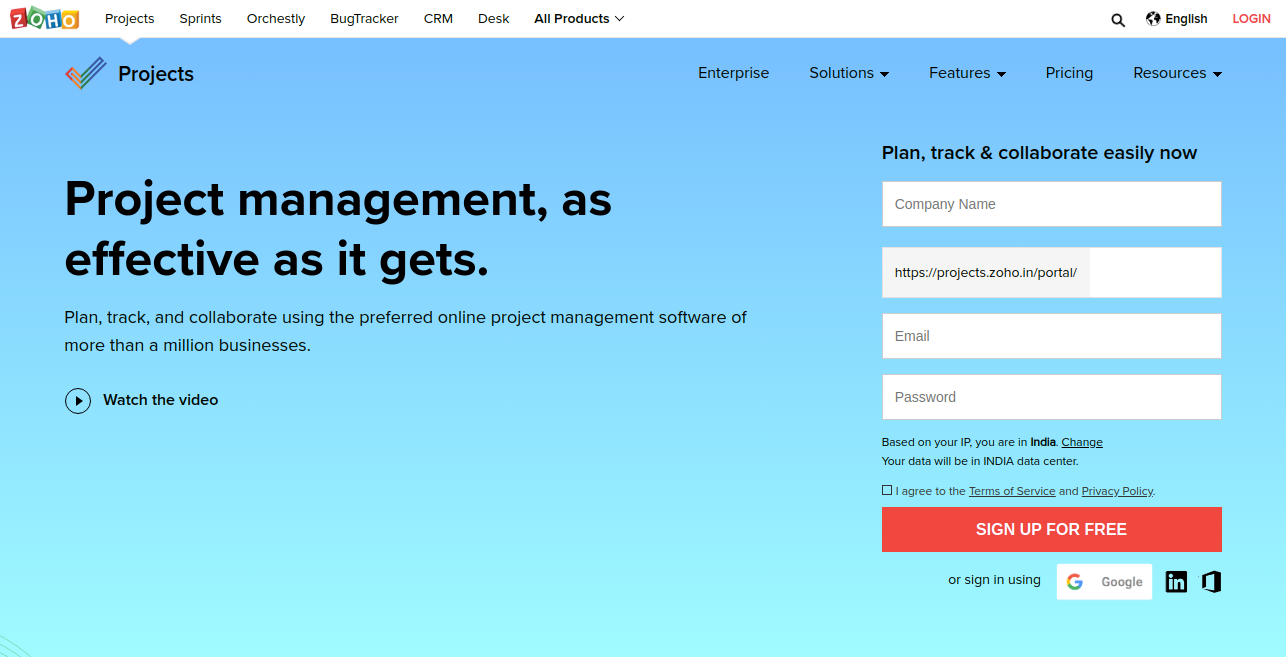
Zoho Projects is a cloud-based project management software solution for small and midsize businesses. The software offers features that simplify and automate the project management process. From project scheduling and budgeting to document management and sharing, to risk management, Zoho Projects has every feature and functionality you need to take a project from start to end.
Feature List:
- Forums and discussions
- Project feed
- Project dashboards
- Resource management
- Custom permissions, roles, and profiles
- Time logging
- Dependencies
- Critical path
- Kanban board
- Project Invoicing
- Project budgeting
- Expense tracking
- Android application
- Custom domain
Integrations:
Zoho apps, Google apps, Microsoft apps, JIRA, Basecamp, Dropbox, Box, Gihub, Bitbucket, iCal, and Slack.
Pricing structure:
Standard pricing starting at $147.87 (for up to 10 users), Express pricing starting at $473.17 (for up to 15 users), Premium pricing starting at $1005.49 (for up to 20 users), and Enterprise pricing starting at $1478.66 (for up to 25 users).
Supported devices:
Windows, Android, iPhone/iPad, Mac, Web-based.
Want to see your team in action? Get then onboard with ProofHub.
So, which project management tool do you choose to replace TeamGantt? And why?
