Are you a die-hard Google Sheet fan? Never thought of searching for Google Sheet Alternatives when it came to working with formulas, tables, and formatting?
You’ve created collaborative spreadsheets on the fly and even used them during a project.
We all probably have — that is if you’re like nearly half of the world’s businesses (at least) who utilize Google Sheets for project management.
Google Sheets is a convenient tool for managing your project tasks and timeline but, if you are using it as your sole project management solution, you are taking an unnecessary risk with the success of your project.
If you’re a spreadsheet fan, then set aside a few hours to read this article, because I’m going to review some of the best alternatives to Google Sheets. If you love to use spreadsheets as an organizational tool, but feel constrained by how limited Google sheets are, then it’s time you try an alternative.
Table of Contents
9 powerful google sheet alternatives to help you manage projects
#1 ProofHub (Best Google Sheets Alternative)
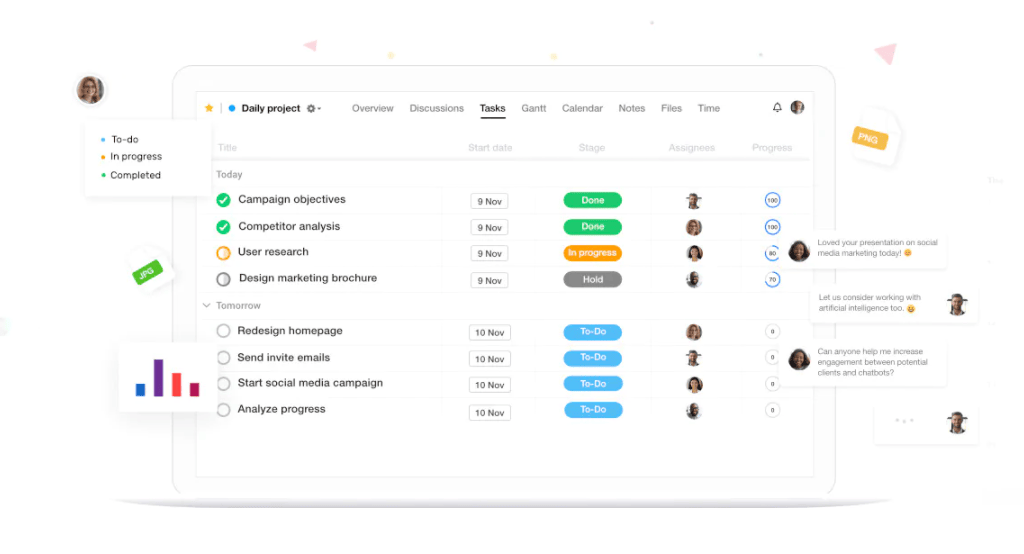
ProofHub is a cloud-based work management software to help businesses and teams manage their projects, work, and tasks, in one place. It is one of the best Google Sheets alternatives that lets you plan, organize, collaborate, and deliver all projects on time.
ProofHub assists teams with scheduling their tasks in a simple, yet effective manner. It lets you create a project schedule by adding tasks and milestones. You can set the due date for each task along with assigning it to the team members. You can also add a description to each of your tasks so that your team members get a clear understanding of what needs to be done. With ProofHub’s calendar view, you can easily visualize your project schedule and keep track of all the deadlines.
ProofHub is perfect for teams of all sizes—it’s customizable enough for small teams and robust enough for large ones. You can use ProofHub on your desktop or the go with its iOS app, making it perfect for working remotely or on-site!
Top Features
- Kanban boards: These let you visualize your workflows and assign tasks to different stages of a project, so you can see at a glance where people are and what they’re doing.
- Gantt charts: This feature makes it easy to plan out projects and keep on top of deadlines. You can add milestones and dependencies to make sure your entire timeline is accounted for.
- Task lists: Add an unlimited number of people and assign them tasks to work on projects.
- Timesheets: Accurately track how much time your team spends on what tasks and activities. Add timesheets, set time estimates, track time manually, use timers, and create time reports in one place.
- Custom Roles: Another key feature of ProofHub is custom roles, which come with the option to create an unlimited number of custom roles, so you can assign specific rights to the people involved in your projects. This way, the right person will be doing the right task without any confusion or delay.
- Real-Time Updates: ProofHub also offers real-time updates so you get to know what’s happening in your projects as it happens. With this feature, you can stay on top of everything and ensure timely deliveries.
- Discussions: Create discussion topics, exchange ideas, give suggestions, send files and docs, and @mention people to grab their attention and loop them in discussions.
- Milestones: Don’t miss out on important events with automatic reminders. Signify checkpoints and progress in your work using milestones.
- Integrations: Use ProofHub’s API to seamlessly integrate with third-party apps and make data transport quick, easy, and effortless.
Pros
- Free trial plan with core features and unlimited users
- Highly customizable dashboard
- Single source of information for the entire team/organization
- SSL data encryption to keep information safe from unauthorized access
- Smooth integration with Slack, One Drive, GDrive, and other 3rd-party apps
- Chat & Discussion for faster team collaboration
- Gantt Charts to visualize project data
Cons
- Notifications can be overwhelming
- Might not be suitable for individual users
Pricing
- 14-days Free Trial
- Essentials – $45 (billed annually)
- Ultimate Control – $89 (billed annually)
Note – Paid subscription carries flat pricing and no per-user fee. There are no limitations on the number of users one can add to the project.
Rating
G2 – 4.5 out of 5
Fed up with Google Sheets’ slow and limited functionality? Switch to ProofHub and see the difference. Sign Up Now!
#2 Airtable (Best for Small Businesses)
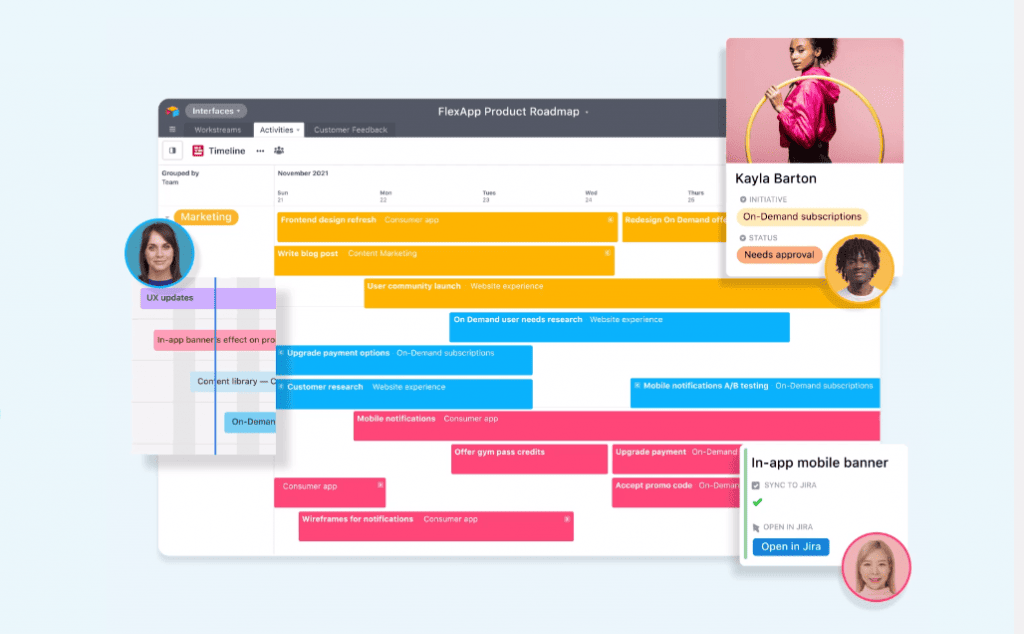
Airtable is a cloud-based work management tool and one of the good alternatives to Google Sheets. It offers a centralized platform that also offers teams collaboration for developing apps, connecting work, and teams across the organization.
You can use Airtable to manage multiple tasks as well as track your progress by creating “views.” For example, if you need to create a view that shows the total number of tasks completed in a given day, you simply create a new view using the “Total” formula. You can also perform calculations on your data using formulas such as SUM or AVG. If you want to make it even more customizable, various apps are available in the app store that will integrate with Airtable.
In addition to managing projects, you can also use Airtable to manage time tracking and invoicing.
Features
- Apps builder to build tools a team needs
- Custom Views to suit the needs of different teams
- Document storage to keep all files in one place
- Airtable Blocks for integration with 3rd-party plugins
Pros
- No-code/low code architecture to help teams build tools they need
- Team members can switch between different views to present and share data based on needs
- Real-Time data accessibility helps a team view and use up-to-date information to complete daily tasks
- Built-in automation and integrations to help teams improve their efficiency
Cons
- Airtable database struggles when it comes to embedding visual, media, and interactive data.
- Pricing makes it hard for larger teams or enterprises to invest in
- More features and data make Airtable run slower and more cumbersome
- Limited integration capabilities make businesses look for alternatives
Pricing
- Free Plan
- Plus Plan – $10 per seat/month
- Pro Plan – $20 per seat/month
- Enterprise Plan – Contact Support
Rating
G2 – 4.6 out of 5 stars
#3 Zoho Sheet (Zoho Office Suite)
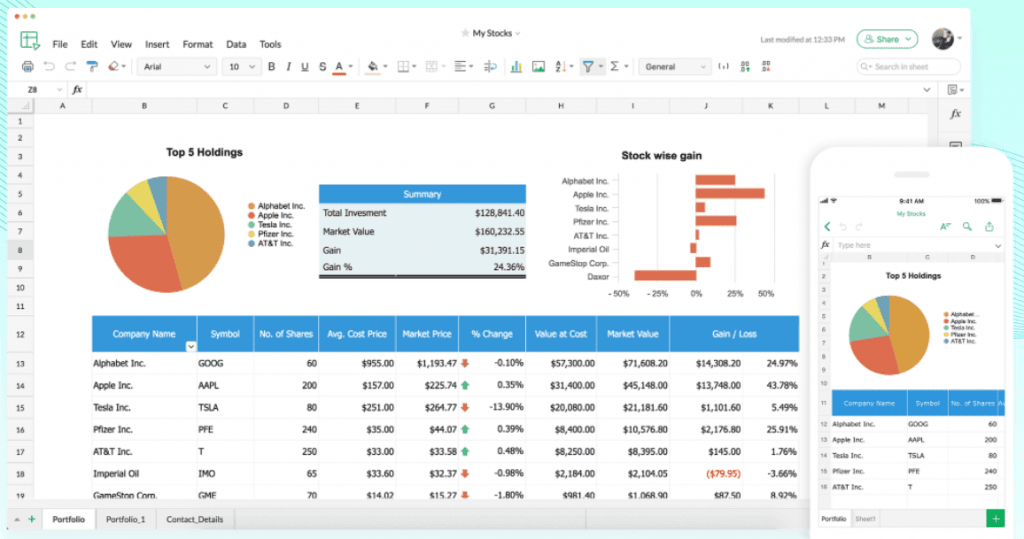
Zoho Sheet, part of the Zoho Office Suite, is a web-based Google spreadsheet alternative. It is a web-based spreadsheet that lets teams create, share, and edit spreadsheets online. Zoho Sheets offers all spreadsheet app features including easy collaboration tools, multiple formatting options support, and conditional formatting. It also lets you manage your time, and track expenses, and employees’ hours. Zoho Sheet also lets you generate invoices, pay bills, and create expense reports with ease.
Features
- Compatible with spreadsheet programs like MS Excel and OpenOffice
- Allows interactive team editing when working on a single document
- Multi-device support for remote work on-the-go
- Extensive functionality for calculations, charts, and predictions
Pros
- Large number of predefined Excel formulas
- Cloud-based platform for easy collaboration and real-time task updates
- Support for Excel file formats including CSV, ODS, TDS, HTML, and PDF
- Offers free version with basic features
Cons
- Laggy web interface
- Lacks a calculator feature
- Too many options in Timesheet can confuse a new user
- Understanding shortcut keys take a little time for users to get used to
Pricing
Free (Part of the Zoho Office Suite)
Rating
G2 – 4.5 out of 5 stars
#4 Monday.com
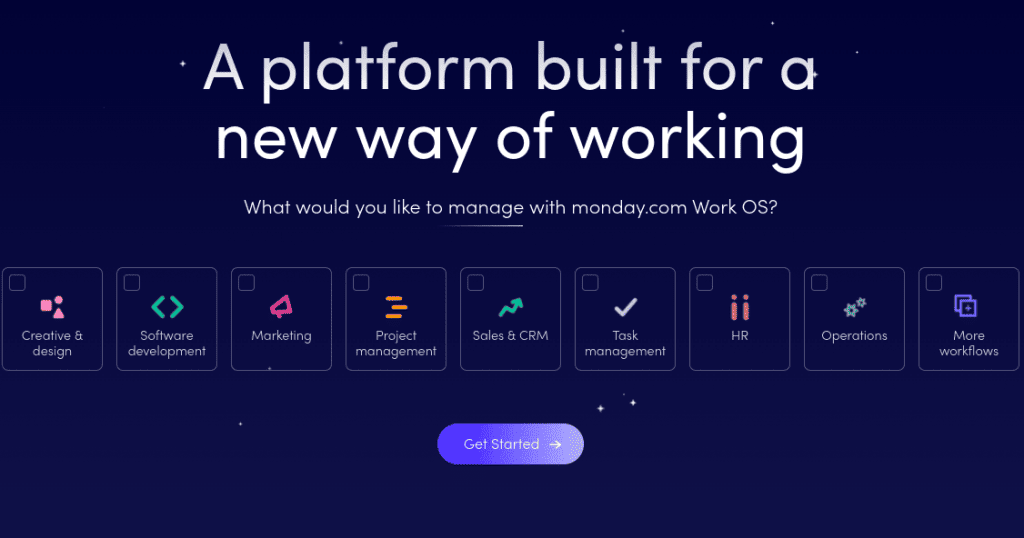
If you have been using Google Sheets for some time, then you are most likely familiar with its “templates”. These let you pre-format the spreadsheet and insert buttons and drop-down menus. However, compare that with what Monday.com has to offer and it seems much less. How? Monday.com offers an extensive template library that you can customize as per the workflow.
Features like time tracking, automation capabilities, and unlimited file storage to attach files from 3rd party platforms are what make Monday.com better than google sheets. Monday.com is an open platform for you to create and shape the tools required to control every aspect of your work. By combining building blocks like apps and integration, Monday.com helps improve team alignment, efficiency, and productivity to change how you operate a business.
Features
- Multiple Board View to organize and view workflow
- Work Automation to streamline daily tasks and workflow
- Monday Workdocs to create notes, collaborate on documents, or pitch ideas
- Collaboration Tools for team members to communicate, collaborate, and access information
Pros
- Tracking feature to know a task’s current status
- Visual Boards to get access to all information at once
- Color-coding to help teams know which task requires immediate attention
- Timeline View for teams to track a task’s progress and upcoming deadlines
Cons
- Task Dependency, Dashboards, Integration, and Automation available only to paid users
- Limited activity log
- Hard to track project goals
- No Idea Management feature
Pricing
- Individual Plan – Free up to 2 seats
- Basic Plan – $8 per seat/month
- Standard Plan – $10 per seat/month
- Pro Plan – $16 per seat/month
- Enterprise – Contact Support
Rating
G2 – 4.7 out of 5 stars
#5 Smartsheet
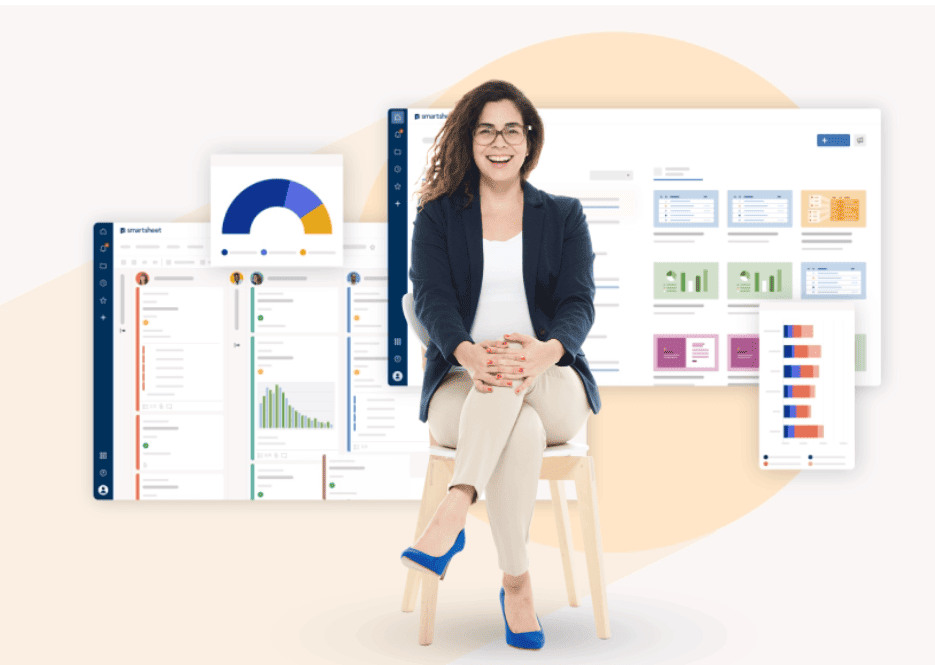
There are many great apps like google sheets you can use as an alternative to Google Sheets. One is Smartsheet, which has over 5 million users and has been in the market for 15 years—so it’s not like a new kid on the block. The best thing about Smartsheet is that it is a collaboration tool and not just an app to manage your projects.
Smartsheet is a cloud-based enterprise platform for efficient work management. It helps teams plan, execute, and report for improved efficiency and better results. Smartsheet app also offers Gantt charts and calendars, making project management easy. You can use pre-made templates or create your own spreadsheets from scratch. This app even lets you turn your Excel sheets into interactive workflows and then assign tasks to team members. It’s ideal for both small organizations and bigger teams who have to manage different projects at once.
Features
- Task Prioritization and Scheduling to help teams plan a project
- File Column for teams to upload images, documents, and other relevant files
- Collaboration & Communication tools for teams to stay connected
- Budgeting tools to create detailed reports
Pros
- Integrated web forms to input data from external sources
- Automated workflows with spreadsheets and built-in templates
- Resource tracking reports to help in scheduling the next project
- Proofing & Approval tools for effortless team collaboration
Cons
- User-interface becomes slow when switching between sheets
- Steep learning curve (especially for spreadsheet novices)
- No integrated time tracking feature
- Charts, Cards, and Dashboard features need more customization
Pricing
- Free Plan
- Pro Plan – $7 per user/month
- Business Plan – $25 per user/month
- Enterprise Plan – Contact Support
Rating
G2 – 4.4 out of 5 stars
Assign, View, Track, and Organize Tasks- All in One Place with ProofHub. Book a Demo!
#6 ClickUp
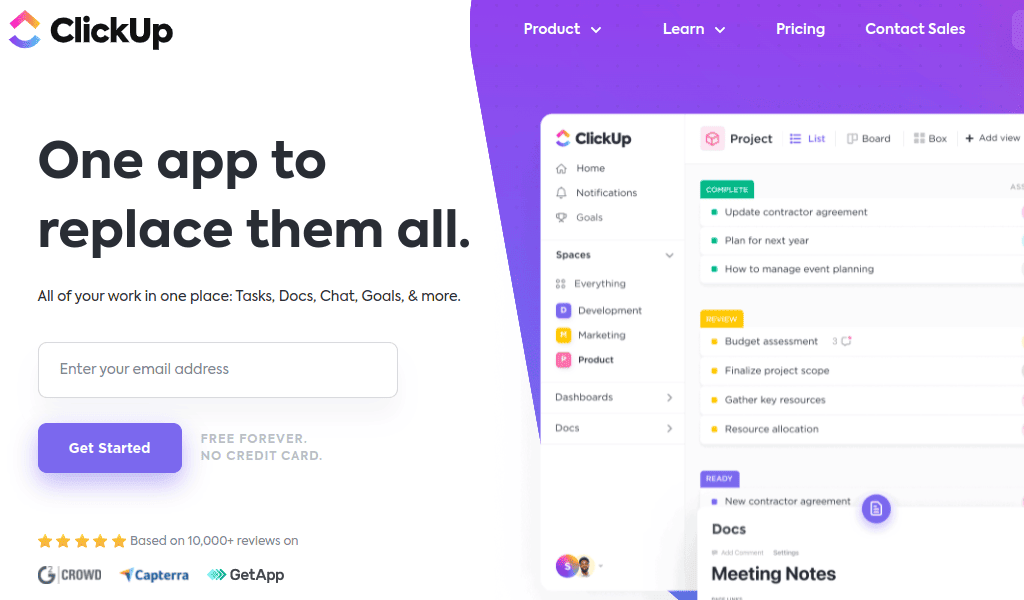
ClickUp was designed with teams in mind. It’s a cloud-based project management tool that gives users a single platform to manage all their workflows—from keeping track of their team’s tasks and deadlines to managing their own personal schedules. Lots of tools promise team collaboration; ClickUp guarantees it.
Plus, ClickUp offers tons of features that are not there in Google Sheets. It helps teams work together to plan, organize, and collaborate on work projects with tasks, docs, chat, goals, whiteboards, and more to improve productivity and deliver work more effectively.
Features
- 15+ views to manage and view daily tasks
- Slash Commands to invoke this feature from any text field
- Clickup Relationships to type in task data and formatting options without using a mouse or screen to manage tasks
- Mind Maps to construct visual outlines by organizing ideas, projects, and tasks
Pros
- User-friendly layout to help users keep all projects organized in one place
- Multiple views offer users the flexibility to manage any type of project
- Real-Time reporting for a high-level overview of the project and tracking task progress
- Free version offers time tracking email notifications, Android/iOS app, file attachments for tasks, and task dependency
Cons
- Clunky user-interface design
- High level of customization and features might be a bit challenging to understand for new users
- Free version limits users to create up to 5 spaces for project flow and organization
Pricing
- Free Plan
- Unlimited Plan – $9 per user per month
- Business Plan – $19 per user per month
- Business Plus Plan – $29 per user per month
- Enterprise Plan – Contact Sales
Rating
G2 – 4.7 out of 5 stars
#7 Asana
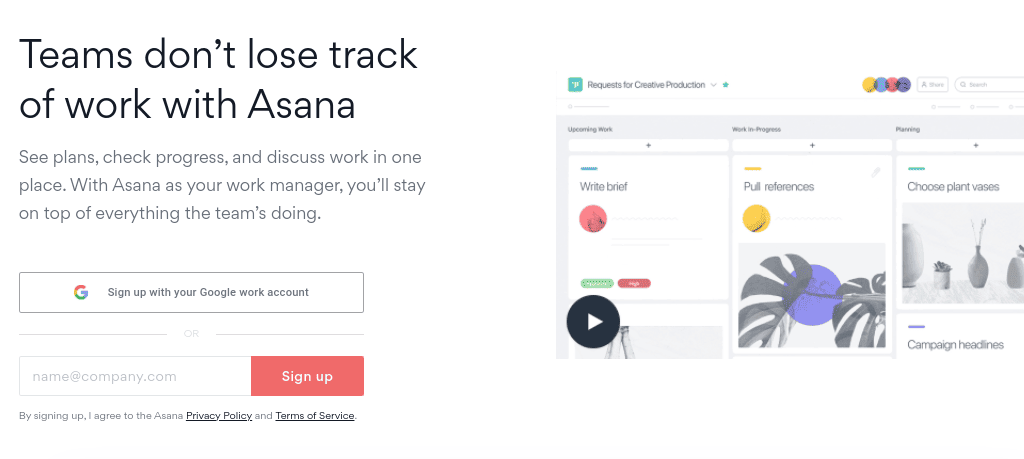
Asana is amongst the best Google Sheet alternatives in terms of project management. It is a web-based task management and collaboration tool to help teams organize, plan, collaborate, and execute different projects. Asana eliminates dependency on long email threads by helping teams keep all their tasks together in one place. Teams can use it to keep track of all tasks, collaborate with other team members, collaborate, exchange files, and much more.
Features
- Video messaging via Vimeo for better team communication
- Cross-Indexing to assign one task to multiple projects without duplicacy
- Hacks Tab to improve workplace productivity
- Asana desktop app to help focus on deep work
Pros
- Rule-based work automation to simplify workflow, minimize errors, and save time
- Real-time reporting with dashboards, graphs, and charts to help users access details of a project and tasks
- Work Request Management to let users create multiple forms and manage all types of work requests
- Custom Fields to help users track vital information and add data to tasks and projects
Cons
- Too many features and options can overwhelm non-technical users
- Single assignee for tasks can be challenged if the assigned person is not available
- Does not have an in-built time-tracking feature
- File export formats are limited to CSV and JSON
Pricing
- Basic Plan – free
- Premium Plan – $10.99 per user per month
- Business Plan – $24.99 per user per month
Rating
G2 – 4.3 out of 5 stars
#8 Wrike
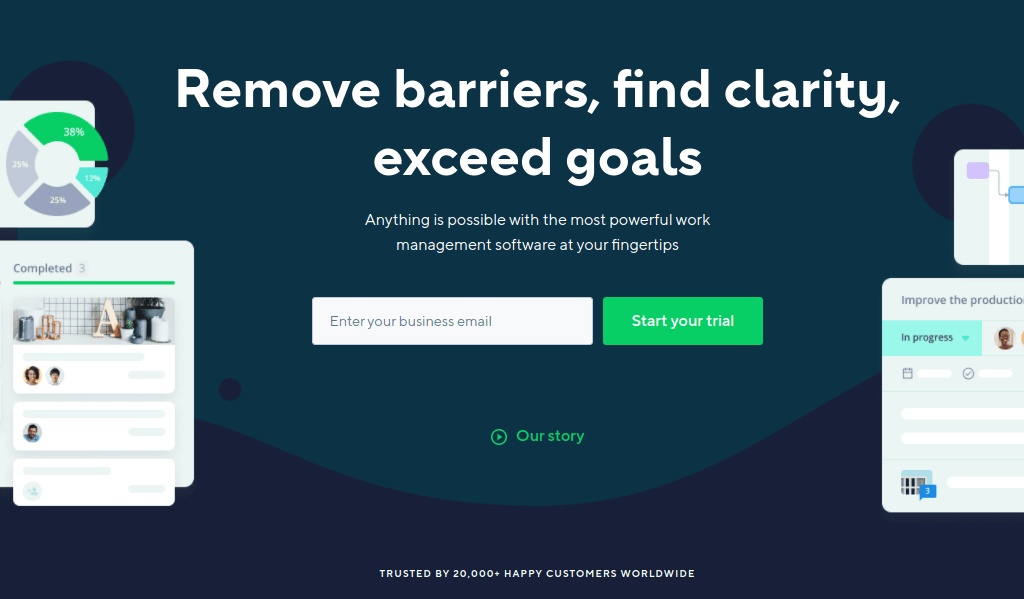
Wrike is an easy-to-use project management software for teams to plan, manage, and collaborate on projects from start to finish. It is a powerful work management platform for teams and organizations looking to create, collaborate, and exceed in every way.
Wrike lets you bring everyone to a single place to improve productivity and help everyone focus on the task at hand. It lets teams create and assign tasks, set deadlines, and keep note of who’s working on what.
Features
- 3-Pane Project View to view all project data at one glance
- Tags & Folders to view and sort data according to tasks and projects
- Activity Stream and @Mentions to foster effortless team communication
- Enterprise-grade Audit Reports to track individual and group activities
Pros
- User-friendly navigation for new users
- Integrated time tracking to keep track of how the team uses their work hours
- 2-Factor Authentication to ensure data security for sensitive data
- Mobile app lets users track and monitor task progress on-the-go
Cons
- Free for only up to 5 users
- Gantt charts available only to paid users
- In-built time tracking feature available only with higher plans
- Mobile app has limited functionality
Pricing
- Free Plan
- Team Plan – $9.80 per user/month
- Business Plan – $24.80 per user/month
- Enterprise Plan – Contact Sales
- Pinnacle Plan – Contact Sales
Rating
G2 – 4.2 out of 5 stars
#9 Trello
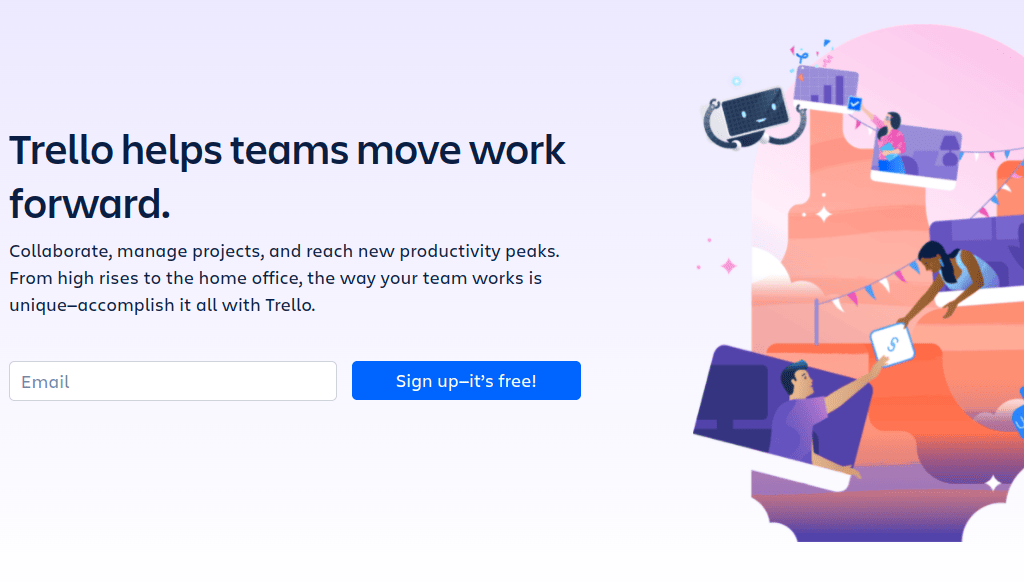
Trello is a free project management tool that helps you manage your projects visually. It provides a board on which you can add tasks and a list of tasks. You can name these tasks, add the descriptions of the tasks, set a timeline for the task, and then assign it to members of your team. It actually works like sticky notes on a whiteboard. The tasks are more organized since they can be moved from one state to another based on their progress.
The best thing about Trello is that it comes with an inbuilt timer. The timer allows you to keep track of time spent on each task. This feature helps you improve your team’s productivity through improved time management.
Features
- Kanban-style boards to create multiple boards for a project
- Preset Board templates to ease daily work management
- AI-based Work Automation to minimize repetitive tasks
- Trello Cards to include task descriptions, subtasks, attachments, and due dates
Pros
- User-friendly and easy to understand interface for new users
- Option to manage several task boards simultaneously
- Push notifications for task updates
- Basic features available in a free plan
Cons
- Too many task cards can lead to lagging
- No inbuilt task dependency tracking feature
- Limited number of task boards (depends on the plan)
- No Gantt chart feature
Pricing
- Free Plan
- Standard Plan – $5 per user per month
- Premium Plan – $10 per user per month
- Enterprise Plan – $17.50 per user per month
Rating
G2 – 4.4 out of 5 stars
Why You Should Consider Google Sheets Alternative?
Google Sheets is a free-to-use, web-based spreadsheet program offered by Google as part of its Drive office suite. Because it’s cloud-based, it can be accessed anywhere—as long as you have an internet connection and a web browser, or the app.
It’s great for creating lightweight spreadsheets and sharing them with collaborators. However, as your team grows, you’ll probably start running into some of Google Sheets’ many limitations:
Let’s start by taking a look at why Google Sheets isn’t cutting it as a project management tool.
- It’s hard to keep track of all your tasks in one place. You can do this by using the comment feature in Google Sheets, which is just copying and pasting your task list into each cell. Ergo, this makes it impossible to have an overview of all the tasks you have on your plate.
- If a member of the team that you have delegated tasks to misses their deadline, there isn’t going to be an alert sent through your workflow notifying the rest of the team that something has gone wrong.
- There’s no easy way to assign tasks or share updates with colleagues. Instead, you’d have to set up manual notifications for each person who needs one. It is why you should check out some of the apps similar to google sheets mentioned above. These offer a lot of additional functions to let you assign tasks, and share updates with a colleague.
- There are no templates for common project management tasks like creating milestones, schedules, budgets, etc. You either have to create these from scratch or use some third-party software that may not fully integrate with Google Sheets.
- There’s no reporting functionality which means if something goes wrong during your project. Some of the tools that are similar to google sheets do offer this functionality.
- There is no way to track cross-functional dependencies for all of your projects like there is with Project Management software.
This can lead to missed deadlines, incomplete work, and other issues which can cause major setbacks and wasted time and money spent on dead-end activities.
Google sheets can be a great tool for tracking project goals, plans, and tasks. But projects need more than a free tool.
Get Complete Control Over Projects and Team! Try ProofHub!
On a final note
Understandably, the above tools are not an exhaustive list of all the Google Sheets alternatives that you should check out. However, they are some of the most widely used ones and hence will serve you best in your quest for alternatives to this extremely useful program.
Regardless of which Google sheets alternative, you end up going with, the point is to use them to boost productivity. Never waste another moment trying to keep track of tasks or projects. It is easy to get overwhelmed with so many things on one’s plate. Just streamline your work into these Google sheets alternatives, and your problems will be solved.
FAQs
Is there a free version of Google Sheets?
Yes! Google Sheets is free to use, and you can access it as a part of your free Google Account. If you don’t have a Google Account yet, you can create one here.
What kind of sharing access can you give with Google Sheets?
You can give collaborators edit access, view access, or comment-only access. They can share it with other people through the same options.
Why are users looking for google sheets alternatives?
Some people may not like the way that Google Sheets handles data flow or storage, while others may simply want an alternative to save time and effort.
How efficient is Google Sheet for project management?
Google Sheets is a good choice if you want a free project management tool that offers templates for projects, and lets up to 100 users work on the same file.
Are there other Google Sheet alternatives I can use?
Yes! There are a lot of Google Sheet alternatives you can try. These are ProofHub, Microsoft Excel, Quip, Zoho Sheet, WPS Spreadsheets, OfficeSuite, PDF Tables, and Magic Spreadsheet.
